-
Latest Version
-
Operating System
Windows 7 / Windows 8 / Windows 10 / Windows 11
-
User Rating
Click to vote -
Author / Product
-
Filename
siv_v5.70.zip
-
MD5 Checksum
343a33c07aae9ffc9af3d52b6ebffa19
Sometimes latest versions of the software can cause issues when installed on older devices or devices running an older version of the operating system.
Software makers usually fix these issues but it can take them some time. What you can do in the meantime is to download and install an older version of System Information Viewer (SIV) 5.70.
For those interested in downloading the most recent release of System Information Viewer (SIV) or reading our review, simply click here.
All old versions distributed on our website are completely virus-free and available for download at no cost.
We would love to hear from you
If you have any questions or ideas that you want to share with us - head over to our Contact page and let us know. We value your feedback!
What's new in this version:
- Added Windows 11 23H2 Build 25357 support. Enabled operation of [ACPI Eval], etc..
- Circumvented the bug in Window 11 22H2 that caused SIV to report zero % Kernel CPU time and the overall % to be too low.
- Added Intel Core i5 1240P (Alder Lake-U) and similar support. Added [Bluetooth IDs] panel.
- Report i486 + i386 CPUs that don't have CPUID support as Generic rather than Intel, Windows reports these as PROCESSOR_INTEL_486/386.
- Added detection of AMD Am5x86 CPUs running or sold as Am486 and adjusted to report as Am486 (Am5x86). Added [CPU Tweak] support for Cyrix 5x86 CPUs.
- When needed unlock SR9 -> SR18 for S3 Trio32 and Trio64 GPUs. Update to support the latest GFAPI 1.12 enhancements.
 OperaOpera 120.0 Build 5543.93 (64-bit)
OperaOpera 120.0 Build 5543.93 (64-bit) Ray BrowserRay Browser - Built For Gaming
Ray BrowserRay Browser - Built For Gaming PhotoshopAdobe Photoshop CC 2025 26.8.1 (64-bit)
PhotoshopAdobe Photoshop CC 2025 26.8.1 (64-bit) BlueStacksBlueStacks 10.42.86.1001
BlueStacksBlueStacks 10.42.86.1001 CapCutCapCut 6.6.0
CapCutCapCut 6.6.0 Premiere ProAdobe Premiere Pro CC 2025 25.3
Premiere ProAdobe Premiere Pro CC 2025 25.3 PC RepairPC Repair Tool 2025
PC RepairPC Repair Tool 2025 Hero WarsHero Wars - Online Action Game
Hero WarsHero Wars - Online Action Game SemrushSemrush - Keyword Research Tool
SemrushSemrush - Keyword Research Tool LockWiperiMyFone LockWiper (Android) 5.7.2
LockWiperiMyFone LockWiper (Android) 5.7.2





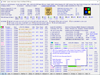
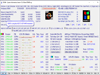
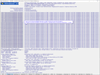
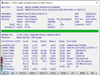
Comments and User Reviews