-
Latest Version
Slimjet 46.0.3.0 (64-bit) LATEST
-
Review by
-
Operating System
Windows 7 64 / Windows 8 64 / Windows 10 64 / Windows 11
-
User Rating
Click to vote -
Author / Product
-
Filename
sjtsetup_x64.exe
Slimjet integrates a lot of powerful and convenient features to help users maximize their online productivity. It also includes many options and settings so that users can customize the internet browser to best suit their own personal preferences.
Fast and Efficient
Faster browser startup, faster page loading, highly responsive UI powered by industry-leading Blink engine.
Secure and Stable
Automatic protection against phishing and malware, advanced privacy control options, robust multi-process architecture.
Powerful and Versatile
Loaded with convenient and powerful features, the app does more for every user without relying on external plugins.
Flexible and customizable
Flexible options and settings are available to customize the Slim jet to suit personal preference and maximize productivity.
It aims to provide a secure and efficient browsing experience while incorporating various customization options and built-in tools that enhance usability.
Developed by FlashPeak, Slimjet markets itself as a "faster and more efficient web browser" by optimizing the Chromium base to deliver a more lightweight experience with added privacy and security features.
Key Features
Ad Blocker: Built-in ad blocker that eliminates intrusive ads, speeding up page load times.
Customizable Toolbar: Allows users to add or remove buttons, providing a personalized browsing experience.
Privacy Protection: It offers several privacy features, such as anti-tracking, phishing protection, and sandboxing to keep users safe online.
Integrated Download Manager: Speeds up downloads by splitting files into multiple sections for faster downloading and includes a YouTube video downloader.
Automatic Form Filler: Saves time by filling out online forms with a single click.
Photo Enhancement and Screenshot Tools: Users can edit and enhance photos directly within the browser before sharing.
Facebook Integration: Allows for one-click sharing of web content directly to Facebook.
High Customization: Users can customize the look and feel of this app, including themes, backgrounds, and start-up options.
Full Features
- Kill Annoying Ads with Ad Blocker
- Turbocharged Download Manager
- QuickFill Intelligent Form Filler
- Fully-customizable Toolbar
- Convenient Facebook Integration
- Youtube Video Downloader
- Photo Enhancement & Photo Framing
- Instant Photo Upload
- Weather Condition & Weather Forecast
- URL Alias Support in Omnibox
- Extensive Support for Plugins and Themes
- Customizable New Tab Page
- Flexible Web Page Translation
- Flexible Options and Settings
- Auto-refresh web page
- Enhanced autofill from predefined identity information
- Bookmarks side panel
- Quickly switch search engine
- Save webpage screenshot
- Flexible Tab Behavior Control
- Stop all gif animations
- Allow mixed-mode http/https content
- Option to disable desktop notification
- Upload clipboard image
Slimjet’s user interface closely resembles that of Google Chrome, making it familiar for most users. The layout is clean, and the customizable toolbar is one of its most significant features, allowing users to tailor the browser to their specific needs.
The address bar doubles as a search bar, and bookmarks, extensions, and settings are easily accessible from the top right corner. The integration of additional tools like the download manager and screenshot tool into the UI is seamless, ensuring they do not clutter the browsing space.
Installation and Setup
- Download: Visit the official website or FileHorse and download the installation file, available for Windows, macOS, and Linux.
- Install: Run the installation file and follow the on-screen instructions. The installation process is quick and does not come with any bundled software, which is a plus.
- Initial Setup: Upon the first launch, it offers the option to import bookmarks and settings from other browsers, making the transition smooth.
- Customization: After installation, users can customize the browser’s toolbar, theme, and settings according to their preferences.
- Browsing: Enter URLs or search queries directly into the address bar. The browser supports multiple tabs, and the ad blocker works automatically.
- Customization: Right-click on the toolbar to customize the layout or access the settings menu for deeper configuration options.
- Downloads: Use the built-in download manager to speed up file downloads or save videos directly from YouTube by clicking the download button that appears below the video player.
- Privacy Settings: Navigate to the settings menu to enable or adjust privacy features like anti-tracking or phishing protection.
- Photo Tools: Use the integrated photo tools to capture screenshots or enhance images directly from within the browser.
Is Slimjet compatible with Chrome extensions?
Yes, this program is compatible with most Chrome extensions, which can be installed directly from the Chrome Web Store.
Does Slimjet have a mobile version?
Currently, Slimjet is only available for desktop operating systems, including Windows, macOS, and Linux.
Can I sync my Slimjet browser across multiple devices?
The app does not have a built-in sync feature like Chrome but supports exporting and importing bookmarks and settings manually.
How does Slimjet's speed compare to other browsers?
This software is optimized for speed and often performs faster than other Chromium-based browsers, especially when using the built-in ad blocker.
Is Slimjet safe to use?
Yes, it includes various security features such as phishing protection, sandboxing, and regular updates to ensure a secure browsing experience.
Alternatives
Chrome: The most popular Chromium-based browser, offering extensive extension support and Google account integration for syncing across devices.
Firefox: Known for its privacy features and customization, Firefox is an excellent alternative with a strong focus on user security.
Opera: Another Chromium-based browser that offers unique features like a built-in VPN and cryptocurrency wallet.
Vivaldi: A highly customizable browser that also uses the Chromium engine, offering advanced features for power users.
Brave: Focuses on privacy and speed, with built-in ad-blocking and cryptocurrency rewards for viewing privacy-respecting ads.
System Requirements
- Operating System: Windows 11, 10, 8 or 7
- Processor: Intel Pentium 4 processor or later that supports SSE2.
- RAM: 512 MB minimum, 1 GB recommended.
- Disk Space: 200 MB of free disk space for installation.
- Built-in ad blocker and privacy features.
- Fast and lightweight performance.
- Highly customizable user interface.
- Integrated tools like a download manager and photo editor.
- Free to use with no ads or bundled software.
- No mobile version available.
- Limited syncing capabilities compared to other browsers.
Slimjet is a feature-rich, fast, and customizable browser that offers a strong alternative to mainstream options. With its built-in ad blocker, privacy features, and various tools, it caters to users who prioritize speed and security without sacrificing functionality.
While it may lack some of the sync capabilities of Chrome or the frequent updates of Firefox, this program is an excellent choice for those looking for a browser that offers a balance of performance, customization, and privacy—all without any cost.
Also Available: Slimjet (32-bit) and Slimjet for Mac
What's new in this version:
Slimjet 46.0.3.0 (64-bit)
- Fix bug with cleaning typed url history at exit
Slimjet 46.0.2.0 (64-bit)
- Fix tab switching issue when window is maximized
Slimjet 46.0.1.0 (64-bit)
- Disable skia graphite to prevent hanging
- Fix crash when opening bookmark from new tab page
Slimjet 45.0.3.0 (64-bit)
- Fix issue with menu display location under ubuntu 22
- Added AI Chat Side Panel for ChatGPT, Claude, Gemini, Deepseek. Customize toolbar and add AI Chat button to toolbar.
Slimjet 45.0.2.0 (64-bit)
Fixed:
- Fix issue with youtube video download
- Fix issue with sign in by google
Slimjet 45.0.1.0 (64-bit)
- Fix border resize issue
Slimjet 44.0.6.0 (64-bit)
- fix crash after windows 11 update
Slimjet 44.0.5.0 (64-bit)
- Fix print preview issue in portable version
Slimjet 44.0.4.0 (64-bit)
- Fix startup issue with windows portable version
Slimjet 44.0.3.0 (64-bit)
- Fix issue with youtube live
Slimjet 44.0.2.0 (64-bit)
- Fix issue with youtube video download
Slimjet 43.0.9.0 (64-bit)
- Fix youtube video download
Slimjet 43.0.7.0 (64-bit)
- Fix bug with youtube video downloader
Slimjet 43.0.6.0 (64-bit)
- Fix bug with youtube video downloader
Slimjet 43.0.5.0 (64-bit)
- Fix bug with youtube video downloader
Slimjet 43.0.4.0 (64-bit)
- Fix a bug with portable version deleting manifest file incorrectly
Slimjet 43.0.3.0 (64-bit)
- Update language files
Slimjet 43.0.2.0 (64-bit)
- Fix bug with settings page
Slimjet 43.0.1.0 (64-bit)
- Improve youtube ad block
Slimjet 43.0.0.0 (64-bit)
- Migrate to Chromium 122
Slimjet 42.0.4.0 (64-bit)
- Change log not available for this version
Slimjet 42.0.3.0 (64-bit)
- Fix a few crash cases
Slimjet 42.0.2.0 (64-bit)
- Fix a crash bug with ad blocker
Slimjet 42.0.1.0 (64-bit)
- Fix a bug in bookmark side panel
Slimjet 41.0.2.0 (64-bit)
- Add "Define this word" to context menu to easily look up definition of words using Google
Slimjet 41.0.1.0 (64-bit)
- Fix side bookmarks panel
Slimjet 41.0.0.0 (64-bit)
- Migrate to chromium 117
Slimjet 40.0.2.0 (64-bit)
- Fix a crash case when typing in address box
Slimjet 40.0.1.0 (64-bit)
Fixed:
- Fix video download issue with vemeo.com
- Fix address bar font size
Slimjet 40.0 (64-bit)
- Add hourly weather forecast information to the drop down menu of weather toolbar button
- Fix youtube video download issue
Slimjet 39.0.5.0 (64-bit)
- Fix issue with dedicated search bar
Slimjet 39.0.4.0 (64-bit)
- Added "Ask AI about this" to in-page popup menu. You can select any phrase in a web page and ask AI to explain it.
Slimjet 39.0.3.0 (64-bit)
- Revised design of AI Text Revision panel. Added option "revise with simple and plain language". Removed "custom revise requirements" option to avoid abuse.
- Fixed a bug about start up in incognito mode
Slimjet 39.0.2.0 (64-bit)
- Added a side panel: AI Text Revision. This feature helps you revise and improve text in any language with the help of AI.
Slimjet 39.0.1.0 (64-bit)
- Fixed: side panel can't be closed in some cases
Slimjet 39.0.0.0 (64-bit)
- Added "Ask AI" option to the side panel. You can open the side panel and select "Ask AI" option to access it. Or you can add the "Ask AI" button to the toolbar for quicker access. Ask AI is powered by ChatGPT.
Slimjet 38.0.9.0 (64-bit)
- Change log not available for this version
Slimjet 38.0.8.0 (64-bit)
- Renable: Emulate Edge browser user agent when accessing bing.com in order to access bing chat powered by ChatGPT
Slimjet 38.0.7.0 (64-bit)
- Disabled edge browser emulation since it caused issues
- Fix bookmark side bar background color so that it can follow theme color
Slimjet 38.0.6.0 (64-bit)
- Emulate Edge browser user agent when accessing bing.com in order to access bing chat powered by ChatGPT
Slimjet 38.0.5.0 (64-bit)
- Fix crash when going full screen with side panel on
Slimjet 38.0.4.0 (64-bit)
- Update language file
- Add back toolbar button to open list of download jobs
Slimjet 38.0.3.0 (64-bit)
- Fix bug about enabling microphone on some websites
- Add menu "Pick a theme color" to the drop down menu of the skin button on the title bar
Slimjet 38.0.2.0 (64-bit)
Fixed:
- Fix bug with bookmarks menu in multiple-column mode
- Fix crash in app mode window
Slimjet 38.0.1.0 (64-bit)
- fixed loss of bookmarks when cleaning cookies and other site data at exit
Slimjet 38.0.0.0 (64-bit)
- Experimental support for energy saver mode: chrome://flags/#battery-saver-mode-available
- Better Support for COLRv1 Font and Emoji
- Added option to automatically close idle tabs to reduce tab clutter and save memory. Look for option "Close unloaded idle tabs" in memory management section of settings page.
Slimjet 37.0.4.0 (64-bit)
- Migrate to new weather API due to cost issues with old weather API. Please update, otherwise, weather feature will stop working.
- Add support for multiple column bookmark menu (search for "Multi-column bookmark menu" in settings)
Slimjet 37.0.3.0 (64-bit)
- Added support for record video from any tab, any window or the entire desktop screen. Use menu "Record video".
Slimjet 37.0.2.0 (64-bit)
- Reduce line height of bookmarks in side panels so that more lines can be shown in a screen
- Add menu Privacy->Clear Current Domain Data to clean the data associated with a single domain. The Clear browser data menu is also moved here.
Slimjet 37.0.1.0 (64-bit)
Fixed:
- adds support for hardware decoding for HEVC
Slimjet 36.0.5.0 (64-bit)
- Make side panel button a customizable button on the toolbar
- Make side panel resizable and able to be located on either side
Slimjet 36.0.4.0 (64-bit)
- Enabled reading list feature
Slimjet 36.0.3.0 (64-bit)
- Fix bug with endless redirection issue with some http sites
Slimjet 36.0.2.0 (64-bit)
- Fix bug with google meeting screen sharing
Slimjet 35.0.3.0 (64-bit)
- Fix bug in French language file
Slimjet 35.0.2.0 (64-bit)
- Make turbocharged download manager window resizable
Slimjet 35.0.1.0 (64-bit)
- Download Bubble UI (Enable in chrome://flags/#download-bubble)
- Allow you to add notes to saved passwords. (Enable in slimjet://flags/#password-notes)
Slimjet 34.0.3.0 (64-bit)
- Add "Copy File" in slimjet://downloads/ page
Slimjet 34.0.2.0 (64-bit)
- Fix bug with restore tabs in last session
Slimjet 34.0.1.0 (64-bit)
- Fix a bug with bookmark drop down menu
- Fix a bug with video decoding
- Added option to remove all data and cookied stored by a site: go to chrome://settings/content/all
- Better HDR Support for CSS
- Faster Back and Forward Navigation
Slimjet 33.0.0.0 (64-bit)
- Upgrade navigations to HTTPS and warn you before loading sites that don't support it. Enable it in Settings > Privacy and Security > Security > Always use secure connections.
- Desktop Sharing Hub. Turn on options: Desktop Sharing Hub in Omnibox or Desktop Sharing Hub in App Menu in slimjet://flags. It can let you quickly share page to third party websites, generate QR code or send page to your devices.
Slimjet 32.0.4.0 (64-bit)
- Fix crash when opening youtube
Slimjet 32.0.3.0 (64-bit)
- Fix bug with auto update (Need manually update to this version first to fix this)
Slimjet 32.0.2.0 (64-bit)
- Fix bug with ad blocker
Slimjet 32.0.1.0 (64-bit)
- Fix starting issue with linux version
Slimjet 32.0.0.0 (64-bit)
- Better control for Picture in Picture video calls
- Better Transitions for Web Apps
Slimjet 31.0.2.0 (64-bit)
- Fix bug with screenshot tool
Slimjet 31.0.1.0 (64-bit)
- Fix a bug with default search engine
Slimjet 31.0.0.0 (64-bit)
- Added "Copy link to highlight" to in-page context menu
- Added capability to search all open tabs. Click the little downward arrow on the right side of the Tab bar to search
Slimjet 30.0.5.0 (64-bit)
Fixed:
- bug about bookmarks bar in auto hide mode
- bug about ad blocker
- crash case
Slimjet 30.0.3.0 (64-bit)
- Fix crash when openning settings page in some locales
Slimjet 30.0.2.0 (64-bit)
- Added option to hide youtube video download button in settings
Slimjet 30.0.1.0 (64-bit)
- Added support to copy quickfill passwords to default password manager: type slimjet://copy_quick_fill_passwords into address bar and press enter
Slimjet 30.0.0.0 (64-bit)
- Improved support for dark mode them on Windows 10
- Remove support of ftp protocol
- Remove support of flash player
- Removed quick fill form filler
Slimjet 29.0.3.0 (64-bit)
- Update language files
Slimjet 29.0.2.0 (64-bit)
- Fix crash upon right clicking on the tabs
Slimjet 29.0.1.0 (64-bit)
- Fix error with ad blocker on youtube videos
- Added option to hide extension drop down button on toolbar (Appearance section of settings page: Show extension drop down button on toolbar)
Slimjet 29.0.0.0 (64-bit)
- Add support for browser actions from address bar
- Add API support for Camera pan, tilt, zoom
- Search tabs from address bar. Just type the domain name or site title to search for a tab from address bar
- Throttling JavaScript timer wake-ups in background tabs to once per minute to reduce CPU usage of background tabs. Improves browser performance and boost battery life of laptops.
Slimjet 28.0.3.0 (64-bit)
- Fix bug with default browser setting
Slimjet 28.0.2.0 (64-bit)
- Update language files
Slimjet 27.0.7.0 (64-bit)
- Fixed a bug with playing notification sound when download complete
Slimjet 27.0.6.0 (64-bit)
- Fix adblocker issue with blocking youtube video ads
Slimjet 27.0.5.0 (64-bit)
- Fix bug with home button
- Add sound when finishing download files with turbo-charged download manager
Slimjet 27.0.4.0 (64-bit)
- Update language files
Slimjet 27.0.3.0 (64-bit)
- Fix icon of recently visited sites and most frequently visited sites menu
Slimjet 27.0.2.0 (64-bit)
- Add "Copy file" to download shelf context menu
Slimjet 26.0.12.0 (64-bit)
- Update language files
Slimjet 26.0.11.0 (64-bit)
- Fix the overlapping between theme button and close button under linux
Slimjet 26.0.10.0 (64-bit)
- Fix dependency on libpango on some linux distribution
Slimjet 26.0.9.0 (64-bit)
- Add option to show side tab bar only when the tabs on the top are crowded (check option "Side Tab Bar->Show when too many")
Slimjet 26.0.8.0 (64-bit)
- Optimize background and font color of side tab bar under various themes
Slimjet 26.0.7.0 (64-bit)
- Fix rendering issue of side tab bar under multiple-screen setup
Slimjet 26.0.6.0 (64-bit)
- Fix background color of side tab bar when dark theme is used
Slimjet 26.0.5.0 (64-bit)
- Add support for side tab bar. Right click on any tab and select "Side Tab Bar->Enable Tab Bar" to enable the feature
Slimjet 26.0.4.0 (64-bit)
- Fix compatibility with website with https protocol but inscure link to images
Slimjet 26.0.2.0 (64-bit)
- Migrate to Chromium 80
Slimjet 25.0.11 (64-bit)
- Fix some issues with language file manager
- Updated a few language files
Slimjet 25.0.10 (64-bit)
- Add menu item(Tab Popup) and shortcut key(Ctrl+Q) to go back to last active tab
Slimjet 25.0.9 (64-bit)
- Save flash allowing settings after browser exit
Slimjet 25.0.8 (64-bit)
- Built in ad blocker now works without the need of additional extension process
Slimjet 25.0.7 (64-bit)
- Enable quieter prompt to allow notifications for website by default
- Fix bug with website auto reload feature
Slimjet 25.0.6 (64-bit)
- Fix a bug with youtube video download
Slimjet 25.0.5 (64-bit)
- Fix a bug with turbocharged download manager
Slimjet 25.0.4 (64-bit)
- Fix an issue with cached files
Slimjet 25.0.3 (64-bit)
- Update language files
- Fix a few UI translation issues
Slimjet 25.0.2 (64-bit)
- Fix a bug with cache directory setting
Slimjet 25.0.1 (64-bit)
- Fix a bugs with turbocharged download manager
Slimjet 25.0.0 (64-bit)
- Migrated to Chromium 78
- Add support of forced dark mode: configure option at slimjet://flags/#enable-force-dark
- Add support for password leak detection: configure option at slimjet://flags/#password-leak-detection . This option is only available when you are signed into your Google account. Learn more
- Add global media control button at the right end of the toolbar
Slimjet 24.0.6 (64-bit)
- Fix bug with "Copy file" in turbo charged download manager
Slimjet 24.0.5 (64-bit)
- Fix a bug with search engine providers
Slimjet 24.0.4 (64-bit)
- Fix a bug youtube video downloader
Slimjet 24.0.3 (64-bit)
- Fix a bug with bookmarking page from address box
Slimjet 24.0.2 (64-bit)
- Fix gpu process crash under windows 7
Slimjet 24.0.0 (64-bit)
- Migrate to Chromium 76
- Fixed a security issue
Slimjet 23.0.11 (64-bit)
- Fix bug about youtube video downloader (failed to merge audio & video)
Slimjet 23.0.10 (64-bit)
- Fix bug about youtube video downloader (missing available formats and quality)
Slimjet 23.0.9 (64-bit)
- Fix bug about playing netflix and amazon video under linux
Slimjet 23.0.8 (64-bit)
- Fix bug about full screen mode
Slimjet 23.0.7 (64-bit)
- Fix bug about creating shortcuts on desktop
Slimjet 23.0.6 (64-bit)
- Fix another bug about thumbnails in New Tab Page
Slimjet 23.0.5 (64-bit)
- Fix bug about thumbnails in New Tab Page. After update, need click on the site buttons using frequently visited sites to update the thumbnails
Slimjet 23.0.4 (64-bit)
- Fix toolbar background in windows dark mode
- Fix font size issue on weather and ad blocker toolbar icon
Slimjet 23.0.3 (64-bit)
- Fix music playback on vk.com
Slimjet 22.0.4 (64-bit)
- Fix crash when floating bookmark bar is enabled
Slimjet 21.0.8 (64-bit)
- Update spanish language file
- Fix bug about upload clipboard image in context menu (You can quickly upload clipboard image by right clicking on "Choose File" button)
Slimjet 21.0.7 (64-bit)
- Fix web page layout issue in popup window
Slimjet 21.0.6 (64-bit)
- Fix bug with crash at some router admin page
Slimjet 21.0.5 (64-bit)
- Fix bug with ad blocker filter selection
Slimjet 21.0.4 (64-bit)
- Adjust toolbar buttons spacing
Slimjet 21.0.3 (64-bit)
- Fix toolbar buttons layout issue
- Fix bug about option of blocking cross domain referrers
Slimjet 21.0.2 (64-bit)
- Fix position of theme-switching button on Linux
Slimjet 20.0.5.0 (64-bit)
- Fix web page hanging when transcoding youtube video after download
Slimjet 20.0.4.0 (64-bit)
- Fix crash with flash when webrtc is disabled
Slimjet 20.0.3.0 (64-bit)
- Fixed a bug with side bookmark panel
Slimjet 20.0.2.0 (64-bit)
- Fixed a bug with ad blocker filter list editing
Slimjet 20.0.1.0 (64-bit)
- Migrate to Chromium 68
Slimjet 19.0.9.0 (64-bit)
- Fix bug: tab icon not visible when close button is hidden.
- Fix bug: bookmark star button missing after typing in dedicated search box
Slimjet 19.0.8.0 (64-bit)
- Fix bug with mp4 codec
Slimjet 19.0.7.0 (64-bit)
- Fix compatibility issue with linux with libcurl4
Slimjet 19.0.6.0 (64-bit)
- Fix compatibility issue with msn.com when ad blocker is enabled
Slimjet 19.0.5.0 (64-bit)
- Fix layout issue with settings page
Slimjet 19.0.4.0 (64-bit)
- Fix bug with the automatic updater
Slimjet 19.0.3.0 (64-bit)
- Fix video playback issue with youku.com
Slimjet 19.0.2.0 (64-bit)
- Fix bug with side bookmarks panel
- Fix bug with download manager
Slimjet 19.0.1.0 (64-bit)
- Update to Chromium 66
- Automatically mute the sound of autoplaying videos
Slimjet 18.0.5.0 (64-bit)
- Language file updates
Slimjet 18.0.4.0 (64-bit)
- Fix a bug with ad blocker
Slimjet 18.0.3.0 (64-bit)
- Fix startup issue under Mac
Slimjet 18.0.2.0 (64-bit)
- Update language files
Slimjet 18.0.1.0 (64-bit)
- Update to Chromium 64(patch for Spectre and Meltdown bug)
- Added control to mute entire website
- HDR support for Windows 10 users
Slimjet 17.0.9.0 (64-bit)
- Language file update
Slimjet 17.0.8.0 (64-bit)
- Minor performance improvement
Slimjet 17.0.7.0 (64-bit)
- Change log not available for this version
Slimjet 17.0.6.0 (64-bit)
- Update language files
- Fix a bug with youtube video downloader
- Fix bug with toolbar customization dialog for french UI
Slimjet 17.0.5.0 (64-bit)
- Update language files
Slimjet 17.0.4.0 (64-bit)
- Update language files
- Add support to view saved passwords directly from address bar when chrome password manager is used
Slimjet 17.0.3.0 (64-bit)
- Update language files
- Fix playback issue with netflix
Slimjet 17.0.2.0 (64-bit)
- Update language files
- Fix minor bugs
Slimjet 17.0.0.0 (64-bit)
- Migrate to Chromium 63
- Improve youtube video downloader. Added option to save as webm which takes much less time during video merging
Slimjet 16.0.9.0 (64-bit)
- Fix a bug with video proxy
Slimjet 16.0.8.0 (64-bit)
- Fix a bug with toolbar customization dialog
Slimjet 16.0.7.0 (64-bit)
- Fix a few crash cases
- Update toolbar icons
Slimjet 16.0.6.0 (64-bit)
- Fix a bug with video recording
- Fix compatibility issue with Tampermonkey extension
Slimjet 16.0.5.0 (64-bit)
- Fix a bug with video play back
Slimjet 16.0.4.0 (64-bit)
- Fixed a bug with video play back on Windows
Slimjet 16.0.3.0 (64-bit)
- Fix a bug with proxy settings
Slimjet 16.0.2.0 (64-bit)
- Fix video play back on iqiyi.com
- Fix a bug with mouse gesture
Slimjet 15.1.7.0 (64-bit)
- Fix video play back on Windows 10 with fall creators update
Slimjet 15.1.6.0 (64-bit)
- Update language files
Slimjet 15.1.5.0 (64-bit)
- Fix bug with gif animation play control option
Slimjet 15.1.4.0 (64-bit)
- Fix a bug with youtube video downloader
- Fix video playback issue on pptv.com
Slimjet 15.1.3.0 (64-bit)
- Add drop down history for dedicated search box
Slimjet 15.1.2.0 (64-bit)
- Fix bug: youtube video download button missing with new youtube layout
Slimjet 15.1.1.0 (64-bit)
- Update language files
Slimjet 15.1.0.0 (64-bit)
- New feature: "Record video from current tab" available from the main menu. You can access it quickly by adding the corresponding button onto the toolbar. It allows you to record whatever content in the current tab into a webm video file
- Fix AAC audio playback on some sites
Slimjet 15.0.5.0 (64-bit)
- Added search box into side bookmark panel.
- Save screenshot menu now saves the screenshot of the entire page instead of just visible portion
- Updated Ukrainian language file
- Bug fix: drop down menu from New Tab button no available under Mac
Slimjet 15.0.4.0 (64-bit)
- Fix bug with flash blocking notification
- Remove option "force flash player on youtube" since youtube no longer supports flash player
Slimjet 15.0.3.0 (64-bit)
- Fix bug with ad blocker
Slimjet 15.0.2.0 (64-bit)
- Fix bug with language file manager
- Fix bug with side bookmarks panel under linux
- Add "Add to Desktop" menu
Slimjet 15.0.1.0 (64-bit)
- Fix bug with crash dump file generation
 OperaOpera 119.0 Build 5497.141 (64-bit)
OperaOpera 119.0 Build 5497.141 (64-bit) SiyanoAVSiyanoAV 2.0
SiyanoAVSiyanoAV 2.0 PhotoshopAdobe Photoshop CC 2025 26.8.1 (64-bit)
PhotoshopAdobe Photoshop CC 2025 26.8.1 (64-bit) BlueStacksBlueStacks 10.42.86.1001
BlueStacksBlueStacks 10.42.86.1001 CapCutCapCut 6.5.0
CapCutCapCut 6.5.0 Premiere ProAdobe Premiere Pro CC 2025 25.3
Premiere ProAdobe Premiere Pro CC 2025 25.3 PC RepairPC Repair Tool 2025
PC RepairPC Repair Tool 2025 Hero WarsHero Wars - Online Action Game
Hero WarsHero Wars - Online Action Game SemrushSemrush - Keyword Research Tool
SemrushSemrush - Keyword Research Tool LockWiperiMyFone LockWiper (Android) 5.7.2
LockWiperiMyFone LockWiper (Android) 5.7.2

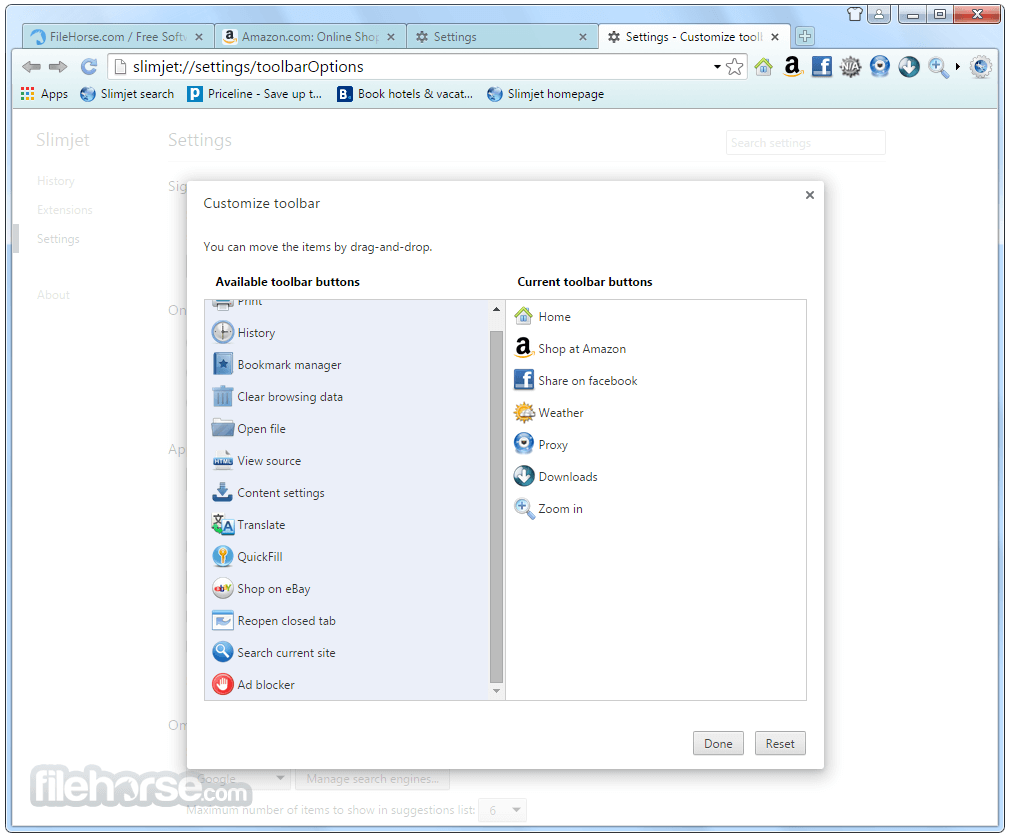





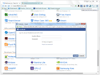


Comments and User Reviews