-
Latest Version
-
Operating System
Windows XP / Vista / Windows 7 / Windows 8 / Windows 10
-
User Rating
Click to vote -
Author / Product
-
Filename
TestComplete150.exe
Sometimes latest versions of the software can cause issues when installed on older devices or devices running an older version of the operating system.
Software makers usually fix these issues but it can take them some time. What you can do in the meantime is to download and install an older version of TestComplete 15.00.
For those interested in downloading the most recent release of TestComplete or reading our review, simply click here.
All old versions distributed on our website are completely virus-free and available for download at no cost.
We would love to hear from you
If you have any questions or ideas that you want to share with us - head over to our Contact page and let us know. We value your feedback!
What's new in this version:
Dark theme for TestComplete:
- TestComplete 15 includes one of its most requested features — the dark theme for the user interface
Web testing improvements:
- Seamless installation of the SmartBear Test extension in Edge. Similarly to installing the SmartBear Test Extension for Chrome, installing the extension for Edge Chromium is also seamless now. You no longer need to exit Edge during TestComplete (or TestExecute) installation to install or update the extension for this browser and you no longer need to enable the extension in this browser manually.
- Using optical character recognition in web tests running in parallel. Web tests that use optical character recognition (OCR) to identify objects can now run in remote environments in parallel.
Support for the latest versions of web browsers:
- Chrome 94
- Edge Chromium 94
- Firefox 93
Mobile testing improvements:
- You can switch between testing sessions opened on mobile devices in the BitBar device cloud easier. The Mobile Screen window now shows not only the list of recently used and connected devices, but also the applications for which a testing session was opened on these devices
Other improvements:
- By default, the TestComplete installation package no longer includes the help file. TestComplete uses the online version of the documentation instead — whenever you press F1 in some panel or click “Help” in a dialog box, TestComplete opens pages of its online documentation on our website. The new approach will help you always get up-to-date documentation relevant to your current product version.
 OperaOpera 120.0 Build 5543.61 (64-bit)
OperaOpera 120.0 Build 5543.61 (64-bit) SiyanoAVSiyanoAV 2.0
SiyanoAVSiyanoAV 2.0 PhotoshopAdobe Photoshop CC 2025 26.8.1 (64-bit)
PhotoshopAdobe Photoshop CC 2025 26.8.1 (64-bit) BlueStacksBlueStacks 10.42.86.1001
BlueStacksBlueStacks 10.42.86.1001 CapCutCapCut 6.6.0
CapCutCapCut 6.6.0 Premiere ProAdobe Premiere Pro CC 2025 25.3
Premiere ProAdobe Premiere Pro CC 2025 25.3 PC RepairPC Repair Tool 2025
PC RepairPC Repair Tool 2025 Hero WarsHero Wars - Online Action Game
Hero WarsHero Wars - Online Action Game SemrushSemrush - Keyword Research Tool
SemrushSemrush - Keyword Research Tool LockWiperiMyFone LockWiper (Android) 5.7.2
LockWiperiMyFone LockWiper (Android) 5.7.2
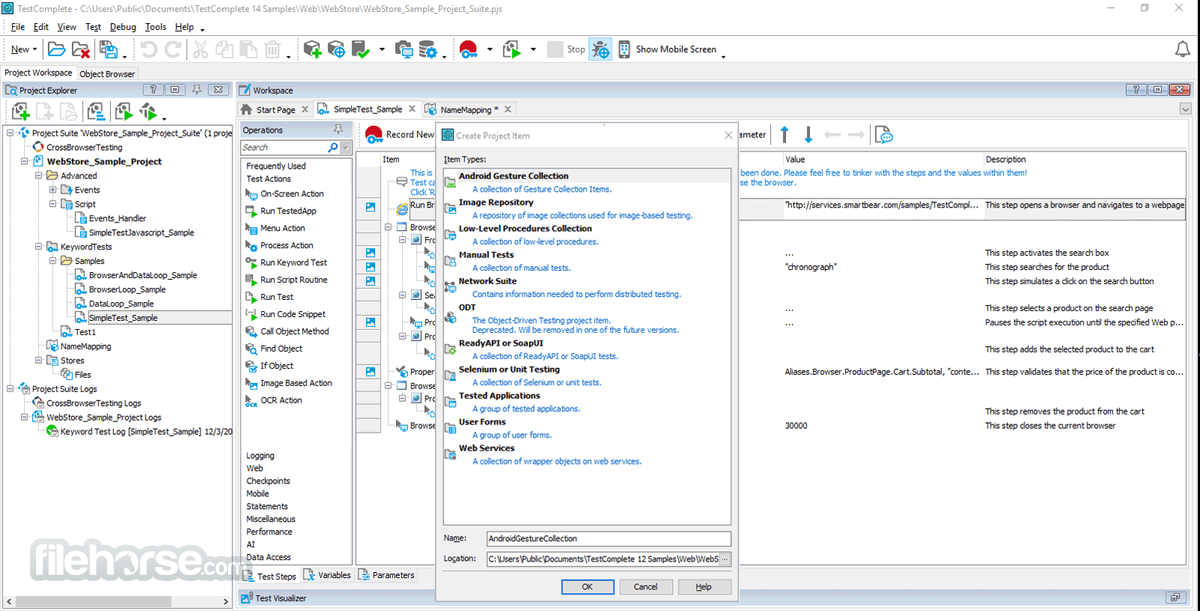





Comments and User Reviews