-
Latest Version
-
Operating System
Windows 10 / Windows 11
-
User Rating
Click to vote -
Author / Product
-
Filename
TopazPhotoAI-1.2.1.msi
Sometimes latest versions of the software can cause issues when installed on older devices or devices running an older version of the operating system.
Software makers usually fix these issues but it can take them some time. What you can do in the meantime is to download and install an older version of Topaz Photo AI 1.2.1.
For those interested in downloading the most recent release of Topaz Photo AI or reading our review, simply click here.
All old versions distributed on our website are completely virus-free and available for download at no cost.
We would love to hear from you
If you have any questions or ideas that you want to share with us - head over to our Contact page and let us know. We value your feedback!
What's new in this version:
- Added Apple Photos extension with full support for non-RAW images
– Full support for RAW images will be added later this month
- Added sliders to Enhance models for more control
- Tuned Autopilot’s selection of Enhance models
- Changed Enhance model settings to get quality parity on GPU vs CPU
- Lightroom Classic should now stack images above the original after returning from Photo AI
- Fixed CLI help not working on Windows
- Fixed CLI hanging on Mac
- Added installer caching to the Windows installer which should help avoid some repair issues
- Updated login success page style
- Fixed typo in face detection tooltip
Cropping:
- Changed crop so that it works on a centered crop selection
- Added a shadow to areas of the image outside of the current crop while cropping
- Fixed some cases of pixel shifting
- Fixed crop not quite lining up exactly
- Bottom bar is now disabled while in cropping mode
- Changed the drag areas for crop to be easier to grab
- View mode should now return to the previously selected one when finishing cropping
 OperaOpera 110.0 Build 5130.23 (64-bit)
OperaOpera 110.0 Build 5130.23 (64-bit) iTop VPNiTop VPN 5.5.0 - Fast, Safe & Secure
iTop VPNiTop VPN 5.5.0 - Fast, Safe & Secure PhotoshopAdobe Photoshop CC 2024 25.7 (64-bit)
PhotoshopAdobe Photoshop CC 2024 25.7 (64-bit) PC RepairPC Repair 1.0.3
PC RepairPC Repair 1.0.3 Opera GXOpera GX 109.0.5097.90 (64-bit)
Opera GXOpera GX 109.0.5097.90 (64-bit) Adobe AcrobatAdobe Acrobat Pro 2024.002.20759
Adobe AcrobatAdobe Acrobat Pro 2024.002.20759 BlueStacksBlueStacks - Play on PC 5.21.205
BlueStacksBlueStacks - Play on PC 5.21.205 Hero WarsHero Wars - Online Action Game
Hero WarsHero Wars - Online Action Game SwifDoo PDFSwifDoo PDF 2.0.5.8
SwifDoo PDFSwifDoo PDF 2.0.5.8 TradingViewTradingView - Trusted by 60 Million Traders
TradingViewTradingView - Trusted by 60 Million Traders
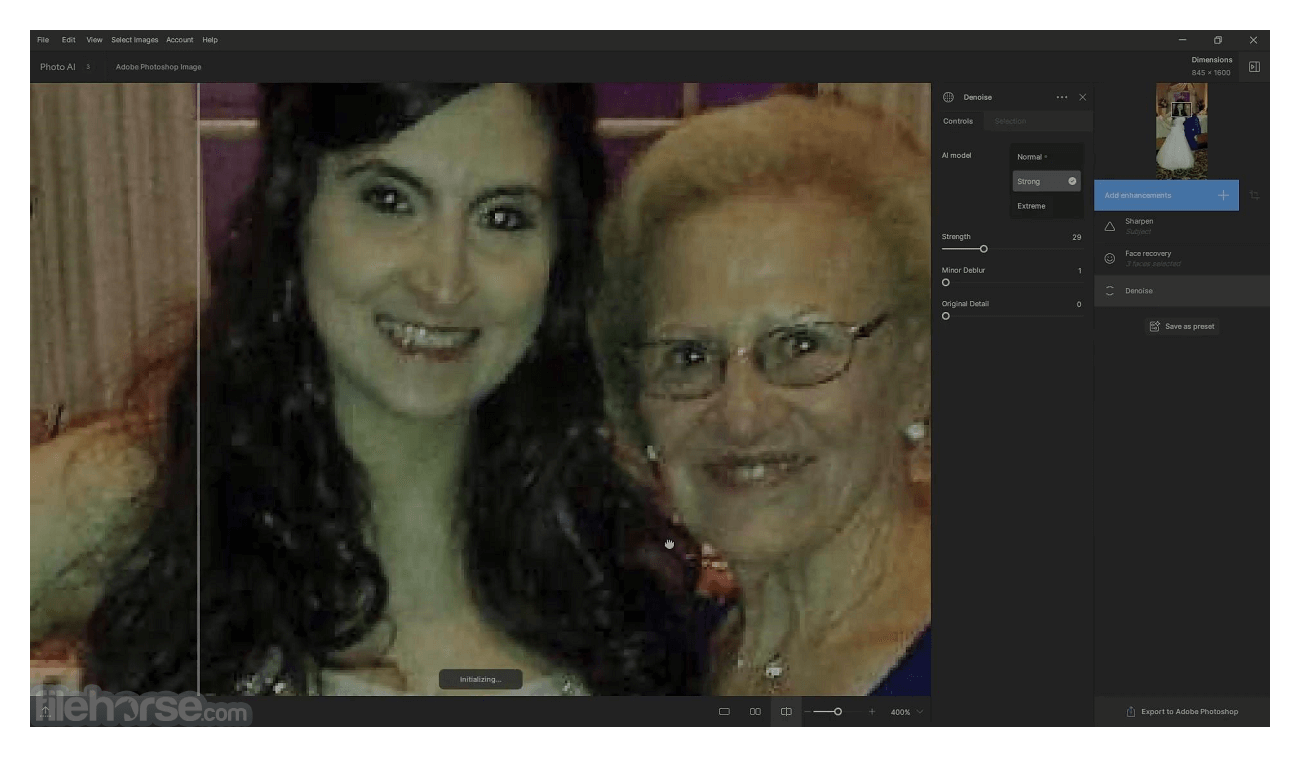
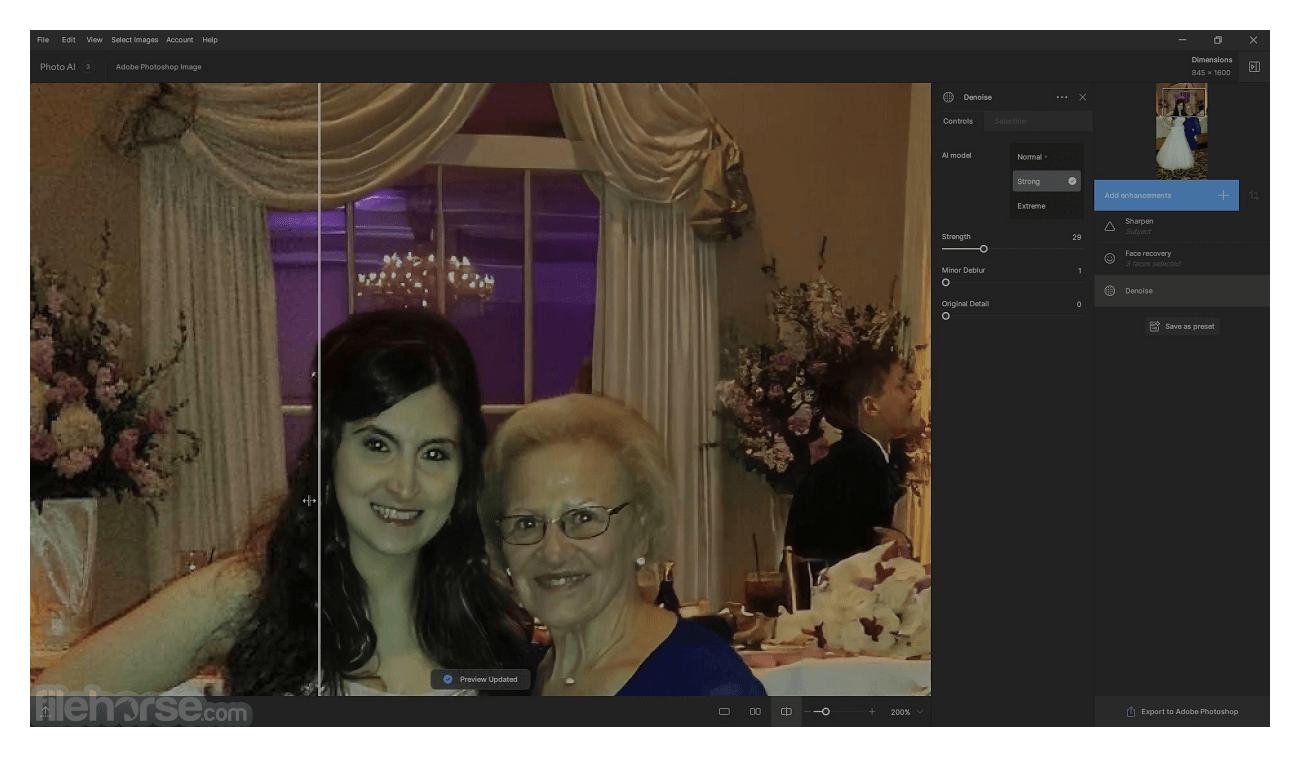
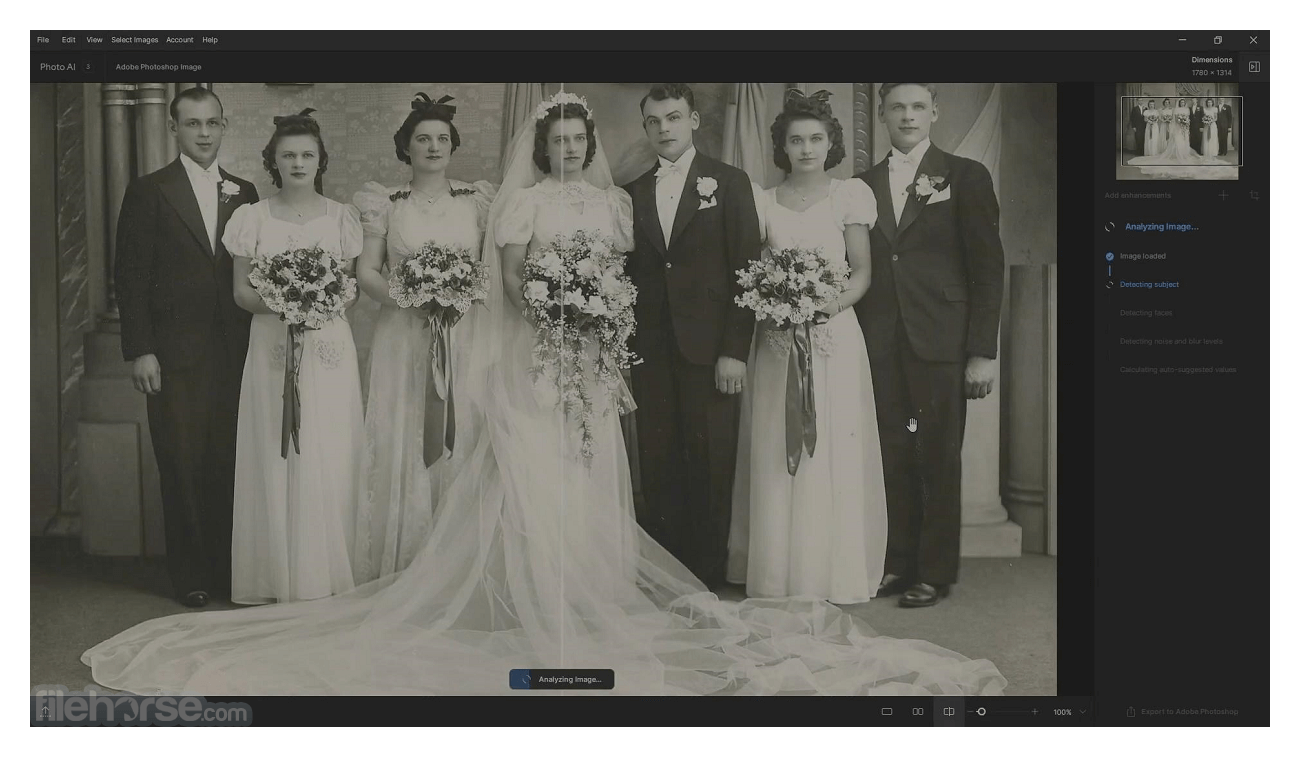
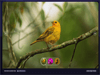
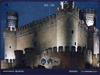
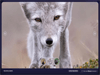
Comments and User Reviews