-
Latest Version
-
Operating System
Windows 10 / Windows 11
-
User Rating
Click to vote -
Author / Product
-
Filename
TopazPhotoAI-1.4.3.msi
Sometimes latest versions of the software can cause issues when installed on older devices or devices running an older version of the operating system.
Software makers usually fix these issues but it can take them some time. What you can do in the meantime is to download and install an older version of Topaz Photo AI 1.4.3.
For those interested in downloading the most recent release of Topaz Photo AI or reading our review, simply click here.
All old versions distributed on our website are completely virus-free and available for download at no cost.
We would love to hear from you
If you have any questions or ideas that you want to share with us - head over to our Contact page and let us know. We value your feedback!
What's new in this version:
Added:
- Added Shift + M and Shift + T shortcuts to preview Subject and Text masks
- Added tooltips to models and settings in the right panel
- Added “T” shortcut to enter text masking mode
- Reset crop button is now disabled when nothing would change
- Save button in preferences is now disabled unless there are changes
- Shortcuts for various edit modes (C, F, M) are now toggle-able instead of just entering the mode
- Several smaller menu and and shortcut changes
Fixed:
- issue where files would sometimes overwrite other files due to a race condition
- some issues where shortcuts could be used while Autopilot was running
- issue where “Processing” text on export dialog would overlap the scrollbar
- brush size preview being shown at incorrect times
- exporting the same file multiple times always appending and new “-2” instead of incrementing
- some models getting re-downloaded when updating
- resolution unit being used even when upscale is turned off
 OperaOpera 110.0 Build 5130.23 (64-bit)
OperaOpera 110.0 Build 5130.23 (64-bit) iTop VPNiTop VPN 5.5.0 - Fast, Safe & Secure
iTop VPNiTop VPN 5.5.0 - Fast, Safe & Secure PhotoshopAdobe Photoshop CC 2024 25.7 (64-bit)
PhotoshopAdobe Photoshop CC 2024 25.7 (64-bit) PC RepairPC Repair 1.0.3
PC RepairPC Repair 1.0.3 Opera GXOpera GX 109.0.5097.90 (64-bit)
Opera GXOpera GX 109.0.5097.90 (64-bit) Adobe AcrobatAdobe Acrobat Pro 2024.002.20759
Adobe AcrobatAdobe Acrobat Pro 2024.002.20759 BlueStacksBlueStacks - Play on PC 5.21.205
BlueStacksBlueStacks - Play on PC 5.21.205 Hero WarsHero Wars - Online Action Game
Hero WarsHero Wars - Online Action Game SwifDoo PDFSwifDoo PDF 2.0.5.8
SwifDoo PDFSwifDoo PDF 2.0.5.8 TradingViewTradingView - Trusted by 60 Million Traders
TradingViewTradingView - Trusted by 60 Million Traders
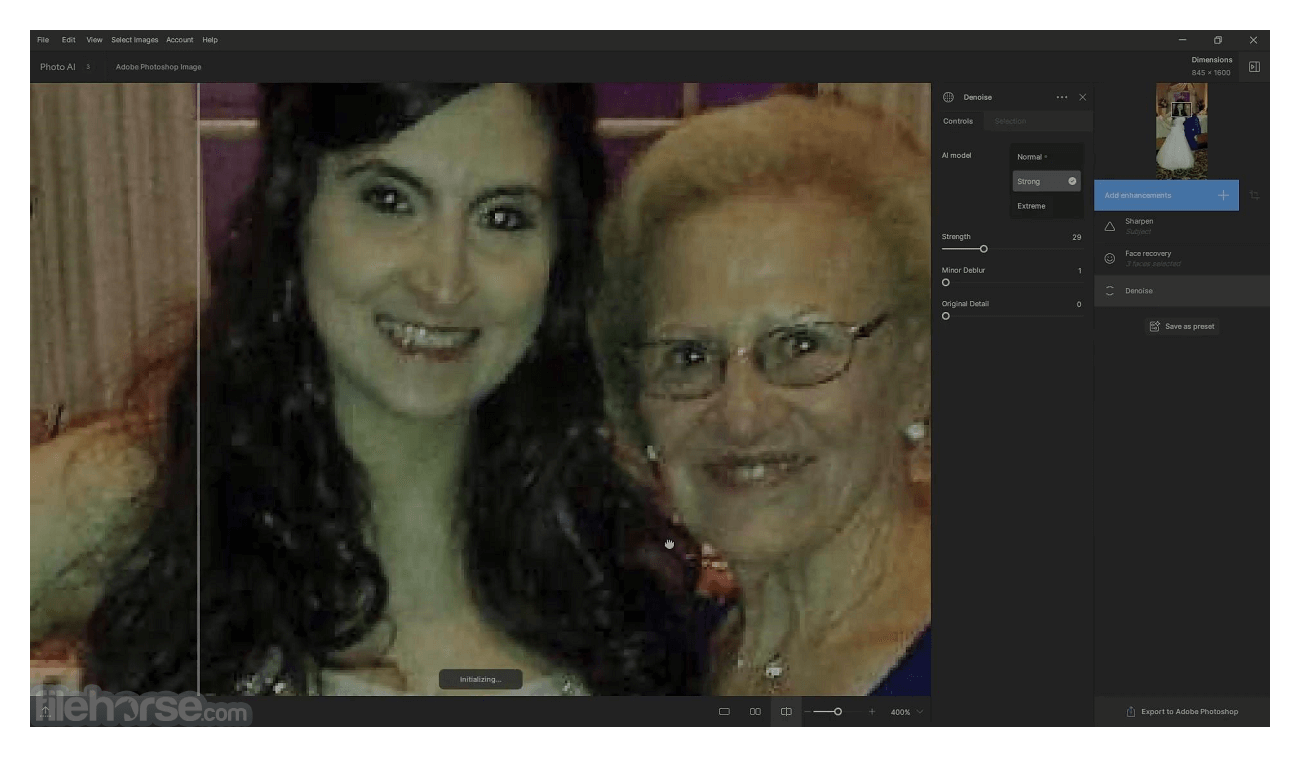
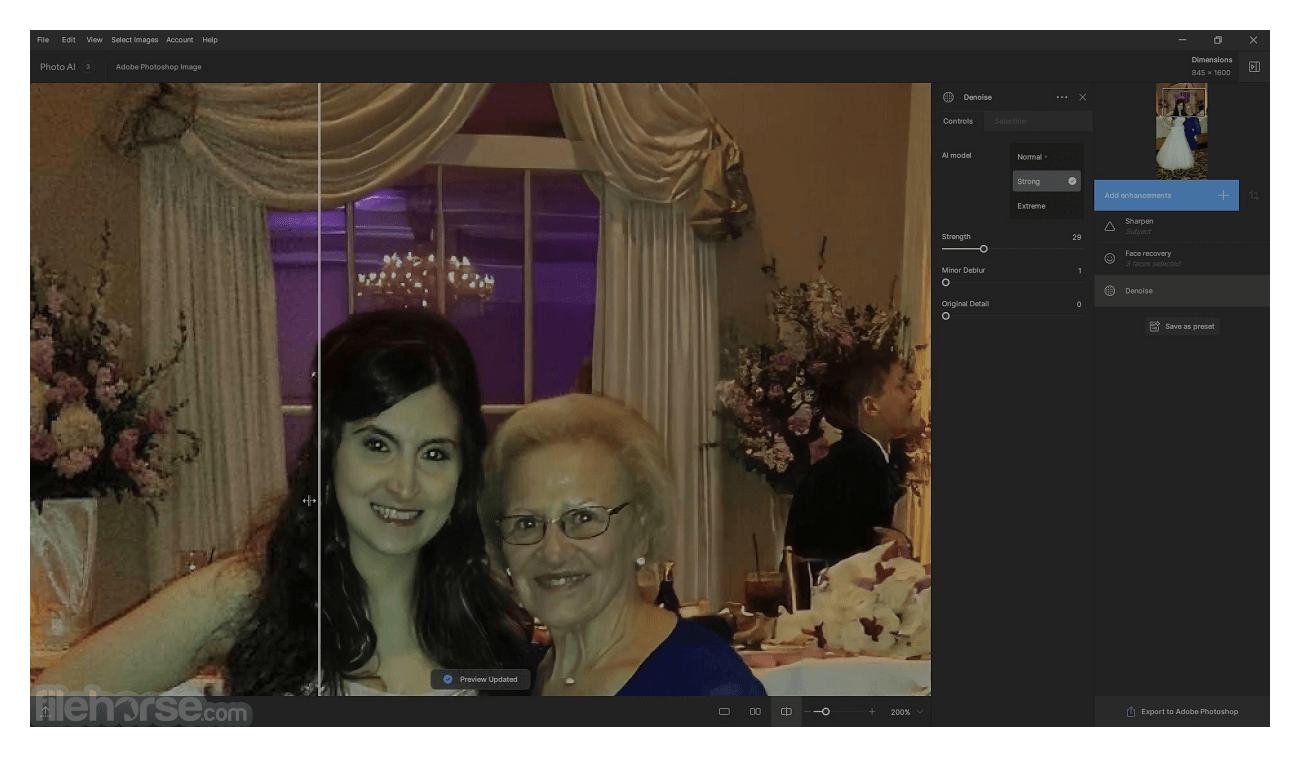
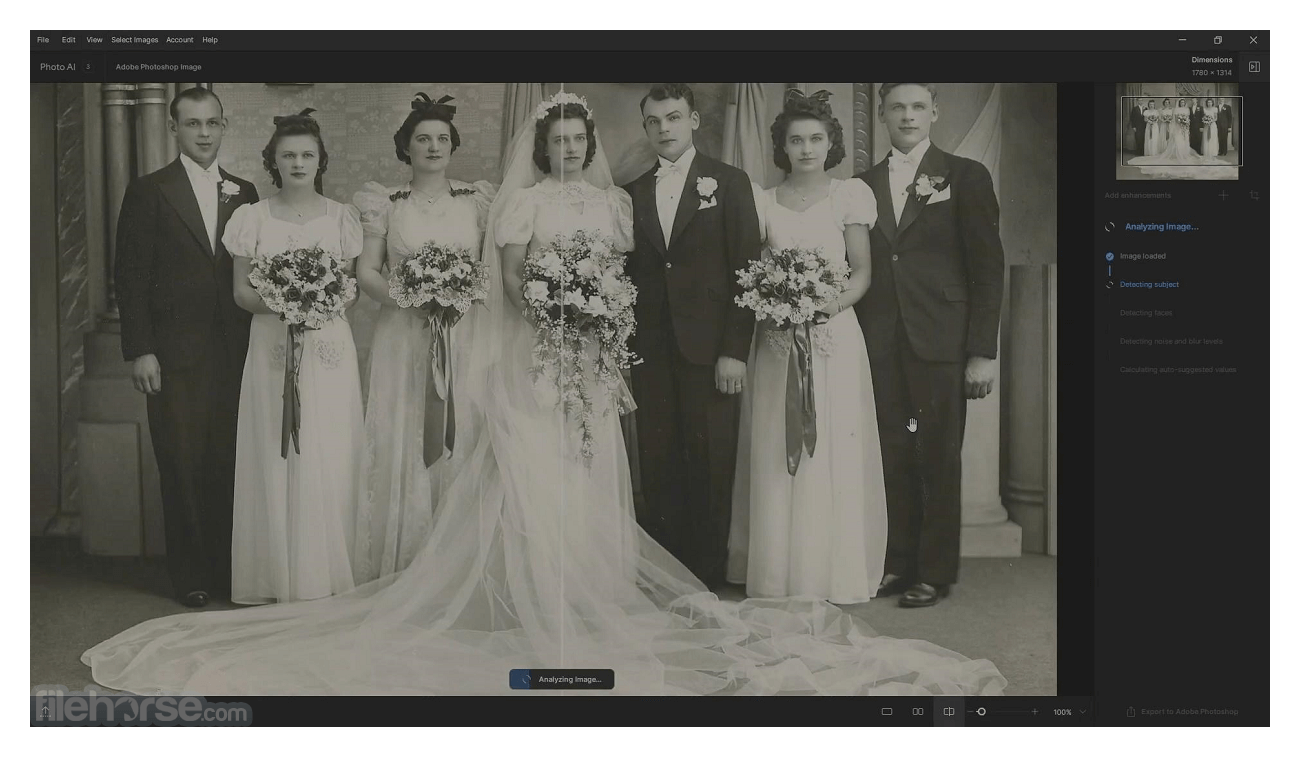
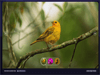
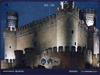
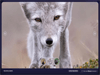
Comments and User Reviews