-
Latest Version
TunesKit AceMovi 5.1.0 LATEST
-
Review by
-
Operating System
Windows 7 / Windows 8 / Windows 10 / Windows 11
-
User Rating
Click to vote -
Author / Product
-
Filename
AceMovi.exe

If you want to edit memorable moments you captured in life or make a video tutorial, it will be a great choice.
It offers numerous video templates and effects, including filters, transitions, animations, behaviors, picture-in-picture, split-screen, green screen, etc.
You can simply add your target source into the TunesKit AceMovi and arrange them to become visible in the timeline. While editing, you can clearly see any changes you made in the Preview window.
Moreover, italso provides flexible export options. Users can easily save them in different formats like MP4, MOV, MKV, etc., or devices such as iPhone, iPad, Galaxy, Smart TV, etc., or even online social platforms like YouTube, Facebook, Vimeo, etc.
Key Features
- Offer a wide range of basic or advanced video editing tools like filters, transitions, etc.
- Flexible media import and various export customizations
- A growing number of free media templates and resources
- Clear interface and easy-to-understand buttons, very quick to learn

Smart tool, and more than a video editor
Screen Recorder
Record your computer screen and produce great product demos, how-to tutorials, etc.
Webcam Recorder
Record and capture real-time camera footage with high-quality preserved.
Slideshow Maker
Create a photo or video slideshow with music in AceMovi fast and easily.
System & Hardware Requirements for Windows
- Operating System: Windows 7, 8, 8.1, 10, 11 (32-bit & 64-bit)
- Processor: 1G Hz processor, or above
- RAM: 512MB or higher of RAM
- Display: Monitor with 1024x768 pixels or higher resolution
Video
M4V, AVI, MP4, MPG, MPEG, 3GP, 3G2, WMV, ASF, RM, RMVB, DAT, MOV, FLV, MKV, DV, NUT, H.264, NSV, VOB, DVR-MS, MXF, VRO, WTV, OGV, HD AVI (VC-1, MPEG-4), MTS/M2TS/TS/TRP (AVHD H.264, VC-1, MPEG-2 HD), HD WMV (VC-1, WMV HD), HD MKV (H.264), HD MOV (H.264), HD MPG (MPEG-2 HD), HD MP4 (H.264, Xvid), etc.
Audio
M4A, M4B, M4P, M4R, MP3, MP2, MPA, WMA, AAC, AC3, MKA, OGG, AIFF, RA, RAM, WAV, APE, FLAC, AA, AAX, etc.
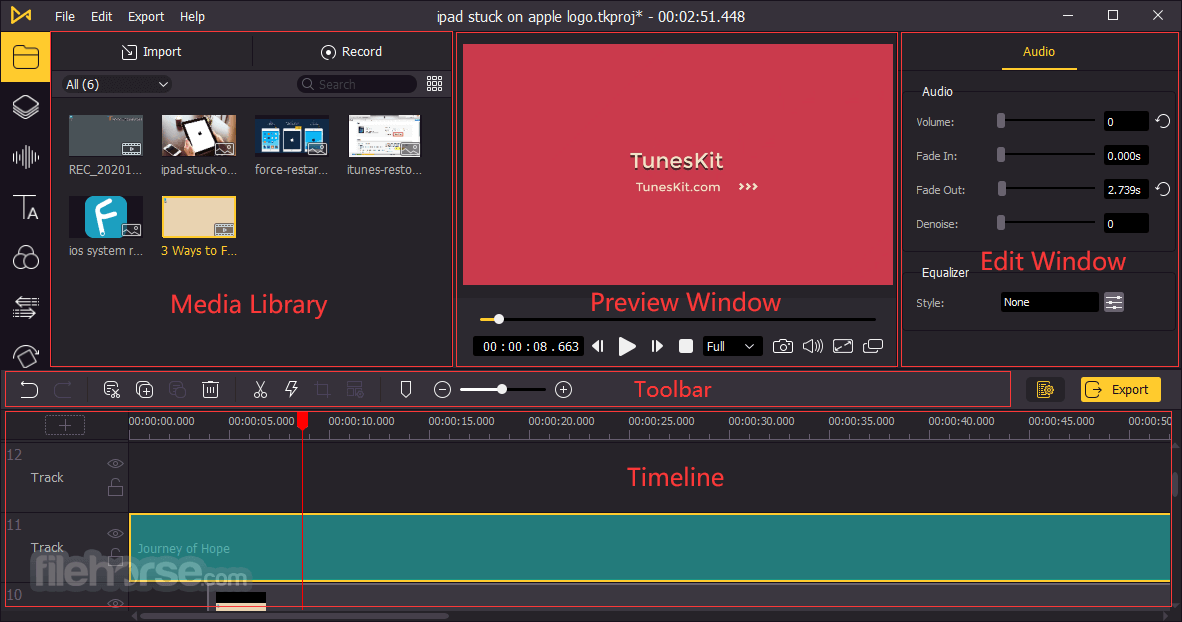
FAQ
What's difference between trial version and full version?
The free trial version has all the same features as the full version. The only difference is that the exported videos in the free trial version will be watermarked.
When you try to export a video when using the trial version, a window will pop up and ask you to buy a license to remove the watermark. If you don't mind, you can click the Continue button to continue using it for free.
Alternatives
Filmora – A widely used video editing tool for both novices and seasoned professionals.
DaVinci Resolve – A professional video editing software that offers advanced features and AI capabilities.
Adobe Premiere Pro – A fully featured video editing software from the famous Adobe Creative Cloud suite.
UniFab – AI-powered 8-in-1 comprehensive video processing PC tool.
Topaz Video AI – Stunning video enlargements with groundbreaking AI technology!
Pricing
Free Trial
- Full editing features
- All video formats supported
- Full editing features
- All video formats supported
- No watermark
- 7*24 tech supported
- User-friendly interface
- Supports multiple video formats
- Extensive stock library
- Real-time preview feature
- Affordable pricing options
- Limited advanced features
- Occasional performance issues
- Watermark in free version
- Limited audio editing options
Also Available: Download TunesKit AceMovi for Mac
 OperaOpera 120.0 Build 5543.61 (64-bit)
OperaOpera 120.0 Build 5543.61 (64-bit) SiyanoAVSiyanoAV 2.0
SiyanoAVSiyanoAV 2.0 PhotoshopAdobe Photoshop CC 2025 26.8.1 (64-bit)
PhotoshopAdobe Photoshop CC 2025 26.8.1 (64-bit) BlueStacksBlueStacks 10.42.86.1001
BlueStacksBlueStacks 10.42.86.1001 CapCutCapCut 6.6.0
CapCutCapCut 6.6.0 Premiere ProAdobe Premiere Pro CC 2025 25.3
Premiere ProAdobe Premiere Pro CC 2025 25.3 PC RepairPC Repair Tool 2025
PC RepairPC Repair Tool 2025 Hero WarsHero Wars - Online Action Game
Hero WarsHero Wars - Online Action Game SemrushSemrush - Keyword Research Tool
SemrushSemrush - Keyword Research Tool LockWiperiMyFone LockWiper (Android) 5.7.2
LockWiperiMyFone LockWiper (Android) 5.7.2

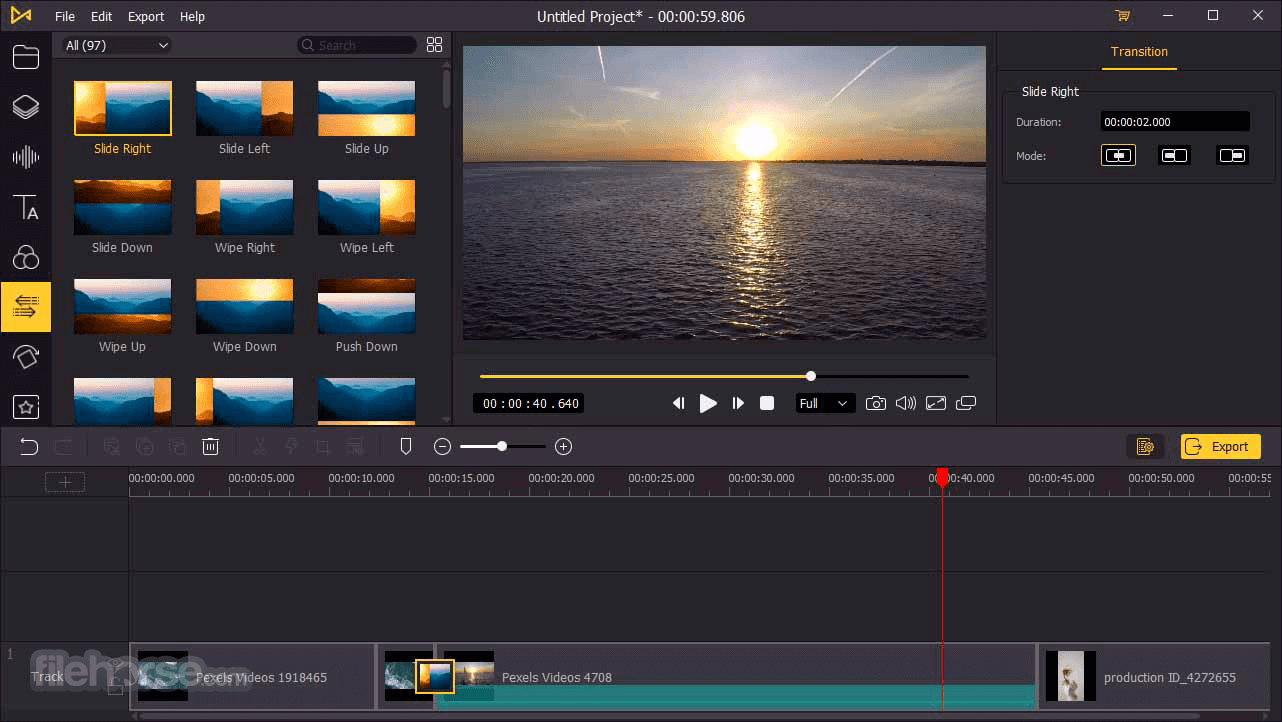





Comments and User Reviews