-
Latest Version
Twitch Studio 0.101.8 LATEST
-
Review by
-
Operating System
Windows 7 64 / Windows 8 64 / Windows 10 64
-
User Rating
Click to vote -
Author / Product
Note: This product is not developed actively anymore.
Alternatives
OBS Studio – Free, open-source, customizable streaming tool.
XSplit Broadcaster – Professional-grade features, easy UI.
Restream Studio – Multi-platform streaming with cloud support.
Streamlabs – User-friendly with built-in overlays & alerts.
vMix – Advanced production tools for pro streaming.
Wirecast – High-end live production for businesses.
Nvidia ShadowPlay – GPU-powered, low-impact streaming.
If you’re thinking about becoming a streamer or tried and gave up because it was too difficult, Twitch Studio is for you!
If you want to try the beta version of the app, download from FileHorse, run the installer and sign in to the Twitch account you want to use to stream.
To capture a game, app, or window in this program you need to add a screen share or main screen share layer. In some cases, what you are trying to capture may not work properly.
A lot of people want to stream but fail to start because it can be complicated. It improves the experience for new streamers by making it easier to get started, with guidance on how to set up your first stream.
Twitch Studio’s current set of features were selected to specifically meet the needs of new streamers: those who have just started streaming or are interested in streaming for the first time.
It helps new streamers with the setup and customization of their stream. If you are an existing streamer, you are likely satisfied with your current stream and equipment setup so there’s no need to switch. You are still welcome to try the Twitch Studio Beta and provide feedback that can help us shape the future of the app.
The requirements may change based on your selected encoder, stream quality settings, and the game you are trying to capture. More intensive games will require better hardware in order to achieve good stream quality. If you encounter any issues with your streaming setup, feel free to join the Discord server to chat directly with other users and some of the developers!
Minimum Requirements
- OS: Windows 7 64-bit
- GPU: DirectX 11 compatible
- RAM: 4+ GB (2GB free)
- CPU: 4 core Intel or AMD
- OS: Windows 10 64-bit or Windows 11
- GPU: NVIDIA GTX 10 series or newer
- RAM: 8GB+
- CPU: 8 thread Intel or AMD
- User-Friendly Interface: The app is designed to be intuitive, especially for beginners. It provides a straightforward setup process and a user-friendly interface, making it easy for new streamers to get started without much technical knowledge.
- Integrated with Twitch: Since the program is developed by Twitch, it seamlessly integrates with the platform. This integration can streamline the streaming process and provide features tailored specifically for Twitch streamers.
- Built-in Templates and Overlays: It offers built-in templates and overlays to enhance the visual appeal of your stream. These templates can help you create a professional-looking stream without needing to design everything from scratch.
- Automatic Configuration: The software automatically configures your stream settings based on your hardware and internet connection. This feature can save time and effort for streamers who may not be familiar with the optimal settings for streaming.
- Guided Setup and Help: It provides guided setup and on-screen help to assist users in configuring their stream settings and resolving issues. This can be particularly helpful for beginners who may encounter technical challenges.
- Resource Intensive: Some users have reported that the software can be resource-intensive, particularly on lower-end systems. This can lead to performance issues such as dropped frames or lag during streaming, especially if the hardware is not sufficiently powerful.
- Limited Customization: While the app offers built-in templates and overlays, the level of customization may be limited compared to other broadcasting software. Advanced users who prefer to create custom graphics and overlays may find the options in Twitch Studio to be insufficient.
- Dependency on Twitch Services: Since the app is tightly integrated with Twitch, any issues or outages with Twitch's services can potentially impact the functionality of the software. This dependency may result in downtime or limitations for streamers during service disruptions.
Overall, Twitch Studio for PC can be a great option for beginners or casual streamers looking for an easy-to-use broadcasting solution with seamless integration with Twitch.
However, more experienced streamers or those with specific technical requirements may find other broadcasting software to be more suitable for their needs.
 OperaOpera 120.0 Build 5543.61 (64-bit)
OperaOpera 120.0 Build 5543.61 (64-bit) SiyanoAVSiyanoAV 2.0
SiyanoAVSiyanoAV 2.0 PhotoshopAdobe Photoshop CC 2025 26.8.1 (64-bit)
PhotoshopAdobe Photoshop CC 2025 26.8.1 (64-bit) BlueStacksBlueStacks 10.42.86.1001
BlueStacksBlueStacks 10.42.86.1001 CapCutCapCut 6.6.0
CapCutCapCut 6.6.0 Premiere ProAdobe Premiere Pro CC 2025 25.3
Premiere ProAdobe Premiere Pro CC 2025 25.3 PC RepairPC Repair Tool 2025
PC RepairPC Repair Tool 2025 Hero WarsHero Wars - Online Action Game
Hero WarsHero Wars - Online Action Game SemrushSemrush - Keyword Research Tool
SemrushSemrush - Keyword Research Tool LockWiperiMyFone LockWiper (Android) 5.7.2
LockWiperiMyFone LockWiper (Android) 5.7.2
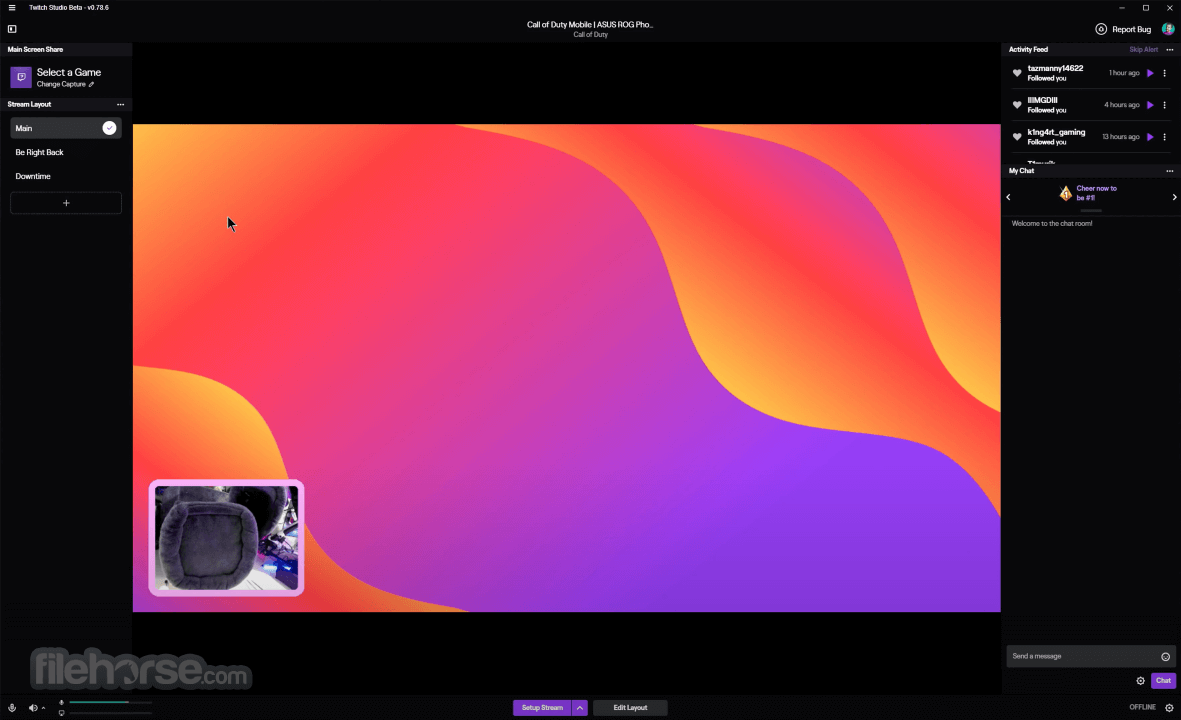

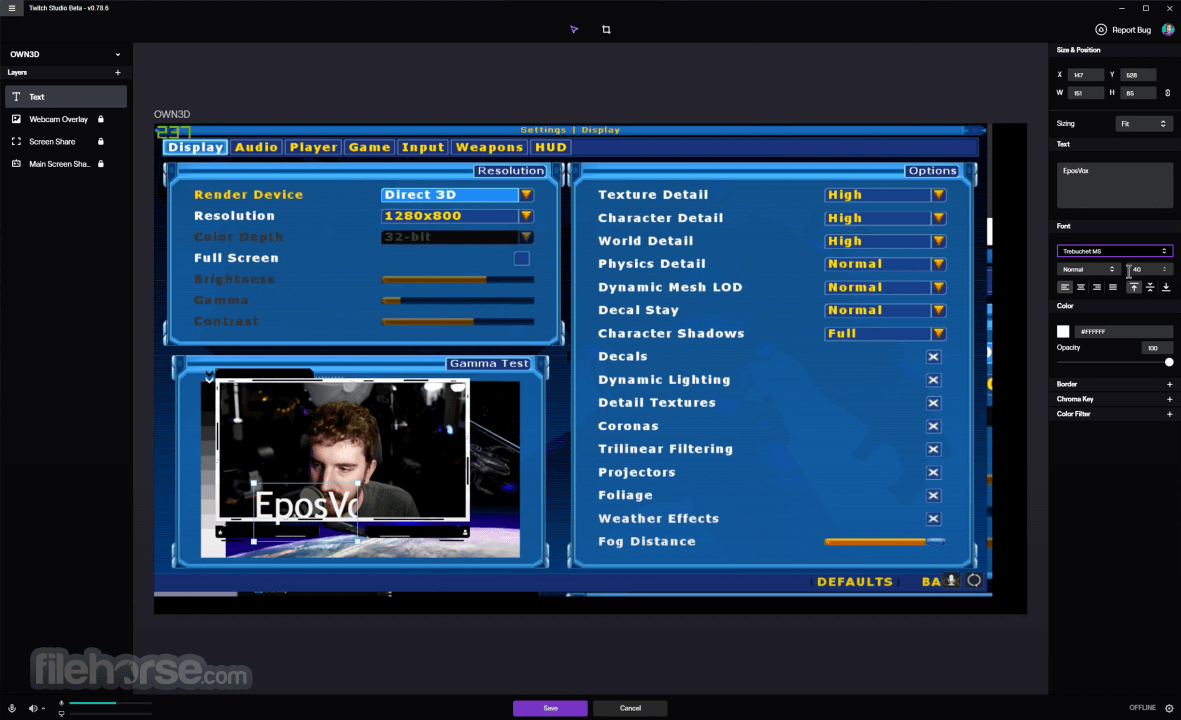





Comments and User Reviews