-
Latest Version
-
Operating System
Windows XP / Vista / Windows 7 / Windows 8 / Windows 10
-
User Rating
Click to vote -
Author / Product
-
Filename
video_editor_x32.exe
-
MD5 Checksum
a9dd270cc7d6895ec0023e47d4c3821e
Sometimes latest versions of the software can cause issues when installed on older devices or devices running an older version of the operating system.
Software makers usually fix these issues but it can take them some time. What you can do in the meantime is to download and install an older version of VSDC Free Video Editor 6.7.5.301 (32-bit).
For those interested in downloading the most recent release of VSDC Free Video Editor (32-bit) or reading our review, simply click here.
All old versions distributed on our website are completely virus-free and available for download at no cost.
We would love to hear from you
If you have any questions or ideas that you want to share with us - head over to our Contact page and let us know. We value your feedback!
What's new in this version:
- Paper burn effect added to the Transitions category of Video effects. It imitates a burning piece of paper that reveals the following scene
- Flow transformation effect added to the Transitions category of Video effects. The transition represents a fractal-driven image distortion
- Markers added for more convenient processing on the timeline
- Workspace configurations manager added to deal with a large number of project files
- Search field included in the Object explorer
- Three animated text effects added
- Recoloring changes the color or the level of opacity of text symbols
- Shift position makes text symbols move from one location to another on the screen
- Glyph FX changes the appearance attributes of text symbols, such as their size, skew angle, or rotation
Minor improvements and major bug fixes:
- Resource window redesigned with options to select multiple files simultaneously, export files in groups and delete files
- Forced deinterlacing parameter added to video objects
- Work with Nvidia hardware codec optimized
- Acceleration option for the Shadow, Page Turn effects added
- Crashes on Vista, while skins are enabled, fixed
- Deleting the project resources while using the Motion tracking module prevented
- Audio and video sync on files of certain formats restored
- Scene scale while using Broken TV effect now applied
- App freezing when using Random Dot Stereo fixed
- App crashes selecting the text size of 8 prevented
 OperaOpera 120.0 Build 5543.61 (64-bit)
OperaOpera 120.0 Build 5543.61 (64-bit) SiyanoAVSiyanoAV 2.0
SiyanoAVSiyanoAV 2.0 PhotoshopAdobe Photoshop CC 2025 26.8.1 (64-bit)
PhotoshopAdobe Photoshop CC 2025 26.8.1 (64-bit) BlueStacksBlueStacks 10.42.86.1001
BlueStacksBlueStacks 10.42.86.1001 CapCutCapCut 6.6.0
CapCutCapCut 6.6.0 Premiere ProAdobe Premiere Pro CC 2025 25.3
Premiere ProAdobe Premiere Pro CC 2025 25.3 PC RepairPC Repair Tool 2025
PC RepairPC Repair Tool 2025 Hero WarsHero Wars - Online Action Game
Hero WarsHero Wars - Online Action Game SemrushSemrush - Keyword Research Tool
SemrushSemrush - Keyword Research Tool LockWiperiMyFone LockWiper (Android) 5.7.2
LockWiperiMyFone LockWiper (Android) 5.7.2
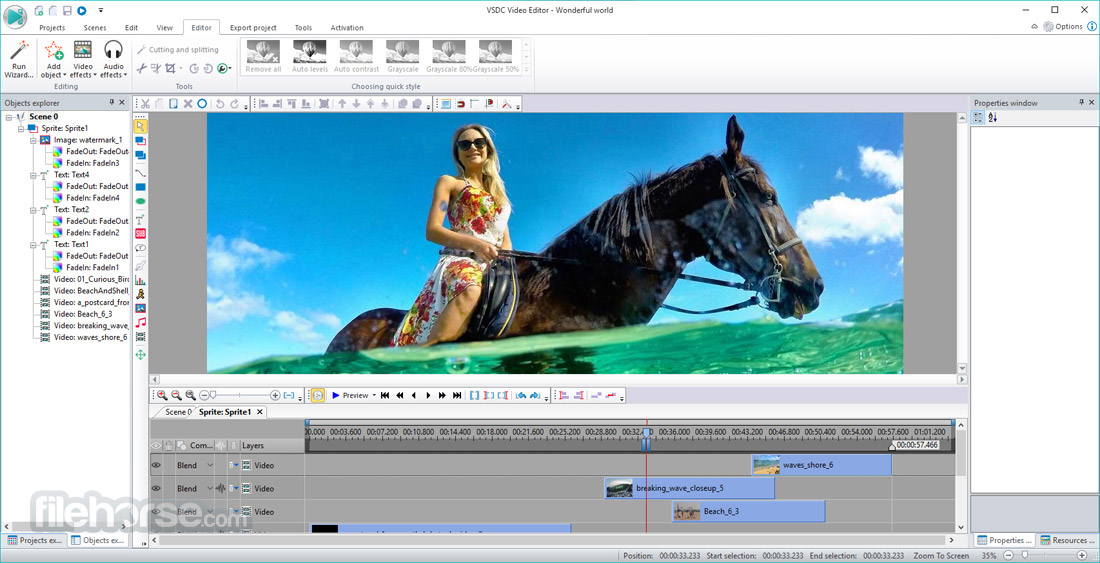
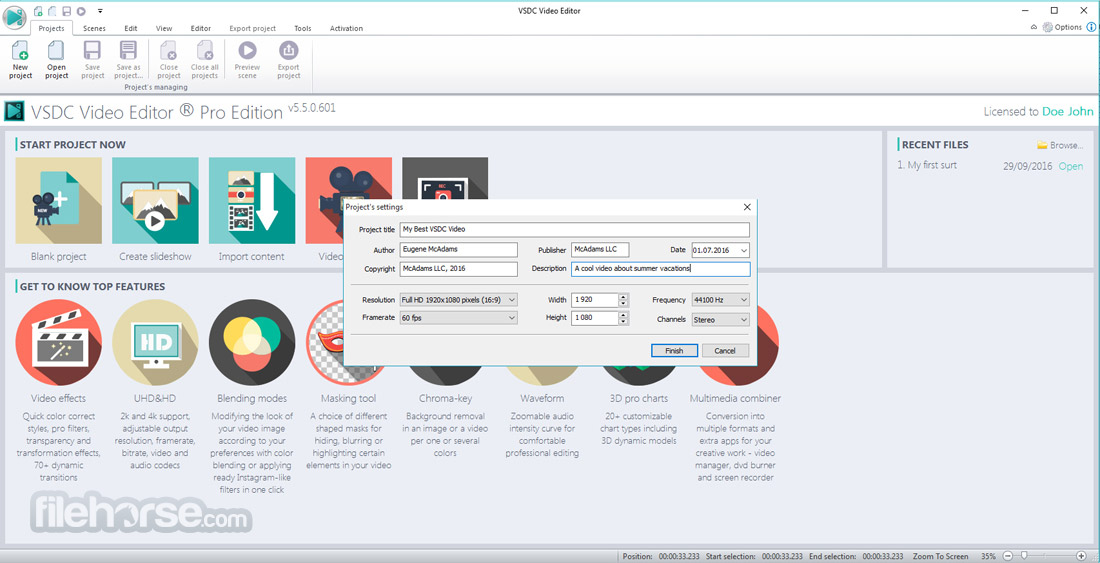

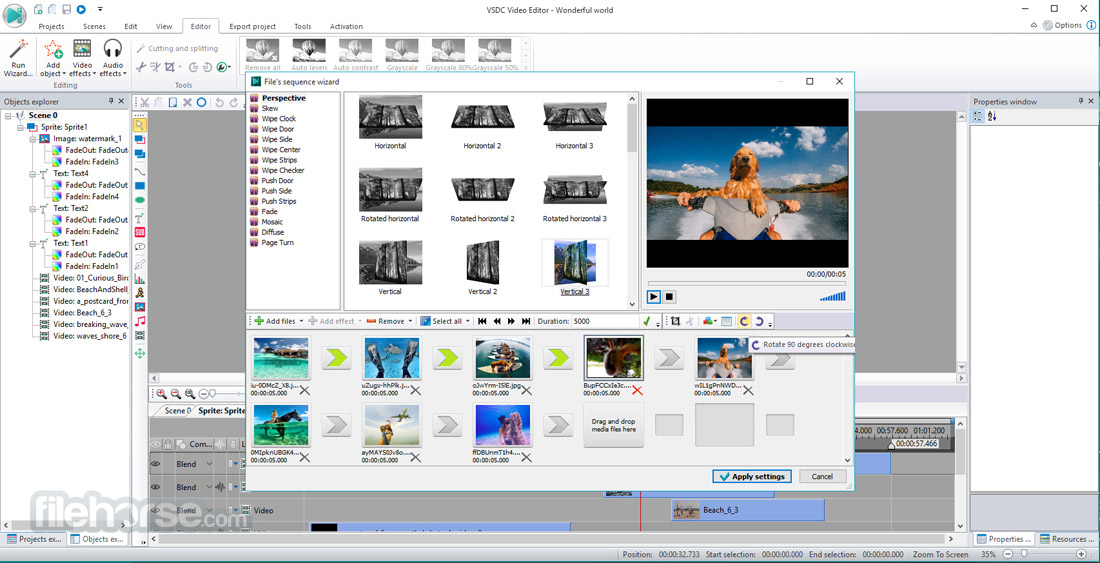
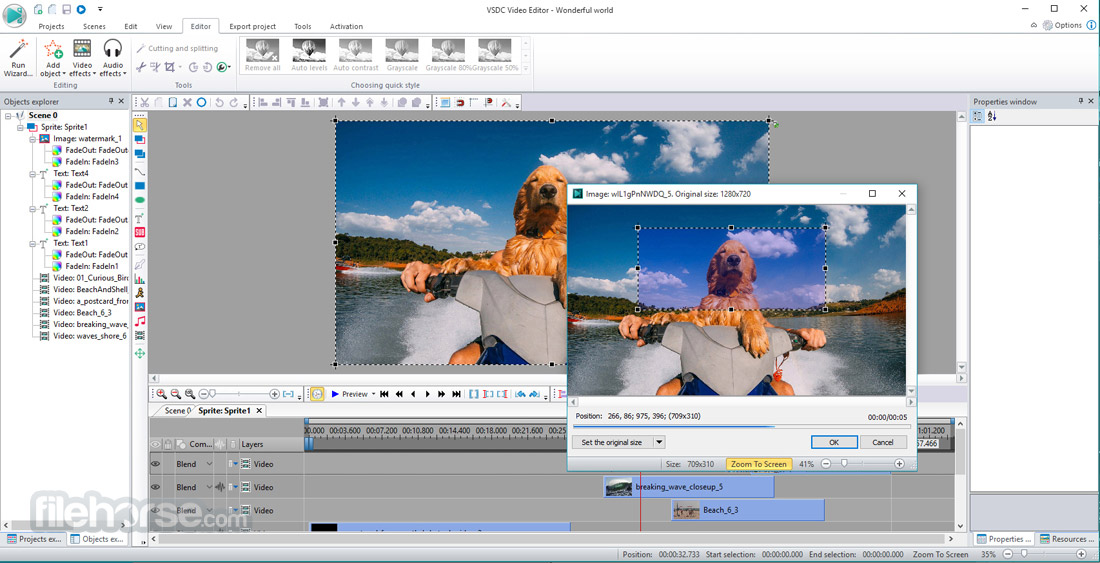





Comments and User Reviews