-
Latest Version
Western Digital Dashboard 5.0.2.3 LATEST
-
Review by
-
Operating System
Windows 10 / Windows 11
-
User Rating
Click to vote -
Author / Product
-
Filename
DashboardSetup.exe
-
MD5 Checksum
5a9c3fdd5109e8ca90d47316b7140865

The Western Digital Dashboard includes tools for analysis of the disk (including the disk model, capacity, firmware version, and SMART attributes) and firmware updates.
Supported Operating Systems
- Windows 11 32/64-bit versions
- Windows 10 32/64-bit versions
- Windows 8.1 32/64-bit versions
- Windows 7 32/64-bit versions
- Download the Western Digital Dashboard to your hard drive
- Run the downloaded installer by double clicking DashboardSetup.exe
- Follow the onscreen prompts to complete the installation
- When the installation has completed successfully, click on the Finish button
- The Dashboard will automatically launch and load the Status section
The firmware update should not affect data on the app. However, there is a very slight chance a firmware update may result in data loss. Because of this, WD highly recommends backing up all data before initiating the firmware update.
Troubleshooting an SSD that is not detected by the WD Dashboard
The app Dashboard only supports WD brand SSD products. Please ensure the app and cables are connected properly. Click on the Rescan button of the Dashboard to scan the system for connected WD SSDs, or close and restart the WDSSD Dashboard program.
PROS
- User-Friendly Interface: The dashboard is intuitive and easy to navigate, making it accessible for users of all skill levels.
- Real-Time Monitoring: Provides real-time monitoring of drive health, temperature, and performance.
- Firmware Updates: Simplifies the process of updating the firmware, ensuring drives are always up-to-date with the latest improvements and fixes.
- Drive Analysis: Offers detailed analysis and diagnostics, helping users identify potential issues before they become serious problems.
- Performance Tuning: Includes tools for optimizing drive performance, particularly beneficial for SSDs.
- Limited Compatibility: Primarily designed for WD drives, which may limit its usefulness for users with multiple brands of drives.
- Resource Usage: Can consume a significant amount of system resources, potentially affecting overall system performance.
- Advanced Features: Some advanced features may be overwhelming for novice users, requiring a learning curve.
- Occasional Bugs: Users have reported occasional bugs and stability issues, requiring patches and updates to resolve.
The Western Digital Dashboard tool is a valuable utility for users with Western Digital drives, offering a range of features to monitor, maintain, and optimize drive performance. Its user-friendly interface and real-time monitoring capabilities make it accessible and useful for both novice and experienced users. The tool's ability to update firmware and provide detailed drive analysis adds significant value, particularly for maintaining the health and performance of SSDs.
However, the tool's limited compatibility with only WD drives and its significant resource usage can be drawbacks for some users. Additionally, the software's advanced features might present a learning curve for those less familiar with drive management tools.
Overall, the WD Dashboard tool is a robust and effective solution for managing WD drives, despite a few limitations. It is particularly beneficial for those seeking to optimize their drive's performance and longevity through a comprehensive yet straightforward interface.
What's new in this version:
Western Digital Dashboard 5.0.2.3
Application:
- Rebranded and restructured the application to SanDisk
- Added PCIe Interface speed/width information for Intel iRST driver version 20.x
- Disabled HDD support. Refer to Western Digital Kitfox for HDD support
- Enhanced firmware update feature support for SD and microSD Express cards
Installer (7.0.2.3):
- Rebranded and restructured to support the move to SanDisk
Western Digital Dashboard 4.3.2.4
Application:
- Added support for next generation WD_BLACK Gaming products
Western Digital Dashboard 4.2.2.5
- Added a new service to monitor and generate Windows Desktop Notifications.
- Added feature to automatically enable Start with Windows & Start Minimized options when Gaming Mode 2.0 AUTO mode is selected by the user.
- Added Windows context menu option to add a folder to Game Mode 2.0 automatic game launch detection watch list.
- Added a feature to disable background tasks while running device self test diagnostics to reduce interruptions.
- Improved user experience by personalizing marketing messages in Notification panel based on the devices detected.
- Enhanced Start with Windows task scheduler option to account for username changes.
- Streamlined brand recognition so that all Western Digital products are well represented.
- Reduced ad caching time from 2 days to 1 day.
- Added support for new SD cards and readers.
- Adjusted serial number reported by Dashboard for more ATA drives to reflect the product serial number printed on the case, not the serial number of the internal storage component. Internal serial number is still available in the Identify data in the Tools page if needed.
- Fixed an issue with performance monitoring for devices with multiple volumes.
- Fixed an issue with WD_BLACK D10 detection.
- Fixed an issue with CFExpress temperature reading display.
- Fixed an issue with some USB devices.
- Added support for WD BLUE SN5000 4TB NVMe SSD.
- Added support for G-DRIVE SSD.
Western Digital Dashboard 4.1.2.4
- Removed animations from the Overview screen which were causing high CPU usage
- Adjusted serial number reported by Dashboard for external drives to reflect the product serial number printed on the case, not the serial number of the internal storage component
- Adjusted Dashboard to show non-Western Digital drives if detected, but most functionality will not be available
- Changed default images on unrecognized devices to differentiate brands and storage technology
- Added support for the Overview screen to adjust automatically when drive Capacity or Volume changes
- Improved capacity reporting for unformatted devices to make it more clear
- Fixed issue which could cause Start with Windows task to fail to start Dashboard with certain user names
- Fixed issue which was causing reset to default game folders for Gaming Mode 2.0 monitoring to apply to all devices instead of only the selected device
- Improved Gaming Mode 2.0 game launch detection when configured for the parent folder
- Fixed issue which could cause multiple Dashboard windows to open when manually starting the application shortly after it was automatically started on Windows boot
- Fixed performance chart not working properly on a newly created volume
- Added support for RGB control in WD_BLACK SN850 for PS5
- Added support for SanDisk PRO-G40
- Reduced ad caching time from 3 days to 2 days
Western Digital Dashboard 4.0.2.20
- Fixed issue causing drives not to be detected when some Windows registry entries were invalid
Western Digital Dashboard 4.0.2.19
- New and improved graphical design and user experience to modernize the application and leave room for future growth
- Added support for Western Digital CFExpress products through supported Western Digital CFExpress USB-C readers, such as the SanDisk SDDR-F451 and SanDisk Pro Reader, and Thunderbolt readers.
- Added support for detection and display of unrecognized devices on the My Devices page
- Disabled GPU rasterization by default, as this was causing problems for users. If you want to re-enable GPU rasterization, pass the new command line argument “-enable-gpu-support”.
- Improved no-code configuration capability for the application and improved the default configurations shipped with the release to better support offline users
- Restructured the application to allow for finer grain partial loading of features, which should prevent cases where some unsupported features would cause an entire device to not be detected.
- Added a notification tab to the Overview page to streamline how various Dashboard notifications can appear, including firmware updates, application updates, and other offers
- Simplified drive erase options to a generic erase and updated the embedded toolkit to support a generic erase. Most erases should continue to be done outside of the Windows environment in the embedded toolkit.
- Added the capability to open a given drive’s primary partition in Windows Explorer from the Overview page
- Added an indication for DirectStorage compatible devices
- Fixed a bug which could display data from a previous drive when switching to a new drive that failed some commands
- Removed the ATA Controller table as it was outdated and no longer valuable to users
Western Digital Dashboard 3.8.2.10
- Removed excess debugging features from release build
Western Digital Dashboard 3.7.2.5
- Fixed rare crash on startup caused by Windows returning invalid strings from boot drive inquiry
- Force all erase options through the Linux embedded toolkit, which provides a more stable and feature-complete environment for drive erasure
- Enable Format on supported devices when the security state is Frozen
- Resolved an issue which caused a long load time after running Sanitize on some devices
- Resolved detection issues for P40 devices, and improved Dashboard's performance when they're attached to USB ports of older standards
- Resolved an issue for P50 devices which could cause stale data or an invalid LBA count to be shown
- Restricted Gaming Mode 2.0 file watcher to only support drives local to the system and adjusted behavior to only start Gaming Mode on the drive that launched the game
- Resolved issue where Gaming Mode 2.0 could be left in the wrong state until a game starts when set to AUTO and the system was rebooted
- Restricted volumes without assigned letters or names from being shown in Dashboard
- Improved messages relating to write cache settings and NVMe SMART data for better clarification
Western Digital Dashboard 3.6.2.7
- Improved the Status page view for Temperature and Volumes. Please use the Performance page if you are interested in a graph of Temperature over time
- Improved Sanitize support for WD Green SATA products
- Fixed Life Remaining being calculated incorrectly for certain older SSD products
- General updates to technology stack to improve security
- Resolved various display bugs, such as performance chart malfunctioning on some configurations and incorrect font colors
- Fixed an issue that caused Trim to sometimes fail to run when requested
 OperaOpera 119.0 Build 5497.141 (64-bit)
OperaOpera 119.0 Build 5497.141 (64-bit) SiyanoAVSiyanoAV 2.0
SiyanoAVSiyanoAV 2.0 PhotoshopAdobe Photoshop CC 2025 26.8.1 (64-bit)
PhotoshopAdobe Photoshop CC 2025 26.8.1 (64-bit) BlueStacksBlueStacks 10.42.85.1001
BlueStacksBlueStacks 10.42.85.1001 CapCutCapCut 6.5.0
CapCutCapCut 6.5.0 Premiere ProAdobe Premiere Pro CC 2025 25.3
Premiere ProAdobe Premiere Pro CC 2025 25.3 PC RepairPC Repair Tool 2025
PC RepairPC Repair Tool 2025 Hero WarsHero Wars - Online Action Game
Hero WarsHero Wars - Online Action Game SemrushSemrush - Keyword Research Tool
SemrushSemrush - Keyword Research Tool LockWiperiMyFone LockWiper (Android) 5.7.2
LockWiperiMyFone LockWiper (Android) 5.7.2


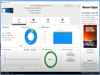
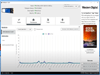
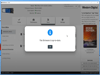
Comments and User Reviews