-
Latest Version
Opera 120.0 Build 5543.38 (64-bit) LATEST
-
Review by
-
Operating System
Windows 7 64 / Windows 8 64 / Windows 10 64 / Windows 11
-
User Rating
Click to vote -
Author / Product
-
Filename
Opera_120.0.5543.38_Setup_x64.exe
Opera for Windows computers gives you a fast, efficient, and personalized way of browsing the web.
It comes with a sleek interface, customizable Speed Dial, and the Discover feature, which helps you find fresh web content, the data-saving Opera Turbo mode, visual bookmarks, and over 1000 extensions. Do more on the web in a fast browser!
Why Opera?
It offers an exceptional browsing experience with innovative features that make navigation easy and smooth.
You can access your music and chat with friends through the sidebar, view popped-out videos while browsing, organize tabs with Workspaces, save and share web content with Pinboards, and seamlessly transfer files between all your devices.
Ads and pop-ups won't be a distraction as you browse the web with privacy on both desktop and mobile devices, thanks to Opera's built-in free VPN, ad blocker, and tracker blocker.
These features enhance your online security and increase browsing speed while keeping your personal information protected.
Opera's flagship web browser is the ultimate personal browsing experience for Windows 11 or Windows 10, receiving recognition for its award-winning design packed with features that prioritize privacy, save time, and empower you to explore the limitless possibilities of the web.
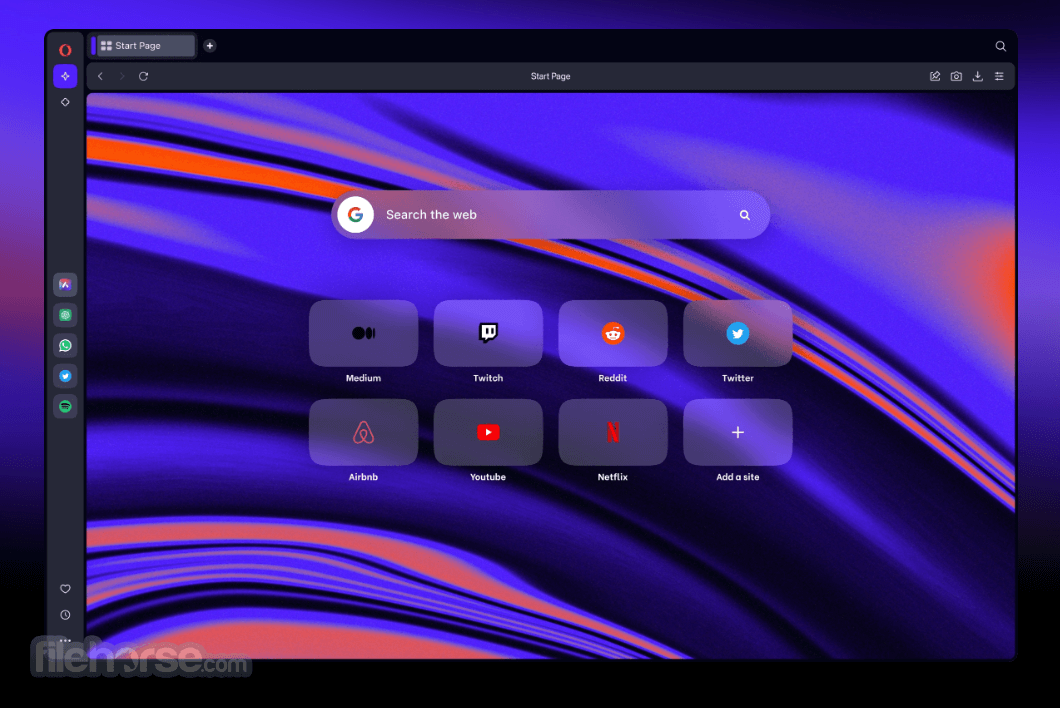
What is Opera One?
Opera One is the latest version of Opera Browser. This upgraded version boasts a complete visual overhaul, a re-engineered foundation, and the inclusion of Aria, a native browser AI.
With the revolutionary Tab Islands feature, Opera One adapts to your browsing habits, offering a more spacious layout, intuitive navigation, and seamless interaction with your internet browser. This cutting-edge browsing experience is designed to be the most innovative and forward-thinking to date.
Tab Islands simplifies the process of keeping your browsing sessions separate, preventing tab overload.
Combined with the convenient Workspaces feature located at the top of your sidebar, Opera One provides effortless ways to maintain distinct browsing sessions while ensuring your tabs remain neatly organized. Give it a try and discover how much easier browsing can truly be.
How to Use
To use it, you can follow these steps:
- Download and install the browser from the FileHorse website.
- Open the Browser by clicking on the Opera icon.
- Once the browser is open, you will see the address bar at the top of the screen. This is where you can type in a website address (URL) to visit a specific website.
- You can also use the search bar to search for keywords or phrases.
- Once you are on a website, you can use the back and forward buttons to navigate through the pages you have visited.
- You can also use the refresh button to reload the current page.
- To open multiple websites, you can use the tabs feature, which allows you to open multiple websites in the same window.
- You can also use the bookmarks feature to save your favorite websites for easy access later.
- It has a built-in VPN feature that allows you to protect your online activity and access blocked content.
- Additionally, you can customize your browsing experience by using extensions and themes.
Using Chrome extensions in Opera
It offers top-notch tools and inbuilt features to enhance your online experience. However, people have different browsing needs and may require specific tools.
That's why Opera allows you to install both Opera add-ons and Google Chrome extensions for a truly personalized experience.
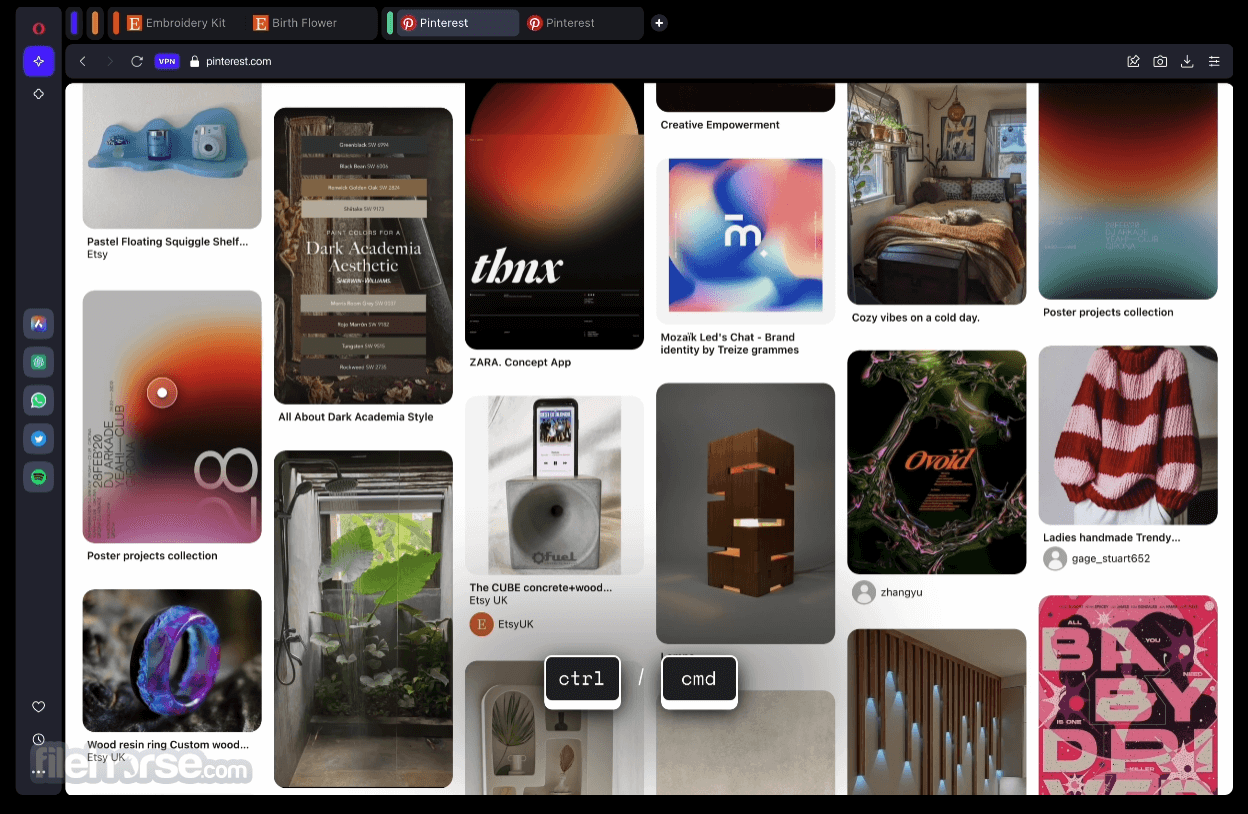
New Innovative Browser Features
Opera Browser is a powerful tool that allows you to do more on the web without having to switch between multiple apps.
It offers features such as grouping tabs, sharing files, creating pinboards, editing snapshots, popping out videos, playing music, and managing cryptocurrency. Additionally, it also provides a faster, safer, and smarter browsing experience.
With the app, you can block unwanted ads, use a free VPN, connect both desktop and mobile browsers, and discover many other innovations that make Opera truly personal.
It also helps you to protect your privacy by providing a free browser VPN and blocking tracking scripts on websites. With built-in messengers, you can stay connected and share files between web browsers with Flow. This web navigator is the choice of millions of people worldwide.
Opera Wallet (Opera Crypto Browser) - Your Built-in Crypto Wallet
It comes with a secure, built-in crypto wallet for effortless digital asset management.
- Store, buy, sell, and swap your favorite cryptocurrencies and NFTs safely.
- Seamlessly connect to decentralized applications—no extensions needed.
- Make secure transactions directly within Opera Browser.
- Access multiple blockchains, including Bitcoin, Ethereum, and Solana.
- Manage all your NFTs across different blockchains in one place.
Stay in sync
Easily pick up browsing where you left off, across your devices. Just sign in to your account to access bookmarks and open tabs in Opera Browser 64-bit on your computer or mobile device. Remember to get the browser for your phone and tablet, too!
Speed through the web
The Opera team added a lot of improvements to make this app a fast web browser. For example, videos start faster, thanks to built-in video support. And, if you’re on a slow internet connection, Turbo can compress pages for faster browsing.
Personalize your browser
With more than 1,000 extensions, it is easy to customize and tailor them to your habits. Download the extensions and themes you like from the app's add-ons catalog to add a personal touch and get the best browser experience for you.
Keep it simple
Searching and navigating the web is a breeze, with the browser's intuitive combined address and search bar. Pick one of the pre-installed search engines like Google, Yahoo!, or Wikipedia, or add a custom search engine. You can also customize keyboard shortcuts and mouse gestures.
Stay safer
It keeps your browsing safe, so you can stay focused on the content. A secure internet browser protects you from known malicious sites. The app's fraud and malware protection will warn you if a website tries to defraud you, steal your password, or install a virus.
Get more done
Recently closed tabs, tab cycling for those who juggle multiple pages at once, and other small improvements save you time online. Also, with visual bookmarks, not available in any other browser by default, you can get back to interesting sites quickly. You can even share bookmarks with your friends.
Discover more content
Want to stay in the loop with the latest news? The tool’s Discover feature brings it to your browser, with the freshest content on a variety of topics, from your region, in your language.

FAQ
Q: How do I download Opera browser?
A: You can download the Opera browser by visiting the official website or FileHorse and clicking on the "Download" button.
Q: How do I install Opera browser?
A: To install the Opera browser, follow these steps:
- Download the installation file from the official website
- Double-click on the file to start the installation process
- Follow the on-screen instructions to complete the installation
A: To switch to Opera browser from another browser, follow these steps:
- Download and install Opera browser from the official website
- Set Opera browser as the default browser by going to the settings or options menu
- Import your bookmarks and other settings from your previous browser
A: The ad blocker in Opera is automatically enabled by default. You can change the settings by going to the "Settings" menu and clicking on "Ad blocker."
Q: How do I enable the VPN in Opera browser?
A: To enable the VPN in Opera, go to the "Settings" menu and click on "Privacy & Security." From there, you can turn on the VPN.
Q: How do I save a bookmark in the Opera browser?
A: To save a bookmark in the app, click on the "Bookmarks" button and select "Bookmark this page." You can also use the keyboard shortcut "Ctrl + D" to save a bookmark.
Q: How do I customize the start page in the Opera browser?
A: To customize the start page in the Opera browser, go to the "Settings" menu and click on "Start page." From there, you can change the background image and add or remove tiles.
Q: How do I manage my tabs in Opera?
A: To manage your tabs in Opera, you can use the tab bar to switch between tabs, open new tabs, and close tabs. You can also use the "Tab cycler" to quickly switch between tabs.
Q: How do I use the battery saver in the Opera browser?
A: To use the battery saver in Opera, go to the "Settings" menu and click on "Battery saver." From there, you can turn on the battery saver and change the settings.
Q: How do I update the Opera browser?
A: To update Opera, go to the "Help" menu and select "About Opera." If there is an update available, you will be prompted to download and install the update. You can also set Opera browser to automatically update by going to the "Settings" menu and clicking on "Browser."

Alternatives
Opera GX: The gaming browser built for gamers with RAM and CPU limiters!
Chrome: The fast, free browser that`s built for the modern web
Firefox: Fast and customizable browser with a strong focus on privacy and security.
Edge: A modern and efficient browser with excellent compatibility and integrated Microsoft services.
Brave: Privacy-focused browser that blocks ads and trackers by default, ensuring a faster and more secure browsing experience.
System Requirements
- Windows 11, 10, 8 or 7 (64-bit)
- 1 GHz processor or faster
- 512 MB RAM or more
- DirectX 9.0c graphics card or equivalent
- Fast and Efficient
- Intelligent Categorization of Tabs
- Secure Browsing
- Built-in VPN
- Customizable Interface
- Battery Saver Mode
- Compatibility Issues
- Less Popular Than Competitors
Opera is a popular web browser that offers users a fast and secure browsing experience. With features such as a built-in ad blocker, battery saver, free VPN, and instant search, Opera makes browsing the web a breeze.
It also offers a sleek and user-friendly interface that allows you to easily navigate your tabs, bookmarks, and settings.
Additionally, it has a feature-rich version for mobile devices, allowing you to take your browsing experience with you on the go. Whether you're looking for a fast and reliable browser for everyday use or a powerful browser with advanced features, Opera is a great choice.
The FileHorse review team highly recommends this outstanding web browser!
Also Available: Opera (32-bit), Opera for Mac and Opera Portable
What's new in this version:
May 13, 2025: Opera One gets two dynamic themes ("Twilight" and "Ethereal") plus "Clear Data on Exit" privacy option.
April 15, 2025: Opera One adds Music Player to toolbar, improves Split Screen, and overhauls Easy Files.
March 26, 2025: Introduces Tab Commands with AI assistant Aria for intuitive tab control.
February 25, 2025: Adds Discord, Slack, and Bluesky to sidebar (Developer stream).
June 11, 2025: Opera Stable version 119.0.5497.88 released (build update).
June 4, 2025: Opera Stable version 119.0.5497.70 released with restored bookmark folders, missing icons, UI and crash fixes, and security patches.
 OperaOpera 120.0 Build 5543.38 (64-bit)
OperaOpera 120.0 Build 5543.38 (64-bit) SiyanoAVSiyanoAV 2.0
SiyanoAVSiyanoAV 2.0 PhotoshopAdobe Photoshop CC 2025 26.8.1 (64-bit)
PhotoshopAdobe Photoshop CC 2025 26.8.1 (64-bit) BlueStacksBlueStacks 10.42.86.1001
BlueStacksBlueStacks 10.42.86.1001 CapCutCapCut 6.5.0
CapCutCapCut 6.5.0 Premiere ProAdobe Premiere Pro CC 2025 25.3
Premiere ProAdobe Premiere Pro CC 2025 25.3 PC RepairPC Repair Tool 2025
PC RepairPC Repair Tool 2025 Hero WarsHero Wars - Online Action Game
Hero WarsHero Wars - Online Action Game SemrushSemrush - Keyword Research Tool
SemrushSemrush - Keyword Research Tool LockWiperiMyFone LockWiper (Android) 5.7.2
LockWiperiMyFone LockWiper (Android) 5.7.2
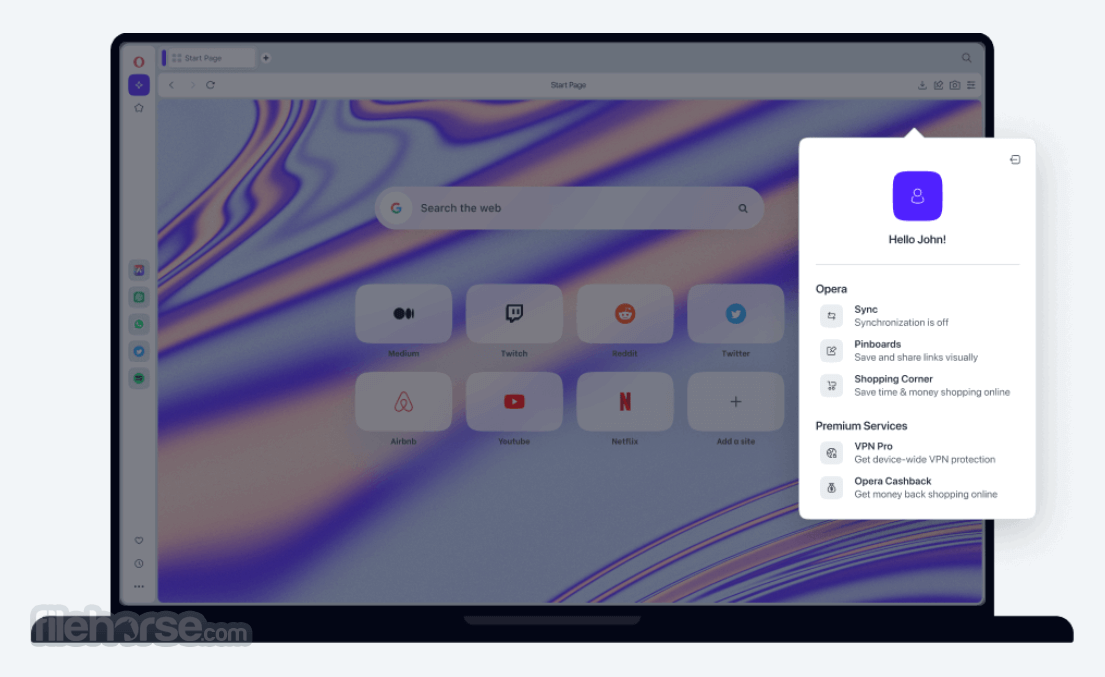
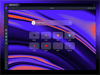
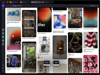
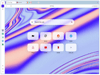
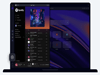
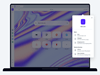
Comments and User Reviews