-
Latest Version
-
Operating System
Windows XP64 / Vista64 / Windows 7 64 / Windows 8 64 / Windows 10 64 / Windows 11
-
User Rating
Click to vote -
Author / Product
-
Filename
winrar-x64-602.exe
-
MD5 Checksum
363f4147b4ea94d06303c8c93b03ffc8
Sometimes latest versions of the software can cause issues when installed on older devices or devices running an older version of the operating system.
Software makers usually fix these issues but it can take them some time. What you can do in the meantime is to download and install an older version of WinRAR 6.02 (64-bit).
For those interested in downloading the most recent release of WinRAR (64-bit) or reading our review, simply click here.
All old versions distributed on our website are completely virus-free and available for download at no cost.
We would love to hear from you
If you have any questions or ideas that you want to share with us - head over to our Contact page and let us know. We value your feedback!
What's new in this version:
- ZIP SFX module refuses to process SFX commands stored in archive comment if such comment is resided after beginning of Authenticode digital signature. It is done to prevent possible attacks with inclusion of ZIP archive into the signature body.
- We already prohibited extracting contents of such malformed archives in WinRAR 6.01.We are thankful to Jacob Thompson - Mandiant Advantage Labs for reporting this issue.
- WinRAR uses https instead of http in the web notifier window, home page and themes links. It also implements additional checks within the web notifier. This is done to prevent a malicious web page from executing existing files on a user's computer. Such attack is only possible if the intruder has managed to spoof or otherwise control user's DNS records. Some other factors are also involved in limiting the practical application of this attack. We would like to express our gratitude to Igor Sak-Sakovskiyfor bringing this issue to our attention.
- Where appropriate, SFX archive displays the additional line with detailed error information provided by operating system.
- For example, previously such archive would display "Cannot create file" message alone. Now this message is followed by a detailed reason like access denied or file being used by another process. In the past this extended error information was available in but not in SFX archives.
- Switch -idn hides archived names also in 'v' and 'l' commands. It can be useful if only the archive type or total information is needed.
- If -ibck -ri switches are used together, WinRAR process sets the priority specified in -ri switch. Previous versions ignored -ri and set the priority to low in the presence of -ibck switch.
- When using "File/Change drive" command, WinRAR saves the last folder of previous drive and restores it if that drive is selected again later.
- Name of unpacking file is now included into WinRAR incorrect password warning for RAR5 archives. It can be helpful when unpacking a non-solid archive containing files encrypted with different passwords.
Fixed:
- "Convert archives" command issued erroneous "The specified password is incorrect" message after succesfully converting RAR archive with encrypted file names if new password was set and archive was opened in WinRAR shell;
- if command progress window was resized up and then quickly resized down to original dimensions, window contents could be positioned incorrectly.
 OperaOpera 120.0 Build 5543.38 (64-bit)
OperaOpera 120.0 Build 5543.38 (64-bit) SiyanoAVSiyanoAV 2.0
SiyanoAVSiyanoAV 2.0 PhotoshopAdobe Photoshop CC 2025 26.8.1 (64-bit)
PhotoshopAdobe Photoshop CC 2025 26.8.1 (64-bit) BlueStacksBlueStacks 10.42.86.1001
BlueStacksBlueStacks 10.42.86.1001 CapCutCapCut 6.5.0
CapCutCapCut 6.5.0 Premiere ProAdobe Premiere Pro CC 2025 25.3
Premiere ProAdobe Premiere Pro CC 2025 25.3 PC RepairPC Repair Tool 2025
PC RepairPC Repair Tool 2025 Hero WarsHero Wars - Online Action Game
Hero WarsHero Wars - Online Action Game SemrushSemrush - Keyword Research Tool
SemrushSemrush - Keyword Research Tool LockWiperiMyFone LockWiper (Android) 5.7.2
LockWiperiMyFone LockWiper (Android) 5.7.2
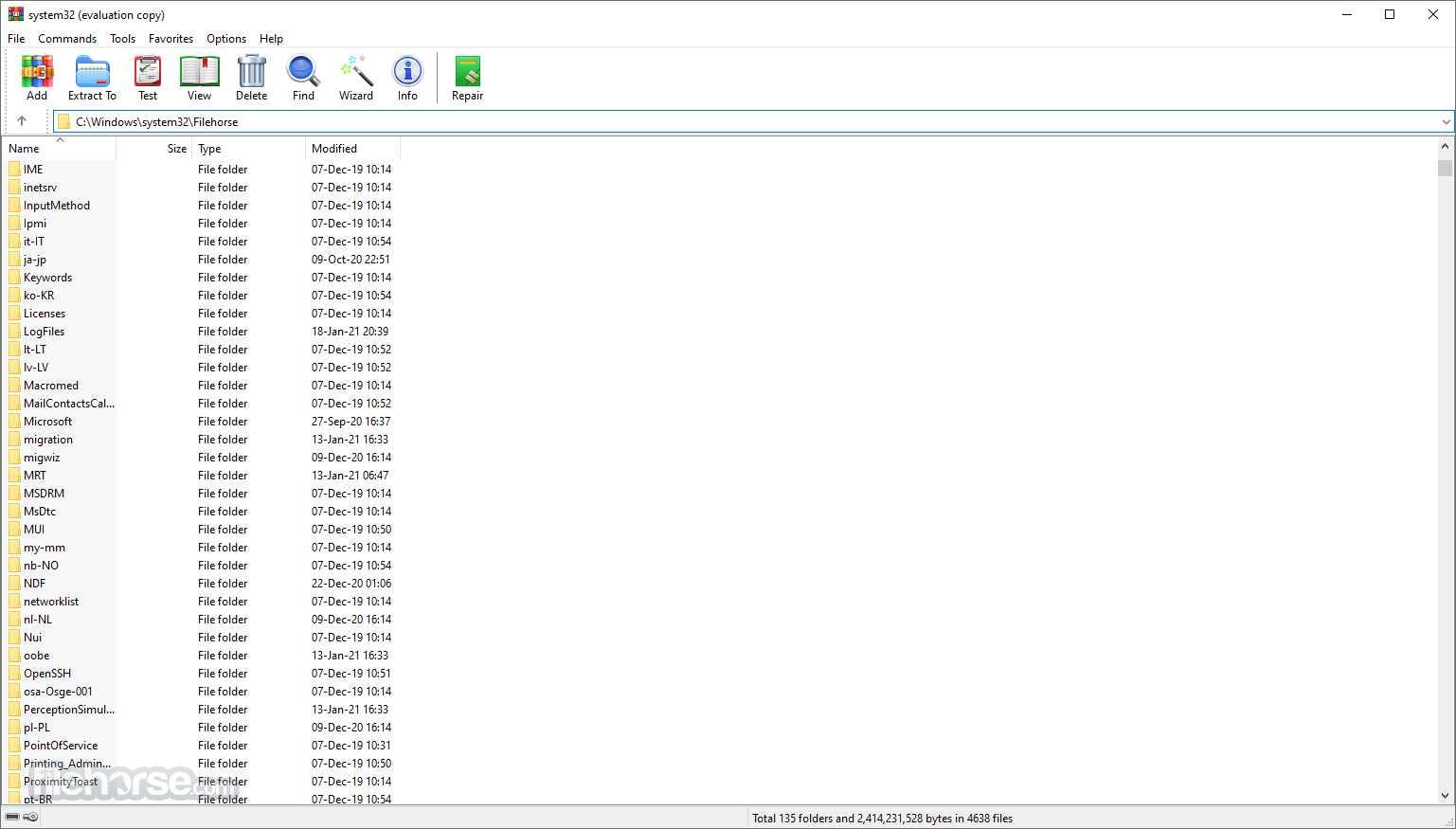
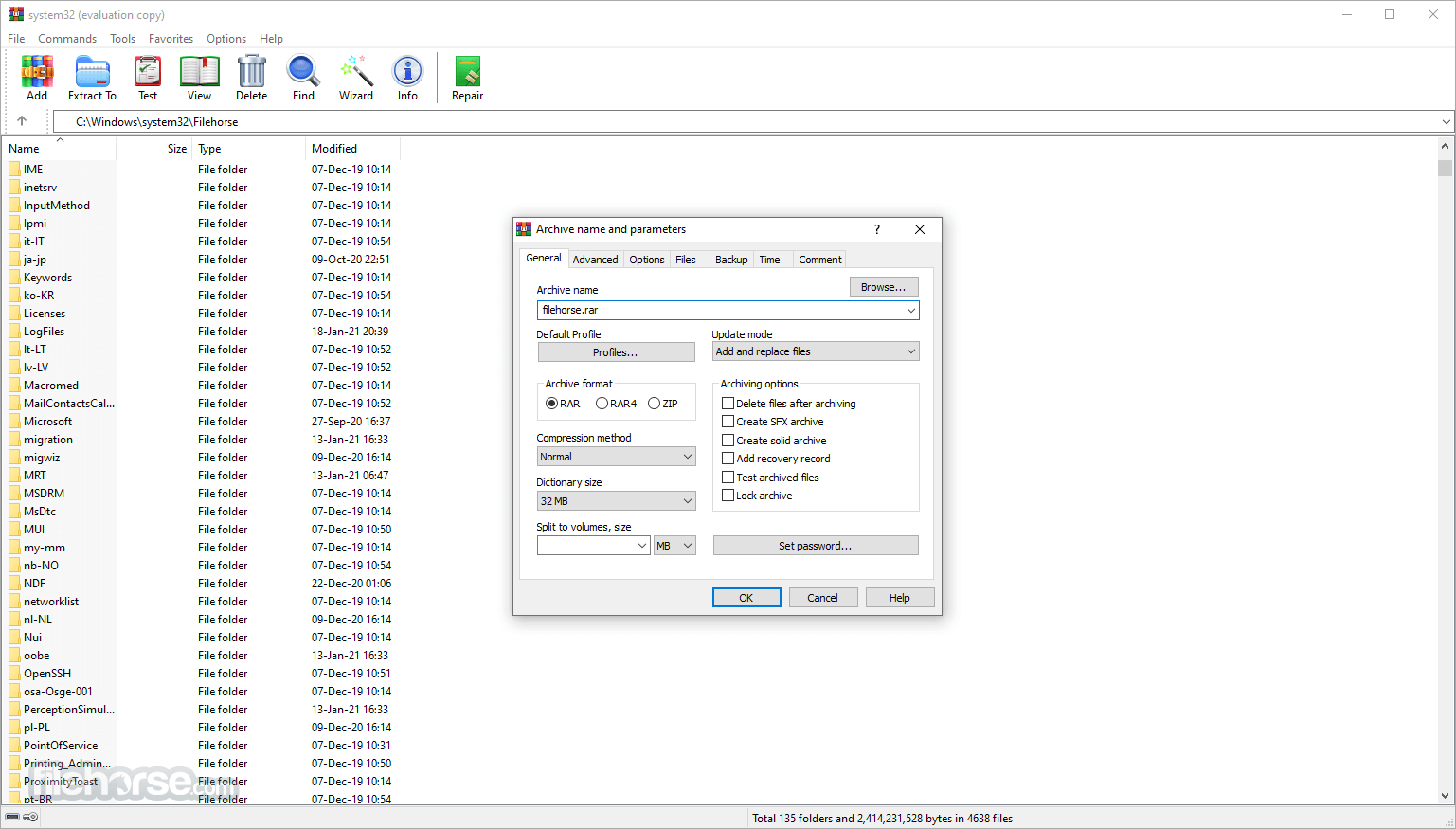



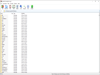
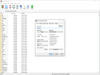
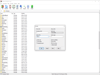
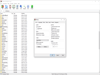
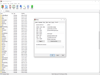
Comments and User Reviews