-
Latest Version
WinSCP 6.3.5 LATEST
-
Review by
-
Operating System
Windows XP / Vista / Windows 7 / Windows 8 / Windows 10 / Windows 11
-
User Rating
Click to vote -
Author / Product
-
Filename
WinSCP-6.3.5-Setup.exe
-
MD5 Checksum
d77322dc956da781905d553e3feb9153
It is widely used for securely transferring files between a local computer and remote servers.
Designed with security and efficiency in mind, WinSCP is a go-to tool for system administrators, web developers, and anyone who frequently manages remote files.
Features
- Secure File Transfers – Supports SFTP, SCP, and WebDAV, ensuring encrypted and safe file transfers.
- Graphical User Interface – Offers a dual-pane interface similar to popular file managers.
- Integrated Text Editor – Edit files directly on the remote server.
- Session Management – Save multiple session configurations for quick access.
- Scripting & Automation – Automate tasks with batch scripts and Windows Task Scheduler integration.
- Directory Synchronization – Compare and synchronize local and remote directories.
- Drag-and-Drop Support – Easy file management using Windows Explorer-like interface.
- Portable Mode – Run the software without installation.
It provides a dual-pane interface, similar to FileZilla or Norton Commander, allowing users to seamlessly navigate between local and remote directories.
Users can also switch to a Windows Explorer-style view for a more familiar experience.
Installation and Setup
- Download the installer from the official WinSCP website.
- Run the setup wizard and choose between Commander (dual-pane) or Explorer (single-pane) UI.
- Configure initial settings, such as preferred file transfer protocols.
- Connect to a remote server by entering credentials and server details.
- Open WinSCP and create a New Site by entering the hostname, username, and password.
- Select the appropriate protocol (SFTP, SCP, or FTP).
- Click Login to establish a connection.
- Drag and drop files between your local and remote directories.
- Use the integrated editor to modify remote files without downloading them.
Is WinSCP free to use?
Yes, this program is completely free and open-source.
Can I use WinSCP for FTP transfers?
Yes, it supports FTP along with SFTP, SCP, and WebDAV.
Does WinSCP support automation?
Yes, it includes scripting capabilities for automated transfers.
Is WinSCP available for Mac or Linux?
No, this tool is only available for Windows.
How secure is WinSCP?
It supports encryption via SSH and TLS, making file transfers highly secure.
Alternatives
FileZilla – Another popular FTP client with multi-platform support.
Cyberduck – Supports FTP, SFTP, WebDAV, and cloud storage integration.
Bitvise SSH Client – Advanced SSH and SFTP client with tunneling support.
SmartFTP – Commercial alternative with additional enterprise features.
System Requirements
- OS: Windows 8, 10, 11 (also works on Windows Server editions)
- RAM: 512MB or more
- Storage: ~50MB disk space
- Processor: Intel/AMD x86 architecture
- Free and open-source
- Secure file transfers with encryption
- Lightweight and fast
- Integrated scripting and automation
- Dual-pane UI for easy file management
- Windows-only software
- No built-in cloud storage support
- Learning curve for advanced automation
WinSCP is a powerful yet lightweight file transfer client tailored for Windows users who need secure and efficient file transfers. With its robust feature set, including scripting automation and an intuitive dual-pane interface, it is an excellent choice for web developers and system administrators.
What's new in this version:
- TLS/SSL core upgraded to OpenSSL 3.2.3
- XML parser upgraded to Expat 2.6.3
- Better error message when server is using incompatible TLS protocol version
- Translations updated: Belarusian and Finnish
- Fixed: Incorrect “Credentials were not specified” error when authentication fails due to incorrect password with FTP protocol
- Fixed: Stall when switching from S3 to other protocol on Login dialog on some networks
 OperaOpera 125.0 Build 5729.49 (64-bit)
OperaOpera 125.0 Build 5729.49 (64-bit) MalwarebytesMalwarebytes Premium 5.4.5
MalwarebytesMalwarebytes Premium 5.4.5 PhotoshopAdobe Photoshop CC 2026 27.2 (64-bit)
PhotoshopAdobe Photoshop CC 2026 27.2 (64-bit) BlueStacksBlueStacks 10.42.153.1003
BlueStacksBlueStacks 10.42.153.1003 OKXOKX - Buy Bitcoin or Ethereum
OKXOKX - Buy Bitcoin or Ethereum Premiere ProAdobe Premiere Pro CC 2025 25.6.3
Premiere ProAdobe Premiere Pro CC 2025 25.6.3 PC RepairPC Repair Tool 2025
PC RepairPC Repair Tool 2025 Hero WarsHero Wars - Online Action Game
Hero WarsHero Wars - Online Action Game TradingViewTradingView - Trusted by 60 Million Traders
TradingViewTradingView - Trusted by 60 Million Traders WPS OfficeWPS Office Free 12.2.0.23155
WPS OfficeWPS Office Free 12.2.0.23155
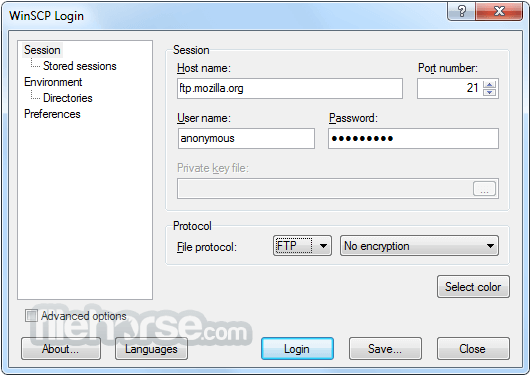
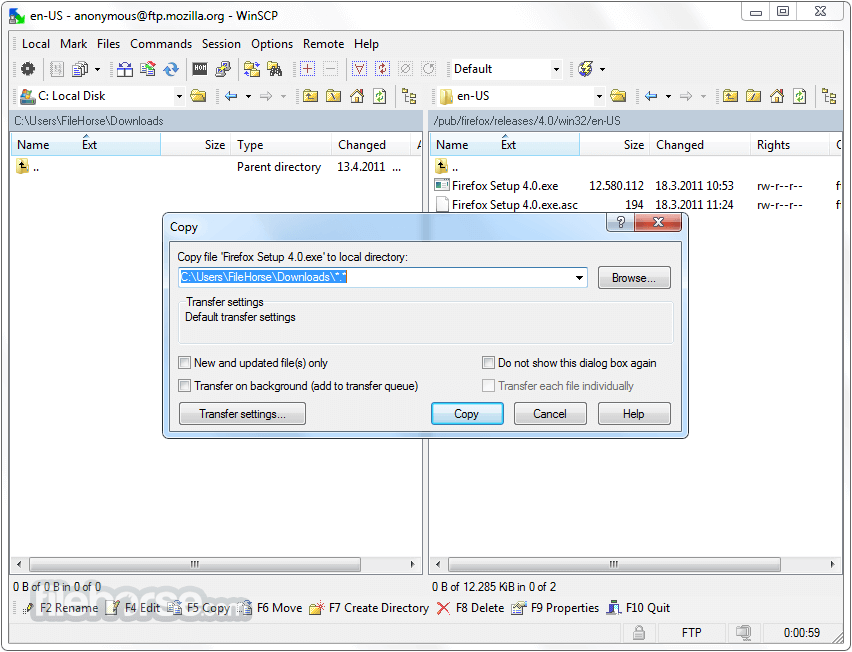
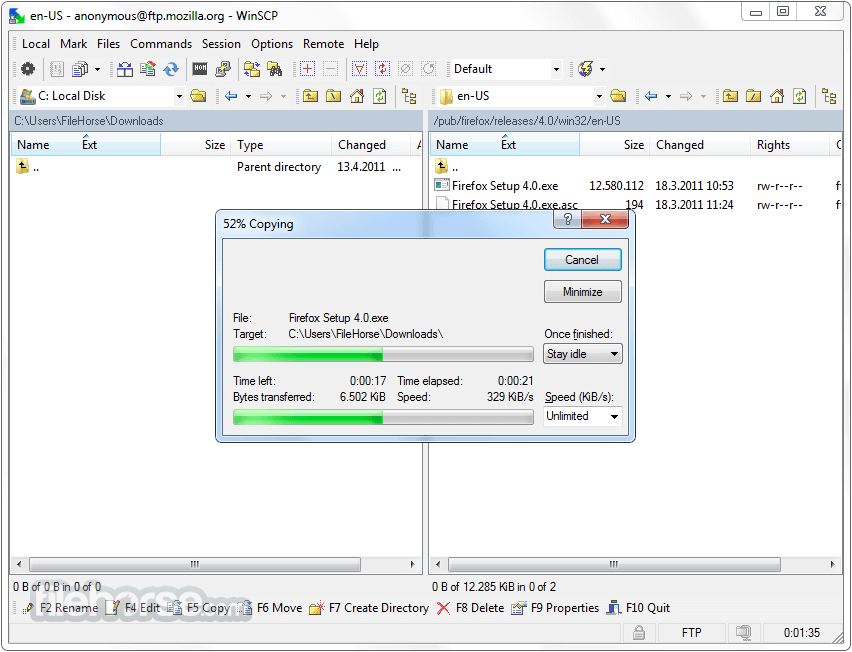
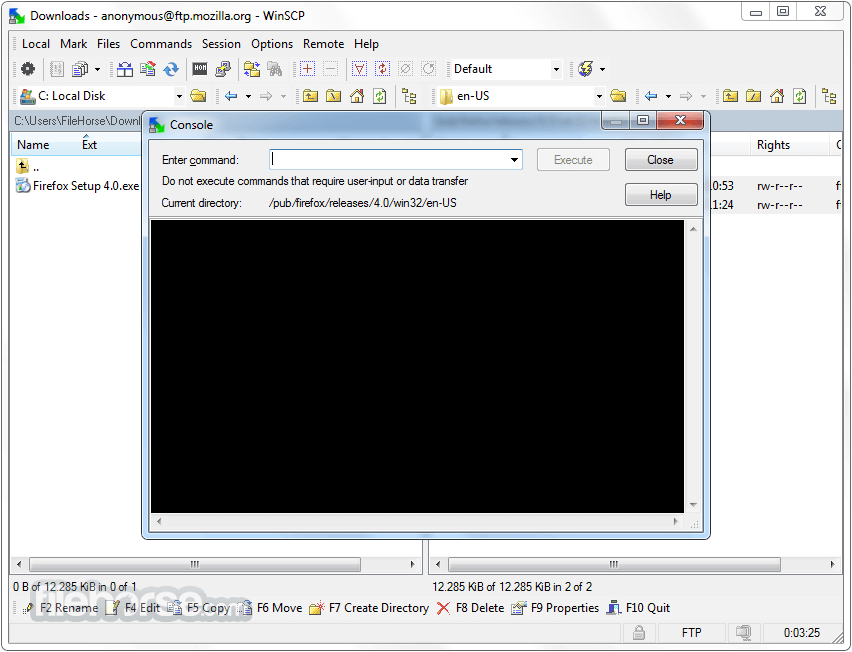
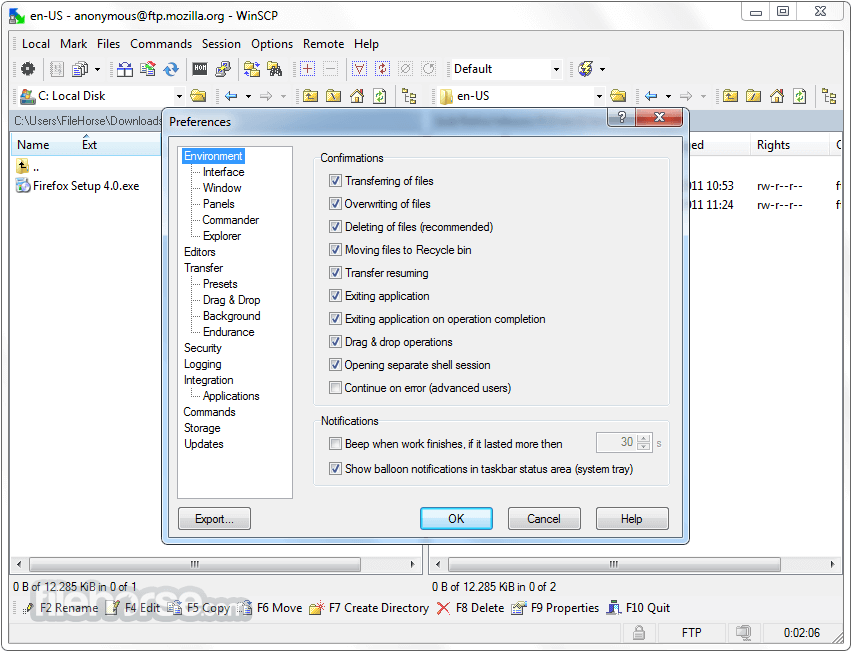





Comments and User Reviews