-
Latest Version
Tenorshare iCareFone 9.3.3 LATEST
-
Review by
-
Operating System
Windows 7 / Windows 8 / Windows 10 / Windows 11
-
User Rating
Click to vote -
Author / Product
-
Filename
tenorshare-icarefone.exe
-
MD5 Checksum
e01d25d2187649ebf6bb314109a62c23
The Manage feature of Tenorshare iCareFone for PC aims to help iOS users easily manage 8 types of files (Photos, Music, Videos, Contacts, Messages, Apps, Books and Bookmarks).
Follow this guide to learn more about how to import/export your iPhone 16/15/14/13/12/11/X/8/7/6 files in clicks, iOS 18 is also compatible!
Fix a wide array of iOS problems, access local device storage, and activate some of the numerous features for repairing the OS, backing up and restore iOS data, and even perform advanced activities such as making the device ads-free by installing an OS-level online ads blocker.
- 1-Click to transfer photos from iPhone to PC/Mac. HOT!
- Fast convert Apple Music to MP3/FLAC format losslessly. NEW!
- Transfer/manage contacts, music, videos, messages between
- iPhone/iPad and PC/Mac.
- Backup iPhone to PC/Mac and restore to device/external drive, like WhatsApp chats. NEW!
- Download apps not available in your country such as BGMI, TikTok.
- Compatible with the latest iOS 18/17 and iPhone 16/15/Plus/Pro/Pro Max/SE(3rd) and more!
The app user interface is focused on a single dashboard with a tasteful green and white color style, eye-catching central info listing for device diagnostics (device name, type, storage capacity size, iOS version, serial number, and breakdown of usage of the storage space), and an array of six tools that are arrayed below.
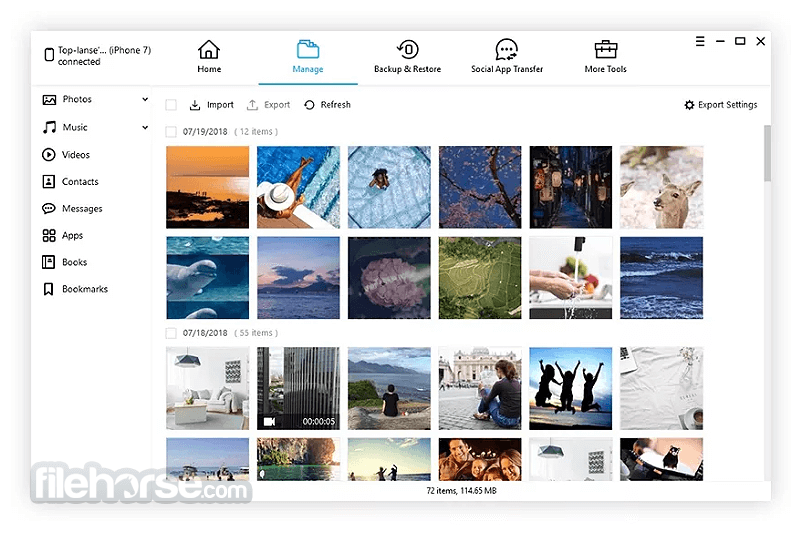
Those tools are “Free Files Manager” that can handle not only files but also browser bookmarks, calendar entries, notes, videos, photos, music, apps, and personal data, “Speedup & Clean” for removing unnecessary data from storage and speeding up device processing, “Backup & Restore”, “Ads Removal” that can even block ads inside the apps, and two tools for iOS stability checks and removal of various software issues “Fix iOS Stuck” and “Repair Operating System”.
The app will also showcase clear info when was device scanned last time when was last time detected as optimized and clean, and when was last backup action performed.
The desktop appis fast, reliable, and can help many PC users to regain full control over their iPhone or iPad, especially if they are experiencing software issues that need to be handled by a professional.
It is important to note that iCareFone is quite expensive, which can deter many PC users from becoming too attached to this application. While the app can also be tested for FREE, in its unregistered mode the majority of its tools are inaccessible.
This program is lightweight, fast, reliable, and can be run on all modern versions of Windows OS (7, 8, 10 and 11).
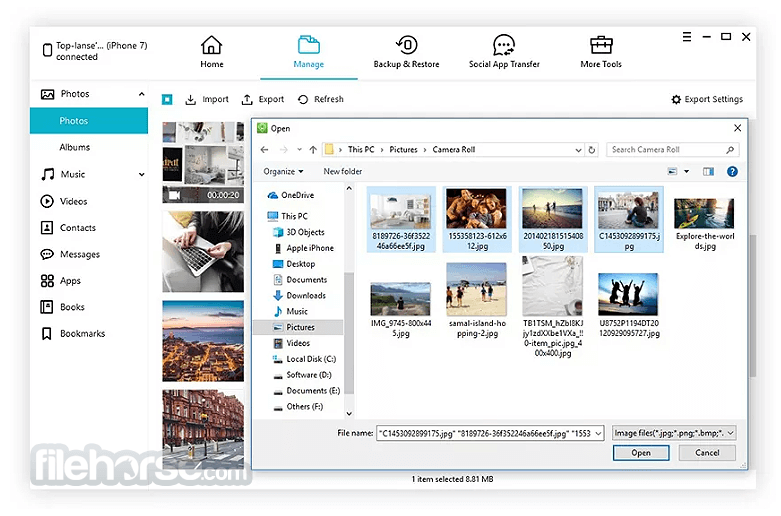
FAQ
Is Tenorshare iCareFone Free?
The app simultaneously offers both free and paid features, with most paid features providing a certain number of free trials.
FREE feature:
1. iOS backup.
2. Developer mode option.
3. Device accessibility control.
4. Block iOS updates.
5. iPhone Test
Paid features with FREE trials:
1. One-click to export photos to computer: 10 files.
2. Transfer media data between device and computer: 10 files.
4. Manage photos, audio and contacts: 10 files for each.
To see more, please check the comparison table above.
How much does iCareFone cost?
As an iOS file manager, it offers a competitive pricing structure compared to alternative options. In terms of cost-effectiveness, we highly recommend the 1-month license, priced at only $29.95.
Can I Download iCareFone on Windows 11/10?
Yes, it can be downloaded and installed on Windows 11/10/8.1/8/7
Simplified Guide to Using iCareFone for iOS Data Management
Connect Device
Install and open this software on your PC or Mac.
Connect via USB (unlock and enter passcode) or WiFi (ensure the same network).
Manage Device Data
- Photos/Videos: Import/export, delete duplicates, hide/unhide, back up.
- Music/Videos: Import/export media, create playlists, manage app videos.
- Apps: Remove/update, search/install apps, access banned apps.
- Contacts: Import/export, delete/merge duplicates.
- Files: Access, export, import, rename iPhone files.
Export messages to Excel, import/export books/bookmarks.
Create a Virtual USB Drive
Use as a private storage for sensitive data, accessible only through iCareFone.
PROS
- Easy Backup and Restore Options
- Quick Data Transfer Across Devices
- Comprehensive File Management
- iOS System Optimization Tools
- User-Friendly Interface
- Limited Features in Free Version
- Occasional Connection Issues
- Incompatibility with Older iOS
- Data Recovery Isn’t 100% Guaranteed
Also Available: Download iCareFone for Mac
 OperaOpera 120.0 Build 5543.93 (64-bit)
OperaOpera 120.0 Build 5543.93 (64-bit) Ray BrowserRay Browser - Built For Gaming
Ray BrowserRay Browser - Built For Gaming PhotoshopAdobe Photoshop CC 2025 26.8.1 (64-bit)
PhotoshopAdobe Photoshop CC 2025 26.8.1 (64-bit) BlueStacksBlueStacks 10.42.86.1001
BlueStacksBlueStacks 10.42.86.1001 CapCutCapCut 6.6.0
CapCutCapCut 6.6.0 Premiere ProAdobe Premiere Pro CC 2025 25.3
Premiere ProAdobe Premiere Pro CC 2025 25.3 PC RepairPC Repair Tool 2025
PC RepairPC Repair Tool 2025 Hero WarsHero Wars - Online Action Game
Hero WarsHero Wars - Online Action Game SemrushSemrush - Keyword Research Tool
SemrushSemrush - Keyword Research Tool LockWiperiMyFone LockWiper (Android) 5.7.2
LockWiperiMyFone LockWiper (Android) 5.7.2



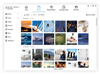
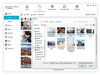
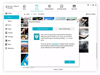
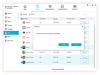
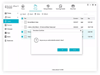
Comments and User Reviews