-
Latest Version
-
Operating System
Windows 7 64 / Windows 8 64 / Windows 10 64 / Windows 11
-
User Rating
Click to vote -
Author / Product
-
Filename
cherrytree_1.4.0.0_win64_setup.exe
-
MD5 Checksum
5c52d77a5c8930c6e189cf3349abff87
Sometimes latest versions of the software can cause issues when installed on older devices or devices running an older version of the operating system.
Software makers usually fix these issues but it can take them some time. What you can do in the meantime is to download and install an older version of CherryTree 1.4.0.0.
For those interested in downloading the most recent release of CherryTree or reading our review, simply click here.
All old versions distributed on our website are completely virus-free and available for download at no cost.
We would love to hear from you
If you have any questions or ideas that you want to share with us - head over to our Contact page and let us know. We value your feedback!
What's new in this version:
- password protected archives, enhanced encryption strength
- collapsible headers, the collapsible section must not contain a bigger header, only smaller headers
- collapsible headers, expand automatically when moving a row of text up/down into a collapsed secion
- collapsible headers, changed expanded/collapsed icon to arrows
- collapsible headers, when copy/cut a collapsed header ensure that the hidden section is also set in the clipboard
- remove text formtting to also remove TOC anchors
- fixed on windows copy table and paste into microsoft word results in plain text paste
- settings to expand codeboxes automatically now separated for width and height
- increased default height of the dialogs to select an element from a list
- updated languages ja, kk_KZ, kk_LA, ru, zh_TW
- incomplete languages: ar, fa, fi, hi_IN, hr, ko, lt, nl, pt, sv, zh_CN
 OperaOpera 120.0 Build 5543.38 (64-bit)
OperaOpera 120.0 Build 5543.38 (64-bit) SiyanoAVSiyanoAV 2.0
SiyanoAVSiyanoAV 2.0 PhotoshopAdobe Photoshop CC 2025 26.8.1 (64-bit)
PhotoshopAdobe Photoshop CC 2025 26.8.1 (64-bit) BlueStacksBlueStacks 10.42.86.1001
BlueStacksBlueStacks 10.42.86.1001 CapCutCapCut 6.5.0
CapCutCapCut 6.5.0 Premiere ProAdobe Premiere Pro CC 2025 25.3
Premiere ProAdobe Premiere Pro CC 2025 25.3 PC RepairPC Repair Tool 2025
PC RepairPC Repair Tool 2025 Hero WarsHero Wars - Online Action Game
Hero WarsHero Wars - Online Action Game SemrushSemrush - Keyword Research Tool
SemrushSemrush - Keyword Research Tool LockWiperiMyFone LockWiper (Android) 5.7.2
LockWiperiMyFone LockWiper (Android) 5.7.2



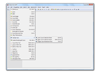
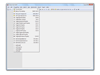
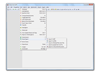
Comments and User Reviews