-
Latest Version
Jenkins 2.528.1 LATEST
-
Review by
-
Operating System
Windows 7 / Windows 8 / Windows 10 / Windows 11
-
User Rating
Click to vote -
Author / Product
-
Filename
jenkins.msi
-
MD5 Checksum
b6e1dee84becb06cfec9f7df9634d860
As a self-contained, open-source automation server, Jenkins streamlines tasks such as building, testing, and deploying software.
It can be installed via native system packages, Docker, or as a standalone application on any machine with a Java Runtime Environment (JRE).
Key Features
CI/CD Integration: Functions as an automation server for continuous integration and delivery.
Easy Setup: Java-based, runs out-of-the-box on major operating systems.
User-Friendly Configuration: Web interface with built-in error checks and guidance.
Plugin Support: Hundreds of plugins enable integration with various CI/CD tools.
Highly Extensible: Plugin architecture allows unlimited customization.
Distributed Processing: Executes builds, tests, and deployments across multiple machines for efficiency.
Other Features
Continuous Integration and Continuous Delivery (CI/CD)
Jenkins automates the process of integrating code changes from multiple contributors, ensuring that new code is continuously tested and merged. This automation supports rapid development cycles and maintains code quality.
Extensible Plugin Architecture
With a rich ecosystem of over a thousand plugins, Jenkins integrates seamlessly with various tools and platforms, including version control systems (e.g., Git, Subversion), build tools (e.g., Maven, Gradle), and cloud services. This extensibility allows Jenkins to adapt to diverse project requirements.
Pipeline as Code
Jenkins introduces "Pipeline" as code, enabling developers to define their build, test, and deployment processes in a Jenkinsfile. This approach provides a clear, version-controlled, and code-reviewed method to manage CI/CD pipelines.
Easy Installation and Configuration
Jenkins is a self-contained Java-based application, making it straightforward to install on various platforms, including Windows, macOS, and Linux. Its web-based interface offers intuitive setup and configuration, complete with on-the-fly error checks and built-in assistance.
Distributed Builds
To optimize performance and manage large-scale projects, Jenkins supports the distribution of build and testing tasks across multiple machines. This feature accelerates the CI/CD process by parallelizing workloads.
Extensibility and Customization
Beyond its extensive plugin library, Jenkins allows users to develop custom plugins and tailor the system to specific project needs, enhancing its flexibility and adaptability.
Robust Community Support
As an open-source project, Jenkins benefits from a vibrant community that contributes plugins, documentation, and support, ensuring continuous improvement and up-to-date features.
These features collectively make Jenkins a versatile and powerful tool for automating various stages of software development, from code integration to deployment.
How to Use
- Install Java if not already installed
- Run the Jenkins installer and follow the setup wizard
- Start Jenkins using the command prompt or Windows service
- Access Jenkins via a web browser at localhost:8080
- Unlock Jenkins with the initial admin password
- Install suggested plugins or customize manually
- Create an admin user and complete the setup
- Configure Jenkins jobs and pipelines
- Integrate with version control and automation tools
- OS: Windows 11/10, Windows Server 2016 or later
- Processor: 64-bit, 2 GHz or faster
- RAM: Minimum 4GB (8GB recommended)
- Storage: At least 10GB free space
- Java: Java SE 11 or later required
- Network: Stable internet connection for updates and plugins
- Open-source and free to use
- Supports multiple plugins and integrations
- Strong community and documentation
- Flexible automation and pipeline support
- Scalable for large development teams
- Complex setup for beginners
- High resource consumption
- Requires frequent updates and maintenance
- Limited UI customization options
- Dependency on Java runtime
What's new in this version:
Enhancement:
- Improve performance with additional caching of Java classes
- Apply the current theme color palette to shutdown and safe-restart messages
- Remove the /extensionList/ HTTP endpoint and related telemetry. Users of the Timestamper plugin should update to version 1.29 or newer
- Use a new name format for subdirectories of $JENKINS_HOME/users/. Stop creating redundant $JENKINS_HOME/users/users.xml
- Minor performance optimization for administrative monitors badge display
- Refine User page UI
- Refine the Console URL Provider UI
- Show parameters of a run in read-only mode
- Reduce agent launch log stack trace noise for ClosedChannelExceptions
- SSH cli now uses EdDSA natively provided by Apache Mina via Bouncycastle
- Add Polish localization. Adjust Bulgarian localization spacing. Add German localization for Global Build Discarder
Fixed:
- Remove Eclipse modifier class to ensure code compiles as expected
- Fix All/None/Suggested buttons visibility in plugin setup wizard
- Fix number comparison in min/max form validator
- Notable changes since 2.516.3:
- Major enhancement:
- Update Debian container images to Debian 13 (Trixie). Docker pull request 2063
- Updates to various UI elements. Refine the header, app bar, and side panel. Refine colors, borders, and buttons. Use secondary text color for dropdowns
- Breadcrumbs now have a visual indicator and are compatible with accessibility guidelines
- Fix a race condition in WebSocket agent connection initialization
- Create friendlier HTTP response for an attempt to buildWithParameters a disabled or nonparameterized job
- Fix incorrect parameter name in quietDown API online help
- Correct word-wrap and word-break CSS properties to use supported values
- Stop printing an incorrect log message when retrieving agent labels
- Enable the chevron button in job tables by removing pointerevents:none from its CSS styling
- Avoid queue items being lost if the node disconnects at a bad time during allocation
 OperaOpera 122.0 Build 5643.142 (64-bit)
OperaOpera 122.0 Build 5643.142 (64-bit) Vocal RemoverMaster Vocal Remover 1.1025
Vocal RemoverMaster Vocal Remover 1.1025 PhotoshopAdobe Photoshop CC 2025 26.11 (64-bit)
PhotoshopAdobe Photoshop CC 2025 26.11 (64-bit) BlueStacksBlueStacks 10.42.110.1002
BlueStacksBlueStacks 10.42.110.1002 OKXOKX - Buy Bitcoin or Ethereum
OKXOKX - Buy Bitcoin or Ethereum Premiere ProAdobe Premiere Pro CC 2025 25.5
Premiere ProAdobe Premiere Pro CC 2025 25.5 PC RepairPC Repair Tool 2025
PC RepairPC Repair Tool 2025 Hero WarsHero Wars - Online Action Game
Hero WarsHero Wars - Online Action Game SemrushSemrush - Keyword Research Tool
SemrushSemrush - Keyword Research Tool LockWiperiMyFone LockWiper (Android) 5.8.1
LockWiperiMyFone LockWiper (Android) 5.8.1



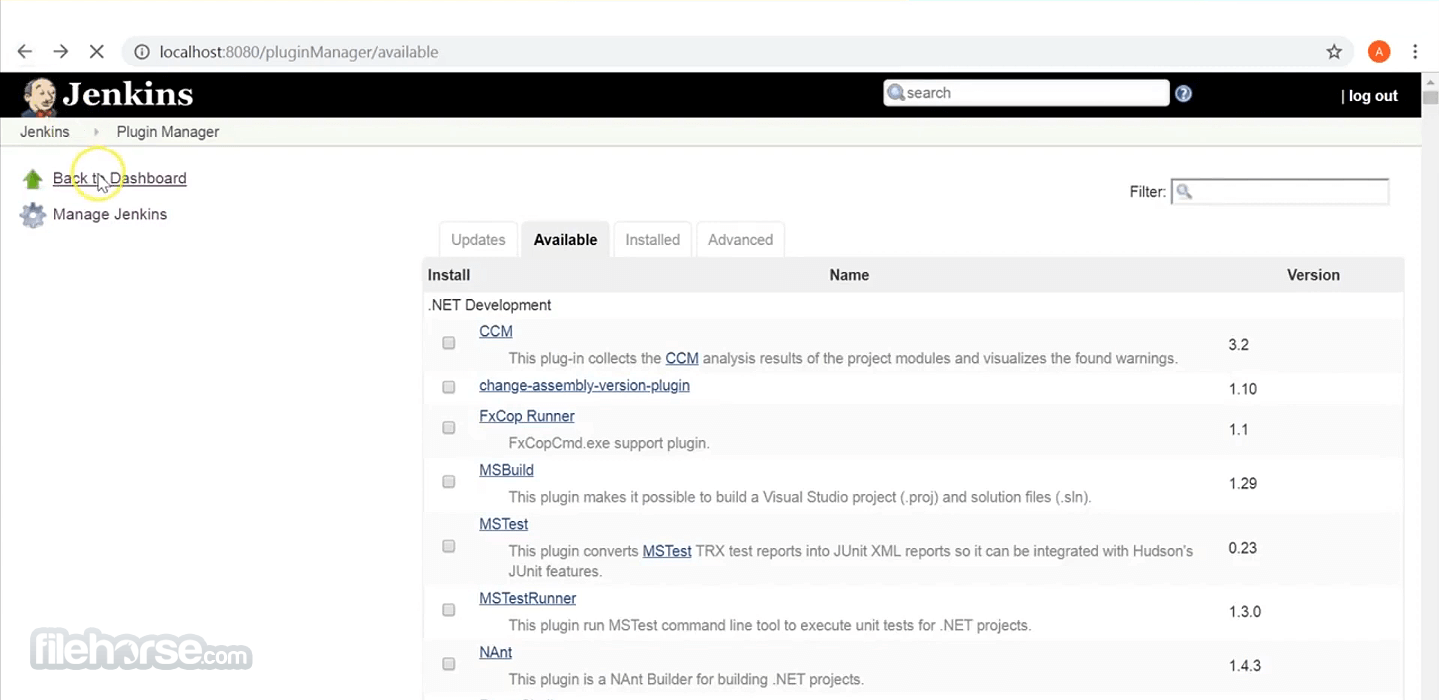




Comments and User Reviews