-
Latest Version
-
Operating System
Windows XP / Vista / Windows 7 / Windows 8 / Windows 10
-
User Rating
Click to vote -
Author / Product
-
Filename
v7.2.4533_reflect_setup_free_x86.exe
-
MD5 Checksum
8dbdbcb44f802c8b280971c3e1b65377
Sometimes latest versions of the software can cause issues when installed on older devices or devices running an older version of the operating system.
Software makers usually fix these issues but it can take them some time. What you can do in the meantime is to download and install an older version of Macrium Reflect Free Edition 7.2.4433 (32-bit).
For those interested in downloading the most recent release of Macrium Reflect (32-bit) or reading our review, simply click here.
All old versions distributed on our website are completely virus-free and available for download at no cost.
We would love to hear from you
If you have any questions or ideas that you want to share with us - head over to our Contact page and let us know. We value your feedback!
What's new in this version:
Microsoft Exchange 2019:
- Support has been added for Microsoft Exchange 2019 for backup, restore and granular restore.
Update to TLS 1.2:
- The email option in Macrium Reflect has been updated to include TLS 1.2 support.
Rescue Media Files:
- The driver folders for WinPE/WinRE have been expanded to support multiple architectures and WIM versions.
- Bug Fixes
Changed Block Tracker:
- The CBT communications protocol has been improved. The first Incremental after installing may take longer than normal.
Microsoft Exchange Mailbox Restore:
- During the same restore session if the same file was selected twice a mount error would be reported. This has been resolved.
Microsoft Exchange Backup to GUID path:
- The message "Not enough memory resources are available to process this command" could be displayed when backing up exchange to a volume guid path - rather than a drive letter. This has been resolved.
USB host driver copy:
- USB devices could fail to be recognized if Windows PE/RE if the Rescue Media Builder had copied USB host drivers. This is now an optional setting in the RMBuilder 'Advanced' dialog and the defaulted operation for a fresh install is set to disabled. Please enable this option if necessary if - you are having USB problems in the rescue media.
Rescue Media BitLocker unlock:
- The MS utility 'manage-bde.exe' could fail to run correctly in the rescue media. This has been resolved. If this issue affects you then please - re-create your rescue media after updating.
VSS Log Deletion Error:
- VSS logs could be purged by date incorrectly. This has been resolved.
Technicians USB:
- The technicians license could be incorrectly copied to USB and ISO technicians media. This has been resolved. If this issue affects you then - please re-create your rescue media after updating.
Microsoft SQL Restore:
- Server Plus could crash when attempting to restore the SQL tail log. This has been resolved.
viBoot Backup:
- When creating a backup from within viBoot a password was prompted for even if the base image was not password protected. This has been resolved.
 OperaOpera 114.0 Build 5282.144 (64-bit)
OperaOpera 114.0 Build 5282.144 (64-bit) 4K Download4K Video Downloader+ 1.9.3 (64-bit)
4K Download4K Video Downloader+ 1.9.3 (64-bit) PhotoshopAdobe Photoshop CC 2025 26.0 (64-bit)
PhotoshopAdobe Photoshop CC 2025 26.0 (64-bit) PC RepairPC Repair 1.0.3
PC RepairPC Repair 1.0.3 iTop VPNiTop VPN 6.0.0 - Fast, Safe & Secure
iTop VPNiTop VPN 6.0.0 - Fast, Safe & Secure Premiere ProAdobe Premiere Pro CC 2025 25.0
Premiere ProAdobe Premiere Pro CC 2025 25.0 BlueStacksBlueStacks 🎃Halloween Sale🎃
BlueStacksBlueStacks 🎃Halloween Sale🎃 Hero WarsHero Wars - Online Action Game
Hero WarsHero Wars - Online Action Game TradingViewTradingView - Trusted by 60 Million Traders
TradingViewTradingView - Trusted by 60 Million Traders LockWiperiMyFone LockWiper (Android) 5.7.2
LockWiperiMyFone LockWiper (Android) 5.7.2



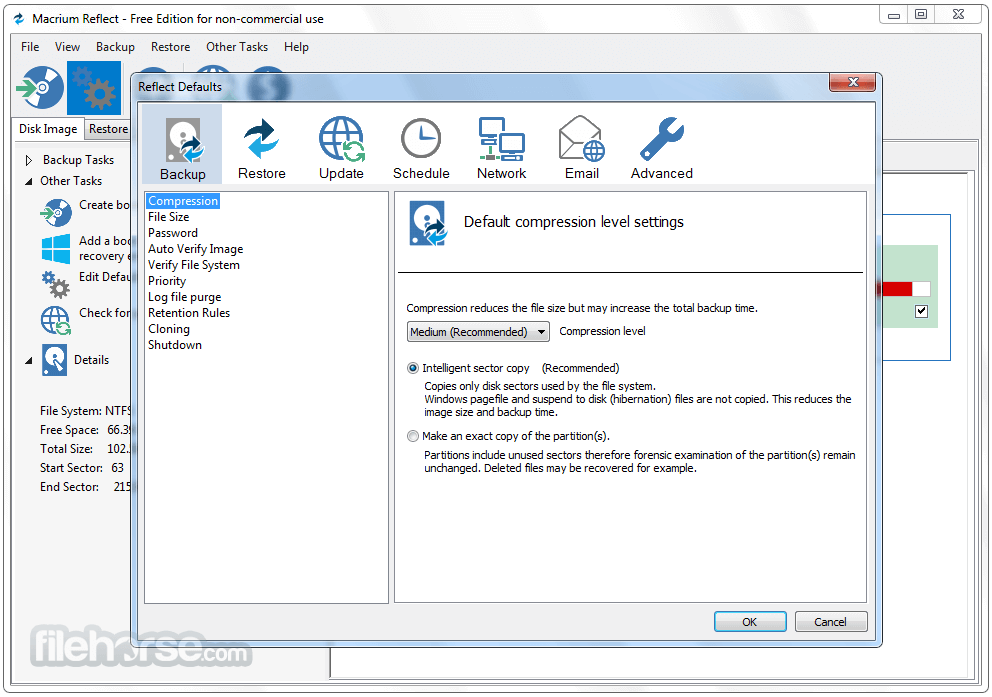






Comments and User Reviews