-
Latest Version
SeaMonkey 2.53.21 (64-bit) LATEST
-
Review by
-
Operating System
Windows 7 64 / Windows 8 64 / Windows 10 64 / Windows 11
-
User Rating
Click to vote -
Author / Product
-
Filename
seamonkey-2.53.21.en-US.win64.installer.exe
-
MD5 Checksum
1dc8738a98e2d32c7eb1e431ffb4fe82
Developed by the SeaMonkey Council, it continues the legacy of the Mozilla Application Suite, offering a versatile and lightweight alternative to standalone applications.
This open-source software is designed for advanced users who prefer an integrated browsing experience with extensive customization options.
Features
Web Browser – Based on the Mozilla engine, SeaMonkey for Windows provides a fast and secure browsing experience with tabbed browsing, pop-up blocking, and session restore.
Email & Newsgroup Client – A robust email client with multiple account support, spam filters, and RSS feed integration.
HTML Editor – A built-in WYSIWYG HTML editor allows users to create and edit web pages easily.
IRC Chat – An integrated chat client that supports multiple chat networks.
Add-ons & Extensions – Supports legacy Firefox add-ons, enhancing functionality with additional tools and features.
Developer Tools – Includes an advanced DOM Inspector and JavaScript debugger for web development.
User Interface
It features a classic, straightforward interface reminiscent of older versions of Firefox and Netscape Navigator. The layout is user-friendly but may feel outdated compared to modern browsers.
The suite's components, including the browser, email client, and chat, are easily accessible via a top navigation menu, ensuring a seamless transition between tasks.
How to Use
Browsing – Open this app and type a URL in the address bar or use bookmarks for quick access.
Email Client – Add an email account, check messages, and manage multiple email inboxes from one interface.
Web Development – Open the Composer tool to create and edit web pages with an intuitive editor.
Chat – Join IRC chat rooms using the integrated chat client.
Customization – Install add-ons and themes to personalize your experience.
FAQ
Is SeaMonkey still being developed?
Yes, SeaMonkey is actively maintained by a dedicated community, though updates may not be as frequent as mainstream browsers.
Can I use Firefox extensions with SeaMonkey?
Some older Firefox extensions are compatible, but newer WebExtensions are not supported.
Does SeaMonkey support modern web standards?
It supports most modern web technologies, but its engine may lag behind mainstream browsers like Chrome and Firefox.
Is SeaMonkey safe to use?
Yes, but it relies on users to manually update it for the latest security patches.
Can I sync bookmarks and settings across devices?
The app does not have built-in sync capabilities like Firefox or Chrome, but users can manually import/export data.
Alternatives
Opera GX: The gaming browser built for gamers with RAM and CPU limiters!
Chrome: The fast, free browser that`s built for the modern web
Firefox: Fast and customizable browser with a strong focus on privacy and security.
Edge: A modern and efficient browser with excellent compatibility and integrated Microsoft services.
Brave: Privacy-focused browser that blocks ads and trackers by default, ensuring a faster and more secure browsing experience.
System Requirements
- OS: Windows 7, 8, 10, 11 (64-bit)
- Processor: Intel or AMD 64-bit processor
- RAM: 2GB minimum, 4GB recommended
- Storage: At least 200MB of free disk space
- Internet: Required for updates and extensions
- Lightweight and Fast Performance
- Built-in Email & IRC Chat
- Customizable with Add-ons
- Integrated Web Development Tools
- Low System Resource Usage
- Outdated User Interface
- Limited Modern Extension Support
- Website Compatibility Issues
- Small Developer Community
SeaMonkey (64-bit) is an excellent choice for users who prefer an all-in-one internet suite with a classic browsing experience. While it lacks some modern features and updates can be infrequent, it remains a solid option for those who value integration and customization.
Advanced users who need a lightweight, extensible, and multi-functional suite will appreciate what this app offers. However, for those looking for the latest web technologies, enhanced security, and faster performance, alternatives like Firefox or Chrome may be a better fit.
Also Available: SeaMonkey (32-bit) and SeaMonkey for Mac
What's new in this version:
- Unable to load JSON Bookmarks file, Open/Cancel do the same thing
- Move replaceVars helper into menu-manager.js for cZ
- Remove dumpObject helper from utils.js in cZ
- Remove toOpenWindowByType helper from utils.js in cZ
- Fix makeLogName helper to not encode twice in prefs.js in cZ
- Remove use of escapeFileName helper and tidy up pref_mungeName helper in cZ
- Add helper to file-utils.js for ensuring an nsIFile is returned in cZ
- Remove unused http.js file from cZ
- Remove unused IRC tests from static.js in cZ
- Switch from deprecated escape/unescape in cZ
- Tidy up use of prefBranch outside of pref-manager in cZ
- Make use of pref fallbacks in pref-manager in cZ
- Remove unused edit context menu from cZ
- Use XPCOMUtils.generateQI in connection-xpcom in cZ
- Merge menus.xul, popups.xul and scripts.xul into chatzilla.xul
- Make use of toSOutputStream and toSInputStream helpers in DCC code in cZ
- Stop hard-coding commandkey for reloadui in cZ
- Use suite's FillInHTMLTooltip helper instead of having own version in cZ
- Split custom-away from other away/back commands in cZ
- Remove ChatZilla Homepage link from Help menu and about command in cZ
- Re-arrange toolbar menus in cZ
- Remove ChatZilla Homepage link from about and prefs dialogs in cZ
- Use custom controller for userlist and tidy up some controller use in cZ
- Make use of observes for show/hide elements in cZ
- Don't dynamically create focus-input key element in cZ
- Remove unused toolbar creation code in cZ
- Remove unused updateMenus code from cZ
- Clean up whitespaces in cZ package manifest
- Remove unused uninstallKeys code from cZ
- Use node.remove(), especially instead of node.parentNode.removeChild(node) in cZ
- Remove __cz_condition from cZ
- Remove outputWindowURL pref from cZ
- Remove unused JS tests in cZ
- Use includes, startsWith and endsWith instead of indexOf and substr in cZ
- Use {} and [] instead of new Object() and new Array() in cZ
- Fixup function naming for lint in cZ
- Fixup method naming for lint in cZ
- Remove old Mozilla 1.0 code from updateAppMotif in cZ
- Use throw Components.Exception in cZ
- Migrate output-window from HTML to XHTML to make localisation more standard in cZ
- Merge munger.js into mungers.js in cZ
- Remove unused tagName from mungers.js in cZ
- Flatten directory structure in cZ
- Tidy up about dialog page in cZ
- Add helper to commands.js for sending CTCP commands in cZ
- Migrate to standard menus for menu toolbar in cZ
- Install plugin dialog broken in cZ
- cZ change nick menu not working
- Away status isn't reflected correctly in all channels in cZ
- Fix dark motif userlist in cZ
- SeaMonkey Composer adds moz-do-not-send attribute for links and images
- Use menu_Toolbars overlay for navigatorOverlay and console
- Remove defunct 2.53 prerelease builds from debugQA extension
- Handling of MOZ_LANGPACK_CONTRIBUTORS in defines.inc files should be less custom
- Control + U shortcut for underlined text is not working
- Context menu search (with default search engine) does not work in the content area of a message compose or SM-Composer window
 OperaOpera 119.0 Build 5497.110 (64-bit)
OperaOpera 119.0 Build 5497.110 (64-bit) OKXOKX - Buy Bitcoin or Ethereum
OKXOKX - Buy Bitcoin or Ethereum PhotoshopAdobe Photoshop CC 2025 26.8 (64-bit)
PhotoshopAdobe Photoshop CC 2025 26.8 (64-bit) BlueStacksBlueStacks 10.42.80.1002
BlueStacksBlueStacks 10.42.80.1002 CapCutCapCut 6.3.0
CapCutCapCut 6.3.0 Premiere ProAdobe Premiere Pro CC 2025 25.3
Premiere ProAdobe Premiere Pro CC 2025 25.3 PC RepairPC Repair Tool 2025
PC RepairPC Repair Tool 2025 Hero WarsHero Wars - Online Action Game
Hero WarsHero Wars - Online Action Game SemrushSemrush - Keyword Research Tool
SemrushSemrush - Keyword Research Tool LockWiperiMyFone LockWiper (Android) 5.7.2
LockWiperiMyFone LockWiper (Android) 5.7.2

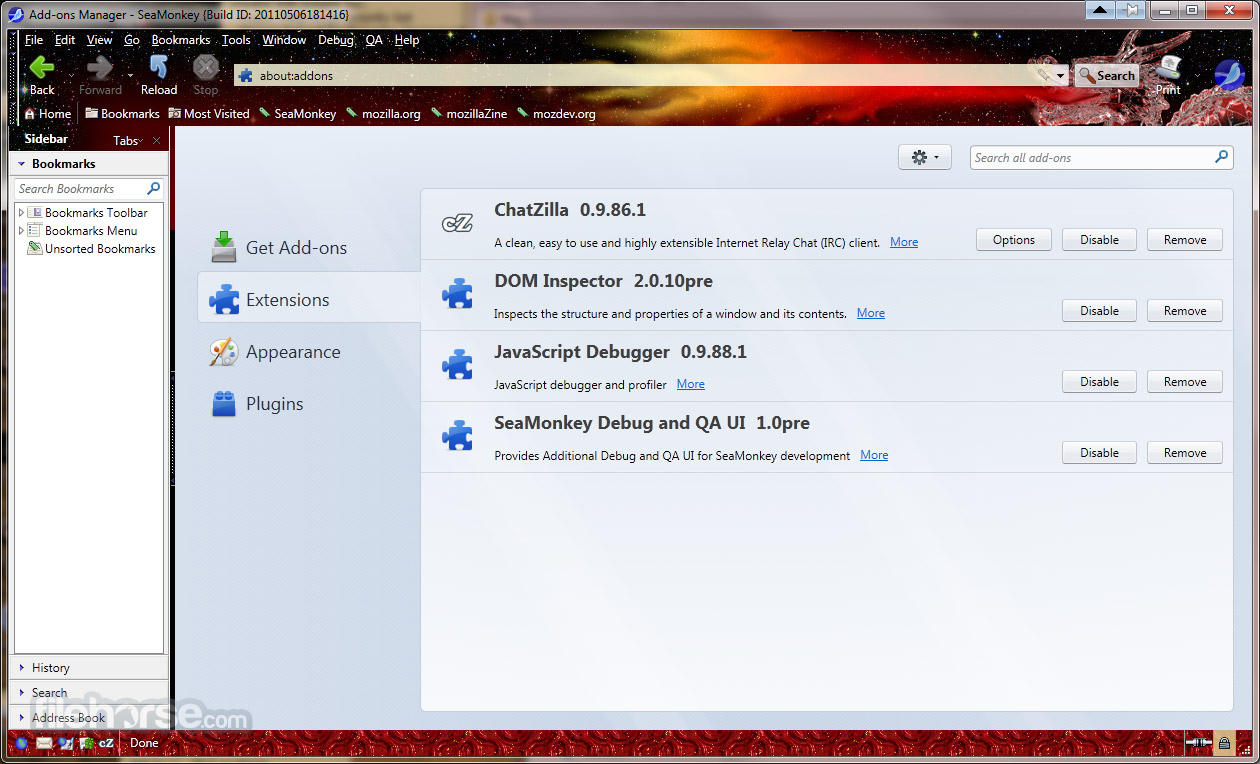

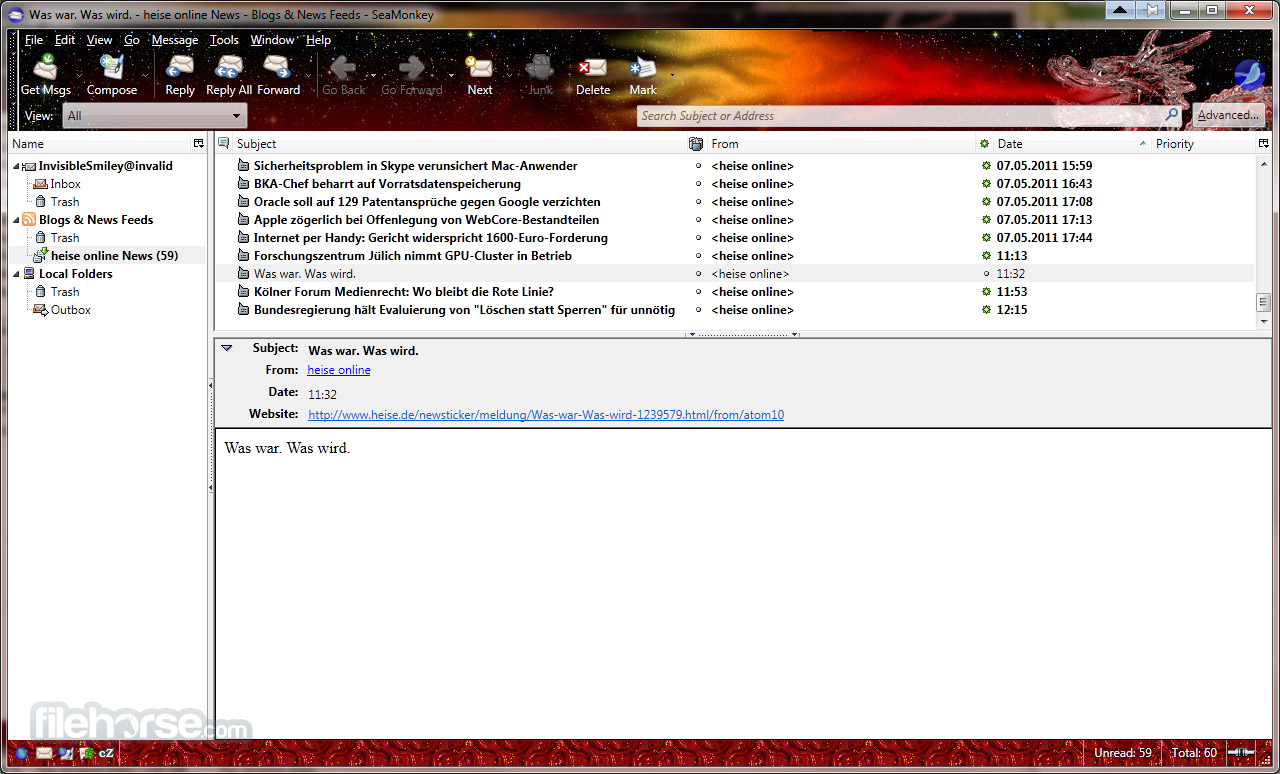
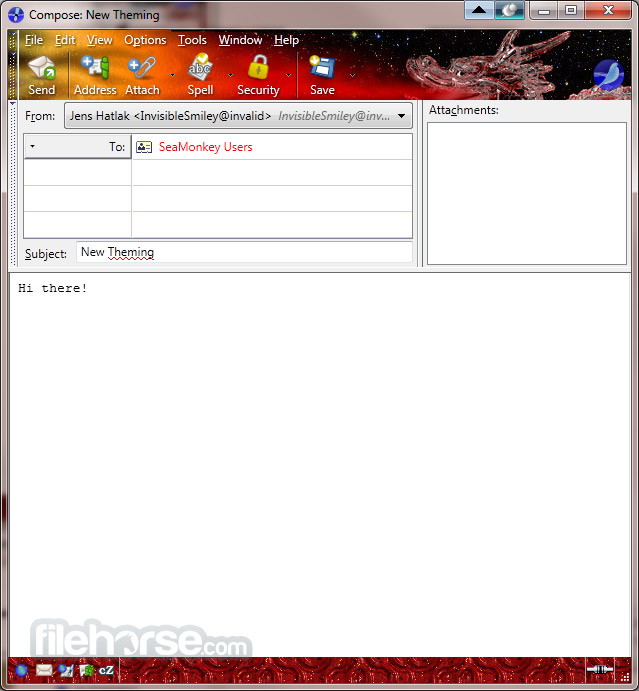





Comments and User Reviews