-
Latest Version
Spyder Python 6.1.0 LATEST
-
Review by
-
Operating System
Windows 10 (64-bit) / Windows 11
-
User Rating
Click to vote -
Author / Product
-
Filename
Spyder-Windows-x86_64.exe
-
MD5 Checksum
a82f2c44fde15e24e93195c1c68518d3
It offers a unique combination of the advanced editing, analysis, debugging, and profiling functionality of a comprehensive development tool with the data exploration, interactive execution, deep inspection, and beautiful visualization capabilities of a scientific package.
Spyder Python IDE, short for "Scientific PYthon Development Environment," is an open-source IDE primarily focused on data analysis and scientific computing using Python. It is built on top of well-known libraries like NumPy, SciPy, Matplotlib, and IPython, making it an ideal choice for scientists, engineers, and researchers.
Beyond its many built-in features, its abilities can be extended even further via its plugin system and API. Furthermore, it can also be used as a PyQt5 extension library, allowing developers to build upon its functionality and embed its components, such as the interactive console, in their own PyQt software. Core building blocks of a powerful IDE!
The easy way to get up and running with Spyder Python IDE 64-bit on any of the supported platforms is to download it as part of the Anaconda distribution and use the conda package and environment manager to keep it and your other packages installed and up to date.
Features
- Interactive Console: A built-in IPython console that allows you to execute Python code interactively and view the results immediately.
- Code Editor: A powerful code editor with features like syntax highlighting, code completion, and linting for efficient code writing.
- Variable Explorer: An interactive tool that displays variables, their values, and data frames, helping you manage and visualize data.
- Debugger: A debugger with breakpoints, variable inspection, and step-by-step execution to assist in troubleshooting code.
- Integrated Documentation: Access to Python documentation and function tooltips within the IDE for quick reference.
- Conda Integration: Seamless integration with Conda environments for managing Python packages and dependencies.
- Plugins: Extensible through plugins, allowing you to customize the ide to your specific needs.
- Version Control: Integration with version control systems like Git for efficient collaboration.
It offers a clean and intuitive user interface that's well-organized to enhance productivity.
The primary workspace includes the code editor, interactive console, and variable explorer. The layout can be customized to suit your preferences, and you can switch between light and dark themes.
Installation and Setup
Installing the program is relatively straightforward, especially if you use the Anaconda distribution, where it comes pre-installed. For other platforms, you can install the IDE using pip:
pip install spyder
Once installed, you can launch Spyder from the command line or your preferred Python distribution. Spyder's initial setup typically involves configuring your Python interpreter and environment, which is done through the "Preferences" menu.
How to Use
- Code Editing: Open or create Python scripts in the code editor. Utilize code completion (Ctrl+Space), linting, and auto-indentation to write clean code.
- Interactive Console: Execute code snippets directly in the console for testing and experimentation.
- Variable Explorer: Explore and manage variables, arrays, and data frames. You can plot data directly from the variable explorer.
- Debugger: Set breakpoints, run code in debugging mode, and inspect variables during debugging sessions.
- Conda Integration: Create and manage Conda environments to isolate project dependencies.
- Plugins: Install and configure plugins to extend Spyder's functionality for specific tasks.
Can I use Spyder for web development or other non-scientific Python projects?
While Spyder is optimized for scientific computing, you can use it for general Python development. However, other IDEs like PyCharm or Visual Studio Code might be better suited for non-scientific projects.
Does Spyder support Jupyter notebooks?
Yes, it provides Jupyter Notebook support, allowing you to create and run Jupyter notebooks within the IDE.
What are the system requirements for Spyder?
Spyder is cross-platform and can run on Windows, macOS, and Linux. It requires Python to be installed, and the system requirements depend on your specific Python packages and project needs.
Is Spyder suitable for beginners in Python programming?
It can be used by beginners, but it may have a steeper learning curve compared to simpler IDEs. However, its powerful features can be advantageous as your Python skills grow.
Is Spyder FREE to use?
Yes, the IDE is an open-source project released under the MIT license, making it FREE for personal and commercial use.
Alternatives
Anaconda: The World`s Most Popular Python/R Data Science Platform for Windows PC!
Visual Studio Code: A versatile and highly customizable code editor with Python support through extensions.
Octave: Powerful mathematics-oriented syntax with built-in plotting and visualization tools.
System Requirements
The system requirements for Spyder are relatively modest, as it primarily relies on Python and its associated packages.
To run the app effectively, ensure you have a compatible Python distribution installed.
The requirements to run Spyder are:
- Python 2.7 or >=3.3
- PyQt5 >=5.5
- Qtconsole >=4.2.0 – for an enhanced Python interpreter.
- Rope >=0.9.4 and Jedi >=0.9.0 – for code completion, go-to-definition and calltips in the Editor.
- Pyflakes – for real-time code analysis.
- Sphinx – for the Help pane rich text mode and to get the documentation.
- Pygments >=2.0 – for syntax highlighting and code completion in the Editor of all file types it supports.
- Pylint – for static code analysis.
- Pycodestyle – for style analysis.
- Psutil – for memory/CPU usage in the status bar.
- Nbconvert – to manipulate Jupyter notebooks on the Editor.
- Qtawesome >=0.4.1 – for an icon theme based on FontAwesome.
- Pickleshare – To show import completions in the Editor and Consoles.
- PyZMQ – To run introspection services in the Editor asynchronously.
- QtPy >=1.2.0 – To run the app with different Qt bindings seamlessly.
- Chardet >=2.0.0– Character encoding auto-detection in the Editor.
- Numpydoc is Used by Jedi to get return types for functions with Numpydoc docstrings.
- Cloudpickle Serialize variables in the IPython kernel to send them to the app.
- Specialized for scientific computing and data analysis.
- Feature-rich, including an interactive console and variable explorer.
- Extensible with plugins.
- Integration with Conda environments.
- Free and open source.
- May have a steeper learning curve for beginners.
- Focused primarily on scientific computing, which might not suit all Python development needs.
In conclusion, Spyder Python IDE is a robust and feature-packed development environment tailored for scientific computing and data analysis using Python. Its integrated console, variable explorer, and debugging tools make it a valuable choice for researchers, scientists, and data professionals.
While it may not be the ideal choice for all Python development scenarios, Spyder's specialization and extensibility make it a valuable addition to any Python developer's toolkit, especially if you're working extensively with data and scientific libraries. Plus, its open-source nature and zero cost make it accessible to all. Whether you're a seasoned Python developer or just starting, Spyder is worth considering for your next Python project.
Also Available: Download Spyder Python for Mac
What's new in this version:
New features:
- Add support to work with multiple cursors in the Editor. Options to configure them are available in Preferences > Editor > Advanced settings.
- Rearchitect Profiler to run through the IPython console and add %profilefile, %profilecell and %profile magics for that.
- Add a graphical interface to the update process of our standalone installers and base them in Python 3.12.
- Add support to use Ruff and Flake8 for linting in the Editor
- Plot histograms from the dataframe viewer
- Add support for Polars dataframes, frozen sets, Numpy string arrays and pathlib.Path objects to the Variable Explorer
- Show the remote file system in the Files pane when a remote console has focus
- Add support to connect to JupyterHub servers
- Add support to use Pixi environments in the IPython console
- Paths can be added to the front of sys.path in the Pythonpath manager
- Add option to show/hide the Editor's file name toolbar to Preferences > Editor > Interface
- Add option to disable zoom with Ctrl + mouse wheel to Preferences > Application > Advanced settings
- Add option to lint docstrings with the Google style to Preferences > Completion and linting > Linting
Important fixes:
- Much better support for PyQt6 and PySide6. PyQt 6.9.0+ and PySide >=6.8.0,<6.9.0 are required now.
- Remove blank lines around cells when copying their contents to the console.
- Automatically kill kernels when Spyder crashes.
- Disable magics and commands to call Python package managers in the IPython console because they don't work reliably there.
- Add support for IPython 9.
- Drop support for Python 3.8
UX/UI improvements:
- Reorganize most menus and Preferences pages to make them easier to navigate
- Allow to zoom in/out with Ctrl + mouse wheel in the IPython console
- Make shortcuts to move to different panes work when they are undocked
- Copy/cut the current line if nothing is selected in the Editor with Ctrl+C/Ctrl+X, respectively
- Add Shift+Alt+Right/Left shortcuts to move to the next/previous console
- Add shortcut Ctrl+W to close Variable Explorer viewers
- Add option to hide all messages displayed in panes that are empty to Preferences > Application > Interface
- Select full floating point numbers by double-clicking them on the Editor and the IPython console
- Fix plots looking blurred when scaling is enabled in high DPI screens
API changes:
Editor:
- Breaking - The NewFile, OpenFile, OpenLastClosed, MaxRecentFiles, ClearRecentFiles, SaveFile, SaveAll, SaveAs, SaveCopyAs, RevertFile, CloseFile, CloseAll, Undo, Redo, Cut, Copy, Paste, SelectAll, FindText, FindNext, FindPrevious and ReplaceText actions were moved to the ApplicationActions class in the Application plugin.
- Breaking - The shortcuts "new file", "open file", "open last closed", "save file", "save all", "save as", "close file 1", "close file 2" and "close all" were moved to the "main" section.
- Add "undo", "redo", "cut", "copy", "paste" and "select all" shortcuts to the "main" section.
- Add open_last_closed, current_file_is_temporary, save_all, save_as, save_copy_as, revert_file, undo, redo, cut, copy, paste, select_all, find, find_next, find_previous and replace methods.
IPython console:
- Breaking - The sig_current_directory_changed signal now emits two strings instead of a single one.
- Breaking - Remove set_working_directory method. You can use set_current_client_working_directory instead, which does the same.
- Breaking - The save_working_directory method was made private because it's only used internally.
- Add sender_plugin kwarg to the set_current_client_working_directory method.
- Add server_id kwarg to the set_current_client_working_directory method.
- Add Switch entry to IPythonConsoleWidgetMenus.
- Add NextConsole and PreviousConsole to IPythonConsoleWidgetActions.
- Add undo, redo, cut, copy, paste, select_all, find, find_next and find_previous methods.
Working Directory:
- Breaking - The sig_current_directory_changed signal now emits three strings instead of a single one.
- Breaking - The sender_plugin kwarg of the chdir method now expects a string instead of a SpyderPluginV2 object.
- Add server_id kwarg to the chdir method
Remote Client:
- Breaking - The create_ipyclient_for_server and get_kernels methods were removed
- Add sig_server_changed signal to report when a server was added or removed
- Add sig_create_env_requested and sig_import_env_requested to request creating or importing a remote environment (they work if the Spyder-env-manager plugin is installed)
- Add get_server_name method to get a server name given its id
- Add register_api and get_api methods in order to get and register new rest API modules for the remote client
- Add get_jupyter_api method to get the Jupyter API to interact with a remote Jupyter server
- Add get_file_api method to get the rest API module to manage remote file systems
- Add get_environ_api method to get the rest API module to work with environment variables in the remote machine.
- Add set_default_kernel_spec in order to set the kernel spec used to open default consoles
Pythonpath manager:
- Breaking - The sig_pythonpath_changed signal now emits a list of strings and a bool, instead of two dictionaries
Application plugin:
- Add create_new_file, open_file_using_dialog, open_file_in_plugin, open_last_closed_file, add_recent_file, save_file, save_file_as, save_copy_as, revert_file, close_file, close_all and enable_file_action methods to perform file operations in the appropriate plugin.
- Add undo, redo, cut, copy, paste, select_all and enable_edit_action methods to perform edit operations in the appropriate plugin
- Add find, find_next, find_previous, replace and enable_search_action methods to perform search operations in the appropriate plugin
- Add focused_plugin attribute
File Explorer:
- Breaking - ExplorerTreeWidgetActions renamed to ExplorerWidgetActions
- Breaking - The sig_dir_opened signal now emits two strings instead of a single one
- Add server_id kwarg to the chdir method
Profiler:
- Breaking - Remove sig_started and sig_finished signals, and run_profiler, stop_profiler and run_file methods
- Breaking - Remove ProfilerWidgetToolbars and ProfilerWidgetInformationToolbarSections enums
- Add ProfilerWidgetMenus, ProfilerContextMenuSections and ProfilerWidgetContextMenuActions enums.
- Add profile_file, profile_cell and profile_selection methods.
Main menu:
- Breaking - From SourceMenuSections, move the Formatting section to EditMenuSections and Cursor to SearchMenuSections, remove the CodeAnalysis section and add the Autofix section
- Breaking - Replace the Tools, External and Extras sections in ToolsMenuSections with Managers and Preferences
- Future Breaking - Rename the View menu to Window in ApplicationMenus and ViewMenuSections to WindowMenuSections; aliases are retained for backward compatibility but may be removed in Spyder 7+.
- Add Profile constant to RunMenuSections.
Toolbar:
- Add Profile constant to ApplicationToolbars
SpyderPluginV2:
- Add CAN_HANDLE_FILE_ACTIONS and FILE_EXTENSIONS attributes and create_new_file, open_file, get_current_filename, current_file_is_temporary, open_last_closed_file, save_file, save_all, save_file_as, save_copy_as, revert_file, close_file and close all methods to allow other plugins to hook into file actions.
- Add CAN_HANDLE_EDIT_ACTIONS attribute and undo, redo, cut, copy, paste and select_all methods to allow other plugins to hook into edit actions.
- Add CAN_HANDLE_SEARCH_ACTIONS attribute and find, find_next, find_previous and replace methods to allow other plugins to hook into search actions.
- Add sig_focused_plugin_changed signal to signal that the plugin with focus has changed.
PluginMainWidget:
- Add SHOW_MESSAGE_WHEN_EMPTY, MESSAGE_WHEN_EMPTY, IMAGE_WHEN_EMPTY, DESCRIPTION_WHEN_EMPTY and SET_LAYOUT_WHEN_EMPTY class attributes, and set_content_widget, show_content_widget and show_empty_message methods to display a message when it's empty (like the one shown in the Variable Explorer).
Shellconnect:
- Breaking - Rename is_current_widget_empty to is_current_widget_error_message in ShellConnectMainWidget
- Add switch_empty_message to ShellConnectMainWidget to switch between the empty message widget and the one with content
- Add ShellConnectWidgetForStackMixin class for widgets that will be added to the stacked widget part of ShellConnectMainWidget
AsyncDispatcher:
- Breaking - Remove dispatch method to use it directly as decorator
- Add class DispatcherFuture to spyder.api.asyncdispatcher and QtSlot method to AsyncDispatcher so that connected methods can be run inside the main Qt event loop
- Add early_return and return_awaitable kwargs its constructor
General API:
- Breaking - Remove old_conf_version method from SpyderConfigurationAccessor
- Add OptionalPlugins enum for plugins that Spyder can rely on to provide additional functionality
Fixed:
- Add support for Google style docstrings in Ruff-based linting options
- Ruff support not working on Windows installer (cmd gets shown and no analysis results are shown on the Editor)
 OperaOpera 122.0 Build 5643.142 (64-bit)
OperaOpera 122.0 Build 5643.142 (64-bit) Vocal RemoverMaster Vocal Remover 1.1025
Vocal RemoverMaster Vocal Remover 1.1025 PhotoshopAdobe Photoshop CC 2025 26.11 (64-bit)
PhotoshopAdobe Photoshop CC 2025 26.11 (64-bit) BlueStacksBlueStacks 10.42.110.1002
BlueStacksBlueStacks 10.42.110.1002 OKXOKX - Buy Bitcoin or Ethereum
OKXOKX - Buy Bitcoin or Ethereum Premiere ProAdobe Premiere Pro CC 2025 25.5
Premiere ProAdobe Premiere Pro CC 2025 25.5 PC RepairPC Repair Tool 2025
PC RepairPC Repair Tool 2025 Hero WarsHero Wars - Online Action Game
Hero WarsHero Wars - Online Action Game SemrushSemrush - Keyword Research Tool
SemrushSemrush - Keyword Research Tool LockWiperiMyFone LockWiper (Android) 5.8.1
LockWiperiMyFone LockWiper (Android) 5.8.1

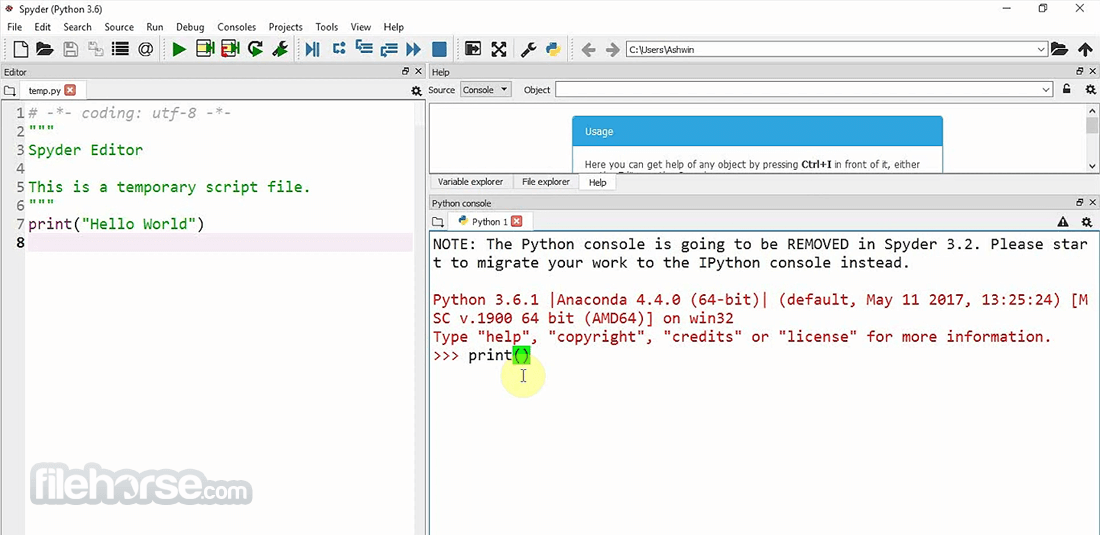


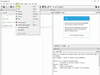
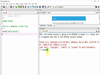
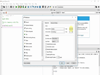
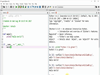
Comments and User Reviews