-
Latest Version
GPU-Z Portable 2.66.0 LATEST
-
Review by
-
Operating System
Windows 7 / Windows 8 / Windows 10 / Windows 11
-
User Rating
Click to vote -
Author / Product
-
Filename
GPU-ZPortable_2.66.0.paf.exe
-
MD5 Checksum
1a5fa5b2ac3f2fea0c58af4600a9edd6
Developed by TechPowerUp, this portable version requires no installation, making it a convenient tool for professionals and enthusiasts who need to monitor or diagnose GPU performance on multiple systems without leaving traces.
Main Features
Detailed GPU information, including name, architecture, memory type, and clock speeds
Real-time monitoring of GPU temperature, load, and power consumption
Support for NVIDIA, AMD, and Intel graphics cards
BIOS backup feature for advanced users
No installation required – runs directly from a USB drive
User Interface
GPU-Z Portable for Windows has a straightforward, tabbed interface with a clean and organized layout. The main window displays real-time statistics and hardware details, while additional tabs provide sensor readings, advanced information, and validation options.
Installation and Setup
Since it is a portable version, no installation is required. Simply download the executable file from the TechPowerUp website, place it in any directory or USB drive, and run it.
How to Use
- Launch the app executable file.
- View GPU specifications on the main tab.
- Switch to the “Sensors” tab for real-time monitoring.
- Use the BIOS backup feature if needed.
- Exit the software without any residual files left behind.
Is GPU-Z Portable free to use?
Yes, it is completely free.
Does GPU-Z Portable work with all GPUs?
It supports most NVIDIA, AMD, and Intel graphics cards.
Can I use GPU-Z to check for GPU overheating?
Yes, the sensors tab provides temperature readings.
Does GPU-Z Portable require administrator privileges?
Some features, like BIOS backup, may need admin access.
How is it different from the installed version?
The portable version doesn’t require installation and leaves no traces.
Alternatives
MSI Afterburner – Offers GPU monitoring along with overclocking capabilities.
HWMonitor – Provides hardware monitoring for multiple system components, including GPUs.
AIDA64 Extreme – A paid tool that offers deep system diagnostics, including GPU details.
Open Hardware Monitor – A free open-source alternative with real-time sensor readings.
Speccy – A lightweight system information tool from Piriform that includes GPU details.
Pricing
This program is completely FREE to download and use.
System Requirements
- Windows 7, 8, 10, 11
- Intel, AMD, or NVIDIA GPU
- Minimal disk space (less than 10MB)
- No installation required
- Provides extensive GPU details
- Supports all major GPU brands
- Low system resource usage
- Free to use
- Lacks GPU tweaking features
- No built-in logging or alerts
GPU-Z Portable is an essential tool for anyone who needs quick access to GPU details and real-time monitoring without the hassle of installation. While it lacks advanced overclocking features, it excels in providing accurate and detailed GPU data.
What's new in this version:
Added:
- Added support for NVIDIA GeForce RTX 5060, RTX 5070 Ti Mobile, RTX 5070 Mobile, RTX 5060 Mobile, RTX Pro 6000 Blackwell, Quadro RTX 5000 (TU104-B)
- Added support for AMD Radeon RX 9060 XT, Pro W7900 Dual Slot
 OperaOpera 119.0 Build 5497.110 (64-bit)
OperaOpera 119.0 Build 5497.110 (64-bit) SiyanoAVSiyanoAV 2.0
SiyanoAVSiyanoAV 2.0 PhotoshopAdobe Photoshop CC 2025 26.8 (64-bit)
PhotoshopAdobe Photoshop CC 2025 26.8 (64-bit) BlueStacksBlueStacks 10.42.80.1002
BlueStacksBlueStacks 10.42.80.1002 CapCutCapCut 6.4.0
CapCutCapCut 6.4.0 Premiere ProAdobe Premiere Pro CC 2025 25.3
Premiere ProAdobe Premiere Pro CC 2025 25.3 PC RepairPC Repair Tool 2025
PC RepairPC Repair Tool 2025 Hero WarsHero Wars - Online Action Game
Hero WarsHero Wars - Online Action Game SemrushSemrush - Keyword Research Tool
SemrushSemrush - Keyword Research Tool LockWiperiMyFone LockWiper (Android) 5.7.2
LockWiperiMyFone LockWiper (Android) 5.7.2





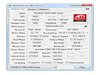
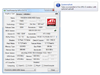
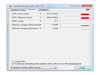
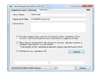
Comments and User Reviews