-
Latest Version
-
Operating System
Windows XP64 / Vista64 / Windows 7 64 / Windows 8 64 / Windows 10 64
-
User Rating
Click to vote -
Author / Product
-
Filename
RapidTyping_Setup_5.4.exe
-
MD5 Checksum
27062d670cb756011c877b9e515e99fb
Sometimes latest versions of the software can cause issues when installed on older devices or devices running an older version of the operating system.
Software makers usually fix these issues but it can take them some time. What you can do in the meantime is to download and install an older version of RapidTyping 5.4 (64-bit).
For those interested in downloading the most recent release of RapidTyping (64-bit) or reading our review, simply click here.
All old versions distributed on our website are completely virus-free and available for download at no cost.
We would love to hear from you
If you have any questions or ideas that you want to share with us - head over to our Contact page and let us know. We value your feedback!
What's new in this version:
Current lesson:
- Added color coding on the Tips bar
- Fixed wrong assignment of next course
- Fixed resetting custom background and text color after starting a new course
- Fixed the incorrect message «Change system keyboard language» when changing the language course
Statistics:
- Fixed export of statistics of one group or student in HTML and XML formats
Result window:
- Fixed missing key labels in keystroke diagram
- Fixed transparent space under lesson grades
Courses:
- Added courses for Arabic keyboards
- Intermediate and advanced English courses are available for Indian keyboard
Wizard window:
- Fixed updating of the virtual keyboard when changing the language
Also:
- Added Vietnamese program language
- Fixed uninstallation using the «Apps and features» command in Windows 10
 OperaOpera 120.0 Build 5543.38 (64-bit)
OperaOpera 120.0 Build 5543.38 (64-bit) SiyanoAVSiyanoAV 2.0
SiyanoAVSiyanoAV 2.0 PhotoshopAdobe Photoshop CC 2025 26.8.1 (64-bit)
PhotoshopAdobe Photoshop CC 2025 26.8.1 (64-bit) BlueStacksBlueStacks 10.42.86.1001
BlueStacksBlueStacks 10.42.86.1001 CapCutCapCut 6.5.0
CapCutCapCut 6.5.0 Premiere ProAdobe Premiere Pro CC 2025 25.3
Premiere ProAdobe Premiere Pro CC 2025 25.3 PC RepairPC Repair Tool 2025
PC RepairPC Repair Tool 2025 Hero WarsHero Wars - Online Action Game
Hero WarsHero Wars - Online Action Game SemrushSemrush - Keyword Research Tool
SemrushSemrush - Keyword Research Tool LockWiperiMyFone LockWiper (Android) 5.7.2
LockWiperiMyFone LockWiper (Android) 5.7.2
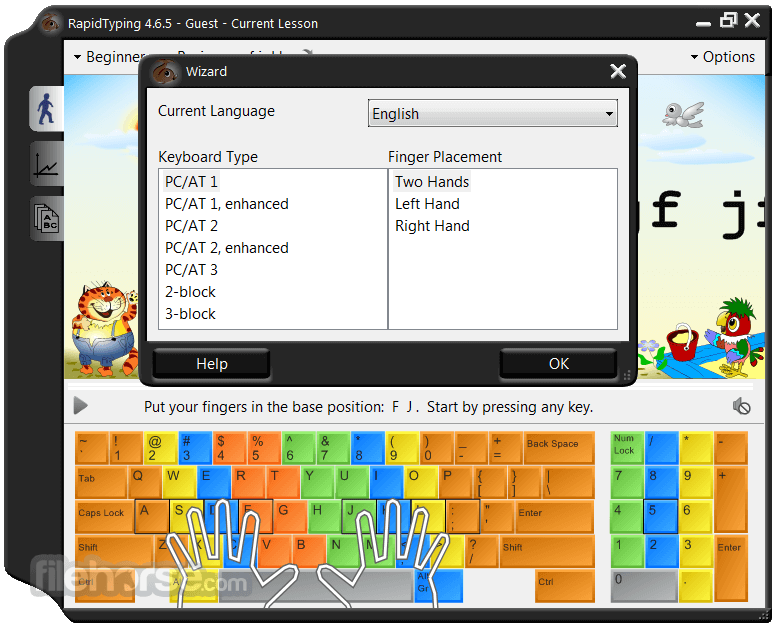

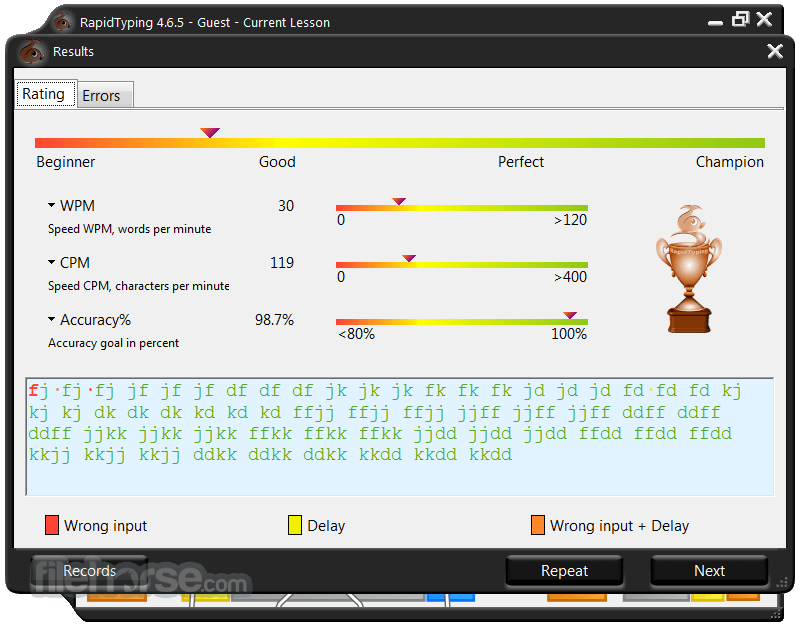
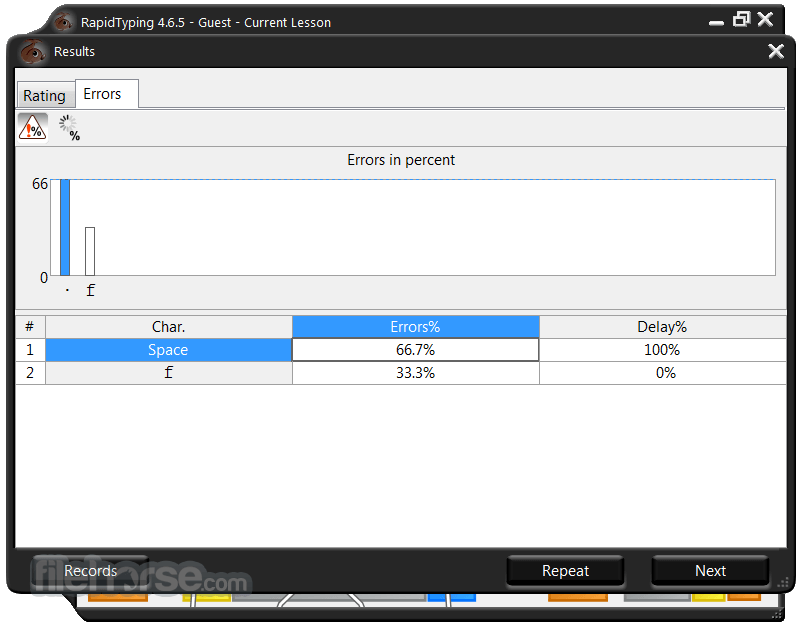






Comments and User Reviews