-
Latest Version
FrostWire 7.0.2 LATEST
-
Review by
-
Operating System
Windows 7 / Windows 8 / Windows 10 / Windows 11
-
User Rating
Click to vote -
Author / Product
-
Filename
frostwire-7.0.2.windows.exe
-
MD5 Checksum
b81ff59853eecd7b09cd1547a117c716
Originally based on LimeWire, FrostWire for PC evolved into an independent platform after LimeWire (old project) was discontinued.
It integrates a media player, a built-in search engine, and file-sharing capabilities, making it a comprehensive tool for users who need a torrent client with additional functionality.
Main Features
Built-in Torrent Search: Unlike many other torrent clients, it includes a built-in search feature that helps users find files without needing external websites.
Media Player: It has an integrated media player that allows users to preview and play audio and video files directly within the app.
Cloud Download Support: Users can also download files from cloud storage platforms, expanding its versatility beyond torrents.
Library and File Management: The software includes a library system that helps organize downloaded files efficiently.
Ad-Free Experience: FrostWire does not display intrusive advertisements, providing a cleaner user experience.
User Interface
It features a simple and user-friendly interface. The home screen provides direct access to search, torrent downloads, and media playback options.
The navigation is straightforward, allowing even novice users to get started without a steep learning curve. It also includes a dark mode option, which is beneficial for users who prefer a visually comfortable display.
Installation and Setup
- Download FrostWire from the official website or a trusted source.
- Run the installer and follow the on-screen instructions.
- Select installation preferences, including the default download location.
- Once installed, launch the application and configure your settings for an optimal experience.
Searching for Files: Use the built-in search bar to look for torrents directly within the app.
Downloading Torrents: Click on the desired file and select "Download" to initiate the process.
Playing Media: Navigate to the library and open media files directly using the integrated media player.
Managing Downloads: Organize your downloads into folders and categorize files accordingly.
Sharing Files: Utilize FrostWire’s peer-to-peer sharing feature to distribute files efficiently.
FAQ
Is FrostWire legal?
The program itself is legal, but downloading copyrighted content without permission is not. Users should only download and share legal files.
Does FrostWire contain malware or viruses?
No, this software does not contain malware if downloaded from the official website. However, users should be cautious of third-party sources.
Can I use FrostWire without a VPN?
While you can use FrostWire without a VPN, it is recommended to use one for privacy and security when torrenting.
Why are my downloads slow on FrostWire?
Download speeds depend on the number of seeders, your internet connection, and any bandwidth restrictions set in the software settings.
Does FrostWire support magnet links?
Yes, it supports magnet links, allowing users to download torrents without needing a separate torrent file.
Alternatives
qBittorrent: A lightweight, open-source alternative with no ads.
BitTorrent: One of the most popular torrent clients with a sleek interface.
uTorrent: A widely used torrent client with a premium version for additional features.
Deluge: A customizable and powerful BitTorrent client with plugin support.
Vuze: A torrent client with built-in media playback and extensive configuration options.
System Requirements
- Operating System: Windows 7, 8, 10, or 11 (32bit/64bit)
- Processor: 1 GHz or higher
- RAM: 512 MB (1 GB or more recommended for better performance)
- Storage: At least 100 MB of free disk space
- Internet Connection: Required for downloading torrents
- Free and open-source
- Built-in torrent search feature
- No intrusive advertisements
- Integrated media player
- Cloud download support
- Limited advanced torrenting features compared to other clients
- Occasional performance issues with large files
- Fewer customization options than competitors
FrostWire is a reliable torrent client for Windows users looking for an all-in-one downloading and media playback solution. Its built-in search function and media player set it apart from other torrent clients, making it a convenient choice for those who want a streamlined experience.
However, advanced users who need more configuration options may find other clients like qBittorrent or Deluge more suitable. Overall, FrostWire is a solid option for casual torrent users who appreciate simplicity and ease of use.
Note: Requires Java Runtime Environment.
Also Available: Download FrostWire for Mac
What's new in this version:
- Fixes bug where seed counts disappeared from torrent search results wrapped in FileSearchResultUIWrapper
- Improves search result sorting prioritizing keywords, then seeds/popularity and avoiding irrelevant results on top
- Add VPN-Drop protection checkbox to status bar for quick toggle of BitTorrent pause when VPN is disconnected
- VPN-Drop protection setting changes and dialog dismissals now properly update status bar checkbox state
- Extract VPN-Drop protection logic to VPNDropGuard.applyVPNDropProtection() to avoid code duplication
- Cache VPN status in VPNDropGuard to avoid expensive VPNs.isVPNActive() system calls on setting changes
- All VPN-Drop protection operations use BackgroundQueuedExecutor to prevent EDT blocking
- VPN-Drop protection checkbox now compact with smaller font and clickable "VPN" link to info page
- Add VPN-Drop protection check when starting new torrent transfers from search results (button, context menu, and batch download)
- Ensure VPN-Drop guard dialog appears when attempting to start new torrent transfers without active VPN
- Add VPN-Drop protection check when opening torrent files (.torrent files and magnet links from pasted URLs)
- Fix: VPN-Drop guard dialog now properly appears when attempting to download torrents from search results
- Compact UI layout: VPN status indicator and VPN-Drop protection checkbox now use minimal spacing for cleaner appearance
 OperaOpera 126.0 Build 5750.43 (64-bit)
OperaOpera 126.0 Build 5750.43 (64-bit) MalwarebytesMalwarebytes Premium 5.4.6
MalwarebytesMalwarebytes Premium 5.4.6 PhotoshopAdobe Photoshop CC 2026 27.2 (64-bit)
PhotoshopAdobe Photoshop CC 2026 27.2 (64-bit) BlueStacksBlueStacks 10.42.163.1003
BlueStacksBlueStacks 10.42.163.1003 OKXOKX - Buy Bitcoin or Ethereum
OKXOKX - Buy Bitcoin or Ethereum Premiere ProAdobe Premiere Pro CC 2026 26.0
Premiere ProAdobe Premiere Pro CC 2026 26.0 PC RepairPC Repair Tool 2025
PC RepairPC Repair Tool 2025 Hero WarsHero Wars - Online Action Game
Hero WarsHero Wars - Online Action Game TradingViewTradingView - Trusted by 60 Million Traders
TradingViewTradingView - Trusted by 60 Million Traders WPS OfficeWPS Office Free 12.2.0.23196
WPS OfficeWPS Office Free 12.2.0.23196
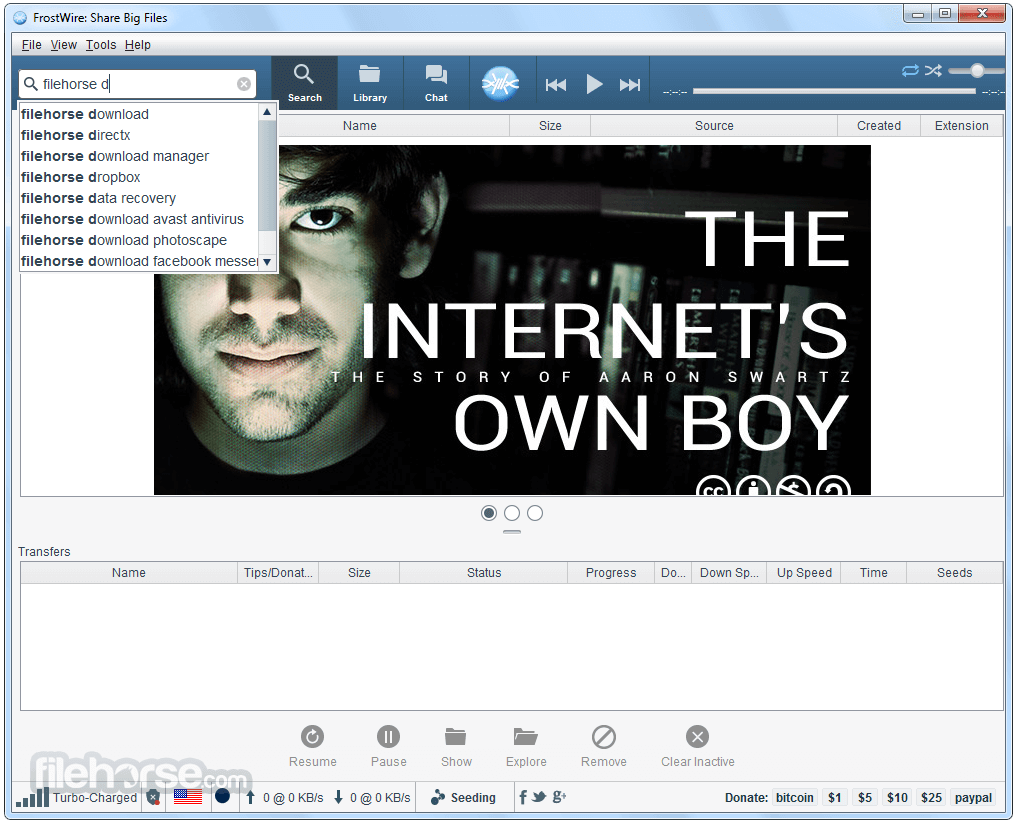
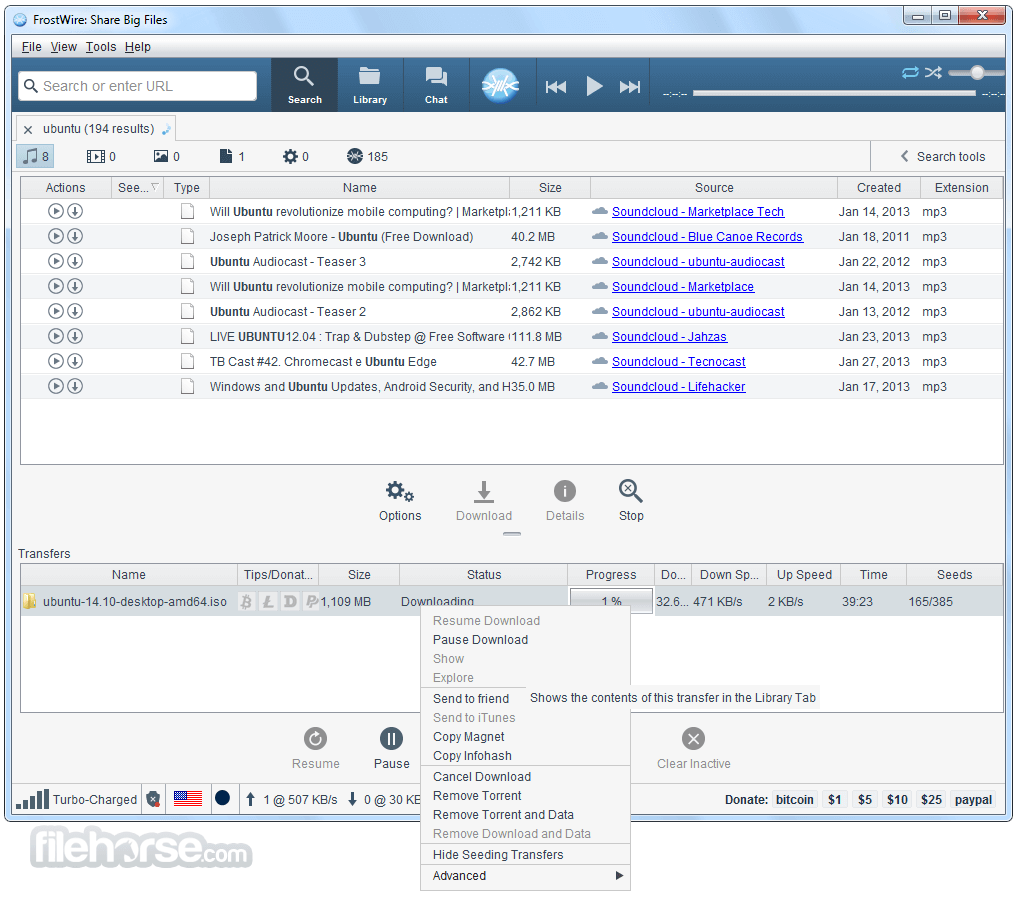
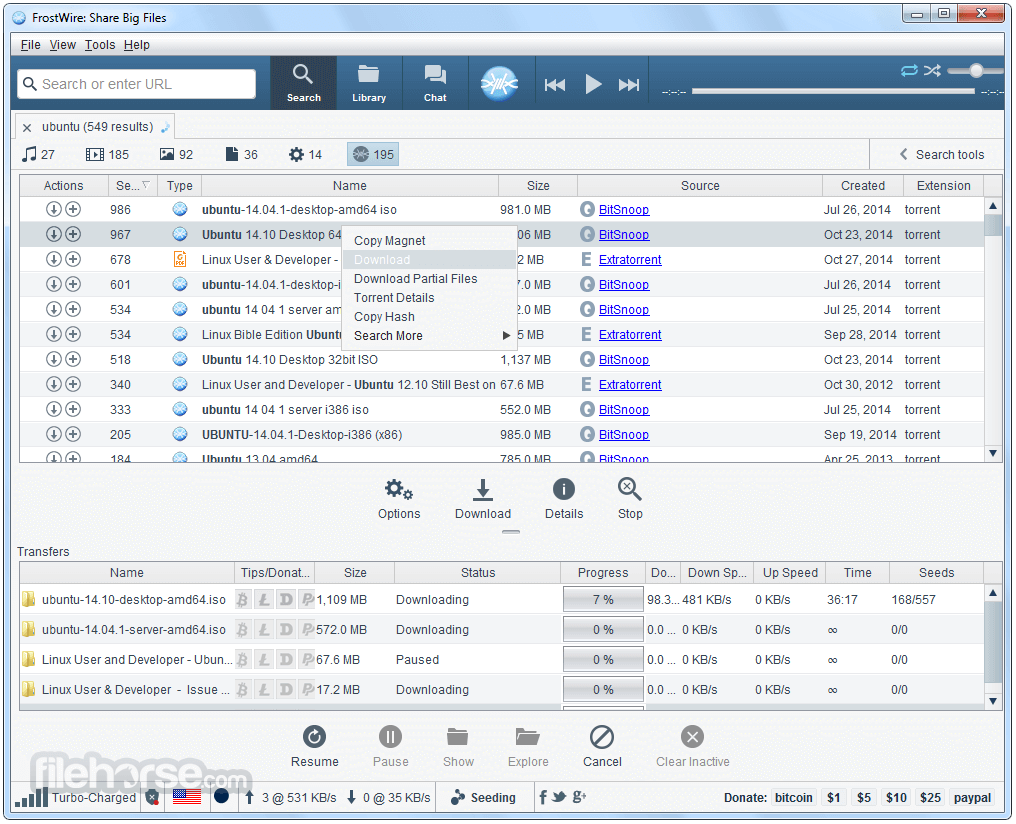
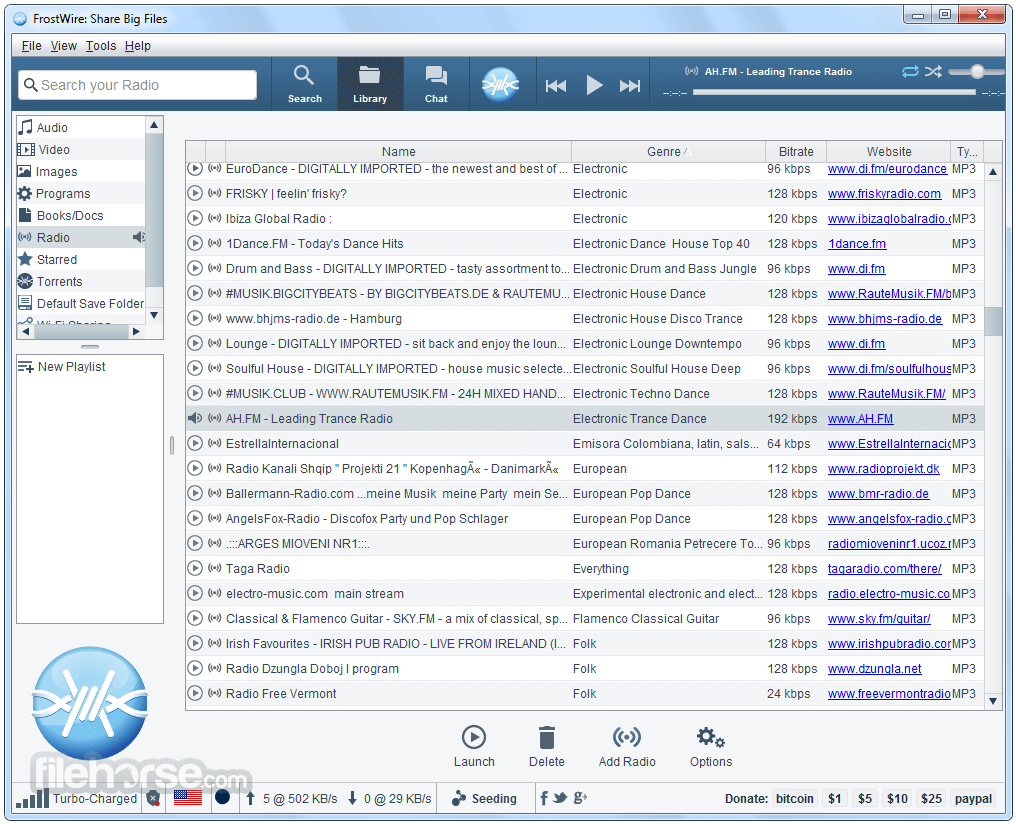






Comments and User Reviews