-
Latest Version
Qt Creator 13.0.1 LATEST
-
Review by
-
Operating System
Windows 7 64 / Windows 8 64 / Windows 10 64 / Windows 11
-
User Rating
Click to vote -
Author / Product
-
Filename
qt-creator-opensource-windows-x86_64-13.0.1.exe
Beyond the Code Design and Create
We believe that delivering connected devices, UIs, and applications that meet and exceed end-user demands takes more than just a clean code. You can’t live on intuitive and comprehensive APIs alone. We want you to be able to not only code but also design and create. You’ve surely heard us say “code less, create more”? Well, this is where “create” comes into play. Qt Creator Free Download Latest Version for Windows PC. It is a full offline setup installer of the app.
Cross-platform Qt Creator IDE
Whether you are creating a mobile app, desktop application, or a connected embedded device, QtCreator 64bit is the cross-platform IDE that makes the application and UI development a breeze. Since time-to-market is key, the IDE includes productivity tools that speed up your development time.
The Tools
Create a visual appeal that speaks to your end-users. This integrated UI design tools help you design UIs using Qt Widgets with Qt Designer, and smooth animated UIs with Qt Quick Designer.
Not Forgetting The Code:
Sophisticated Code Editor
Support for editing C++ and QML context-sensitive help, code completion, navigation, and more.
Version Control
Integration with most popular version control systems.
Project & Build Management
All the necessary files are generated including support for importing existing projects or creating one from scratch.
Desktop to Embedded
Multiscreen and multi-platform support for quickly switching between build targets.
What's new in this version:
General:
- Fixed a crash when hiding tool tips
Help:
Examples Browser:
- Fixed that two columns were shown for the wrong category
- Fixed that the clear button was missing after typing in the filter input
- Fixed links to QML properties
Editing:
- Fixed that backspace could delete more than one whitespace in the middle of a line
C++:
- Fixed that completion was shown for number literals
- Fixed that Flex and Bison files were opened in the C++ editor
QML:
- Fixed a crash when creating a `Qt Quick Application` when the QML language server is enabled
Models:
- Fixed a crash when selecting elements
Projects:
- Fixed that the text editor for environment changes showed a blinking cursor even when not focused
- Fixed that the option `Start build processes with low priority` did not persist
CMake:
- Fixed that `Add build library search path to PATH` missed paths to libraries that were built by the project
- Fixed the handling of `source_group`
- Fixed that renaming files did not adapt `set_source_file_properties` calls
- Fixed a crash when combining presets
Debugging:
- Fixed a crash when enabling QML debugging
LLDB:
- Fixed that `Additional Attach Commands` were not used
Analyzer:
Clang:
- Fixed the documentation link for `clang-tidy` checks
Terminal:
- Fixed the `TERM` environment variable, which broke the functioning of certain command line tools
Platforms:
Android:
- Updated the command line tools that are installed with `Set Up SDK`
- Fixed that Qt ABI detection was wrong directly after `Set Up SDK`
iOS:
- Fixed a crash when starting multiple applications in Simulators
Remote Linux:
- Fixed that deployment could block Qt Creator until finished
- Fixed that it was not possible to change the device name
 OperaOpera 109.0 Build 5097.68 (64-bit)
OperaOpera 109.0 Build 5097.68 (64-bit) iTop VPNiTop VPN 5.4.0 - Fast, Safe & Secure
iTop VPNiTop VPN 5.4.0 - Fast, Safe & Secure PhotoshopAdobe Photoshop CC 2024 25.7 (64-bit)
PhotoshopAdobe Photoshop CC 2024 25.7 (64-bit) PC RepairPC Repair 1.0.3
PC RepairPC Repair 1.0.3 Opera GXOpera GX 109.0.5097.70 (64-bit)
Opera GXOpera GX 109.0.5097.70 (64-bit) Adobe AcrobatAdobe Acrobat Pro 2024.002.20736
Adobe AcrobatAdobe Acrobat Pro 2024.002.20736 BlueStacksBlueStacks - Play on PC 5.21.200
BlueStacksBlueStacks - Play on PC 5.21.200 Hero WarsHero Wars - Online Action Game
Hero WarsHero Wars - Online Action Game Driver UpdaterOutbyte Driver Updater 2.2.1
Driver UpdaterOutbyte Driver Updater 2.2.1 TradingViewTradingView - Trusted by 60 Million Traders
TradingViewTradingView - Trusted by 60 Million Traders
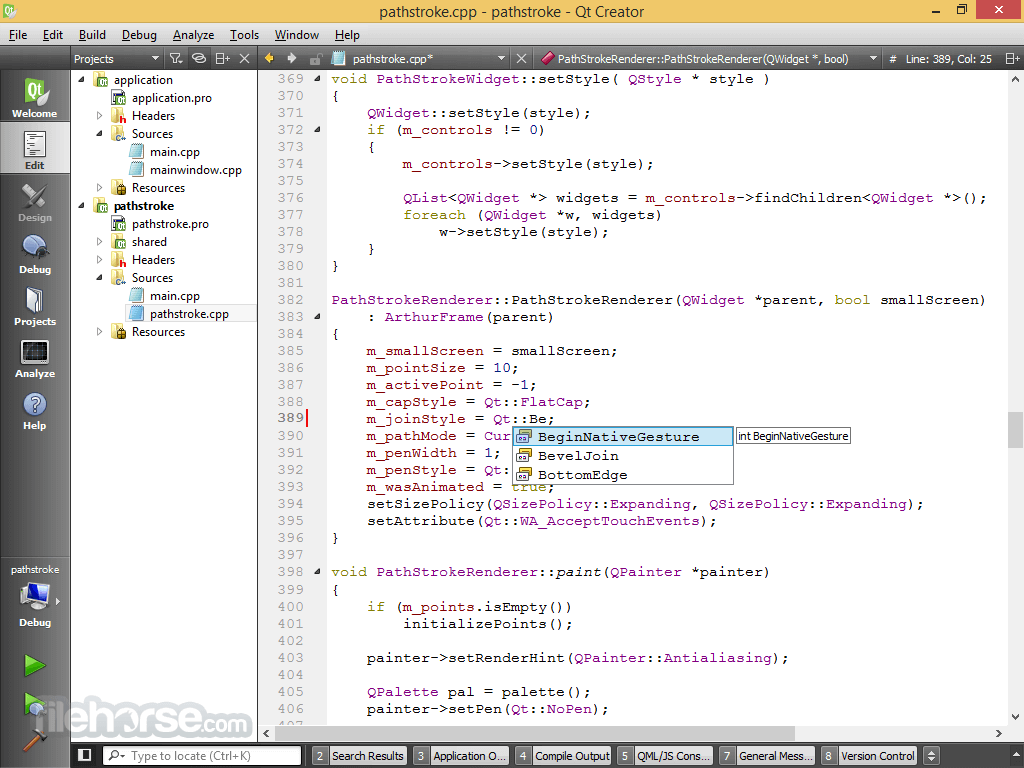



Comments and User Reviews