-
Latest Version
Evernote 10.146.1 LATEST
-
Review by
-
Operating System
Windows 7 / Windows 8 / Windows 10 / Windows 11
-
User Rating
Click to vote -
Author / Product
-
Filename
Evernote-latest.exe
Launched in 2008, it has evolved into a robust productivity tool, catering to the needs of individuals and teams.
Evernote's primary goal is to help users capture and organize ideas, tasks, and information seamlessly.
Evernote is the software that keeps your notes organized for Desktop PC. Memos are synced so they're accessible anywhere, and searchable so you always find what you need.
Itallows you to capture information in any environment using whatever device or platform you find most convenient, and makes this information accessible and searchable at any time, from anywhere. Use this tool to jot notes, create to-do lists, clip entire Web pages, manage passwords, and record audio.
Everything added to the appis automatically synchronized across platforms and devices and made searchable. Itwill even recognize printed or handwritten text in photos and images.
Highlights
Write
From short lists to lengthy research, no matter what form your writing takes, the software keeps you focused on moving those ideas from inspiration to completion.
Collect
Easily gather everything that matters. Clip web articles, capture handwritten notes and snap photos to keep the physical and digital details of your projects with you at all times.
Discuss
Connect your work with the people who help you get it done. Communicate, collaborate, and share in real-time with anyone in the world without ever leaving Ever note.
Present
Have fast, effective meetings by presenting your work as it evolves. No need to build slides, just one click, and your notes are transformed into a beautiful screen-friendly layout.
Key Features
Note Creation: Users can create text notes, checklists, audio notes, and even attach files, making it a versatile platform for various types of content.
Organization: Notes can be sorted into notebooks and tagged for easy categorization and retrieval.
Cross-Platform Sync: It syncs across multiple devices, ensuring your notes are accessible anywhere, anytime.
Web Clipping: A browser extension allows you to save web articles, images, and PDFs directly to the app for later reference.
Search Functionality: A powerful search engine lets you find notes quickly, even if they're buried deep within your account.
Collaboration: Share notebooks with others, allowing for collaborative note-taking and project management.
Offline Access: Premium users can access their notes offline, ensuring productivity even without an internet connection.
Integration: It integrates with various apps, including Google Drive, Microsoft Office, and Slack, enhancing its versatility.
User Interface
Evernote's user interface is clean and intuitive. The sidebar provides easy access to notebooks, tags, and shortcuts, while the main area displays your notes.
The web clipping feature integrates seamlessly into browsers, making it a breeze to save online content. Overall, The App's interface strikes a balance between simplicity and functionality, catering to both beginners and power users.
Installation and Setup
Installing the app is straightforward. It's available for Windows, macOS, Android, and iOS, covering a wide range of devices.
Simply download the app, create an account (or log in if you already have one), and you're ready to start organizing your digital life. The initial setup guides you through the basics, making it easy for new users to get started.
How to Use
Create Notes: Click on the "New Note" button to start creating your notes. You can choose between text, checklists, and more.
Organize Notes: Use notebooks and tags to categorize your notes. Create a structure that suits your needs, whether it's for work, personal life, or specific projects.
Web Clipping: Install the browser extension, and when you come across something you want to save, click the app icon to clip it. You can choose which notebook to save it in and add tags for easy retrieval.
Sync Across Devices: Install the program on all your devices, and your notes will sync automatically. This ensures you always have access to your information.
Collaboration: To collaborate, share a notebook with others. You can collaborate on notes in real-time, making it an excellent tool for teamwork.
FAQ
Is Evernote FREE?
Yes, It offers a free plan with basic features. However, there are also premium plans with additional capabilities.
What is the difference between Evernote Free and Premium?
The Premium version offers offline access, more storage, better search functionality, and additional features like PDF annotation.
Can I use Evernote without an internet connection?
Yes, it allows offline access to your notes, ensuring you can work even when you're not connected to the internet.
Is my data secure on Evernote?
It uses encryption to protect your data. It also offers two-factor authentication for added security.
Can I export my notes from Evernote?
Yes, it allows you to export your notes in various formats, ensuring you retain control over your data.
Alternatives
OneNote: Microsoft's OneNote offers similar features and is well-integrated with the Microsoft Office suite.
Notion: Notion is a versatile workspace tool that combines note-taking, project management, and database capabilities.
Google Keep: For simple note-taking and list-making, Google Keep is an excellent, free option.
Trello: If you prefer a visual, card-based approach to organization, Trello might be a suitable choice.
Pricing
It offers multiple pricing tiers to cater to different user needs:
Basic: FREE, with limited storage and features.
Premium: $7.99/month or $69.99/year, offering enhanced features, more storage, and offline access.
Business: $14.99/user/month (minimum of 2 users), designed for team collaboration with additional administrative controls.
System Requirements
Windows 10/11 and newer (32-bit and 64-bit)
PROS
- Robust note-taking and organization features
- Cross-platform compatibility
- Web clipping for easy online research
- Collaboration and sharing options
- Intuitive user interface
- Premium features can be expensive for some users
- FREE plan has limitations on storage and functionality
Evernote is a versatile and powerful note-taking and organization desktop app that can significantly boost your productivity. With its range of features, clean user interface, and cross-platform compatibility, it's a valuable tool for individuals and teams alike. Whether you're a student looking to keep track of coursework or a professional managing projects, it can help you stay organized and focused.
While the premium plans come at a cost, the free version provides a good starting point for those looking to dip their toes into the world of digital note-taking. In the end, Evernote's effectiveness in helping you capture, organize, and access your ideas and information makes it a worthy addition to your productivity toolkit.
Note: Requires Evernote Account. Limited functionality.
Also Available: Download Evernote for Mac and Evernote for Web
What's new in this version:
Evernote 10.146.1
New features:
- We've iterated on the keyboard shortcut to cycle through editor views: you can now use Ctrl/Cmd + Alt + ← and Ctrl/Cmd + Alt + →
Fixed:
- Fixed note deep link redirection
Evernote 10.145.1
- Change log not available for this version
Evernote 10.144.3
New features:
- A major update to Search is being rolled out. It now opens front and center for better focus, offers smarter and more relevant suggestions as you type, and features a refreshed default view that highlights recent and recommended content, making it faster and easier to find what you need.
- You can now show or hide the note list using the button in the top-left corner of your note. Or use the shortcut CMD/CTRL + Alt + V to switch between views.
- Shared notes now show a "Shared with me" section in the breadcrumb at the top of the note
Fixed:
- an issue where the selected task priority wasn't properly highlighted and could not be removed
- an issue that prevented the app from scrolling to the correct result when the match was found in the note title
- an issue that affected typing inside text fields in Japanese and Korean
- an issue that occasionally caused sidebar preferences to reset unexpectedly
- an issue where clicking on a pinned note in a Space would incorrectly redirect users to the Home screen
Evernote 10.144.2
New features:
- A major update to Search is being rolled out. It now opens front and center for better focus, offers smarter and more relevant suggestions as you type, and features a refreshed default view that highlights recent and recommended content, making it faster and easier to find what you need.
- You can now show or hide the note list using the button in the top-left corner of your note. Or use the shortcut CMD/CTRL + Alt + V to switch between views.
- Shared notes now show a "Shared with me" section in the breadcrumb at the top of the note
Fixed:
- Fixed an issue where the selected task priority wasn't properly highlighted and could not be removed
- Fixed an issue that prevented the app from scrolling to the correct result when the match was found in the note title
- Fixed an issue that affected typing inside text fields in Japanese and Korean
- Fixed an issue that occasionally caused sidebar preferences to reset unexpectedly
- Fixed an issue where clicking on a pinned note in a Space would incorrectly redirect users to the Home screen
Evernote 10.143.4
- Change log not available for this version
Evernote 10.143.3
- Fixed a bug that caused the editor to be cut and horizontally scrollable, making notes content not fully visible
Evernote 10.143.2
- Fixed a bug that caused the editor to be cut and horizontally scrollable, making notes content not fully visible
Evernote 10.142.1
- Fixed a bug where shared notebooks couldn't be searched. To resolve this for notebooks shared before the fix, unshare and reshare the notebook, or simply rename it.
Evernote 10.141.5
New features:
- When moving a note, you can now directly create new notebooks or spaces from the dialogue
Fixed:
- an issue where creating a new note in a Space brought the user to the note list instead of staying in the Space
- an issue where navigating to notes after performing a search opened the note without its relative note list
- an issue that caused customization preferences to reset unexpectedly
Evernote 10.141.4
New features:
- When moving a note, you can now directly create new notebooks or spaces from the dialogue
Fixed:
- an issue where creating a new note in a Space brought the user to the note list instead of staying in the Space
- an issue where navigating to notes after performing a search opened the note without its relative note list
- an issue that caused customization preferences to reset unexpectedly
Evernote 10.140.3
Fixed:
- an export issue that prevented some notes from being exported correctly
- a bug where pasting content into a note didn't work as expected
- an issue where adding note links with @ made the cursor disappear from the note
- a bug where the cursor wasn't correctly focused in the new note when creating a new linked note
Evernote 10.140.2
Fixed:
- an export issue that prevented some notes from being exported correctly
- a bug where pasting content into a note didn't work as expected
- an issue where adding note links with @ made the cursor disappear from the note
- a bug where the cursor wasn't correctly focused in the new note when creating a new linked note
Evernote 10.139.3
New features:
- When you open a note that belongs to a notebook, the full note list for that notebook will now appear alongside it, regardless of where you open the note from
- Your selected sorting order is now preserved when starting a new search
- You can now copy a note link while searching by pressing CMD+L on Mac or CTRL+L on Windows when focusing on a suggested note
- You can now change the default font settings for all text styles. Go to Settings > Notes to customize them as you wish
Fixed:
- Fixed an issue where quote blocks became unresponsive for longer texts
Evernote 10.138.6
New features:
- When you open a note from search, you will now automatically scroll to the first matching result in the note
Fixed:
- Performance improvements and miscellaneous bug fixes
Evernote 10.138.5
- Change log not available for this version
Evernote 10.138.4
New features:
- When you open a note from search, you will now automatically scroll to the first matching result in the note
Fixed:
- Performance improvements and miscellaneous bug fixes
Evernote 10.137.1
New features:
- Added infinite scrolling for search results
- After moving or deleting a note, Evernote now automatically selects the next note for you
- You can now easily undo a "Delete note" action using the button in the confirmation message
Fixed:
- Fix for task descriptions not showing when opening task from home widget
- Fixed an issue where the search input was incorrectly erased when switching from standard and AI powered search modes
- Fixed an issue where keyboard navigation in the note list was blocked by empty notes
- AI Edit now better supports richly formatted content
- Fixed an issue where search results sorted by Created date automatically reset to the opposite direction (ascending/descending)
- Fixed an issue where pinned notes to the homepage were not correctly displayed when the app was left open for some time
Evernote 10.136.4
- Change log not available for this version
Evernote 10.136.3
New features:
- You can now start a transcription directly from the Slash command menu
Evernote 10.135.4
- Change log not available for this version
Evernote 10.135.2
New features:
- You can now easily undo the "Move note" action using the button in the confirmation message
Fixed:
- Fixed an issue where "Update to match" formatting was going back to default when exporting a note
- Fixed an issue where deleting text in a table cell moved the cursor to the next cell
- Fixed a bug that incorrectly returned users to Notes when navigating back after creating a new note in a Space
- Fixed an issue where note width preferences were being incorrectly overridden
- Fixed an issue where the notebooks' three dots menu was incorrectly linked to the wrong notebook
- Fixed an issue where image editing on the web could result in an opening error
Evernote 10.134.4
New features:
- Turn your note into a social media style caption with just a click! Use "Write as Social Media Post" under AI Edit
Fixed:
- an issue that prevented pasting text while annotating images or PDFs
- an issue where keyboard navigation in the note list was blocked by empty notes
- an issue where tags with non Latin or accented text could not be added from the editor tag field
Evernote 10.133.2
Fixed:
- a bug that made it difficult to select text inside code and formula blocks
- a bug where checked off checklist items with a URL didn't properly strikethrough
- a bug where ordered list numbers were matching links and inline code formatting
- an issue that did not allow to select the code/formula block content with shortcuts
Evernote 10.132.5
- Fixed an issue where moving notebook to space was not working
Evernote 10.131.6
New features:
- We've revamped the images toolbar to make your editing experience smoother! Now, all tools are easier to access without disrupting your workflow.
- We've refreshed the UI for editing and annotating images and PDFs, making it more intuitive and seamless
Fixed:
- Fixed an issue where the counter of numbered lists would be moved to the last line of the list content when Shift+Enter was pressed
- Fixed an issue where notes were not shown in the My Tasks widget in the homepage
- Fixed an issue on "contains" field operator for search
Evernote 10.131.3
New features:
- We've revamped the images toolbar to make your editing experience smoother! Now, all tools are easier to access without disrupting your workflow.
- We've refreshed the UI for editing and annotating images and PDFs, making it more intuitive and seamless
Fixed:
- Fixed an issue where the counter of numbered lists would be moved to the last line of the list content when Shift+Enter was pressed
- Fixed an issue where notes were not shown in the My Tasks widget in the homepage
- Fixed an issue on "contains" field operator for search
Evernote 10.130.2
- Change log not available for this version
Evernote 10.130.1
New features:
- Comments (beta): Add comments to your notes and collaborate with your team
- Your sidebar customization preferences are now synced across web and desktop
Fixed:
- Fixed an issue where the sort order was reset to "Relevance" if filters were applied to the search
- Fixed an issue where audio recording was not working when selected from the Slash command menu
- Fixed an issue where clicking outside of the image in full-screen mode would zoom instead of dismissing the preview
Evernote 10.129.3
- Fixed an issue where numbered list entries that span multiple lines and have multiple styles applied to them have their content wrongly formatted and displayed in columns
Evernote 10.129.2
New features:
- Daily Notes just got better! Now, you can set any of your templates as your Daily Note and choose in which Notebooks they appear
- You now have complete control over your font size! Enter any value you want for even more precise text formatting
- You can now control whether typing "/" allows you to insert elements in a note and whether typing "@" lets you link other notes. Adjust these settings anytime under Settings > Notes
- You can now navigate to the Templates section using CMD/CTRL+ALT+9 shortcut
Fixed:
- Fixed an issue where numbers in ordered lists did not match the style of the text
- Fixed an issue where using "Find in Note" while an existing search was active did not properly refocus the cursor on the search box
Evernote 10.128.4
New features:
- Sidebar customization is now more easily accessible through the More button in the sidebar. Enable this button from Settings if it's not there.
- You can now add suggested templates to a note! Click on My Templates in a blank note and pin or unpin the templates you want to appear as suggestions.
- Hovering on a pinned note now displays the note title
Fixed:
- Fixed a bug where applying templates to empty notes updated the note creation date
- Fixed an issue where tasks in the editor were not showing whether they had a reminder
Evernote 10.127.4
New features:
- From now on, you can also open your notes in the Lite Editor for a distraction-free experience or to preview how sharees will see them
- You can now share spaces with individual users! This option will gradually become available in this version. Please remember that invited users will need to update Evernote to access the sharing functionality
Fixed:
- Fixed the transcription button not appearing for video files
- Fixed an issue where reminders were not showing on tasks elements
- Fixed an issue where links to headers were not working properly
- Minor corrections to pinned notes in a space
- Improved UI for Spaces on mobile devices
Evernote 10.126.5
New features:
- Authenticated users with editing permissions can now add attachments in shared notes on the Lite editor
- You can now create a new template directly from the "+" button shown when hovering on the Templates section in the sidebar
- Slash command now available inside tables and headers for improved functionality
Fixed:
- Fixed an issue where notes created from templates recorded the incorrect Creation date
- Fixed an issue where templates were not showing in the More menu when hidden from the sidebar
- Fixed a bug where users couldn't publish a note created from another public note
- Fixed a bug where the Table of Contents didn't work in view-only notes
- Fixed a bug where an empty line between a table and the following text was not deletable
- Improved Slash Commands: enhanced prompt appearance for a smoother experience
- Fixed an issue where templates section crashed for some users
Evernote 10.126.4
New features:
- Authenticated users with editing permissions can now add attachments in shared notes on the Lite editor
- You can now create a new template directly from the "+" button shown when hovering on the Templates section in the sidebar
- Slash command now available inside tables and headers for improved functionality
Fixed:
- Fixed an issue where notes created from templates recorded the incorrect Creation date
- Fixed an issue where templates were not showing in the More menu when hidden from the sidebar
- Fixed a bug where users couldn't publish a note created from another public note
- Fixed a bug where the Table of Contents didn't work in view-only notes
- Fixed a bug where an empty line between a table and the following text was not deletable
- Improved Slash Commands: enhanced prompt appearance for a smoother experience
- Fixed an issue where templates section crashed for some users
Evernote 10.125.5
New features:
- Change Tone is here! An AI-powered feature that lets you instantly adjust your note's tone—make it more formal, concise, funny, and more with just a click!
Fixed:
- Fixed an issue where task details wouldn’t open from the three-dots menu
Evernote 10.125.4
New features:
- Spaces can now be deleted
Fixed:
- Fixed issue where copy/paste of tags was not working
- Fixed the F2 keyboard shortcut to rename selected and open notes
- Fixed issue where the date of overdue tasks would not appear in red
Evernote 10.124.6
- Fixed an issue where some search result were not returned in some conditions
Evernote 10.124.5
- Fixed an issue where some search result were not returned in some conditions
Evernote 10.124.2
- Fixed an issue where new searches were not always sorted by relevance by default
Evernote 10.123.8
- Change log not available for this version
Evernote 10.123.6
New features:
- We're rolling out the new template experience! Your custom templates now have a dedicated home in the sidebar, making it easier than ever to create, update, and use them. Explore pre-made templates anytime in our revamped online gallery for added inspiration.
Evernote 10.123.5
- Change log not available for this version
Evernote 10.123.4
New features:
- Meet the new Evernote template experience! Your custom templates now have a dedicated home in the sidebar, making it easier than ever to create, update, and use them. Explore pre-made templates anytime in our revamped online gallery for added inspiration.
Fixed:
- Resolved an issue where typeaheads were not functioning properly in note popups
- Fixed a bug where in-note search results were not shown after performing a global search
- Enabled the Share dropdown to open using shortcuts (Cmd+S and Alt+S)
- Improved the styling of the selected tag in the note footer with a distinct background color
- Fixed an issue that did not allow users to delete the first line in the editor
- Fixed an issue that did not allow users to select text when dragging from the bottom of the note
Evernote 10.122.1
New features:
- Revamping the note-sharing experience: click the new Share button in the top-right corner of the note to easily share, publish, and copy links for a smoother, more intuitive process
Fixed:
- Fixes an issue where text was not selectable by dragging the mouse to the right from the first character in a sentence
- Fixes an issue where a misleading "You no longer have access to this space" message displayed when navigating back from the Directory
Evernote 10.121.2
- Change log not available for this version
Evernote 10.121.1
New features:
- You can now select a thumbnail for your note using any image or pdf inside the note. If you don't like it, you can also easily remove it.
Fixed:
- Fixes an issue where, when navigating to Trash from a shortcut, widget note, or Files note, the previous note continued to display instead of the trash
- Fixes an issue where users could not include Google Drive files in their notes if not already authenticated
- Fixes an issue where applying a template to an untitled empty note would not apply the template title
Evernote 10.120.3
Fixed:
- Fixes a bug where it was not possible to sort search results
- Fixes Quick Note white window status
Evernote 10.120.2
New features:
- Releasing Spaces (Beta): Add a powerful new level of organization to your notes! Use Spaces to group your notes and notebooks by topic or project.
Fixed:
- an issue where clicking a link to a different note may not redirect to the correct note
- an issue where the trash could not display more than 500 deleted notes
Evernote 10.119.2
Fixed:
- Performance improvements and miscellaneous bug fixes
Evernote 10.118.5
New features:
- Your sorting preferences are now synced across all your devices
Fixed:
- Fixes an issue where empty state wasn't shown when search found no results
- Fixes an issue with slow note list filtering
- Fixes an issue where the Insert menu opens incorrectly on reduced window size in Web
- Fixes an issue where Cut and Copy options were not working for attachments on Windows
Evernote 10.118.3
New features:
- Your sorting preferences are now synced across all your devices
Fixed:
- Fixes an issue where empty state wasn't shown when search found no results
- Fixes an issue with slow note list filtering
- Fixes an issue where the Insert menu opens incorrectly on reduced window size in Web
- Fixes an issue where Cut and Copy options were not working for attachments on Windows
Evernote 10.117.2
Fixed:
- Fixes an issue where drag and drop functionality was not working, preventing users from reordering and adding content to notes
Evernote 10.117.1
New Features:
- You can now easily create a new notebook from the "..." creation menu
- Collaboration leveled up: notes shared with "Anyone with the link can edit" can now be edited without logging into Evernote
Fixed:
- Fixes an issue where Edit & Annotate fails to display correctly, occasionally affecting image and attachment previews and annotations
- Fixes an issue where double-clicking on a word in a table cell selects the whole text instead of just the word. You can now double-click to select a word, drag the selection to select multiple words, or triple-click to select the whole cell content.
- Fixes an issue where clicking on the "..." creation menu when open would not close the menu
- Fixes an issue where the "Reminders" tab was not showing in Stack lists
Evernote 10.116.3
Fixed:
- an issue where the wrong note was selected and displayed after its creation
- an issue with "Date Deleted" sorting option for notes in Trash
- an issue where drag&drop was not working within spaces in Teams accounts
- an issue where the wrong note was selected if the user opened an empty Notebook from the Notebook section
- an issue where the Tags section's background in the sidebar was missing
Evernote 10.116.2
Fixed:
- Fixes an issue where the wrong note was selected and displayed after its creation
- Fixes an issue with "Date Deleted" sorting option for notes in Trash
- Fixes an issue where drag&drop was not working within spaces in Teams accounts
- Fixes an issue where the wrong note was selected if the user opened an empty Notebook from the Notebook section
- Fixes an issue where the Tags section's background in the sidebar was missing
Evernote 10.116.1
Fixed:
- an issue where the wrong note was selected and displayed after its creation
- an issue with "Date Deleted" sorting option for notes in Trash
- an issue where drag&drop was not working within spaces in Teams accounts
- an issue where the wrong note was selected if the user opened an empty Notebook from the Notebook section
- an issue where the Tags section's background in the sidebar was missing
Evernote 10.115.4
- Fixed an issue where, when double-clicking on a table cell, the cell was selected instead of its content
Evernote 10.115.2
- Fixed an issue where, when double-clicking on a table cell, the cell was selected instead of its content
Evernote 10.115.1
- Fixed an issue where, when double-clicking on a table cell, the cell was selected instead of its content
Evernote 10.114.4
- Change log not available for this version
Evernote 10.114.3
Fixed:
- Fixes an issue where linked notes sometimes failed to open properly if not accessed directly through the Notes list
- Fixes an issue where Trash view would keep displaying even after switching back to Notes view
- Fixes a performance issue affecting large accounts
New Features:
- Business users now can't leave notebooks they own to prevent access loss
- You can now add math formulas with LaTeX syntax for even richer notes
Improved:
- You can now filter out shared notes in the "Notes" list and shared notebooks in the "Notebook" sectio
Evernote 10.114.2
Fixed:
- Fixes an issue where linked notes sometimes failed to open properly if not accessed directly through the Notes list
- Fixes an issue where Trash view would keep displaying even after switching back to Notes view
New Features:
- Business users now can't leave notebooks they own to prevent access loss
- You can now add math formulas with LaTeX syntax for even richer notes
Improved:
- You can now filter out shared notes in the "Notes" list and shared notebooks in the "Notebook" section
Evernote 10.113.5
Fixed:
- Fixes an issue where some users couldn't see the AI Edit options on the desktop version
- The slash command ghost text now matches the default font size
- Fixed an issue where sometimes changing the note and updating an attachment in an external editor, the update was reflected in the wrong note
- Fixed an issue where most insert menu items were lost when exporting-importing ENEX files
New features:
- You can now easily dismiss modals by clicking on their overlays
- You can now easily create a new line by clicking at the end of the text
- We've refined the experience around quote blocks, providing a clearer, more intuitive way to format and work with quoted text
Evernote 10.111.2
- Change log not available for this version
Evernote 10.110.5
- Change log not available for this version
Evernote 10.110.4
New Features:
- You can now easily decide whether to show a note's thumbnail on desktop
Fixed:
- Fixed an issue where the auto updating table of contents didn't show up correctly in printouts or PDF exports
Evernote 10.107.3
New Features:
- Customize your sidebar for a more personalized user interface
- Open links in new window for better multitasking
Evernote 10.106.4
Fixed:
- an issue where filtering notes by tag was sometimes not showing recent notes or not loading at all
- an issue where related content was not shown when selecting a note to pin
- an issue where the "No matches found" message was displayed inappropriately when opening "Select note" modal
- an issue where shared notebooks could still appear in the "Shared with me" list after leaving them
- an issue where moved notes occasionally return to their original notebook
- an issue where deleted notes occasionally do not remain in the trash
- an issue where opening and editing attachments from a note and then switching notes and then saving the attachment can lead to the attachment being present in the wrong note
- an issue where copying and pasting content between notes causes pasted images to remain in a loading state and pasted images to appear as untitled or inaccessible
Evernote 10.106.2
Fixed:
- Fixes an issue where filtering notes by tag was sometimes not showing recent notes or not loading at all
- Fixes an issue where related content was not shown when selecting a note to pin
- Fixes an issue where the "No matches found" message was displayed inappropriately when opening "Select note" modal
- Fixes an issue where shared notebooks could still appear in the "Shared with me" list after leaving them
Evernote 10.105.4
Fixed:
- Fixes an issue where the default notebook was not marked with a star in the Notebooks list
- Fixes an issue with incorrect hover state and spacing on the Account Settings Popup
- Fixes an issue where the user preference for "Evernote links" did not apply to note links created using the / command for "New linked note"
- Fixes an issue where audio transcription was prone to hallucinations during the formatting phase
- Fixes an issue where attachments updates were not reflected properly in the notes
New Features:
- Improved navigation: We've streamlined your experience by removing the Calendar Modal and redirecting all actions to the Calendar Kingdom
Evernote 10.105.2
Fixed:
- Fixes an issue where the default notebook was not marked with a star in the Notebooks list
- Fixes an issue with incorrect hover state and spacing on the Account Settings Popup
- Fixes an issue where the user preference for "Evernote links" did not apply to note links created using the / command for "New linked note"
- Fixes an issue where audio transcription was prone to hallucinations during the formatting phase
New Features:
- Improved navigation: We've streamlined your experience by removing the Calendar Modal and redirecting all actions to the Calendar Kingdom
Evernote 10.104.3
Fixed:
- a bug where note links to notes outside of the first 500 notes was linking to the first note of a notebook
- a bug where scrolling to the 500th note caused the note list to jump back to 0
Evernote 10.104.2
New Features:
- You can now leave a note that was shared with you
Fixed:
- Fixed an issue where the checkbox position was centered instead of top-aligned
- Fixed a bug where creating nested bullet points sometimes resulted in misaligned chevrons
Evernote 10.103.5
New Features:
- Introducing image transcription: you can now extract text from your images, including those containing handwritten text, with ease
- You can now mark notifications as read without having to click on them. If you want to check them out later, just mark them as unread.
Fixed:
- Fixed an issue with internal links not redirecting to the correct note
- Fixed an issue with possibly wrong notes counter for business accounts
- Fixed an issue where the notification tooltip appeared over some modals
Evernote 10.103.4
- Change log not available for this version
Evernote 10.103.3
New Features:
- Introducing image transcription: you can now extract text from your images, including those containing handwritten text, with ease
- You can now mark notifications as read without having to click on them. If you want to check them out later, just mark them as unread
Fixed:
- Fixed an issue with internal links not redirecting to the correct note
- Fixed an issue with possibly wrong notes counter for business accounts
- Fixed an issue where the notification tooltip appeared over some modals
Evernote 10.102.7
Fixed:
- Performance improvements and miscellaneous bug fixes
Evernote 10.102.4
- Change log not available for this version
Evernote 10.102.3
Fixed:
- Fixes an issue where internal links no longer redirected to the correct note from the sidebar
- Fixes an issue where clicking an anchor link from an external app did not function properly
New Features:
- Calendar 2-way sync is here: from now on, you can create, update, and delete events in your Google and Outlook Calendars directly from Evernote
Evernote 10.101.7
- Performance improvements and miscellaneous bug fixes
Evernote 10.101.6
- Performance improvements and miscellaneous bug fixes
Evernote 10.101.4
New Features:
- Your Table of Contents now updates automatically whenever you add or edit a heading. No more manual updates required!
- Pinning notes to your notebooks is now simpler. Just right-click on the note from the note list or use the "More" menu (...) within the note.
Fixed:
- Fixes an issue where clicking on a tag didn't consistently return the tagged notes
Evernote 10.100.3
- Change log not available for this version
Evernote 10.100.1
- Fixes an issue where the Reminders tab and sorting by reminders were not available within notebooks
Evernote 10.99.3
Fixed:
- an issue where note shortcuts incorrectly worked on home screen with pinned note widget. Now, they only work when the note is open.
- an issue where setting or editing a task due date made the option modal unresponsive. It's all smooth now.
- an issue where notes in read-only shared notebooks didn't always display the header
Evernote 10.98.3
Fixed:
- Fixes an issue where users couldn't normally switch between the "Notes" and "Reminders" tabs within a Notebook
- Addresses a problem related to moving a note into a notebook within a collapsed stack in the sidebar
- Fixes an issue where passwords were unmasking (revealing characters) when decrypting a note
Evernote 10.98.2
- Fixes an issue where users couldn't normally switch between the "Notes" and "Reminders" tabs within a Notebook
- Addresses a problem related to moving a note into a notebook within a collapsed stack in the sidebar
- Fixes an issue where passwords were unmasking (revealing characters) when decrypting a note
Evernote 10.97.3
- Change log not available for this version
Evernote 10.97.1
New Features:
- When opening a note link on Evernote web, you can now switch to the desktop app with a single click
Fixed:
- Performance improvements and miscellaneous bug fixes
Evernote 10.96.5
New Features:
- You can now quickly open a note in a new window using a keyboard shortcut (CMD+O on Mac and ALT+O on Windows)
- We have improved the sharing dialog to show not just direct collaborators, but also those who can access your note indirectly (like via a public link). Now, you're always in the know!
Fixed:
- Solved a glitch where the Recent Notes previews were flashing while writing on the Scratch Pad or changing tabs in the Recently captured widget
- Resolved a problem that prevented users from dragging and dropping notes into sidebar notebooks
Evernote 10.96.3
New Features:
- You can now quickly open a note in a new window using a keyboard shortcut (CMD+O on Mac and ALT+O on Windows)
- We have improved the sharing dialog to show not just direct collaborators, but also those who can access your note indirectly (like via a public link). Now, you're always in the know!
Fixed:
- Solved a glitch where the Recent Notes previews were flashing while writing on the Scratch Pad or changing tabs in the Recently captured widget
Evernote 10.95.6
Fixes:
- Performance improvements and miscellaneous bug fixes
Evernote 10.95.4
- Performance improvements and miscellaneous bug fixes
Evernote 10.94.3
New Features:
- Introducing Audio transcription: you can now extract text from your voice recordings, audio and video attachments
- You can now set Sunday as first day of the week in Calendar
Evernote 10.94.2
New Features:
- You can now set Sunday as first day of the week in Calendar
Evernote 10.93.2
Fixed:
- Performance improvements and miscellaneous bug fixes
- Fixes header formatting not being saved
Evernote 10.93.1
- Fixed: Performance improvements and miscellaneous bug fixes
Evernote 10.92.3
New Features:
- Introducing the ability to pin one or more notes to the top of a notebook
Fixed:
- Performance improvements and miscellaneous bug fixes
Evernote 10.91.4
New Features:
- Quote block is now up and running. Enjoy a new and efficient way to add quotes to your notes
- Introducing code block with syntax highlighting for a smoother experience
Fixed:
- Fixes internal note links between different notebooks
- an issue where all-day events were displayed on the wrong day in week view on Calendar
- Other performance improvements and miscellaneous bug fixes
Evernote 10.91.3
- Change log not available for this version
Evernote 10.91.1
New Features:
- Quote block is now up and running. Enjoy a new and efficient way to add quotes to your notes
- Introducing code block with syntax highlighting for a smoother experience
- Introducing a shortcut to quickly insert a note link by typing "@" anywhere in the note
Fixed:
- Fixed an issue where all-day events were displayed on the wrong day in week view on Calendar
- Other performance improvements and miscellaneous bug fixes
Evernote 10.89.2
- Change log not available for this version
Evernote 10.89.1
Fixed:
- Performance improvements and miscellaneous bug fixes
Evernote 10.88.4
Fixed:
- Fixed an issue where the note thumbnail was not updating after changing an image
- Other performance improvements and miscellaneous bug fixes
Evernote 10.87.6
New Features:
- Introduced a completely new authentication system for greater control and flexibility
- Your tasks now appear in the Calendar section according to their due date, along with your events
- A completely redesigned interface for sharing your notes and notebooks with enhanced privacy controls
Fixed:
- Fix copy paste of images between notes on Desktop
- Fix keyboard shortcut to shortcuts
- Fix shortcut and stack expansion and reordering in side bar
Evernote 10.87.5
New Features:
- Introduced a completely new authentication system for greater control and flexibility
- Your tasks now appear in the Calendar section according to their due date, along with your events
- A completely redesigned interface for sharing your notes and notebooks with enhanced privacy controls
Fixed:
- Fix copy paste of images between notes on Desktop
- Fix keyboard shortcut to shortcuts
Evernote 10.87.3
New Features:
- Introduced a completely new authentication system for greater control and flexibility
- Your tasks now appear in the Calendar section according to their due date, along with your events
- A completely redesigned interface for sharing your notes and notebooks with enhanced privacy controls
Evernote 10.86.8
New Features:
- New Task section for enhanced organization and efficiency
Fixed:
- Performance improvements and miscellaneous bug fixes
- Fixes exporting notes as PDF
Evernote 10.86.5
New Features:
- New Task section for enhanced organization and efficiency
Fixed:
- Performance improvements and miscellaneous bug fixes
Evernote 10.86.4
New Features:
- New Task section for enhanced organization and efficiency
Fixed:
- Performance improvements and miscellaneous bug fixes
Evernote 10.86.2
New Features:
- New Task section for enhanced organization and efficiency
Fixed:
- Performance improvements and miscellaneous bug fixes
Evernote 10.85.4
New Features:
- The new Files section lets you easily navigate, filter and preview all attachments across all of your notes
- Users can now copy anchor links to headings for easier navigation within notes
- Added the ability to include a table of contents within the note for better organization and navigation
- Padding has been added to the bottom of the note for improved readability
Fixed:
- Resolved an issue where tables were unnecessarily clipped by a tiny margin in the Optimize Readability View
- Fixed broken scrolling in the Settings modal, ensuring a smoother user experience
- Removed the broken editor onboarding tooltip that appeared for new users
- Addressed an issue where the app occasionally crashed for non-English users, ensuring a more stable experience
Evernote 10.85.2
New Features:
- The new Files section lets you easily navigate, filter and preview all attachments across all of your notes
- Users can now copy anchor links to headings for easier navigation within notes
- Added the ability to include a table of contents within the note for better organization and navigation
- Padding has been added to the bottom of the note for improved readability
Fixed:
- Resolved an issue where tables were unnecessarily clipped by a tiny margin in the Optimize Readability View
- Fixed broken scrolling in the Settings modal, ensuring a smoother user experience
- Removed the broken editor onboarding tooltip that appeared for new users
- Addressed an issue where the app occasionally crashed for non-English users, ensuring a more stable experience
Evernote 10.84.3
Fixed:
- Corrected issues with slash commands
- Fixed a flickering Notes Widget when scrolling
Evernote 10.83.5
New Features:
- Introducing headings and lists to slash commands for improved note editing
Fixed:
- Corrected an issue where the collapsible sections were not properly aligned
- Resolved the problem with image alignment in tables
- Fixed a performance issue when typing in large notes
Evernote 10.83.4
New Features:
- Introducing headings and lists to slash commands for improved note editing
Fixed:
- Corrected an issue where the collapsible sections were not properly aligned
- Resolved the problem with image alignment in tables
- Fixed a performance issue when typing in large notes
Evernote 10.82.2
New features:
- You can now create a new linked note where you are typing with slash commands
Fixed:
- Resolved an issue where the AI search results list was always showing empty
- Corrected the font color inconsistency in the notebook widget when using Dark Mode
- Addressed an issue where checklists were not clickable and behaved weirdly if there was a table right after it
- Fixed an issue where during multi-select, the blue banner appeared on top of the sidebar options
- Eliminated an issue causing the app to enter an infinite loading state when deleting a note
- Fixed an issue where the profile picture was not showing in the top-left corner
- Fixed an issue where in the Reminders tab, the link redirected to the wrong note if the linked note had no reminders and was in another notebook
- Resolved a bug related to keyboard input for Japanese, Chinese, and Korean characters
Evernote 10.81.4
New features:
- Introducing AI Edit: Fix typos, summarize, translate, and much more directly from the note editor
- You can now hide the 'Press "/" to insert an element' hint in the editor with a dedicated setting in the editor's three-dots menu!
Fixed:
- an issue causing the Notebook's name not to show when trying to rename it from the sidebar
- a coloring issue when searching highlighted text
- a style discrepancy in the text style selector
- an issue with slash commands with non-Latin characters
Evernote 10.80.3
New features:
- Collapsible sections: you can now collapse and expand headings and lists in your note
- Arrow ligatures: character sequences like "->", "", and "=>" are now nicely rendered as arrows
Fixed:
- some issues causing the widgets to have an inconsistent positioning in the Home
- an issue preventing the Paste To Evernote shortcut from working
- Removed the overlapping "Quick note" text in the editor from the Quick Note window
- a background issue of the card displayed after using AI Search in dark mode
- an issue causing an empty banner to randomly appear over the home screen cover
- an issue making it possible to add duplicate filtering options
- an issue preventing the user from pressing on the space breadcrumb in any notebook view
- an issue causing an overlap of the "Disconnect selected device" button and the list of devices in the Settings menu
- a problem related to the keyboard shortcuts
Evernote 10.80.2
- Change log not available for this version
Evernote 10.79.3
New features:
- Slash commands: press "/" in a new line to insert elements like tasks, tables, links, attachments
- Calendar section: access a full-screen calendar view from the sidebar
- Outlook calendar: you can finally connect your Microsoft Outlook calendar account to Evernote
Fixed:
- Fixed an issue where the note count overlapped the 'X' when hovering over a notebook in the sidebar
- Fixed an issue where spaces in note titles would randomly disappear while searching
Evernote 10.79.2
Fixed:
- an issue where the note count overlapped the 'X' when hovering over a notebook in the sidebar
- an issue where spaces in note titles would randomly disappear while searching
Evernote 10.78.2
- Fixed a padding issue with tables in the new UI
Evernote 10.77.3
Fixed:
- an issue where images couldn't be placed next to each other in a note
- an issue where the title of a task within a note would not wrap correctly when resizing the window
- an issue where export to PDF was not available for Free/Personal users
Evernote 10.76.2
14 features now available for all users (free and paying alike):
- Notes: Note history & restore, offline notes & notebooks
- Attachments: PDF annotation, PDF export, business card scanning, spreadsheet preview
- Search: Document & image search, geographic search, boolean search
- Convenience: Email notes into Evernote, share notes via email, custom global keyboard shortcuts
- Customization: Customize the “create” button on Mobile, add custom templates
Improved:
- The breadcrumbs now also include the title of a note
- Added alignment options for images within a note
Fixed:
- Resolved a problem where stacks were not displayed in the Notebook list during searches
- Addressed a conflict issue in Scratchpad
- Fixed Tags sorting issues in the new UI
Evernote 10.75.2
- Performance improvements and miscellaneous bug fixes
Evernote 10.75.1
- Performance improvements and miscellaneous bug fixes
Evernote 10.74.1
Fixed:
- Remote Code Execution Vulnerability issue
- a problem with disappearing notes when merging notes in the stack view
- an issue where a note’s icon would be partially cut off in the sidebar when the title is very long
Evernote 10.73.3
- Performance improvements and miscellaneous bug fixes
Evernote 10.72.2
Fixed:
- an issue where users would occasionally see the error "Note changed during AI Cleanup. Please try again".
- a problem where some notes would incorrectly show as recently updated even after being viewed
Evernote 10.71.2
- Fixes an issue with graphical misalignments on the filter modals
Evernote 10.70.2
- Performance improvements and miscellaneous bug fixes
Evernote 10.68.3
- Fixes an issue where sub-tags were not correctly indented under their parent tags in the sidebar
Evernote 10.68.2
- Fixes an issue where sub-tags were not correctly indented under their parent tags in the sidebar
Evernote 10.67.4
- Fixes an issue with wrong month number in exported ENEX file
Evernote 10.67.3
- Fixes an issue with wrong month number in exported ENEX file
Evernote 10.67.2
- Fixes an issue with wrong month number in exported ENEX file
Evernote 10.66.5
- Fixes an issue where nested lists had an incorrect numbering when exporting notes as PDF
Evernote 10.66.4
- Fixed an issue where nested lists had an incorrect numbering when exporting notes as PDF
Evernote 10.66.3
Fixed:
- Fixes an issue where the 'Pin to Home' dropdown list was missing when opening the overflow menu with a Personal account
- Fixes an issue on Windows platforms where "A JavaScript error occurred in the main process" popup showed up during app update
- Fixes an issue where sidebar items were hidden while working on a note in fullscreen mode
Evernote 10.65.3
- Change log not available for this version
Evernote 10.65.2
Fixed:
- an issue where pinned notes in Home didn't update immediately after editing
- an issue where the cursor lost focus during a task search in Tasks Kingdom
Evernote 10.64.5
Fixed:
- Performance improvements and miscellaneous bug fixes
Evernote 10.64.4
- Change log not available for this version
Evernote 10.64.3
- Change log not available for this version
Evernote 10.63.4
Fixed:
- an issue where the screen would switch to home when filtering notes including sub-tags
- an issue with "Permissions lost" when creating a notebook while filtering or when restoring a note from Note History in the filter results and clicking on the "default notebook" link in the toast message
- an issue where the 'Add filters' and 'Go to' sections were not appearing within search suggestions
- an issue where internal app links didn't direct user to the target note (Windows)
Improved:
- Improvements and fixes to AI-powered search
Evernote 10.63.3
- Change log not available for this version
Evernote 10.63.1
- Change log not available for this version
Evernote 10.62.5
- Change log not available for this version
Evernote 10.62.3
- Change log not available for this version
Evernote 10.62.2
- Change log not available for this version
Evernote 10.61.10
- Change log not available for this version
Evernote 10.61.9
- Change log not available for this version
Evernote 10.61.7
- Change log not available for this version
Evernote 10.61.5
- Change log not available for this version
Evernote 10.61.4
- Change log not available for this version
Evernote 10.61.3
- Change log not available for this version
Evernote 10.60.4
- Change log not available for this version
Evernote 10.59.5
- We are focused on strengthening the foundations of Evernote across all platforms
- This release contains important parts of the puzzle as we prepare to roll out the AI Note Cleanup feature. We hope you are as excited as we are about this powerful new feature. Coming soon on all your devices!
Evernote 10.58.8
- Change log not available for this version
Evernote 10.58.5
- Change log not available for this version
Evernote 10.58.3
- Change log not available for this version
Evernote 10.57.10
- Change log not available for this version
Evernote 10.57.6
- Change log not available for this version
Evernote 10.57.5
- This release contains important parts of the puzzle as we prepare to roll out the AI Note Cleanup feature. We hope you are as excited as we are about this powerful new feature. Coming soon on all your devices!
Evernote 10.56.9
- Change log not available for this version
Evernote 10.56.8
- Change log not available for this version
Evernote 10.55.2
- Change log not available for this version
Evernote 10.55.1
- Change log not available for this version
Evernote 10.54.4
- Miscellaneous bug fixes
- Stability improvements
Evernote 10.53.2
- Change log not available for this version
Evernote 10.52.8.3911
- Change log not available for this version
Evernote 10.51.7.3866
- Change log not available for this version
Evernote 10.50.10.3842
- Change log not available for this version
Evernote 10.50.9.3838
- Change log not available for this version
Evernote 10.49.4.3782
- Change log not available for this version
Evernote 10.48.5.3769
- Change log not available for this version
Evernote 10.48.4.3760
- Change log not available for this version
Evernote 10.47.7.3730
New:
- Setting due dates for your tasks is now one click quicker, since we added "today" and "tomorrow" options in the task details window
- See a summary of the best features we've released over the last few months in our Q3 Roundup Blog
Evernote 10.46.7.3701
- Change log not available for this version
Evernote 10.45.18.3683
- Change log not available for this version
Evernote 10.44.8.3632
- Change log not available for this version
Evernote 10.43.7.3598
- Change log not available for this version
Evernote 10.42.7.3561
- Change log not available for this version
Evernote 10.41.5.3540
- Change log not available for this version
Evernote 10.41.4.3525
New:
- Teams customers can now filter by stack in the search bar or the filtered notes widget
Evernote 10.40.9-3494
New:
- One of your most requested features is here! Now when you add a due date to a task, you'll have the option to make it repeat. Choose from preset options like daily or weekly, or set your own custom recurrence.
- We're making it easier for you to adjust the app's settings by combining them into one big Settings menu. Click on the gear icon in the sidebar to start tweaking!
Fixed:
- Miscellaneous bug fixes
Evernote 10.39.6-3451
New:
- Need to link to one note from another? Drag it from the note list into the editor and Evernote will automatically create a link for you
- You can now drag-and-drop multiple notes into a note to create a list with links to each one
- We've made a bunch of improvements to help you navigate the app using only your keyboard. Now it's easier to see when you're editing a note, and there are new keyboard options to get you into and out of the editor and the formatting bar. No mouse required
- We've added a new keyboard shortcut to help speed up your workflow: From inside the editor, you can instantly jump to the formatting bar by typing Alt + Ctrl + F10 on Windows or Fn + Opt + F10 on Mac. It's the little things
- Tired of typing Ctrl + K or Cmd + K to add hyperlinks to your notes? Don't want to bother with the Insert button? We get it. But now all you need to do is copy a URL, highlight some text, and select Paste. We love how much time it saves, and we think you will too
Fixed:
- If the app seems a little zippier, that's not your imagination. We made some tweaks so it now starts up even faster
Evernote 10.38.3-3437
- Change log not available for this version
Evernote 10.38.1-3408
New:
- We tweaked some things under the hood to make connecting and disconnecting Google Calendar accounts even zippier
- You can now filter by stack when searching within Evernote or using the filtered notes widget. (It's not ready for Teams customers yet, but we're working on it!)
Fixed:
- Sometimes, if you dragged and dropped an image or other attachment from Apple Notes or Outlook into Evernote, the image wouldn't come along for the ride. That was pretty embarrassing, but on the bright side, we fixed it.
Evernote 10.37.3-3394
New:
- We spiffed things up so the app looks and feels snappier when you first start it
- We've made a bunch of improvements to help you navigate the app using only your keyboard. Now it's easier to scroll through your notes, get into and out of the editor, and interact with your content with nary a mouse in sight.
Evernote 10.36.4-3377
New:
- Since there may be times when you can't use a mouse, we've made it easier to navigate the sidebar using just your keyboard
Fixed:
- Miscellaneous bug fixes
Evernote 10.35.3-3355
- Change log not available for this version
Evernote 10.34.4-3310
- Change log not available for this version
Evernote 10.33.5-3295
- Change log not available for this version
Evernote 10.33.4-3285
- Change log not available for this version
Evernote 10.32.4-3265
- Change log not available for this version
Evernote 10.31.6-3237
- Change log not available for this version
Evernote 10.30.6-3202
- Change log not available for this version
Evernote 10.28.3-3151
- Change log not available for this version
Evernote 10.27.5-3122
- Change log not available for this version
Evernote 10.26.5-3108
- Change log not available for this version
Evernote 10.26.0-3061
- Change log not available for this version
Evernote 10.24.3-3041
- Change log not available for this version
Evernote 10.23.7-3003
- Change log not available for this version
Evernote 10.23.0-2983
- Change log not available for this version
Evernote 10.23.0-2974
- Change log not available for this version
Evernote 10.23.0-2950
- Change log not available for this version
Evernote 10.22.0-2938
- Change log not available for this version
Evernote 10.22.0-2929
- Change log not available for this version
Evernote 10.21.1-2912
- Change log not available for this version
Evernote 10.20.4-2893
New:
- After you duplicate a note, the app will now focus on the new note instead of the original
- Duplicate notes now have "copy" at the end of the title, so sorting or deleting them is a snap
Fixed:
- We tweaked some things under the hood to make Tasks even more useful for you
Evernote 10.19.2-2852
- Change log not available for this version
Evernote 10.18.3-2820
- Change log not available for this version
Evernote 10.17.8-2809
- Change log not available for this version
Evernote 10.17.6-2775
- Change log not available for this version
Evernote 10.16.7-2732
- Change log not available for this version
Evernote 10.15.6-2680
- Change log not available for this version
Evernote 10.14.7-2661
- Change log not available for this version
Evernote 10.14.6-2651
- Change log not available for this version
Evernote 10.13.4-2607
- Change log not available for this version
Evernote 10.12.6-2583
- Change log not available for this version
Evernote 10.12.5-2564
- Change log not available for this version
Evernote 10.12.4-2560
- Change log not available for this version
Evernote 10.11.5-2530
- Change log not available for this version
Evernote 10.10.5-2487
- Change log not available for this version
Evernote 10.9.10-2439
- Change log not available for this version
Evernote 10.8.5-2367
- Change log not available for this version
Evernote 10.8.4-2349
- Change log not available for this version
Evernote 10.7.6-2321
- Change log not available for this version
Evernote 10.6.9-2254
- Change log not available for this version
Evernote 10.5.7-2171
- Change log not available for this version
Evernote 10.5.6-2168
- Change log not available for this version
Evernote 10.4.4-2096
- Change log not available for this version
Evernote 10.4.3-2071
- Change log not available for this version
Evernote 10.3.7-2018
- Change log not available for this version
Evernote 10.3.6-2001
- Change log not available for this version
Evernote 10.2.4-1949
- Change log not available for this version
Evernote 10.1.7-1902
- Change log not available for this version
Evernote 10.1.6-1890
- Change log not available for this version
Evernote 10.1.4-1880
- Change log not available for this version
Evernote 10.0.10-1838
- Change log not available for this version
Evernote 6.25.1.9091
Fixed:
- Some users experienced issues with switching Google accounts once authenticated on non-Chrome browsers
- Issues with note history import
- Security update
Evernote 6.25.0.9084
Fixed:
- Some users experienced issues with switching Google accounts once authenticated on non-Chrome browsers
- Issues with note history import
- Security update
Evernote 6.24.2.8919
- Change log not available for this version
Evernote 6.24.1.8906
Fixed:
- Some users experienced errors when connecting Evernote to Google Drive
- The app would not restart after changing language settings
- When clicking on a notebook, the app would not always load the first note in that notebook
- The confirmation window when exiting the app was not always visible
- “Synchronizing notes” progress bar was not appearing
Evernote 6.23.2.8859
Fixed:
- Issue with logging in using Google sign-in
- Issue with access to Google Drive/Contacts in the app
- Items in “Shared with Me” disappeared when searching for an invalid keyword
- Restarts after crashes required the user to first “End Task” via Task Manager
- Issue with “Send a Copy” if email address contained a capital letter
Evernote 6.23.1.8853
- Change log not available for this version
Evernote 6.22.3.8816
- Change log not available for this version
Evernote 6.21.2.8716
Fixed:
- If you opened a notebook by double-tapping your touchscreen, all the notes in it would be duplicated. Admittedly this was a bit of an overreaction, so we fixed it
- The app was changing some characters in your hyperlinks, which meant they wouldn’t work on other Evernote clients. But it should be smooth surfing now
- In Work Chat, names with Japanese and Korean characters would sometimes be changed to Kanji or question marks. That was no help to anyone, but thankfully it’s a thing of the past
- We took care of a few other issues that were causing the app to crash
Evernote 6.20.2.8626
New:
- Improved automated file splitting
Fixed:
- Links to Google Drive documents created in Evernote Windows 6.19 now work in Evernote Web
- Attachments created through notes in a separate window now save properly
- Images copied from Chrome via "Copy image" paste as broken attachment
Evernote 6.19.2.8555
New:
- Automated file splitting on export of enex files. We are making it easier to backup and import files, especially on file systems that do not support large files or systems with low memory
- Security update
Fixed:
- Fixed an error in export option when selecting all notes (Ctrl + A)
- Cursor jumps to beginning of note body during sync while editing note in shared notebook
- Fixed an issue with changing Evernote DB location
Evernote 6.18.4.8489
New:
Added some new shortcuts:
- FindInEvernote: Ctrl+Shift+F
- CaptureScreen: Ctrl+Alt+S
- CopySelection: Ctrl+Shift+Alt+A
Fixed:
- Printing a note with a PDF in it no longer prints a blank page first
- We embiggened the “Save as template” icon, so it’s easier to see on HiDPI (that’s really high resolution) screens
- Files you drag into Evernote will now stay where you put them. Seems obvious, right? We thought so too
Evernote 6.17.7.8474
- Security update
Evernote 6.17.6.8292
- Images and PDFs no longer disappear after annotation
Evernote 6.17.5.8281
- Change log not available for this version
Evernote 6.17.5.8273
- Change log not available for this version
Evernote 6.17.4.8270
New:
- You told us you love Templates, so we’ve made it even easier for you to use them. Now you can view our gallery of templates—plus any you’ve saved—right inside the app. Just click on the “Template” button when you create a new note to see them all. Oh yeah, you know we’re doin’ our happy dance
- Now there’s one easy place to find all the notes and notebooks that have been shared with you. Check out “Shared with me” over there in the sidebar
Fixed:
- Now you can drag-and-drop notes from one shared notebook to another shared notebook
- We fixed an issue that removed a tag from a new note after you performed a search with that same tag name
- CTRL + N creates a new note in your current notebook instead of your default notebook
- Tamil and Sanskrit characters now display properly in the title of a note
- PDFs/images no longer disappear when attached to a new note via drag-and-drop
Evernote 6.16.4.8094
- Change log not available for this version
Evernote 6.15.4.7934
- Change log not available for this version
Evernote 6.15.3.7881
Updated:
- We tweaked the More menu icon to match its look on other platforms. It’s the little things
Fixed:
- Pasting into a numbered or bulleted list would remove the list text between any images. This was less than ideal, but on the bright side, we fixed it
- Turning bold text off then pasting something into a list would turn bold back on. We really like bold, but that’s taking it too far
- Pasting text into Evernote from a coding text editor messed up the formatting, but it should be smooth sailing now
- When you pasted bulleted lists from Word into Evernote, the bullets didn’t line up the way you expected. You could say it was a big mess
- If you annotated an image using 2-byte characters (for example, Chinese or Japanese characters), the annotation would look garbled. And that was no help to anyone
- When you restarted the app, any words you’d added to the dictionary would be flagged as misspelled. Opps! Wer’e sorrry abuot taht
- If you shared a note with someone in your Evernote Business account, the sharing list unhelpfully showed you their UserID instead of their name. We’re looking at you, user #24601
- If you shared a business notebook from an “invite-only” space, it wouldn’t show up in the Move dialog box, but we took care of that
- The About dialog layout looked all wrong in languages other than English. And that’s not what it’s all about
- We also fixed a few specific issues that might have caused the app to crash, like quickly clicking multiple notes in the note list. But that’s all in the past
- Sometimes the app wouldn’t respond if you were editing a note with five or more attachments, but now you can throw everything you want in there
- You might have wondered what the “Attachment Status” field in the note info list meant. It showed you when images you attached to a note were been scanned for handwriting recognition, but it didn’t apply to Office docs and PDFs (because they’re not images). That was confusing, so we changed it to “Image Status” instead. Hopefully that clears things up
- Sometimes the app would crash when it should have been syncing, but no more
Evernote 6.14.5.7671
- Change log not available for this version
Evernote 6.13.14.7474
- Change log not available for this version
Evernote 6.13.13.7425
Improved:
- Encryption between the client and server has been beefed up
- We let users save audio locally if they’ve exceeded the note size
- Users are prevented from making content changes when the Evernote client database is locked by another process (e.g., antivirus scanner)
- Evernote client asks once and remembers when you don't want to see a "note move" notification
- Messaging to alert the user when they're approaching their notebook limit
Fixed:
- The cursor stays in the note body when the user navigates away from the title field
- Files can be consistently reattached after deleting or undoing an editing action
- Print behavior works consistently between the main note and single note view
- Work Chat no longer flags an inbound message as a new thread when it’s not
- Notebook count is correct
- Large lists of notes and tags are scrollable as expected
- We gracefully handle when some video cards incorrectly report their capabilities
- Some users were intermittently unable to add a new note. We patched that.
- Numbered lists keep their numbering sequence intact consistently
- Drag & Drop of files and documents from Evernote to other apps
- Keyboard shortcut for renaming Notebook Stacks now consistently works
- Note statistics remain on screen when expected
- And of course: Misc. other product bug fixes and improvements
Evernote 6.11.2.7027
Improved:
- Improved drag and drop support for lists, to-dos, and tables
- Added incremental zoom control in the image gallery mode
- Added support for hundreds of emojis using typebehind
- Improved the performance of note loading
Fixed:
- An issue where some clipped content is not visible in notes
- An issue where words added to the dictionary aren't remembered between app launches
- An issue where some notebooks are not listed when moving a note from a joined notebook
- An issue where attached PDFs and Images are sometimes not searchable
- An intermittent issue where new users can sometimes see no content after first launch
- An issue where a new note is created in the default notebook when a stack is selected instead of the first notebook in the stack
- An issue where rotating an image or annotating it results in the size of the image getting reset
- An issue where Google drive links cannot be opened when the enable descriptive links is checked
- Several workchat issues including one where a user is taken back to the "All Notes" view after a sync is performed
- Several top crashes
Evernote 6.10.3.6921
Fixed:
- An intermittent issue where notes are sometimes not loaded when on-demand sync option is selected
- An issue where local notebooks are sometimes missing
- An issue where a new line is sometimes introduced after copy/pasting text into a note
- An issue where an audio note is not saved when switching away from a note while sync is happening
- An issue where Evernote can no longer be launched if the database folder is manually deleted
- An issue where encrypted text is not always shown after providing the passphrase
- An issue where annotation is not possible if an attached PDF file name includes "." (dot symbol)
Improved:
- UI tweaks to the sidebar to reduce the size of the new note button and to make the list of notebooks and shortcuts easier to scan
Evernote 6.9.7.6770
- Change log not available for this version
Evernote 6.9.6.6729
New:
- Spaces for Evernote Business users. Establish a shared organization for your teams' content — store your notes and notebooks in Spaces so they're all in one spot
Improved & Fixed:
- Fixed drag and drop of files from some 3rd party apps into Evernote
- Fixed an issue where inline PDFs are blank when mail attachments are clipped to Evernote
- Aligned 'New Note' button look + feel to other Evernote apps
- Fixed an issue where links in PDFs don't open in a browser
- Fixed an issue where ctrl+mousewheel doesn't zoom in/out
- Fixed an issue where recording audio is sometimes not saved when switching notes
- Fixed an intermittent issue where the view looks garbled when starting Evernote when offline
- Fixed an intermittent issue where text note's thumbnails are black when using the Thumbnail view for the note list
- Fixed an issue where High Efficiency Image File Format (HEIF/HEIC) are not displayed in notes
- Performance improvements for the notebook picker - especially when you have many notes + notebooks
- Several crash and stability fixes
Evernote 6.8.6.6350
- Change log not available for this version
Evernote 6.8.6.6350
Improved:
- Better Print results for notes including highlighting, italics and underline and the ability to print to PDF
- Updated the inline PDF preview experience with easier access to key commands including print and download
- If you have a touch monitor, you can now pan notes with the swipe of a finger
- More quickly start a bulleted list using a hyphen. In addition to using the still supported '*'+space shortcut, you can now also use '-'+space shortcut
Fixed:
- This release has many bug fixes. Some notable fixes include
- A fix where tables clipped from Microsoft Word or Outlook did not appear correctly in Evernote
- A fix where additional lines are pasted when pasting a line of text from Evernote to other applications
- A fix for no longer dropping the check box and end line on copy/paste of a to-do item
- A fix where some reminders are not synced after clicking the sync button
- A fix to ensure the app if downloaded from the Windows Store respects the Options>Start on Windows Logon option
- A fix so that selecting the 'New Note' button when in the Business tab with no notebook selected, no longer creates a note in Personal
Evernote 6.7.5.5825
- Change log not available for this version
Evernote 6.7.4.5741
New:
- Choose a light or dark theme for the sidebar. It’s initially set to dark, but you can change it in Tools > Options > General
Fixed:
- An issue where occasionally notes were created in notebooks other than what you’d selected
- An issue where adding a link to a local file with certain characters like ä, ö, ü, ß did not work
- Several crash fixes
Evernote 6.6.4.5512
Some highlights of what you can do with tables now:
- Add more rows and columns with a single click: Point to where you want a new column and click the plus button that appears.
- Select the contents of a cell by clicking and dragging
- Choose the entire column or row just by clicking the header
- Drag and drop entire rows & columns
- Copy and paste multiple cells: Select the cells you want to move, copy them, move cursor to a new spot and paste all the cells with one click
- Adjust the width of one column without affecting the width of the column next to it
- Scroll horizontally to view a table with many columns without expanding your window
- Hover within a cell to activate advanced table options. You can
- Distribute columns evenly
- Match the table width to the width of your window
- Change the alignment of items within cells
- Add and change background colors
- Note: Newly created tables do not support "table-in-table" or "merged cell" functionality. Incompatible tables pasted into a note will not have the updated table features or controls (including resizing). In a future update, we plan to support pasted-in tables with merged cells.
- New image gallery!
- Browse all the images in your note in gallery mode. Just double-click any image
- More improvements on the way!
- Evernote for Windows now utilizes our new editor, which allows for more rapid improvements
- Sharing notes is easier now
- Share within Evernote or with shareable links that anyone can access
- Bug fixes
We’ve fixed several bugs that users reported:
- Notes with tables and checkboxes were sometimes causing the app to hang
- Line breaks were sometimes hidden below the bottom margin of the note
- Sometimes attachments couldn’t be added to a note when people tried to add them repeatedly
- When dates and times were formatted as links in emails, sometimes people couldn’t paste them into Evernote
- Font size would sometimes revert back to the default size if you had changed the font size, began typing and creating line breaks
- Undo often didn’t work on the first try when there was a table in the note
Evernote 6.5.4.4720
New:
- Spend less time searching – view all your shared notes and notebooks from the Shared section in the sidebar
- Speed up the syncing process – limit sync to recently changed and frequently used notes. To turn it on, go to Tools/Options/Synchronization and select “Enable on demand sync.”
Improved:
- Handling of large notes including those with big images or attachments on 32-bit systems
Fixed:
- An intermittent error syncing when connecting to a business account for the first time
- Issues with the printing of notes with tables
Evernote 6.4.2.3788
- Change log not available for this version
Evernote 6.4.2.3773
New:
- Choose a light or dark theme for the sidebar. It’s initially set to dark, but you can change it in Tools>Options>General
Fixed:
- An issue where occasionally notes were created in notebooks other than what you’d selected
- An issue where adding a link to a local file with certain characters like ä, ö, ü, ß did not work
- Several crash fixes
Evernote 6.3.3.3502
New:
- You can save setting for viewing notes in a specific notebook, saved search, or tag—as snippets, cards, thumbnails, in a list, in reverse sort order. When you adjust your view of a note list, choose "Remember View Setting for…" from the drop down menu.
- Google Drive Integration: Instead of pasting messy links to files, Evernote now includes thumbnail previews of Drive Content. You can also search your Drive from Evernote. Changes to files in Drive will sync automatically with your notes. There's even a handy icon in the Evernote toolbar to jump right into your Drive.
Improved:
- Scrollbars now are available for ink notes. To create an ink note go to File > New Note > New Ink Note.
Fixed:
- Many sync conflict issues: we’ve made several fixes so that you should see fewer note conflicts and more automatic merging of content when editing notes across devices.
- An issue where Evernote for Business users were intermittently unable to write to some notebooks.
- Highlighting of text in notes with embedded PDFs when using the find function (Ctrl+F) on High DPI screens.
Evernote 6.2.4.3244
New:
- Choose from new options under the Tools menu and personalize your experience!
- Now, you can choose to see thumbnail previews of note content when viewing a list of notes. Select this from your note list view options.
Improved:
- Any existing local Evernote files will move to your computer’s user directory by default. You can then choose a custom location for these files if you like.
- You can display shortcuts to notes or notebooks on a separate toolbar if you like.
Fixed:
- Miscellaneous bug fixes
Evernote 6.2.3.3219
New:
- Choose from new options under the Tools menu and personalize your experience!
- Now, you can choose to see thumbnail previews of note content when viewing a list of notes. Select this from your note list view options.
Improved:
- Any existing local Evernote files will move to your computer’s user directory by default. You can then choose a custom location for these files if you like.
- You can display shortcuts to notes or notebooks on a separate toolbar if you like.
Fixed:
- Miscellaneous bug fixes
Evernote 6.1.2.2292
New:
- Quick Search: Effortlessly switch between notebooks, tags and searches. Just hit Ctrl + Q from anywhere in the app to give it a try / Switch to specific notebooks and tags across your Personal and Business content even faster.
- Note zoom: Ctrl+Plus, Ctrl+Minus, Ctrl+0.
Improved:
- Tag view is back! Use this view to easily filter, edit and organize your tags.
- Show and edit note dates directly from the note editor.
- Take snapshots and insert them directly into your notes.
Fixed:
- Minimized Evernote window will now be correctly restored to it's previous state, be it normal, maximized or docked.
- Search Box and Quick Search text entry fields will not accept formatted text any more.
- Some images were only shown as attachments. They are now consistently rendered inline.
- Audio recordings are now saved when navigating away from the note.
- Ink note shape recognition is now fixed.
Evernote 6.0.6.1769
- Fixed loss of tag structure on drag and drop of nested tags
- Fixed bug with subscription expired message
- Fixed various crashes
Evernote 6.0.5.1723
Fixed:
- Fixed crash on switching Evernote account
- Fixed crash when importing from OneNote 2016
- Fixed ENScript exportNotes bug
Saved Searches are back:
- Find your existing and new saved searches in the left sidebar below Tags
- Create new saved searches from the left sidebar saved searches section or right-click on the search description
Evernote 6.0.4.1688
More intuitive navigation:
- Manage and organize notebooks and tags directly inside the sidebar
- Quickly switch to a specific notebook or tag from the notebook/tag search option on hover
- Press F10 to use a slender left sidebar for a simplified navigation
- Switch to a vertical list view to show more notes in the note list
- Quickly access notes within the same notebook or with the same tag
- Easy access to recover deleted notes from the sidebar
Smarter search:
- Search bar moved to the top of your note list for easier access
- Search includes suggestions for refining/expanding your search to help you find the notes you’re looking for
- Separation of personal and business content (Evernote Business feature)
- Keep work and life in separate spaces. Business notes, notebooks, tags and shortcuts now displayed separately from personal ones
- Quickly toggle and switch between personal or business content using left sidebar tabs or keyboard shortcuts Alt+1 (for personal) or Alt+2 (for business)
- Explicitly copy or move notes between personal and business from the right-click menu
- Ability to add formatting colors to tags and notebooks
- Right-click then ‘Style’ on a specific notebook or tag to define a style. This adds style and color to the notebook or tag in the Left Panel to make it easier to find.
- Quickly and visually find notes tagged with an important tag by setting a color for that tag
Note editor improvements:
- Cleaner note toolbar. Customize to keep the features you use most often
- Add code block in the editor, to better display code snippets
- Note title stay visible to preserve your context in long notes
- Option to toggle formatting bar on and off in note view
- High DPI support
- App has a crisp, clean look that looks sharp on high-resolution displays
Improved:
- App stability and performance during launch and sync. Many ‘Not responding’ state are addressed.
- Search speed significantly improved. Note that this will require a one-time upgrade of your database when updating to v6.
- New settings options to default focus to note title when creating a new note, and to include all nested tags when selecting the parent tag.
Fixed:
- The note title no longer clears itself at unexpected times
- Images pasted from some screenshotting tools no longer disappear unexpectedly
- Many more bugs squashed
Evernote 5.9.9.9915
- Fixed an occasional crash when reindexing.
- Fixed behavior of saved search with specified notebook or stack.
Evernote 5.9.6.9494
- Fixed a crash that occurred when viewing some PDFs
 OperaOpera 120.0 Build 5543.61 (64-bit)
OperaOpera 120.0 Build 5543.61 (64-bit) SiyanoAVSiyanoAV 2.0
SiyanoAVSiyanoAV 2.0 PhotoshopAdobe Photoshop CC 2025 26.8.1 (64-bit)
PhotoshopAdobe Photoshop CC 2025 26.8.1 (64-bit) BlueStacksBlueStacks 10.42.86.1001
BlueStacksBlueStacks 10.42.86.1001 CapCutCapCut 6.6.0
CapCutCapCut 6.6.0 Premiere ProAdobe Premiere Pro CC 2025 25.3
Premiere ProAdobe Premiere Pro CC 2025 25.3 PC RepairPC Repair Tool 2025
PC RepairPC Repair Tool 2025 Hero WarsHero Wars - Online Action Game
Hero WarsHero Wars - Online Action Game SemrushSemrush - Keyword Research Tool
SemrushSemrush - Keyword Research Tool LockWiperiMyFone LockWiper (Android) 5.7.2
LockWiperiMyFone LockWiper (Android) 5.7.2


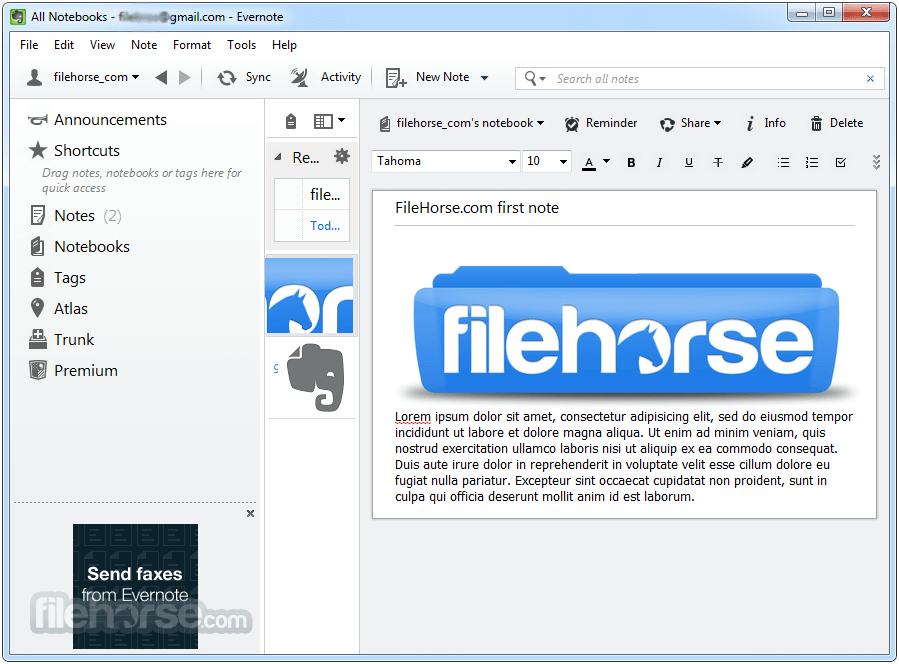







Comments and User Reviews