-
Latest Version
-
Operating System
Windows 7 64 / Windows 8 64 / Windows 10 64
-
User Rating
Click to vote -
Author / Product
-
Filename
acdsee-photo-editor-12-0-0-269-win-x64-en.exe
-
MD5 Checksum
91cc5b13808c2e0493e6549423942447
Sometimes latest versions of the software can cause issues when installed on older devices or devices running an older version of the operating system. Software makers usually fix these issues but it can take them some time. What you can do in the meantime is to download and install an older version of ACDSee Photo Editor 12.0 Build 269.
For those interested in downloading the most recent release of ACDSee Gemstone Photo Editor or reading our review, simply click here.
All old versions distributed on our website are completely virus-free and available for download at no cost.
We would love to hear from you
If you have any questions or ideas that you want to share with us - head over to our Contact page and let us know. We value your feedback!
What's new in this version:
- New 100%, Fill, Fit buttons to zoom and pan while using filters
- Added ACDSee Metadata Support for GSD file format
- Performance improvements for brushing on large images
Fixed:
- a bug where Quick Actions were disabled when selecting Masks, Adjustment Layers and Text Layers
- a bug where Read Only Files could not be opened in Gemstone
- a bug where an image could not be edited if it was the only image open in Gemstone and teared off into its own window
- a bug that caused some filters to have a blue status changed icon when no changes were made to the image
- a bug where opening multiple images at once in Gemstone from File Explorer caused multiple instances of Gemstone to open
- a bug where no error prompt was present when opening an unsupported file
 OperaOpera 109.0 Build 5097.68 (64-bit)
OperaOpera 109.0 Build 5097.68 (64-bit) iTop VPNiTop VPN 5.4.0 - Fast, Safe & Secure
iTop VPNiTop VPN 5.4.0 - Fast, Safe & Secure PhotoshopAdobe Photoshop CC 2024 25.7 (64-bit)
PhotoshopAdobe Photoshop CC 2024 25.7 (64-bit) iAnyGoTenorshare iAnyGo 4.0.15
iAnyGoTenorshare iAnyGo 4.0.15 Opera GXOpera GX 109.0.5097.62 (64-bit)
Opera GXOpera GX 109.0.5097.62 (64-bit) Adobe AcrobatAdobe Acrobat Pro 2024.002.20687
Adobe AcrobatAdobe Acrobat Pro 2024.002.20687 BlueStacksBlueStacks - Play on PC 5.21.150
BlueStacksBlueStacks - Play on PC 5.21.150 Hero WarsHero Wars - Online Action Game
Hero WarsHero Wars - Online Action Game Data Recovery4DDiG Windows Data Recovery 9.8.6
Data Recovery4DDiG Windows Data Recovery 9.8.6 TradingViewTradingView - Trusted by 60 Million Traders
TradingViewTradingView - Trusted by 60 Million Traders

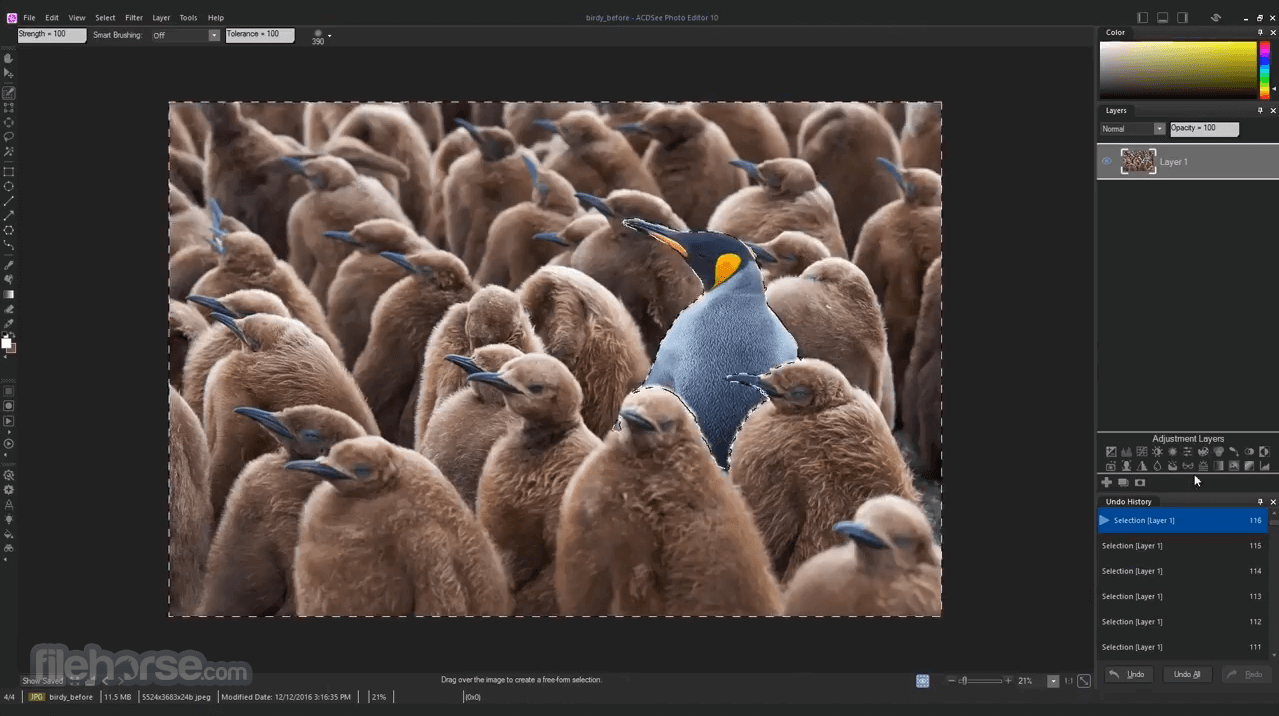
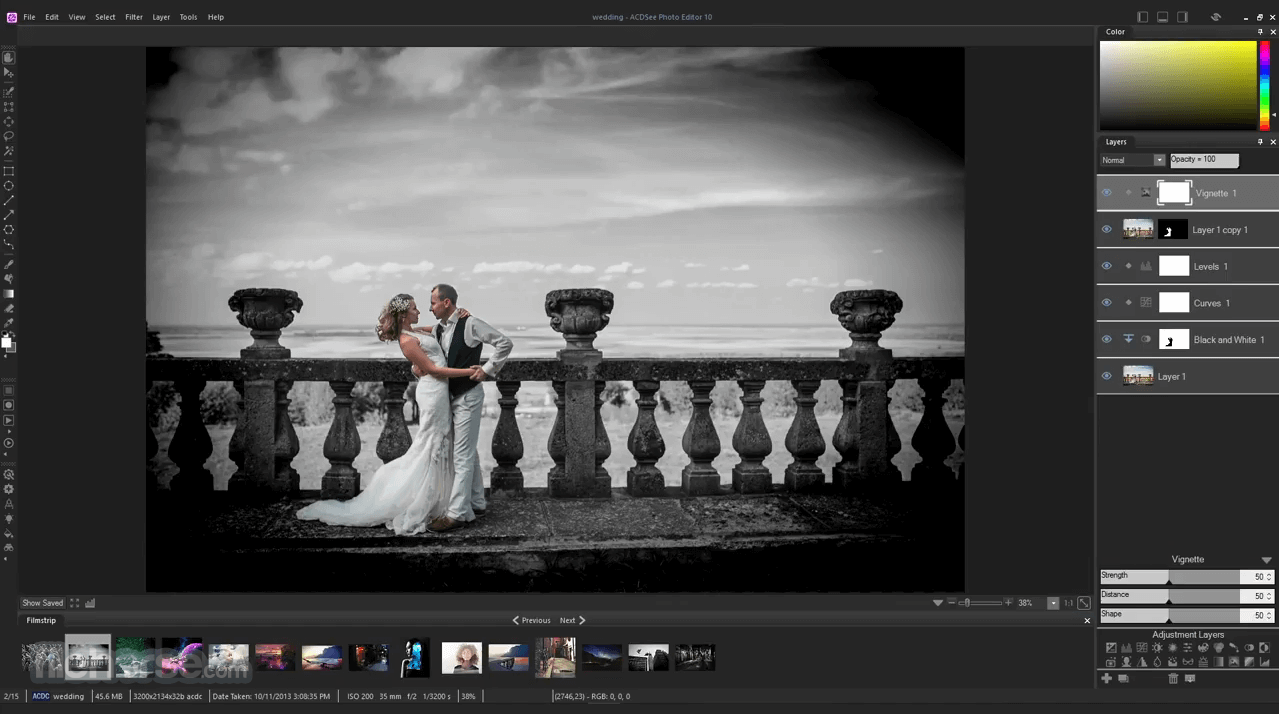
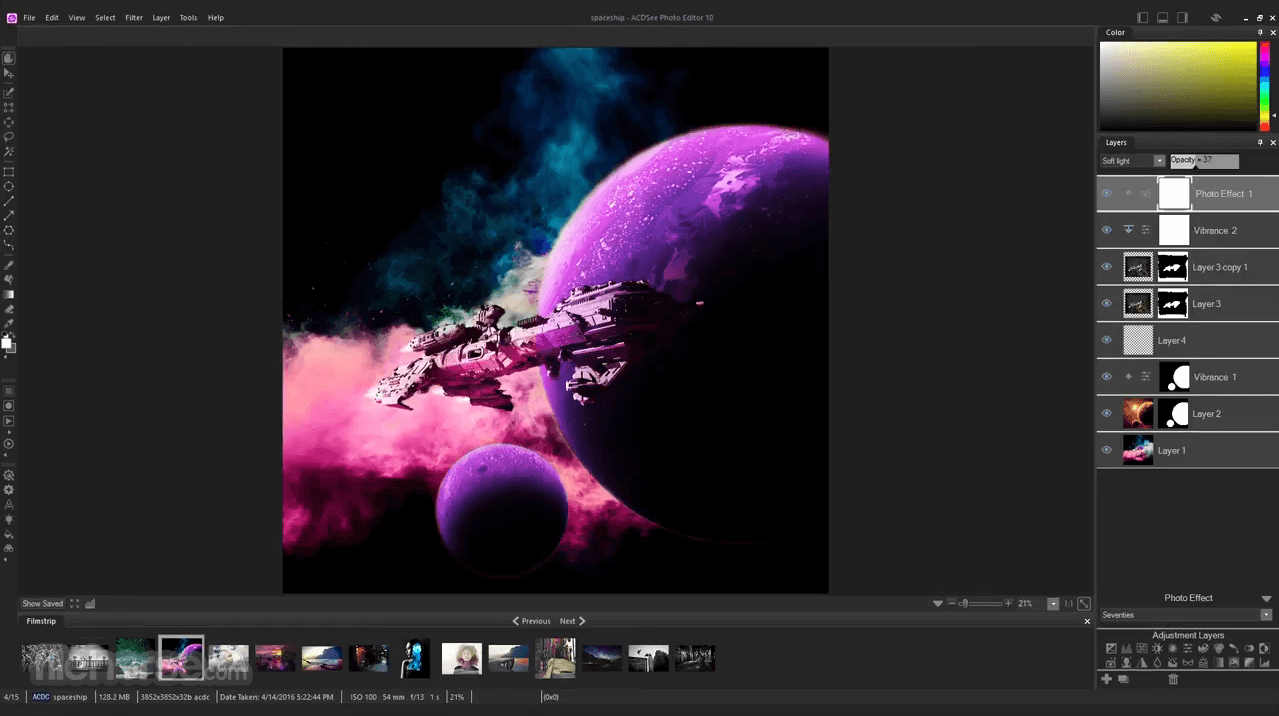
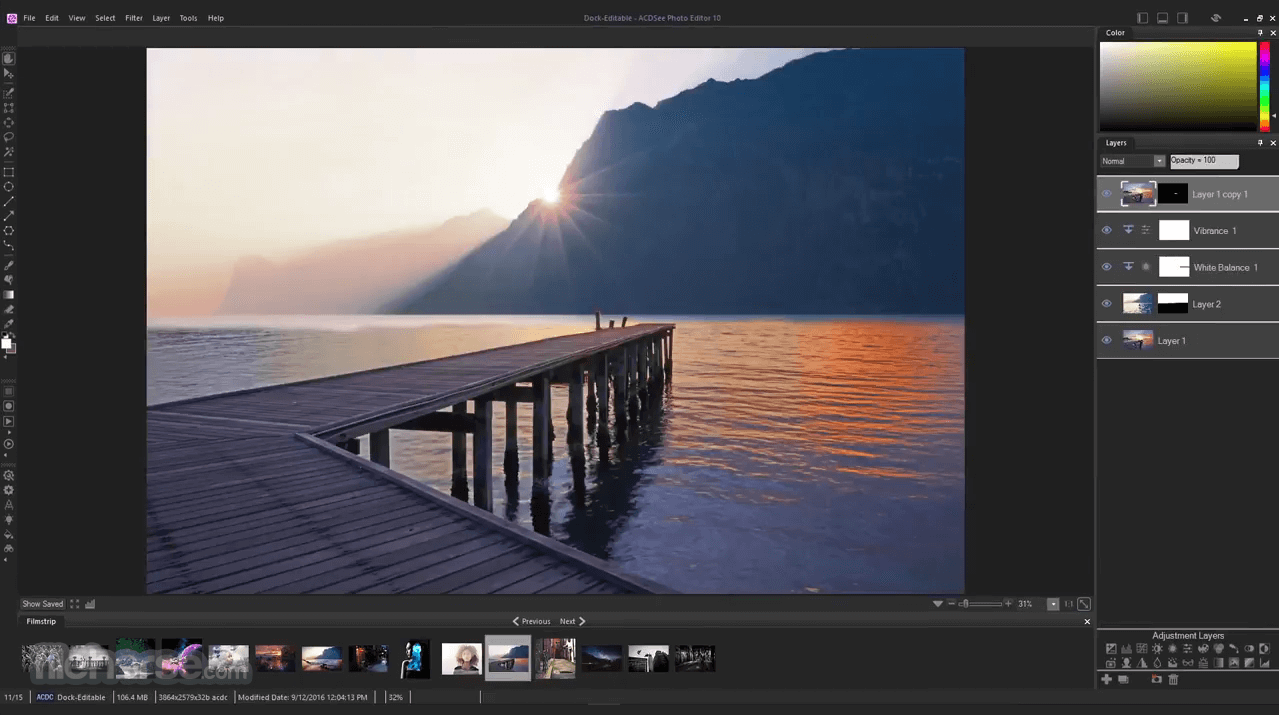
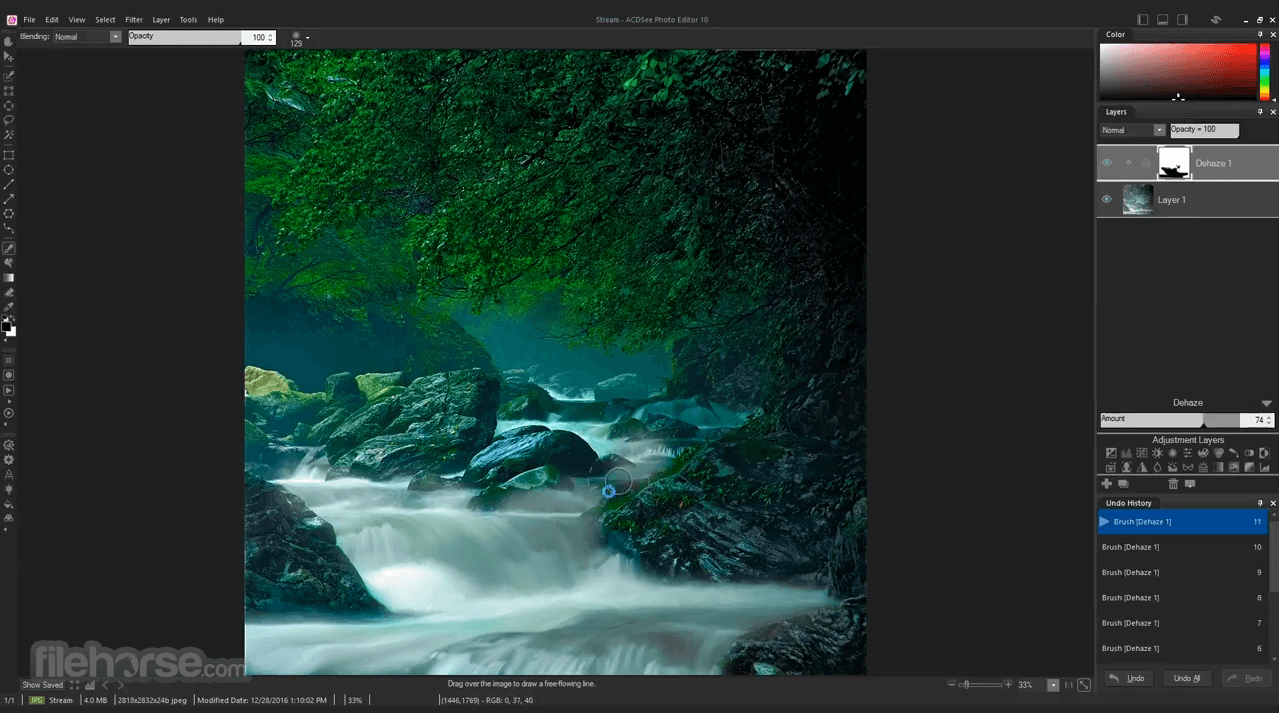
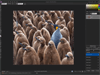
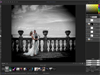
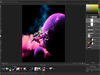
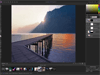
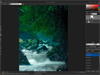
Comments and User Reviews