-
Latest Version
ACDSee Photo Studio Professional 2023 17.1.0 Build 2837 (64-bit)
-
Operating System
Windows 7 64 / Windows 8 64 / Windows 10 64
-
User Rating
Click to vote -
Author / Product
-
Filename
acdsee-photo-studio-professional-2022-0-0-1919-win-x64-en.exe
-
MD5 Checksum
fe14c1a47a662310df8211733d4c70e2
Sometimes latest versions of the software can cause issues when installed on older devices or devices running an older version of the operating system. Software makers usually fix these issues but it can take them some time. What you can do in the meantime is to download and install an older version of ACDSee Photo Studio Professional 2022 15.0 Build 1919 (64-bit).
For those interested in downloading the most recent release of ACDSee Photo Studio Professional or reading our review, simply click here.
All old versions distributed on our website are completely virus-free and available for download at no cost.
We would love to hear from you
If you have any questions or ideas that you want to share with us - head over to our Contact page and let us know. We value your feedback!
What's new in this version:
Added RAW support for the following camera models:
- Nikon Z fc
- Olympus PEN E-P7
- Panasonic DMC-GF8
- Pentax K-3 Mark III
- Sony A7R IIIA (ILCE-7RM3A)
- Sony A7R IVA (ILCE-7RM4A)
- Sony HX95
- Sony A1
- Fujifilm GFX 100S
- Fujifilm GFX 50s II
- Fujifilm X-E4
- Fujifilm X-A20
- Hasselblad H4D
- Hasselblad H4D-60
- Hasselblad CFV II 50C/500
- Hasselblad Lunar
- Canon EOS M50 Mark II
New Features:
- People mode, putting a name to a face just got easier with an AI-driven mode for identifying and managing people in your portfolio
- Media mode, browse and filter at lightning speed with ACDsee’s new database-driven view for accessing previously browsed folders in Manage mode and cataloged folders
- Support for SVG file format has been added to ACDSee Photo Studio 2022. Only supported on Windows 10 and 11
- Channel Selection, make selections based on an image’s Color Information Channels
- Pixel Targeting in Develop mode allows for the selection of distinct tones, colors, and skin tones
- Color Wheel has been added to Pixel Targeting, allowing for precise adjustment of an image’s colors
- Squareness slider added to Radial Gradients for customizing the shape of the radial gradient selection
- Luminance Range targets luminance for the selection of distinct tones, colors, and skin tones
- Added Noise Reduction to the Develop mode Develop Brush for brushing noise reduction on parts of an image
Improvements:
- High ISO support added for Canon, Nikon, Pentax & Sony
- Selection Preview Button, preview the selection mask with one click
- Improved Noise Reduction, a new algorithm under the hood, plus Luminance and Tone sliders for greater results
- Improved Curve Control with precise curve control through numerical display of curve points
- Improved Gradient Control with greater control over linear and radial gradient edges
- Batch Rename default preset uses the name from the first file in the batch
- Fixed a problem with Fuji X-3 Raw file appearing to be a bit darker in Develop mode
- ACDSee 2022 can now decode and develop compressed Fuji X-S10 RAW file
- Added more cameras and lenses to the lens correction feature
 OperaOpera 109.0 Build 5097.68 (64-bit)
OperaOpera 109.0 Build 5097.68 (64-bit) iTop VPNiTop VPN 5.4.0 - Fast, Safe & Secure
iTop VPNiTop VPN 5.4.0 - Fast, Safe & Secure PhotoshopAdobe Photoshop CC 2024 25.7 (64-bit)
PhotoshopAdobe Photoshop CC 2024 25.7 (64-bit) iAnyGoTenorshare iAnyGo 4.0.15
iAnyGoTenorshare iAnyGo 4.0.15 Opera GXOpera GX 109.0.5097.62 (64-bit)
Opera GXOpera GX 109.0.5097.62 (64-bit) Adobe AcrobatAdobe Acrobat Pro 2024.002.20687
Adobe AcrobatAdobe Acrobat Pro 2024.002.20687 BlueStacksBlueStacks - Play on PC 5.21.150
BlueStacksBlueStacks - Play on PC 5.21.150 Hero WarsHero Wars - Online Action Game
Hero WarsHero Wars - Online Action Game Data Recovery4DDiG Windows Data Recovery 9.8.6
Data Recovery4DDiG Windows Data Recovery 9.8.6 TradingViewTradingView - Trusted by 60 Million Traders
TradingViewTradingView - Trusted by 60 Million Traders






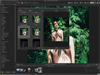


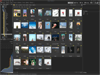
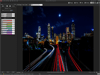
Comments and User Reviews