-
Latest Version
Ace Stream Media 3.2.8 LATEST
-
Review by
-
Operating System
Windows 7 / Windows 8 / Windows 10 / Windows 11
-
User Rating
Click to vote -
Author / Product
-
Filename
Ace_Stream_Media_3.2.8.exe
Ace Stream Media uses in its core, P2P (peer-to-peer) technology, BitTorrent protocol, which is acknowledged as the most effective protocol to transfer/deliver. Ace Player is more than just BitTorrent client software for file exchange via P2P-networks!
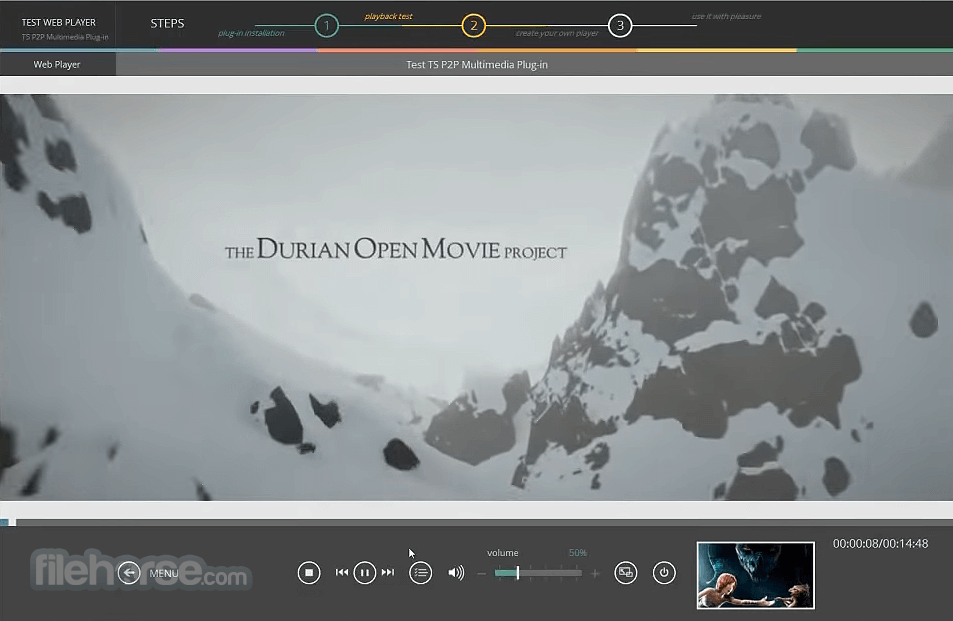
Ace Stream is a powerful multimedia streaming platform designed to revolutionize the way users consume media content on their PCs. It employs cutting-edge peer-to-peer technology to deliver high-quality audio and video streams over the internet, offering a seamless and immersive entertainment experience.
The main directions of platform specialization: AVoD (Audio and Video on Demand), Live Stream (live broadcast), localization of foreign BitTorrent traffic, decentralized social networks, and IOTT (Interactive-Over-The-Top).
The platform provides excellent audio-visual quality for Internet online broadcasts/shows and the most effective system of storing and delivering audio and video content.
It users watch online video with audio-visual quality level ten times greater than the quality of video on YouTube (provided in 1080p format) and many times greater than broadcasts/shows of all other existing services of VoD and Live Stream provided by OTT (Over The Top) service operators, which do not use P2P technology.
No existing Live Stream service or standard CDN operator using unicast can provide live broadcast with the same high-level quality, for the same number of viewers, that can be provided by the average Ace Stream Media user from his personal computer using home Internet-channel!
Highlights
AVoD (Audio and Video on Demand)
An online playback of audio and video content via BitTorrent protocol.
Live Stream
Creating and viewing live broadcasts through P2P networks.
Turning BitTorrent trackers into online movie theaters
Solutions and products, based on the app, allow you to start online playback of audio and video content in one click on any website, containing links to torrent-files, without the need to download torrent-files and without tedious waiting for content download.
BitTorrent accelerator (HTTP stream accelerator)
Video playback on popular video hosting with BitTorrent protocol support (YouTube, for example).
Ability to use any player and media center for online playback content
The program users are not tied to one player and can use any player and media center with Stream technology support for playing content.
Comfortable system of publication, exchange, and obtaining audio-visual information
There is no more need to use different file storage, video hosting, and other web services to demonstrate recorded video or to create your own live broadcast on the Internet.
Turbo Stream
Service function for Premium users of the app.
Ace Stream Cloud
Cloud service that has no equal in the world!
Key Features
- Peer-to-peer streaming technology for efficient content delivery.
- Support for various media formats including video, audio, and live broadcasts.
- Customizable playback options for enhanced user experience.
- Integration with popular media platforms and streaming services.
- Built-in support for subtitles and multiple audio tracks.
- Robust security features to ensure safe streaming.
It boasts a user-friendly interface with intuitive controls and customizable settings.
Users can easily navigate through different menus and options, making it simple to manage their media library and access their favorite content.
Installation and Setup
Installing this media software is a straightforward process. Users can download the software from the official website and follow the on-screen instructions to complete the installation.
Once installed, it automatically configures the necessary settings for optimal performance.
How to Use
- Launch the application.
- Browse or search for desired media content.
- Select the desired stream or file to start playback.
- Customize playback settings as per preference.
- Enjoy seamless media streaming experience.
Is Ace Stream for PC legal to use?
Yes, the program itself is a legitimate software platform. However, the legality of streaming specific content may vary based on copyright laws in your region.
Does Ace Stream support mobile devices?
While this app primarily targets PC users, there are third-party applications available for mobile devices that can integrate with Ace Stream for media streaming.
Can I use Ace Stream to broadcast my own content?
Yes, it provides functionality for users to broadcast their own content, including live streams and pre-recorded media.
Is Ace Stream free to use?
Yes, the program is available for FREE, but certain premium features may require a subscription or additional payment.
Does Ace Stream consume a lot of bandwidth?
Since the app utilizes peer-to-peer technology, bandwidth usage can vary depending on the number of users accessing the same content simultaneously.
Alternatives
Pricing
Premium version - 15 USD/year
- Free, unlimited downloading over Bittorrent protocol
- Online playback of torrent-files with audio/video content
- AVoD (audio/video on demand) and Live Stream (live broadcasts) over the protocol
- Multifunctional HD Player
- Broadcasting (streaming)
- Media-catalog
- NoADs – disable ads
- Proxy Server - ability to playback content in the third party players/applications, including remote devices
- Limit playback hours for live streams (1000 hours per month)
- Premium Stream – access to VOD and live content marked as "premium" by broadcaster
- Operating System: Windows 7/8/10/11
- Processor: Intel or AMD Dual Core
- RAM: 2GB or higher
- Storage: 150MB of free space
- Internet connection for streaming
- High-quality streaming experience
- Wide range of supported media formats
- Customizable playback options
- Integration with popular streaming services
- Free to use
- Legal issues regarding copyrighted content
- Bandwidth consumption may be high
Overall, it stands out as a powerful and versatile media streaming platform for PC users. Its innovative peer-to-peer technology ensures efficient content delivery, while its user-friendly interface and customizable features enhance the viewing experience.
Despite some potential legal and bandwidth concerns, Ace Stream Media remains a top choice for those seeking high-quality media streaming on their PCs.
 OperaOpera 120.0 Build 5543.93 (64-bit)
OperaOpera 120.0 Build 5543.93 (64-bit) Ray BrowserRay Browser - Built For Gaming
Ray BrowserRay Browser - Built For Gaming PhotoshopAdobe Photoshop CC 2025 26.8.1 (64-bit)
PhotoshopAdobe Photoshop CC 2025 26.8.1 (64-bit) BlueStacksBlueStacks 10.42.86.1001
BlueStacksBlueStacks 10.42.86.1001 CapCutCapCut 6.6.0
CapCutCapCut 6.6.0 Premiere ProAdobe Premiere Pro CC 2025 25.3
Premiere ProAdobe Premiere Pro CC 2025 25.3 PC RepairPC Repair Tool 2025
PC RepairPC Repair Tool 2025 Hero WarsHero Wars - Online Action Game
Hero WarsHero Wars - Online Action Game SemrushSemrush - Keyword Research Tool
SemrushSemrush - Keyword Research Tool LockWiperiMyFone LockWiper (Android) 5.7.2
LockWiperiMyFone LockWiper (Android) 5.7.2

Comments and User Reviews