-
Latest Version
Acer Care Center 4.00.3010 LATEST
-
Review by
-
Operating System
Windows 10 (32-bit) / Windows 10 (64-bit)
-
User Rating
Click to vote -
Author / Product
-
Filename
Acer Care Center_Acer_4.00.3010_W10x64_A.zip
-
MD5 Checksum
55adb5c8fa5b099163bf800b7d5b5c58
Keep your Acer device happy with Acer Care Center. The ACC software on your device links you to the Acer support structure that provides for all your support needs. It provides a full range of services, checks, and updates to keep your device fresh and running smoothly.
Highlights
My System
Get detailed system information about the hardware and software that keeps your computer running. Check for information on system components including the Operating System, CPU, graphics system, system memory, and much more.
Checkup
Get a diagnosis and status report on your drives, battery, and network with PC Checkup. All the information you need to check if your device is functioning properly and up to its full potential.
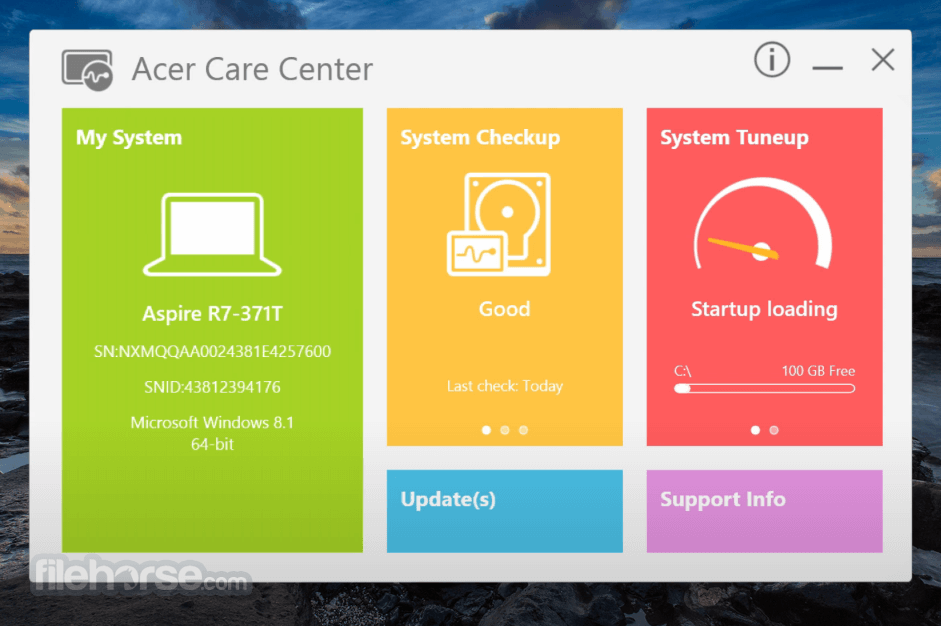
Tune-Up
Keep your device in top gear with a disk cleaner, disk defragmenter, startup manager, and junk removal tools. Tune-Up provides four ways to help get better performance. It also provides Smart Tuneup to automate your system tune-up.
System updates
ACC app makes it easy to check for the latest system updates. You can download and install updates with the push of a button. It has both Acer and driver updates, and an update history with updated versions and dates.
Support info
With Acer CC software, find the closest service center, and access the Acer community, FAQs, and other Acer support pages. You can also view your Serial Number and product ID number to check for more information about your computer on the Acer website.
Recovery Management
With the app, you can backup or restore your system settings and networking drivers to protect against the effects of system failure. Recovery Management helps you reinstall Windows 11/Windows 10 and also lets you restore your system settings.
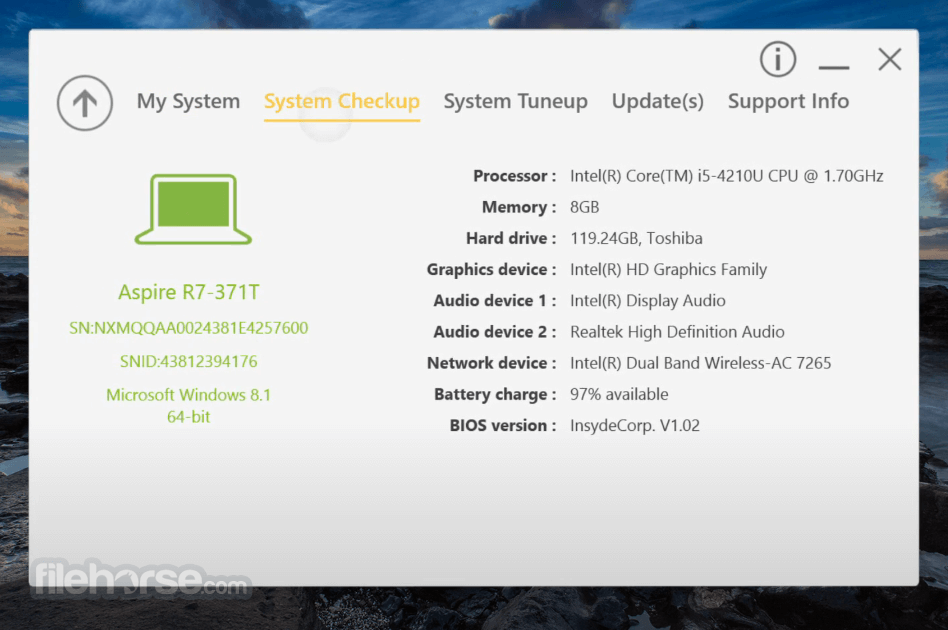
Features
- System Health Monitoring: Keep track of your device's performance metrics, such as CPU usage, memory usage, and storage space.
- Driver Updates: Easily identify and update outdated drivers to ensure hardware compatibility and stability.
- System Backup and Restore: Create backups of important files and system settings for data protection and recovery purposes.
- Support Resources: Access to Acer's support resources including FAQs, user manuals, and troubleshooting guides.
- Diagnostic Tools: Diagnose hardware and software issues efficiently to maintain system reliability.
- Battery Optimization: Monitor battery health and optimize power settings to extend battery life.
- Performance Tuning: Fine-tune system settings to improve overall performance and responsiveness.
The user interface of this program is intuitive and user-friendly, featuring a clean layout with clearly labeled sections and easy navigation. Users can quickly access various tools and features without any confusion, making it suitable for both novice and experienced users.

Installation and Setup
Installing the app is a straightforward process. Users can download the software from Acer's official website, Filehorse or install it from the pre-installed software package on Acer devices. The setup wizard guides users through the installation steps, and once installed, the software automatically scans the system to detect hardware and configure settings accordingly.
How to Use
- Launch the software from the desktop or start menu.
- Navigate through the different sections to access various tools and features.
- Use the system health monitoring tools to check the performance of your device.
- Update drivers and perform system backups as needed.
- Explore support resources for assistance with troubleshooting or FAQs.

FAQ
How often should I use Acer Care Center?
It is recommended to use ACC regularly to ensure optimal performance and system health. Checking for driver updates and performing system backups monthly is advisable.
Can Acer Care Center fix hardware issues?
It provides diagnostic tools to identify hardware issues, but it does not perform hardware repairs. For hardware issues, it is recommended to contact Acer's customer support or authorized service centers.
Is Acer Care Center compatible with all Acer devices?
The program is designed specifically for Acer devices and is compatible with most Acer laptops, desktops, and tablets running Windows operating systems.
Can I schedule system backups with Acer Care Center?
Yes, it allows users to schedule automatic system backups at preferred intervals for convenience and data protection.
Does Acer Care Center consume system resources?
The program is designed to be lightweight and efficient, consuming minimal system resources during operation.
Alternatives
Driver Booster: A popular third-party driver update tool that offers similar features to ACC but supports a wider range of devices.
CCleaner: A system optimization tool that includes features for cleaning junk files, managing startup programs, and optimizing system performance.
System Requirements
- Operating System: Windows 11, 10, 8 or 7
- Processor: Intel or AMD dual-core processor
- RAM: 2GB or higher
- Storage: 500MB of free disk space
- Simplifies system maintenance tasks
- Intuitive user interface
- Access to support resources
- Lightweight and efficient
- Free of charge
- Limited to Acer devices
- Some advanced features may be lacking compared to third-party alternatives
- It's been a long time since there was an update on the official website
-
Acer Care Center 4.00.3010 Screenshots
The images below have been resized. Click on them to view the screenshots in full size.
 OperaOpera 109.0 Build 5097.45 (64-bit)
OperaOpera 109.0 Build 5097.45 (64-bit) iTop VPNiTop VPN 5.4.0 - Fast, Safe & Secure
iTop VPNiTop VPN 5.4.0 - Fast, Safe & Secure PhotoshopAdobe Photoshop CC 2024 25.6 (64-bit)
PhotoshopAdobe Photoshop CC 2024 25.6 (64-bit) iAnyGoTenorshare iAnyGo 4.0.15
iAnyGoTenorshare iAnyGo 4.0.15 Opera GXOpera GX 108.0.5067.43 (64-bit)
Opera GXOpera GX 108.0.5067.43 (64-bit) Adobe AcrobatAdobe Acrobat Pro 2024.002.20687
Adobe AcrobatAdobe Acrobat Pro 2024.002.20687 BlueStacksBlueStacks - Play on PC 5.21.150
BlueStacksBlueStacks - Play on PC 5.21.150 Hero WarsHero Wars - Online Action Game
Hero WarsHero Wars - Online Action Game Data Recovery4DDiG Windows Data Recovery 9.8.6
Data Recovery4DDiG Windows Data Recovery 9.8.6 TradingViewTradingView - Trusted by 50 Million Traders
TradingViewTradingView - Trusted by 50 Million Traders







Comments and User Reviews