-
Latest Version
-
Operating System
Windows XP / Vista
-
User Rating
Click to vote -
Author / Product
-
Filename
setup.exe
-
MD5 Checksum
ebe37aa29e64f6fd89e77549e3c7ea44
Sometimes latest versions of the software can cause issues when installed on older devices or devices running an older version of the operating system. Software makers usually fix these issues but it can take them some time. What you can do in the meantime is to download and install an older version of Microsoft ActiveSync 4.2.
For those interested in downloading the most recent release of Microsoft ActiveSync or reading our review, simply click here.
All old versions distributed on our website are completely virus-free and available for download at no cost.
We would love to hear from you
If you have any questions or ideas that you want to share with us - head over to our Contact page and let us know. We value your feedback!
What's new in this version:
Changes in ActiveSync 4.2 help resolve connectivity related issues with Microsoft Outlook, proxies, partnerships, and connectivity.
Microsoft Outlook Improvements: Resolves issues relating to error code 85010014.
Proxy/DTPT interaction Improvements: Improved auto configuration of device Connection Manager settings when desktop has no proxy path to the internet.
Improved Desktop Pass Thru behavior with ISA proxy failures.
Partnership improvements: Better resolution of multiple devices with the same name syncing with the same desktop.
Connectivity Improvements: Better handling of VPN clients (resolve unbinding of protocols from our RNDIS adapter). New auto detection of connectivity failure with user diagnostic alerts.
ActiveSync 4.2 supports PC sync via USB cable, Bluetooth, or infrared connection.
 OperaOpera 109.0 Build 5097.68 (64-bit)
OperaOpera 109.0 Build 5097.68 (64-bit) iTop VPNiTop VPN 5.4.0 - Fast, Safe & Secure
iTop VPNiTop VPN 5.4.0 - Fast, Safe & Secure PhotoshopAdobe Photoshop CC 2024 25.7 (64-bit)
PhotoshopAdobe Photoshop CC 2024 25.7 (64-bit) PC RepairPC Repair 1.0.3
PC RepairPC Repair 1.0.3 Opera GXOpera GX 109.0.5097.70 (64-bit)
Opera GXOpera GX 109.0.5097.70 (64-bit) Adobe AcrobatAdobe Acrobat Pro 2024.002.20736
Adobe AcrobatAdobe Acrobat Pro 2024.002.20736 BlueStacksBlueStacks - Play on PC 5.21.200
BlueStacksBlueStacks - Play on PC 5.21.200 Hero WarsHero Wars - Online Action Game
Hero WarsHero Wars - Online Action Game Driver UpdaterOutbyte Driver Updater 2.2.1
Driver UpdaterOutbyte Driver Updater 2.2.1 TradingViewTradingView - Trusted by 60 Million Traders
TradingViewTradingView - Trusted by 60 Million Traders


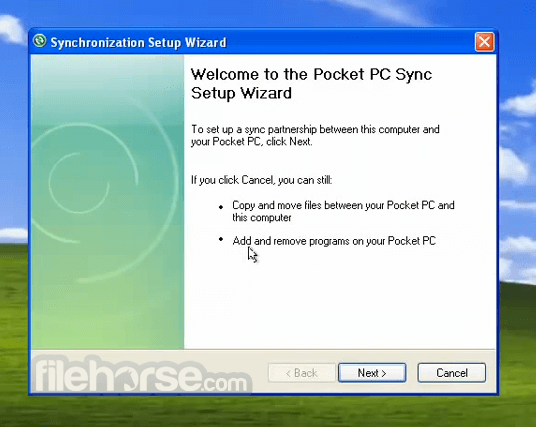



Comments and User Reviews