-
Latest Version
All My Books 5.5 Build 1260 LATEST
-
Review by
-
Operating System
Windows XP / Vista / Windows 7 / Windows 8 / Windows 10 / Windows 11
-
User Rating
Click to vote -
Author / Product
-
Filename
amb_setup.exe
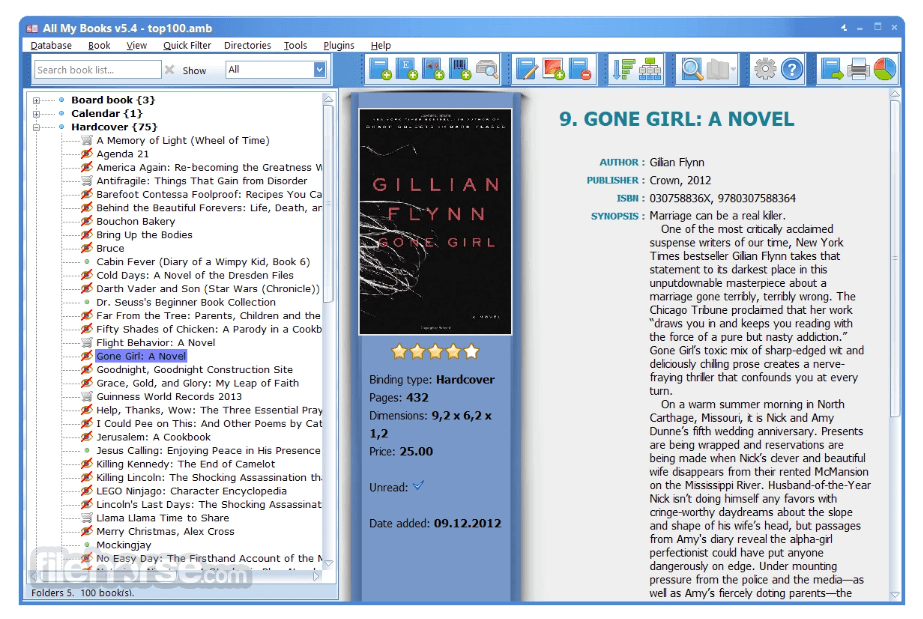
The software offers an intuitive interface, allowing users to create detailed catalogs of their physical and digital libraries. Whether you have a few dozen books or thousands, All My Books for PC simplifies the task of cataloging, organizing, and retrieving information about your collection.
It supports various book formats and integrates with online databases to automatically fetch book details like cover art, summaries, and more.
Key Features
Automated Book Data Entry: The software fetches book data from various online databases like Amazon and Google Books. Simply enter the book’s title, ISBN, or author, and the software pulls in metadata, including the cover art, publisher, and publication date.
Support for Multiple Formats: It accommodates both physical and digital books, supporting eBooks (like EPUB, MOBI, and PDF), audiobooks, and more.

Customizable Fields: You can add custom fields for each book, allowing you to track personal notes, condition, loan status, or other relevant details.
Lending Management: A built-in system helps you track the books you’ve lent out, keeping your library organized and helping you remember where everything is.
Export Options: Your entire library or specific lists can be exported into various formats, including HTML, PDF, and Excel, making it easy to share or back up your catalog.
Visual Catalog: The software offers different viewing options, including a visual "shelf" mode that mimics the appearance of a physical bookshelf.
Barcode Scanner Support: For larger collections, you can scan ISBN barcodes using a compatible scanner to add books instantly.
Multiple Databases: You can create separate databases for different collections, such as personal books, work-related materials, or eBooks, all managed within the software.
Full Features
- Scans hard drive for book files; users can choose to add files individually or in batch (multiples).
- Auto-populate information about your books; plot, synopsis, reviews, cover graphics, and more.
- Access 12 different international book databases to collect information about your collection.
- Add your own information; thoughts, musings, illustrations AMB is fully customizable.
- Toggle book details on/off to alternate between robust and streamlined views.
- More than a dozen custom templates let you define AMB’s appearance.
- Monitor where your books are currently across multiple locations.
- Sort and group books based on various criteria of your own choosing.
- Track which books you have already read, and which books you have yet to read.
- Create custom directories to help organize your collection.
- Generate powerful analytics and statistics related to your collection.
- Search for any book automatically by entering its ISBN number.
- Export of the digital library into many formats - text, HTML, CHM, PDF, XLS (Microsoft Excel)
- Transfer books to your mobile devices; AMB is compatible with iPhone and iPad.
- Import existing book lists in TEXT or EXCEL format.
- Export data about your collection to EXCEL, HTML, PDF, and more!
- Create and print documents related to different aspects of your collection.
- Secure your collection with password functionality.
- Supports e-books by storing associated links in the book card. AMB is compatible with Acrobat Reader, Sony Reader, Kindle, Rocketbook, and all popular e-book formats.
- Supports playback of Audiobook files stored in the book card. AMB is able to playback MP3, WMA, M4A, Audible (AA, AAX), and OGG formats.
It offers a sleek, user-friendly interface with easy-to-navigate tabs and windows. The primary dashboard presents your library in list or visual formats, with options for sorting and filtering based on various criteria such as author, genre, or publication year.

The toolbar is customizable, and users can quickly access important features like adding new books, exporting data, or searching for books within their collection.
The visual catalog is particularly appealing, offering a shelf-style layout where books are displayed with their cover art, providing a more immersive experience for users who prefer a visual representation of their library.
The lending management interface is clean and intuitive, making it easy to track borrowed books.
Installation and Setup
Download: Visit the official Bolide Software website or FileHorse and download the installer.
Run the Installer: Launch the downloaded installer and follow the step-by-step prompts. Installation should take only a few minutes, depending on your system.
Initial Setup: Once installed, you'll be prompted to create your first database. The software will ask whether you want to start adding books manually or import them via ISBN/barcode scanning.
Customization: After setup, you can adjust settings such as database location, fields to display, and online data sources for book information.
No advanced technical skills are required, and the software guides users through initial configuration to ensure everything is tailored to their needs.
How to Use
Adding Books: To add books, simply click the "Add Book" button. You can input the book’s title or ISBN, and the software will fetch metadata from online sources.

Organizing Books: You can organize books into categories (e.g., genres, authors) or create custom collections. The sorting and filtering options allow you to view your library from different perspectives.
Tracking Loans: If you lend out books, the "Loan Manager" feature allows you to record who borrowed the book and when it’s due back.
Search Functionality: The search bar enables you to find specific books using various criteria, such as title, author, or genre.
Backup and Export: With the export feature, you can create backups of your library or share your book list in a variety of formats.
FAQ
Does All My Books support eBooks and audiobooks?
Yes, it supports multiple formats, including EPUB, MOBI, PDF, and audiobooks.
Can I import existing lists of books into the software?
Yes, it allows you to import book lists in CSV format, as well as from other cataloging software.
How do I handle duplicates in my collection?
The software has a built-in duplicate checker, which alerts you when a book you’re trying to add already exists in your collection.
Can I customize the fields for each book entry?
Yes, the software lets you add custom fields, such as personal notes, book condition, and reading status.
Is All My Books available for macOS?
No, this app is currently only available for Windows. However, it can be run on macOS via emulation software.
Alternatives
Epubor eBook Manager: Manage, Convert and Transfer Your eBooks Comprehensively!
Calibre: An open-source eBook management tool, but it lacks robust support for physical books.
Give it a try before you buy!
Experience firsthand the powerful cataloging features of All My Books with this FREE 30-day trial. While the trial version limits HTML exports and doesn't allow the creation of new databases, you can fully explore the software using the provided sample database.
If you enjoy the experience and choose to purchase, be sure to check out our exclusive offers!
Pricing
This program is available as a one-time purchase of $39.95 (Single License - activation on up to 2 own computers), with occasional discounts offered on the Bolide Software website.
Family License - $49.95
Activation on up to 6 your family computers
Business License - $480 (unlimited activations)
The license includes lifetime updates, making it a cost-effective solution for long-term use. A free trial version is also available, offering limited functionality for those who want to test the software before committing.
System Requirements
- Operating System: Windows 11, 10, 8, 7
- Processor: 1 GHz or faster
- Memory: 512 MB of RAM or more
- Storage: 20 MB of free disk space
- Internet: Required for accessing online book databases
- Easy-to-use interface
- Supports both physical and digital books
- Automatic metadata retrieval
- Lending management features
- Customizable fields
- Windows-only software
- No mobile app or cloud synchronization
- Lacks advanced statistical analysis tools for collection insights
All My Books by Bolide Software is an excellent tool for organizing and managing a personal or professional library. Its robust feature set, user-friendly interface, and ability to fetch detailed book metadata make it a go-to solution for book lovers.
While the lack of a macOS version or mobile app may limit its appeal for some users, the overall functionality more than compensates for these limitations. With a reasonable one-time fee, it’s a solid investment for anyone looking to keep their collection in check.
Note: 30 days trial version. Limited functionality.
What's new in this version:
All My Books 5.5 Build 1260
- Updated GUI translations for French, German, Italian, Spanish
- Fixed "Unknown exception type" when adding some FB2 files
- Fixed getting book details from chitai-gorod.ru
- The "Remove existing" button in the "Scan drive for books" dialog now ignores any applied filter to find all existing book files in the database
- Several minor issues were addressed as well
All My Books 5.5 Build 1259
- added folder history in the "Scan drive/device for books" menu
- now you can set up a folder list (instead of just one folder) to scan for new book files on program start (menu item "Book - Scan drive/device for books...")
- greatly optimized FB2 reading speed
- cover thumbnails now use the same font as the main book list (can be changed in the Preferences)
- Statistics dialogs, import from plain text dialogs, and import from MS Excel dialogs are now resizable
- minor improvements in "transfer book files to device"
- several minor improvements and bug fixes we forgot to mention above :)
All My Books 5.4 Build 1258
- fixed a bug with the "Binding type" dropdown field introduced in v5.4
- fixed a bug with saving a new book after opening one of the directories in the book card dialog
- several minor bugs were fixed
All My Books 5.4 Build 1257
Added:
- the ability to group book collections by personal marks. Menu item "View - Group books by - Personal marks"
- 13 new virtual shelf templates
- the ability to uncheck unneeded files before processing in "Transfer book files to device" function
Fixed:
- Changed the main font to the standard Segoe UI
- Fixed several bugs in "transfer book files to device"
- Ozon.ru replaced with chitai-gorod.ru
- Fixed getting some images from Goodreads and book details from bol.com
- Fixed a bunch of bugs
All My Books 5.3 Build 1256
Fixed:
- getting book details from barnesandnoble.com, goodreads
- search books on Ozon.ru
- a bug in some ISBN lookups
- Several minor fixes
All My Books 5.3 Build 1255
- removed all Amazon integration due to an Amazon's lawyer request
- added support of OpenLibrary.org for the book details download
- improved "Get large cover" function
- added ISBNdb.com support as a backup source for searching by ISBNs
- improved Goodreads support for the book details
- optimized images loading in the "Select book" dialog (lazyload)
- "Table of Contents" field now displayed as a bulleted list in the book details area
- fixed import book details from bol.com
- added several alternative HTML templates for the book details - "Big Blue Green", "Collector Black", "Sidelined Gray", "This One's Brown". Thanks to Christine for them
- several minor bugs fixed
All My Books 5.2 Build 1255
- removed all Amazon integration due to an Amazon's lawyer request
- added support of OpenLibrary.org for the book details download
- improved "Get large cover" function
- added ISBNdb.com support as a backup source for searching by ISBNs
- improved Goodreads support for the book details
- optimized images loading in the "Select book" dialog (lazyload)
- "Table of Contents" field now displayed as a bulleted list in the book details area
- fixed import book details from bol.com
- added several alternative HTML templates for the book details - "Big Blue Green", "Collector Black", "Sidelined Gray", "This One's Brown". Thanks to Christine for them
- several minor bugs fixed
All My Books 5.2 Build 1254
- Added menu item "Book - Duplicate current book"
- Added FB3 ebook format support
- Added the option to swap first and last author name for the folder when transferring book files
- Better search by Author on MyBookList.ru
- Fixed plugin for litres.ru
- Fixed image files deletion when delete multiple books and images are stored in a folder
- Most sort modes inverses when selecting them again
- Fixed a dozen of minor bugs
All My Books 5.1 Build 1253
- fixed getting cover separately from Goodreads (it was downloaded it low resolution)
- fixed a major bug in import from CSV function
- fixed Edit Next/Previous book buttons in the book card dialog
- several minor fixes thanks to your bug reports
All My Books 5.1 Build 1252
- Switched to the new Amazon API (still limited, now without a synopsis, trying to get it from Goodreads automatically)
- Added webp image format for covers (labirint.ru switching to webp format)
- Added a new "Ozon" book card template for high-resolution cover images and monitors. Use "View - HTML Template" menu to select
- Added the ability to edit recent databases list in the menu "Database - Reopen"
- If Amazon returns nothing, the program repeat search on Goodreads
- If Ozon.ru returns nothing, the program repeat search on MyBookList.ru
- Fixed search on bol.com
- Fixed search by ISBN on Goodreads
- Fixed multi selecting books with Shift+up/down keys
All My Books 5.0 Build 1251
- fixed getting book details from Ozon.ru, Bol.com
- fixed several minor issues according to your bug reports
All My Books 5.0 Build 1250
- Important note: Licensed users, please check your e-mail for upgrade details
- Added mybooklist.ru, Goodreads.com as the book details source
- Removed Amazon.in (blocked API access) and Powells.com (low demand and low-res images)
- When you add book details from Goodreads, author picture is downloaded as well (if it exists)
- New export to Excel. Doesn't require Excel installed. The old export is also available
- Added export to RTF, ODT, ODS formats. Check "Tools - Export to" menu item
- Added the ability to scale fonts in HTML template. You can do this either in Preferences or with CTRL-Plus and CTRL-Minus keys
- Improved a way of HTML template selection (book details area)
- Added the ability the set file type as a separate column with the ability to sort the list by these values
- Added new "group by" modes: by File type and by Author-Series
- If you drop image files to the program window, it will ask you to add them as a cover or illustrations to the current book
- Added Finnish translation
- Replaced confusing "unread icon" (a book with exclamation mark) with the crossed-out eye image
All My Books 4.9 Build 1242
- fixed search on Ozon.ru, Bol.com
- updated Slovak translation
- fixed a saving bug when group-by mode is turned on with the active filter
All My Books 4.9 Build 1241
- Change log not available for this version
All My Books 4.9 Build 1240
- Change log not available for this version
All My Books 4.9 Build 1239
- Change log not available for this version
All My Books 4.9 Build 1238
- Change log not available for this version
All My Books 4.9 Build 1237
- Change log not available for this version
All My Books 4.9 Build 1236
- added the ability to copy images to clipboard with the popup menu
- a bit bigger GUI font for the default skin
- fixed book search on Amazon web sites and bol.com
- fixed cover image lookup feature
- fixed several minor issues
All My Books 4.9 Build 1235
- added new truly personal rating for books
- added menu item "Tools - Batch update book details" for mass update book details either from file or online
- added the option for moving articles to the end of titles. Check "Preferences", "Expert options" tab
- fixed: delete book in a "group by..." mode deletes the book from the tree too
- fixed several issues related to "Display Original Title" option usage
- fixed getting book details from bol.com, litres.ru
All My Books 4.8 Build 1234
- added the ability to export Unread and Wishlist field values to CSV, Excel, simple HTML table
- improved "Append from..." function: you can sort books in the list by date added or date modified with the right mouse button, duplicate books are not selected by default (matched by URL field only!), added "select all" and "deselect all" buttons, the dialog is resizeable now
- improved quick search by title. When you type anything in the main program window, the program will try to jump to the book title that starts with what you typing.
- fixed working of Add by ISBN button on the toolbar
- fixed several issues with the Friends directory
- fixed restoring "group by" mode after AMB restart
All My Books 4.8 Build 1233
- bigger buttons on the toolbar, new toolbar panels added for a quick sort/group the collection and more
- Illustrator field is named as Narrator for audiobooks
- improved parsing of EPUB files (cover image, some calibre fields)
- added a chart by file type in Statistics (press F5 to open)
- added the ability to use Contents (TOC) field in print and PDF reports
- added the ability to display local path and file type in the book details HTML templates
- added import of Subjects from Amazon
- fixed drag-and-drop of unicode book file names to AMB form
- fixed Last 10 book files for Unicode file names
- fixed getting book details from bol.com (cover image), Ozon.ru (search)
- fixed several minor issues
All My Books 4.7 Build 1232
- added the ability to transfer book files to Kindle and other devices with no drive letter assigned. Use menu item "Tools - Transfer to device..."
- added generic parser for unknown URLs
- added temporary option in mobile device export function to avoid crash of iOS apps
- batch add by ISBN now can accept comma-delimited ISBNs
- AMB now takes the title from the folder name when add audiobook that consists of several files
- added import of Illustrator, Translator, Editor fields for German, French, Spanish and Italian Amazon
- now narrator for audiobooks is imported from Amazon too, if available
- fixed getting book details from Ozon.ru
- a lot of minor issues were fixed
All My Books 4.6 Build 1230
- added the ability to scan Kindle and other similar devices with no drive letter assigned. Menu item "Book - Scan drive/device for books..."
- added an ability to get book details from Amazon.in
- batch book rename feature now can create folders
- fixed getting book details from bol.com, powells.com, litres.ru
- fixed a lot of minor issues
 OperaOpera 120.0 Build 5543.61 (64-bit)
OperaOpera 120.0 Build 5543.61 (64-bit) SiyanoAVSiyanoAV 2.0
SiyanoAVSiyanoAV 2.0 PhotoshopAdobe Photoshop CC 2025 26.8.1 (64-bit)
PhotoshopAdobe Photoshop CC 2025 26.8.1 (64-bit) BlueStacksBlueStacks 10.42.86.1001
BlueStacksBlueStacks 10.42.86.1001 CapCutCapCut 6.6.0
CapCutCapCut 6.6.0 Premiere ProAdobe Premiere Pro CC 2025 25.3
Premiere ProAdobe Premiere Pro CC 2025 25.3 PC RepairPC Repair Tool 2025
PC RepairPC Repair Tool 2025 Hero WarsHero Wars - Online Action Game
Hero WarsHero Wars - Online Action Game SemrushSemrush - Keyword Research Tool
SemrushSemrush - Keyword Research Tool LockWiperiMyFone LockWiper (Android) 5.7.2
LockWiperiMyFone LockWiper (Android) 5.7.2






Comments and User Reviews