-
Latest Version
-
Operating System
Windows 7 64 / Windows 8 64 / Windows 10 64
-
User Rating
Click to vote -
Author / Product
-
Filename
ArtecStudioTrial-v15.1.0.1391-x64-7f6ed9068.exe
-
MD5 Checksum
99e32c1aa478564b4399daa8f4add0a0
Sometimes latest versions of the software can cause issues when installed on older devices or devices running an older version of the operating system. Software makers usually fix these issues but it can take them some time. What you can do in the meantime is to download and install an older version of Artec Studio 15.1.0.1391.
For those interested in downloading the most recent release of Artec Studio or reading our review, simply click here.
All old versions distributed on our website are completely virus-free and available for download at no cost.
We would love to hear from you
If you have any questions or ideas that you want to share with us - head over to our Contact page and let us know. We value your feedback!
What's new in this version:
- HD reconstruction of Leo and Eva scans: obtain and process this data
Two lock types:
- Lock position (new) to affix both scans and frames, if applicable, during Global registration
- Lock registration for frames (former Lock feature)
- Lock registration now applies to Positioning and Transformation tools as well
- Support for targets on Leo
- Read and store target information from Leo scans
- Precise positioning
- Use more CAD-primitive points as references
- Access a more detailed change history
- Object visualization
- Change color of CAD models and groups in Workspace
- CAD primitives
- Display more reference points on axes during measurements and Precise positioning
- Employ new primitive type: truncated cone
- Export only CAD objects through eponymous menu: all other objects (e.g., mesh models) ignored even if selected
List more properties in Workspace:
- Registration
- Copy and paste transformations between scans
Micro, Ray and other scanners:
- Ray scan preview now features the Brightness and Contrast sliders
- Faster individual scan import
- Enhancements to Automatic paths for Micro
- Reduce glare-related noise in models created from Micro scans (Glare-noise reduction in Fusion)
Miscellaneous user-interface changes:
-Uniform appearance and behavior for Apply and Cancel buttons throughout the application
-Transfer settings between installations
-More prominent Undo and Redo buttons
-Visually identifiable object types in Workspace
-Easily applicable annotations
-More-straightforward column-width adjustment
-Easily hide and reveal panels and toolbars
-Left toolbar now features instrument names
-Enhanced log window
Changes to Artec Studio behaviour:
- Frame-rate option moved to the Scan panel
- Autopilot now skips Fine registration for Eva and Spider scans
- Arrow keys only function in Workspace
- CAD primitives can be aligned simultaneously with scans if both are the same group members
 OperaOpera 109.0 Build 5097.68 (64-bit)
OperaOpera 109.0 Build 5097.68 (64-bit) iTop VPNiTop VPN 5.4.0 - Fast, Safe & Secure
iTop VPNiTop VPN 5.4.0 - Fast, Safe & Secure PhotoshopAdobe Photoshop CC 2024 25.7 (64-bit)
PhotoshopAdobe Photoshop CC 2024 25.7 (64-bit) iAnyGoTenorshare iAnyGo 4.0.15
iAnyGoTenorshare iAnyGo 4.0.15 Opera GXOpera GX 109.0.5097.62 (64-bit)
Opera GXOpera GX 109.0.5097.62 (64-bit) Adobe AcrobatAdobe Acrobat Pro 2024.002.20687
Adobe AcrobatAdobe Acrobat Pro 2024.002.20687 BlueStacksBlueStacks - Play on PC 5.21.150
BlueStacksBlueStacks - Play on PC 5.21.150 Hero WarsHero Wars - Online Action Game
Hero WarsHero Wars - Online Action Game Data Recovery4DDiG Windows Data Recovery 9.8.6
Data Recovery4DDiG Windows Data Recovery 9.8.6 TradingViewTradingView - Trusted by 60 Million Traders
TradingViewTradingView - Trusted by 60 Million Traders

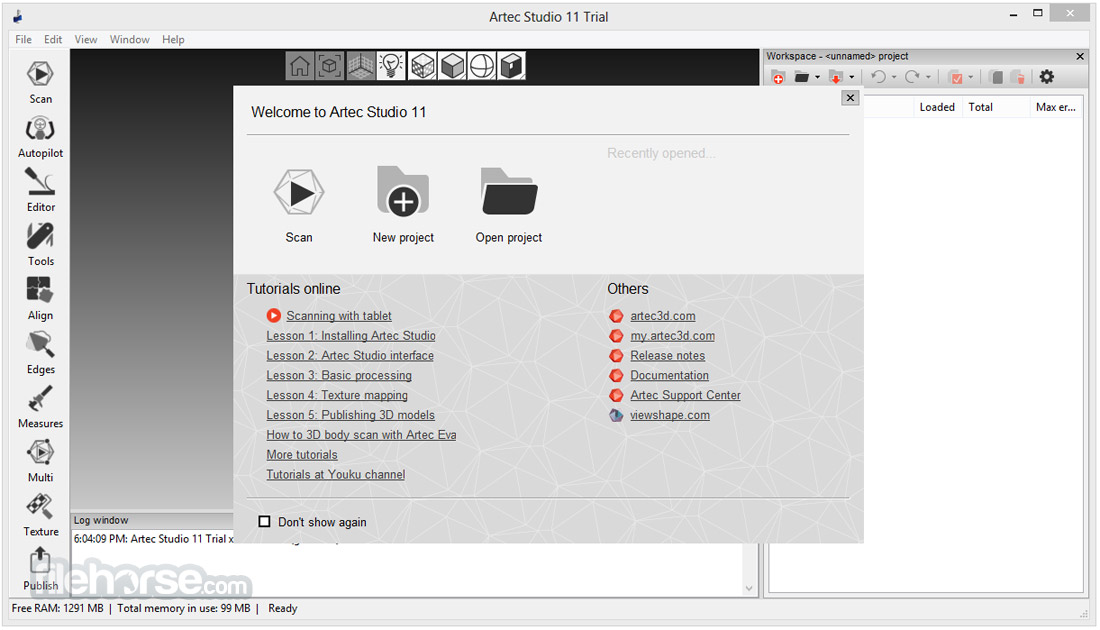
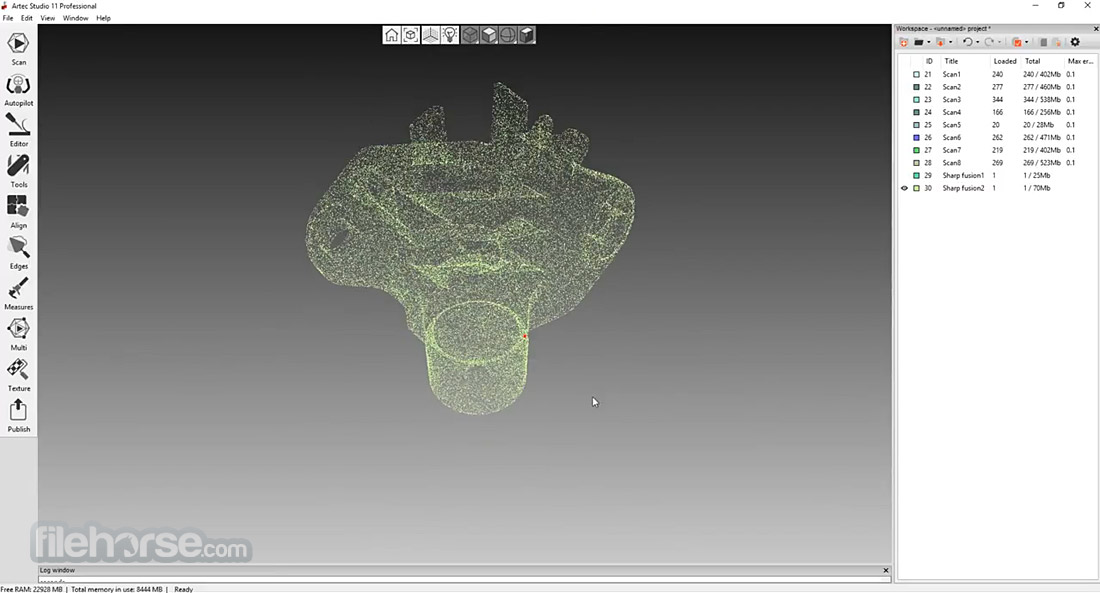
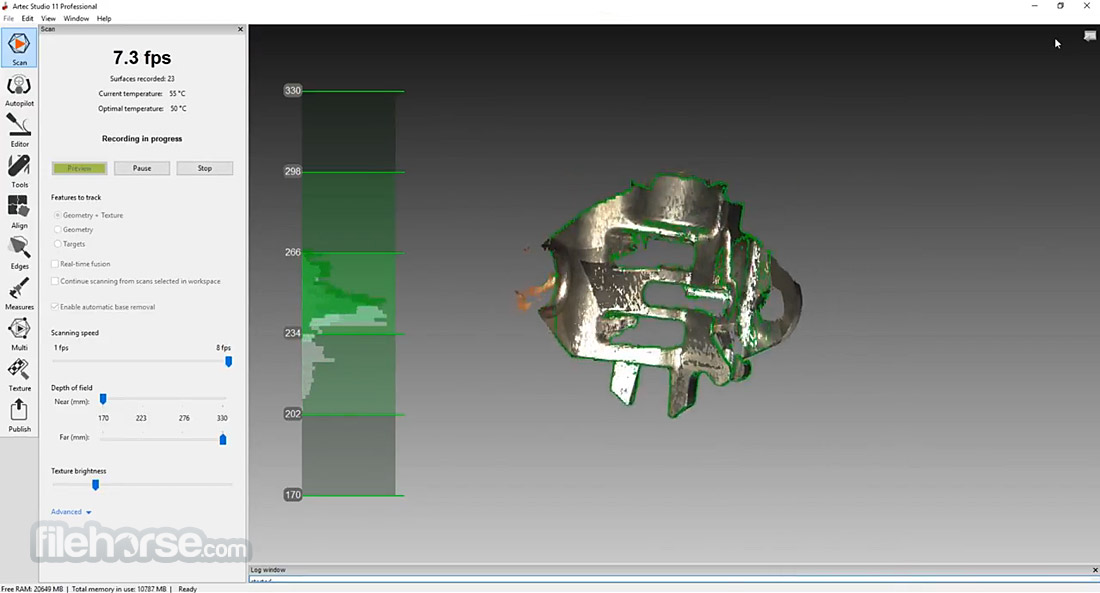
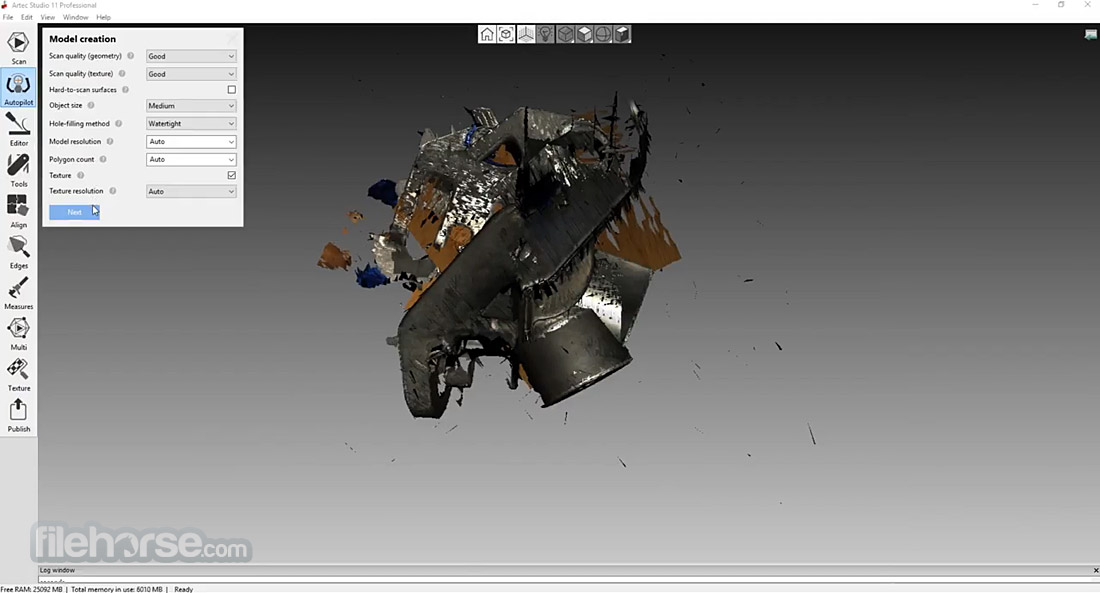
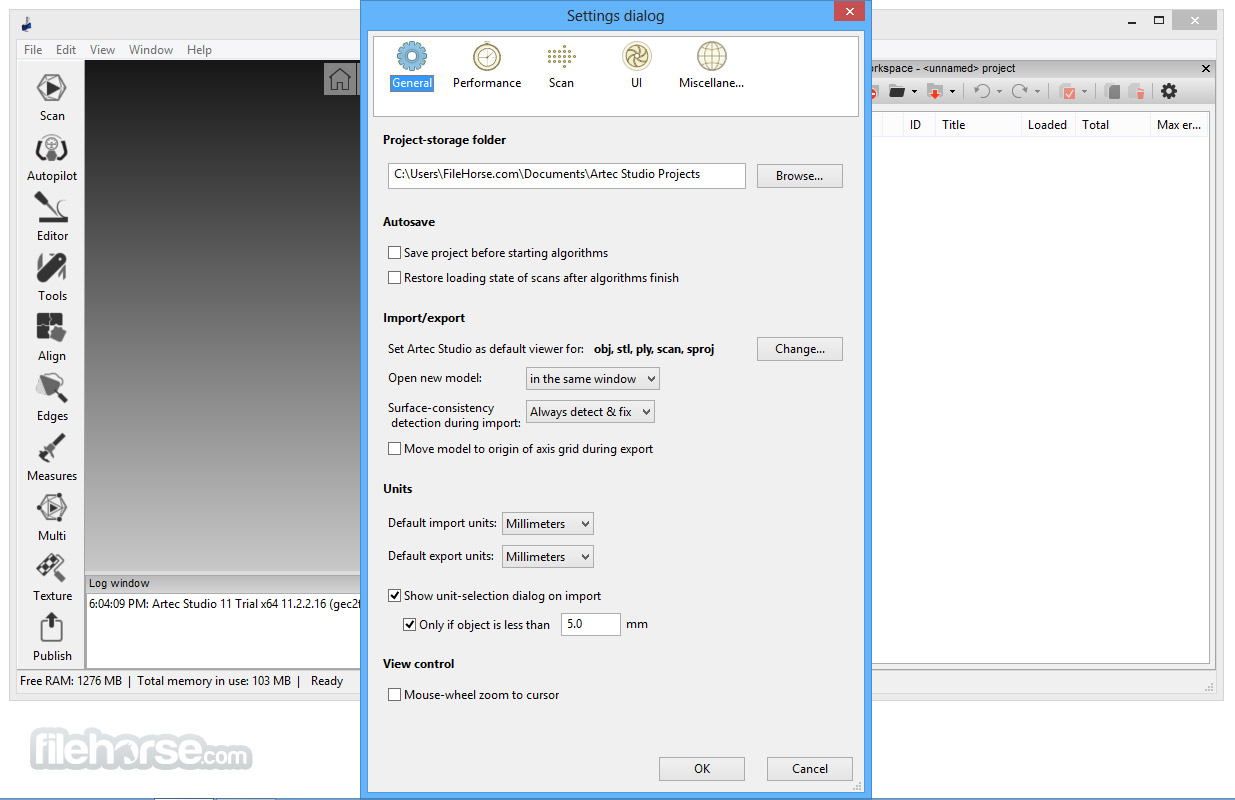





Comments and User Reviews