-
Latest Version
-
Operating System
Windows 7 64 / Windows 8 64 / Windows 10 64
-
User Rating
Click to vote -
Author / Product
-
Filename
ArtecStudioTrial-v15.1.1.38-x64-16bd6ec57.exe
-
MD5 Checksum
b82a90f9990d75825f46c7cb36b85d0d
Sometimes latest versions of the software can cause issues when installed on older devices or devices running an older version of the operating system. Software makers usually fix these issues but it can take them some time. What you can do in the meantime is to download and install an older version of Artec Studio 15.1.1.38.
For those interested in downloading the most recent release of Artec Studio or reading our review, simply click here.
All old versions distributed on our website are completely virus-free and available for download at no cost.
We would love to hear from you
If you have any questions or ideas that you want to share with us - head over to our Contact page and let us know. We value your feedback!
What's new in this version:
Fixed:
- Green/purple tint of texture during the first Artec Micro calibration
- Auto-alignment in Autopilot failed with the error message: "Some of the selected scans lack targets required for Targets mode
- Artec Studio could crash on HD Reconstruction while importing Artec Leo projects on some specific CPUs
- Typing letters while renaming a scan could activate either of the Editor hotkeys when Editor window was open
- Artec Installation Center does not launch: "msvcp140_1.dll was not found" error
- Artec Installation Centerdoes not launch: "the application was unable to start correctly 0xc000007b" error
- Downsampling" setting is doubled in Fine Registration
 OperaOpera 109.0 Build 5097.68 (64-bit)
OperaOpera 109.0 Build 5097.68 (64-bit) iTop VPNiTop VPN 5.4.0 - Fast, Safe & Secure
iTop VPNiTop VPN 5.4.0 - Fast, Safe & Secure PhotoshopAdobe Photoshop CC 2024 25.7 (64-bit)
PhotoshopAdobe Photoshop CC 2024 25.7 (64-bit) iAnyGoTenorshare iAnyGo 4.0.15
iAnyGoTenorshare iAnyGo 4.0.15 Opera GXOpera GX 109.0.5097.62 (64-bit)
Opera GXOpera GX 109.0.5097.62 (64-bit) Adobe AcrobatAdobe Acrobat Pro 2024.002.20687
Adobe AcrobatAdobe Acrobat Pro 2024.002.20687 BlueStacksBlueStacks - Play on PC 5.21.150
BlueStacksBlueStacks - Play on PC 5.21.150 Hero WarsHero Wars - Online Action Game
Hero WarsHero Wars - Online Action Game Data Recovery4DDiG Windows Data Recovery 9.8.6
Data Recovery4DDiG Windows Data Recovery 9.8.6 TradingViewTradingView - Trusted by 60 Million Traders
TradingViewTradingView - Trusted by 60 Million Traders

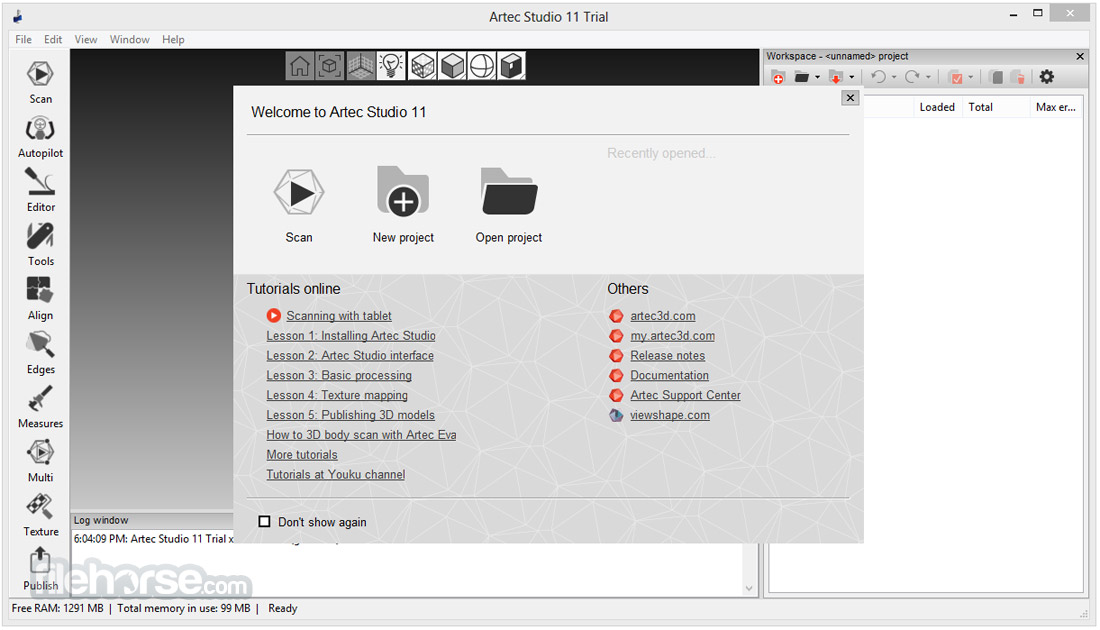
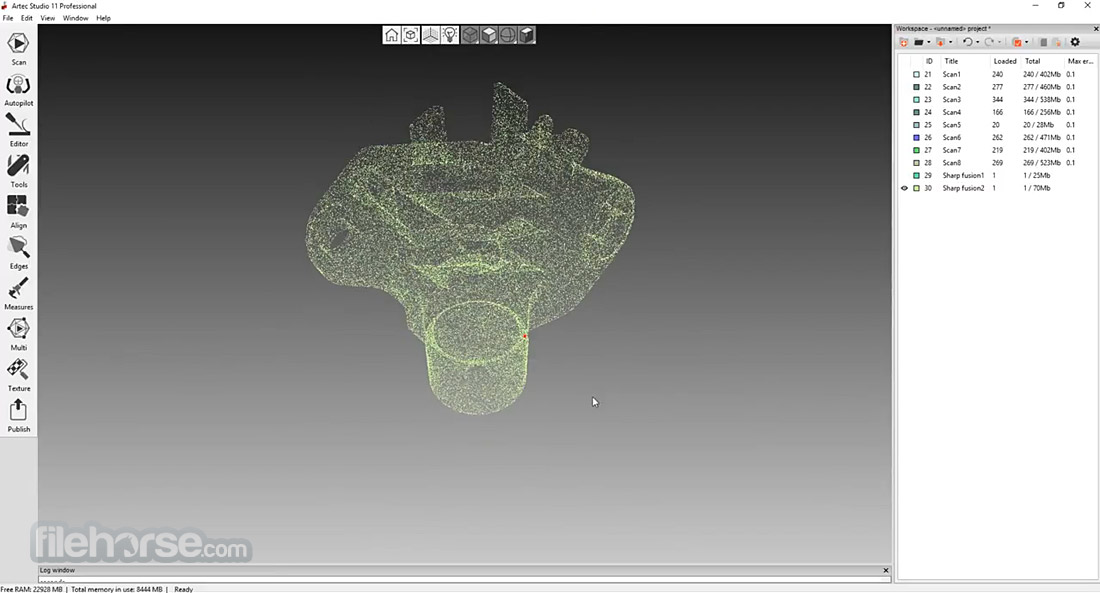
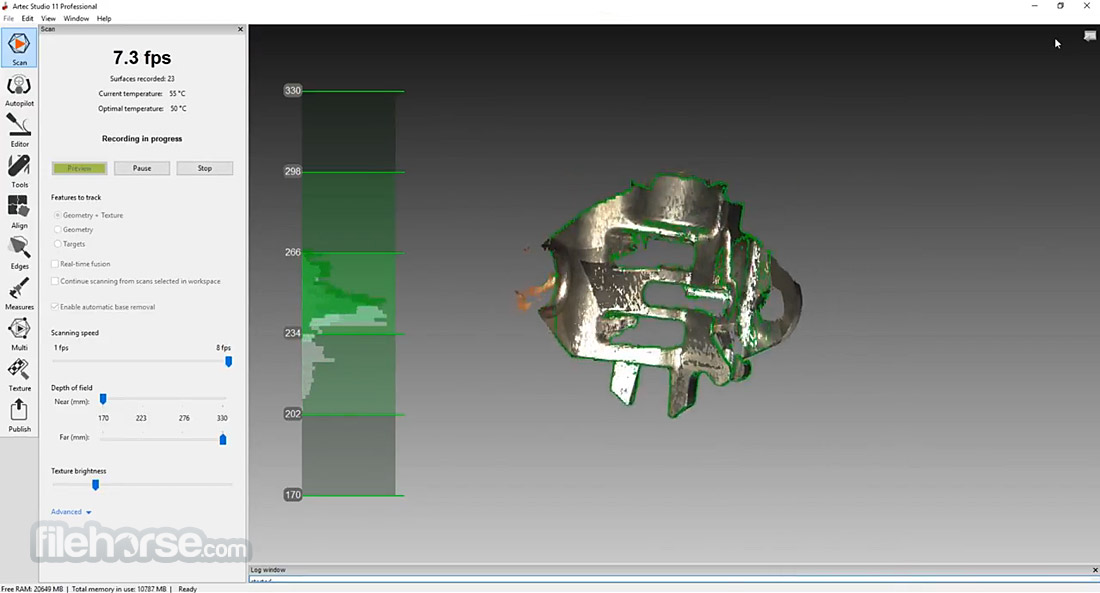
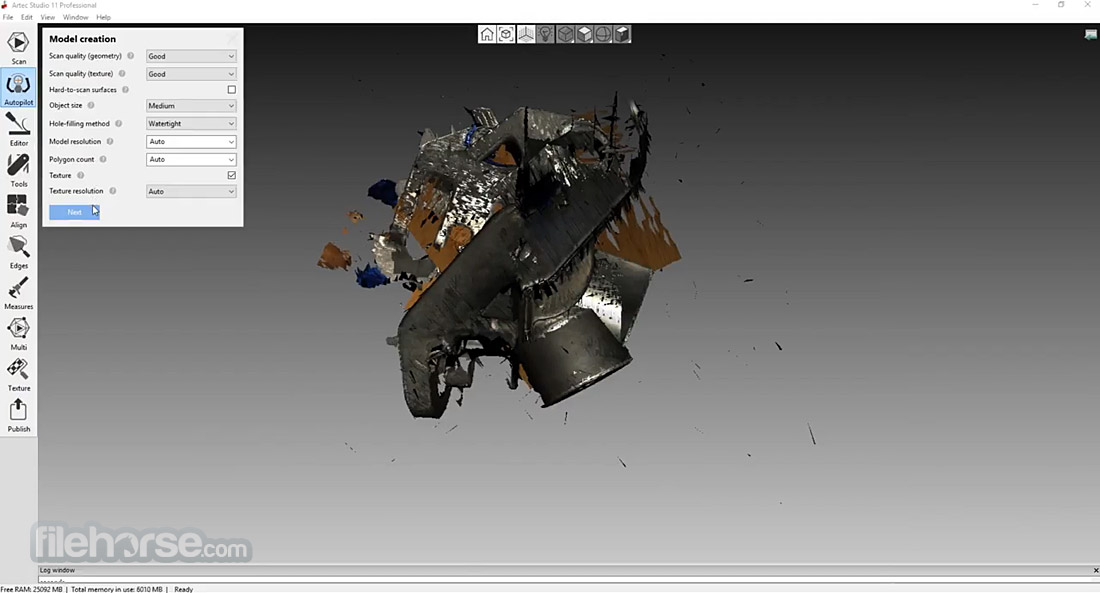
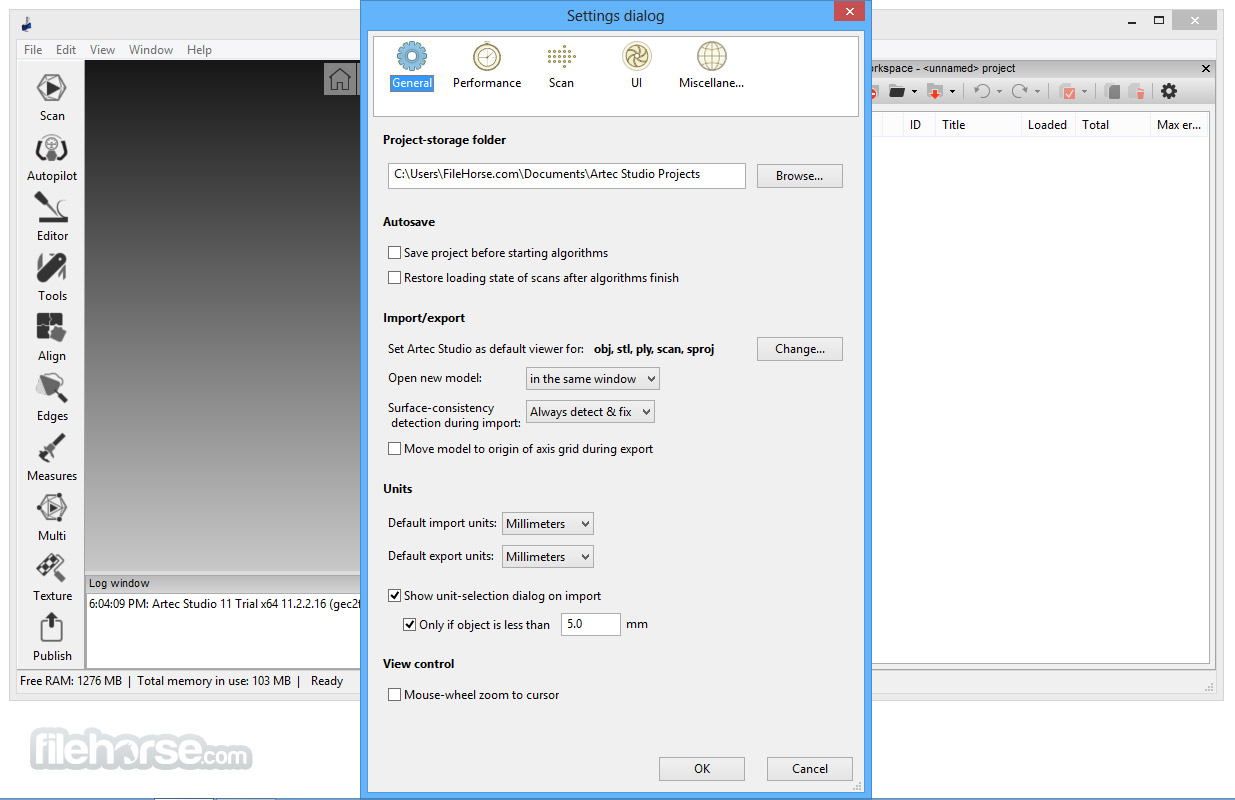





Comments and User Reviews