-
Latest Version
-
Operating System
Windows 7 / Windows 7 64 / Windows 8 / Windows 8 64 / Windows 10 / Windows 10 64
-
User Rating
Click to vote -
Author / Product
-
Filename
ashampoo_photo_commander_16_16.0.0_sm.exe
-
MD5 Checksum
b6466e5503f964b785eebd4cc16eb5eb
Sometimes latest versions of the software can cause issues when installed on older devices or devices running an older version of the operating system. Software makers usually fix these issues but it can take them some time. What you can do in the meantime is to download and install an older version of Ashampoo Photo Commander 16.0.0.
For those interested in downloading the most recent release of Ashampoo Photo Commander or reading our review, simply click here.
All old versions distributed on our website are completely virus-free and available for download at no cost.
We would love to hear from you
If you have any questions or ideas that you want to share with us - head over to our Contact page and let us know. We value your feedback!
What's new in this version:
New features:
Facelift for GUI:
- All new Modern App-Menu
- As known in Apps and Websites
- Easier to use
- Shows often used commands to help user
- The classic file menu is still available via Settings
Overhauled Wizard Interface:
- Modern look, easier to cancel working operation
Other GUI Improvements:
- Statusbar shows EXIF and Metadata always
- Messagebox text bigger
Improved and New Wizards:
- All Wizards: Supports dropping files in page 1 collect files window
- NEW: PNG Optimizer: Optimizes existing PNG files without loss of quality
- NEW: Panorama: Create great looking panoramas with up to 8 photos
- UPDATE: Detect Copies: Improved detection, user can delete outdated copies of files
- UPDATE: Find double photos: Delete duplicates
- UPDATE: JPG Optimizer: Option to reset GPS Coordinates
- UPDATE: Slideshow: 2K, 3K and 4K resolution, supports WMA/MP3 as background music, new default fill style "best fit and fill rest", auto fade-out at the end of the slideshow, new sepia effect, new transition top-to-bottom, orientation tag in JPG files used
- UPDATE: Calendar: Can set start month
Browser:
- 5-Star-Rating replaced by Favorite-Rating. Every miniature can be set as favorite and marked with a star.
- Fileinformation may be scrolled with mouse wheel
- Browser remembers last viewed file upon next start
- When? View: Splits dates into decades as more and more users collect photos for more than 10 years now
- Export Metadata (EXIF) of JPG files into a text file
- Where? and When? View: Support checkmarks so the user can individually collect different months and locations to be viewed together
- GroupView: fade in/out on expand/collaps, checkmark to select all files in a group
- New status bar showing all files in the current folder and all selected files with file sizes
Technical:
- APNG animations (Load, save, create, extract)
- Better zoom routine for big photos
- Better compiler optimizations for modern cpus
- Quickfix: New Dehaze routine
Other Improvements:
- More templates for greetings cards, frames, websites
- 12 new color effects ("ColorKathi")
- Settings Importer: import Geolocation addresses as well
Greeting Card Center:
- New great cards and frames
- New collage and 3D transformation templates
- Slideshow transitions: Smooth while loading next photo
Videoplaybar:
- All new bar shows duration and other funcktionality
- Shows preview of video at current position when hovering with mouse over trackbar
Scanning:
- Supports ADF-Scanning, so can scan multiple pages in a batch
- Several pages may be saved in a single PDF file as well
Changes:
- Outdated capture functions replaced by additional free Snap Version
Bugs fixed:
- Direct2D crash with certain photos
- PNG crash on save with certain files
- JPG save wrong exif tag
 OperaOpera 109.0 Build 5097.59 (64-bit)
OperaOpera 109.0 Build 5097.59 (64-bit) iTop VPNiTop VPN 5.4.0 - Fast, Safe & Secure
iTop VPNiTop VPN 5.4.0 - Fast, Safe & Secure PhotoshopAdobe Photoshop CC 2024 25.7 (64-bit)
PhotoshopAdobe Photoshop CC 2024 25.7 (64-bit) iAnyGoTenorshare iAnyGo 4.0.15
iAnyGoTenorshare iAnyGo 4.0.15 Opera GXOpera GX 109.0.5097.62 (64-bit)
Opera GXOpera GX 109.0.5097.62 (64-bit) Adobe AcrobatAdobe Acrobat Pro 2024.002.20687
Adobe AcrobatAdobe Acrobat Pro 2024.002.20687 BlueStacksBlueStacks - Play on PC 5.21.150
BlueStacksBlueStacks - Play on PC 5.21.150 Hero WarsHero Wars - Online Action Game
Hero WarsHero Wars - Online Action Game Data Recovery4DDiG Windows Data Recovery 9.8.6
Data Recovery4DDiG Windows Data Recovery 9.8.6 TradingViewTradingView - Trusted by 60 Million Traders
TradingViewTradingView - Trusted by 60 Million Traders

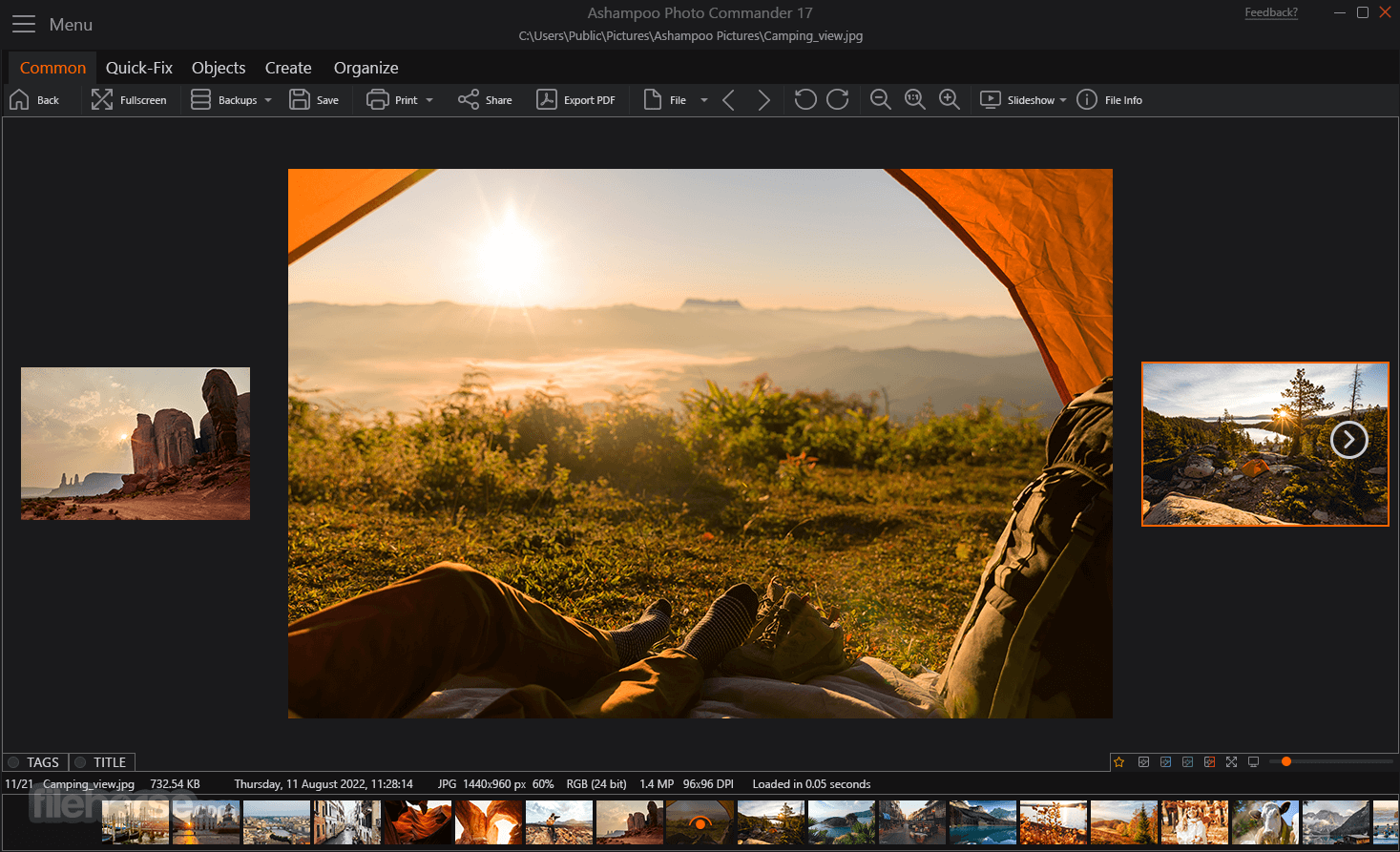
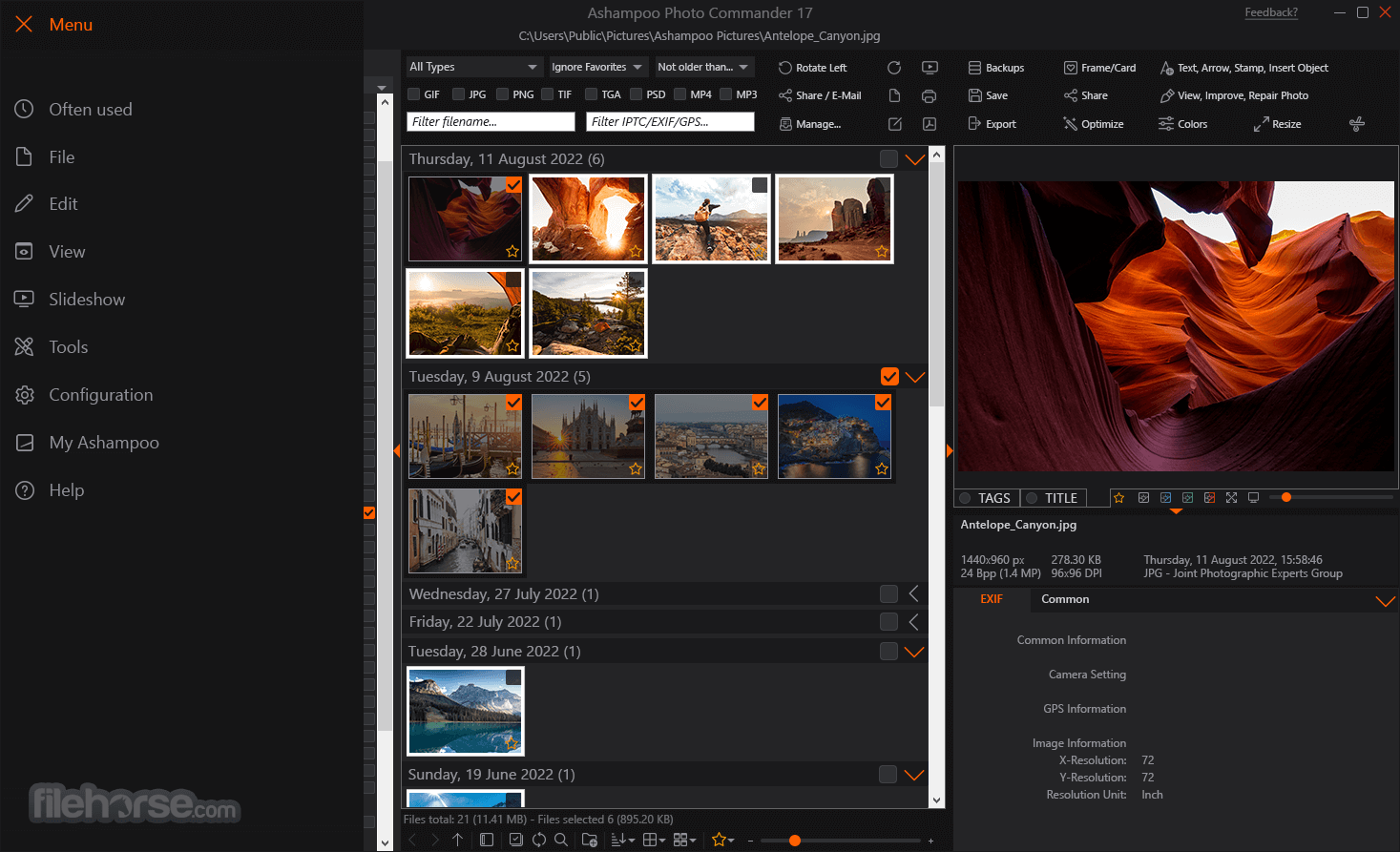
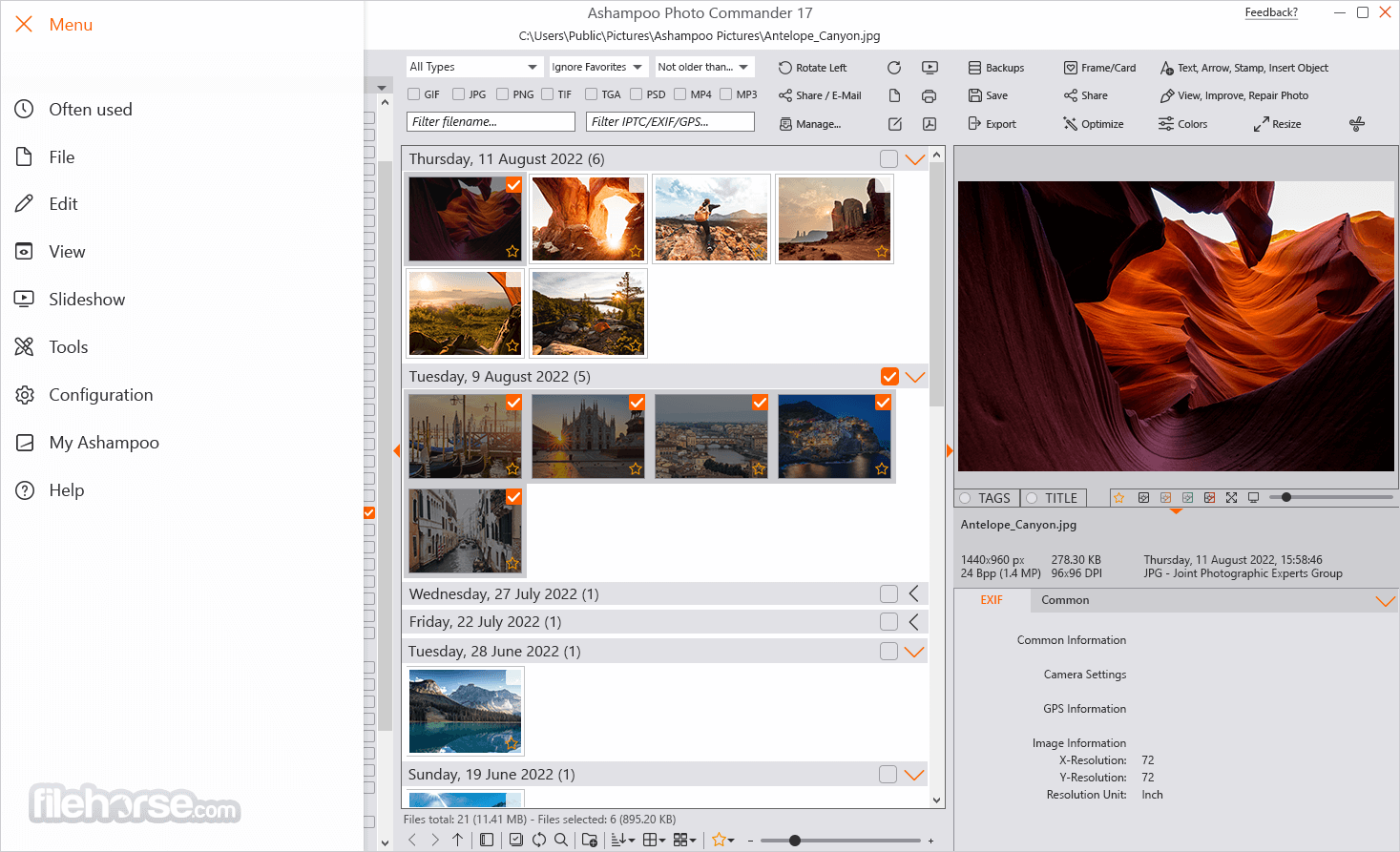
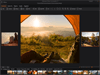
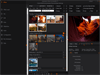
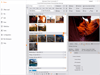
Comments and User Reviews