-
Latest Version
Ashampoo Video Converter 1.0.2 LATEST
-
Review by
-
Operating System
Windows 7 / Windows 7 64 / Windows 8 / Windows 8 64 / Windows 10 / Windows 10 64
-
User Rating
Click to vote -
Author / Product
-
Filename
ashampoo_video_converter_1.0.2_sm.exe
-
MD5 Checksum
621ce6935845afacb9dc047ed7afff4e
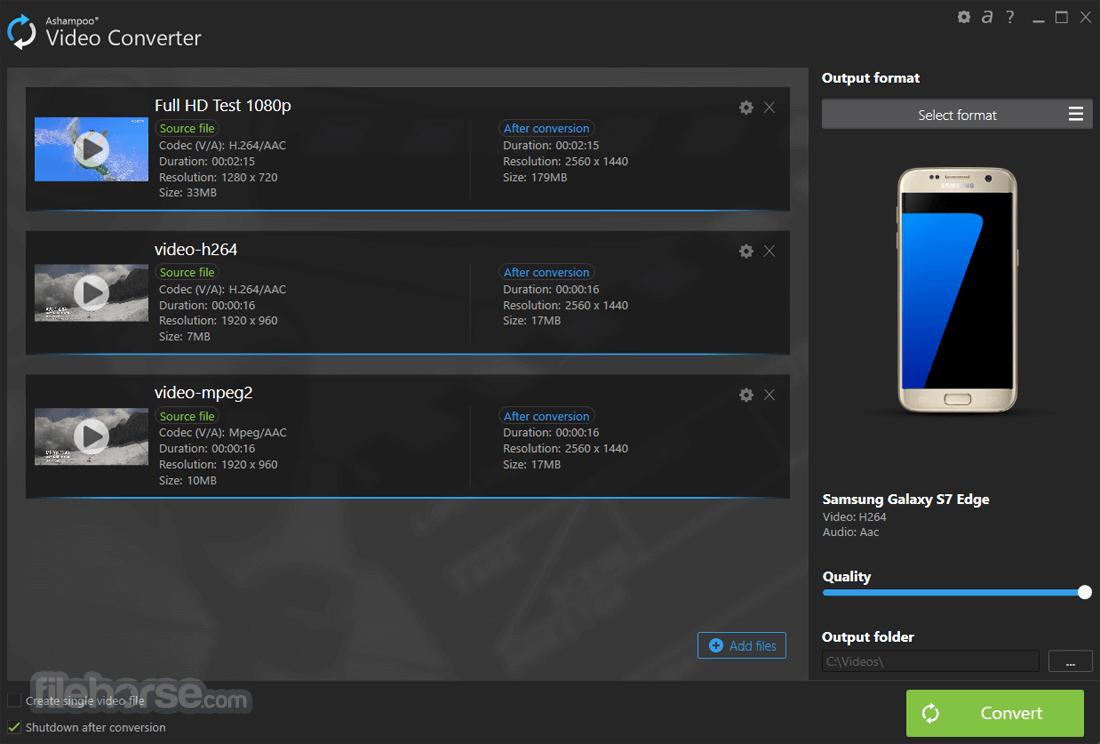
Simply select your video and target device and you're all set! You don't have to be an expert on supported formats or device specs. It features such a user-friendly design that it's usable by anyone.
Ashampoo Video Converter is a comprehensive software for Windows 11/10 designed to convert video files into various formats. Developed by Ashampoo GmbH & Co. KG, this PC software offers a user-friendly interface and a wide range of features to cater to both novice and advanced users.
Just add your videos, pick a format or target device and start the conversion - that's it! Amazing video converter which converts video files to the preferred format!
You didn't know that? Well, you don't have to. With Ashampoo Video Converter's latest version, you simply select the device (cellphone, gaming console, etc.) and the program will pick the perfect format for you. Video specialists have created presets for all popular devices to ensure your videos will work with all of them. Some movies are too dark and lack contrast or sharpness. This software allows you to enhance their image quality before conversion.
Simply drag the sliders until you're satisfied with the result, the live preview makes it possible. Video portals require special formats for your videos to work. The converter automatically picks the right format every time. You'll no longer have to deal with error messages or time-consuming online conversions with strong quality loss.
Highlights
- For gigantic resolutions up to 4K
- The perfect viewing experience on multiple devices
- Convert to any format comfortably
- Perfect for iPad, iPhone, Apple TV, all common Android devices, PlayStation, Xbox, Windows Phone
- For gigantic resolutions up to 4K
- For gigantic resolutions up to 4K
- Excellent image quality for all video formats
- Super-easy handling
- Get the perfect format for Facebook, Youtube, MyVideo, Dailymotion, and Vimeo automatically
- Extract audio from videos as ring tones or soundtracks
- Convert to AVI, MKV, MPEG, WMV, MP4
- Fast conversion with NVENC and Intel HD Graphics support
- Extract audio as MP3, AAC, OPUS, WVA, FLAC, OGG, WMA
- Video editing included: adjust brightness, contrast, gamma, sharpness, saturation
- Comfortable batch processing for video collections
- Join multiple movies with ease
- Video Conversion: Convert videos between different formats such as MP4, AVI, MKV, MOV, and more.
- Batch Conversion: Convert multiple videos simultaneously to save time.
- Device-specific Optimization: Optimize videos for playback on various devices including smartphones, tablets, gaming consoles, and more.
- Editing Tools: Trim, crop, rotate, and add watermarks to videos before conversion.
- Extract Audio: Extract audio tracks from videos in formats like MP3, WAV, AAC, and more.
- High-Speed Conversion: Utilize multi-core processor support for faster conversion speeds.
- Preset Profiles: Choose from a variety of preset profiles for quick and easy conversion.
- Subtitle Support: Add subtitles to videos or extract subtitles from video files.
- Merge Videos: Combine multiple video files into one.
- DVD Burning: Burn videos to DVD or Blu-ray discs directly from the software.
The user interface of this program is intuitive and easy to navigate.
The main window features clearly labeled buttons and menus, allowing users to access all the necessary tools and functions with ease.

Installation and Setup
Installation of this converter app is straightforward and does not require any advanced technical knowledge.
Simply download the setup file from the official website or FileHorse, run the installer, and follow the on-screen instructions to complete the installation process.
How to Use
- Launch the app.
- Add the video files you want to convert using the "Add Files" button.
- Choose the desired output format and preset profile from the dropdown menus.
- Customize conversion settings if needed, such as resolution, bitrate, and frame rate.
- Optionally, edit the videos using the built-in editing tools.
- Click on the "Convert" button to start the conversion process.
- Once the conversion is complete, you can find the converted files in the output folder.

FAQ
Can Video Converter convert DRM-protected videos?
No, it cannot convert DRM-protected videos.
Is there a Mac version of Ashampoo Video Converter available?
No, the app is currently only available for Windows PCs.
Can I preview videos before converting them?
Yes, it allows you to preview videos within the software before conversion.
Does Video Converter support batch conversion?
Yes, it supports batch conversion, allowing you to convert multiple videos simultaneously.
Can I download online videos using Ashampoo Video Converter?
No, the software does not have the ability to download online videos.
Alternatives
Wondershare UniConverter: Formerly known as Wondershare Video Converter Ultimate, this software offers comprehensive video conversion, editing, and downloading capabilities.
Movavi Video Converter: Movavi Video Converter is a user-friendly software solution for converting video files with support for editing and optimization features.
HandBrake: HandBrake is a popular open-source video transcoder that offers advanced features for converting video files.
Freemake Video Converter: Freemake Video Converter is a versatile video conversion tool that supports a wide range of formats and features.
Any Video Converter: Any Video Converter is a free tool that offers basic video conversion features with support for popular formats.
Pricing
Ashampoo Video Converter is available for purchase on the Ashampoo website.
Pricing may vary depending on promotions and discounts, but generally, it falls within the range of $30 to $50.
System Requirements
- Operating System: Windows 7, 8, 10 or 11
- Processor: Intel or AMD Dual-Core Processor
- RAM: 2GB or higher
- Hard Disk Space: 500MB of free space
- Additional Requirements: Internet connection for product activation
- Intuitive user interface
- Wide range of supported formats
- Batch conversion capability
- Built-in editing tools
- Device-specific optimization
- Windows-only support
- Lack of advanced features compared to some competitors
- No support for DRM-protected videos
Overall, Ashampoo Video Converter is a reliable and user-friendly software solution for converting video files on Windows PCs. With its intuitive interface, wide range of features, and fast conversion speeds, it's suitable for both casual users and professionals alike.
While it may lack some advanced features found in other software, its simplicity and ease of use make it a solid choice for anyone looking to convert their video files effortlessly.
Note: 10 days trial version (can be extended with additional 30 days for free).
 OperaOpera 120.0 Build 5543.38 (64-bit)
OperaOpera 120.0 Build 5543.38 (64-bit) SiyanoAVSiyanoAV 2.0
SiyanoAVSiyanoAV 2.0 PhotoshopAdobe Photoshop CC 2025 26.8.1 (64-bit)
PhotoshopAdobe Photoshop CC 2025 26.8.1 (64-bit) BlueStacksBlueStacks 10.42.86.1001
BlueStacksBlueStacks 10.42.86.1001 CapCutCapCut 6.5.0
CapCutCapCut 6.5.0 Premiere ProAdobe Premiere Pro CC 2025 25.3
Premiere ProAdobe Premiere Pro CC 2025 25.3 PC RepairPC Repair Tool 2025
PC RepairPC Repair Tool 2025 Hero WarsHero Wars - Online Action Game
Hero WarsHero Wars - Online Action Game SemrushSemrush - Keyword Research Tool
SemrushSemrush - Keyword Research Tool LockWiperiMyFone LockWiper (Android) 5.7.2
LockWiperiMyFone LockWiper (Android) 5.7.2
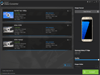
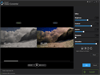
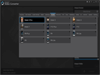
Comments and User Reviews