-
Latest Version
Movavi Video Converter 24.3.0 LATEST
-
Review by
-
Operating System
Windows 7 / Windows 8 / Windows 10 / Windows 11
-
User Rating
Click to vote -
Author / Product
-
Filename
MovaviVideoConverterSetup.exe
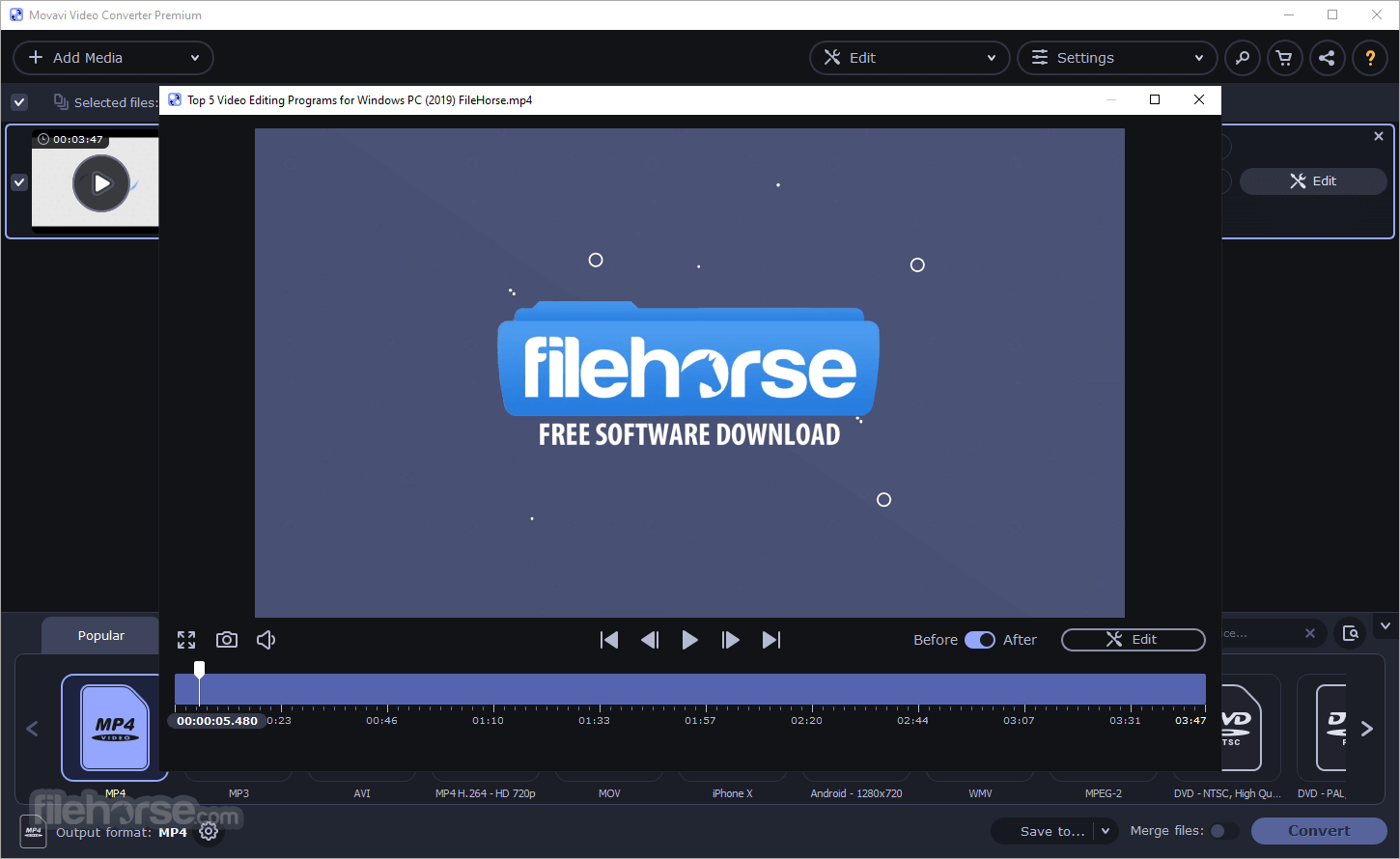
Renowned for its speed and quality preservation, it caters to users who need to convert videos, audio, and image files into formats compatible with various devices.
Whether you're a professional editor or a casual user, Movavi's intuitive interface and robust features make it a versatile choice for multimedia file management.
- Convert files at incredible speed with no loss of quality
- Compress large videos so you can upload them anywhere
- Improve poor-quality videos with AI-powered upscaling
- Polish your clips: trim, crop, adjust colors, add effects
- Find and add subtitles to your videos in a snap
Plus you get a huge range of exciting extras: enhance video quality, adjust and normalize sound levels, trim, merge, crop, and rotate files before you convert – all through trademark user-friendly interface that’s so easy to master!
With this program you can forget about fussing with formats: convert your videos, music, and pictures to and from any format in the blink of an eye.
Choose the exact format you need: the program supports all current video, audio, and image formats and codecs. Enjoy one-click conversion of media files for 200+ mobile devices using handy ready-made presets.
Prepare your video for uploading to video hosting sites and social networks quickly, easily – and automatically. Movavi’s Video File Converter for PC is Simply Faster!
Need a fast media converter for PC that supports any type of file formats? This top-quality software by Movavi does not only handle videos, but can also be used as an audio converter, a video-to-audio converter, and even as an image converter. Download the Premium version for your Windows right now and start changing the media world around you today!
Convert between over 180 different media formats, including AVI, MKV, MOV, MP4; AAC, MP3, OGG; GIF, JPG, PNG, and more. Choose from over 200 presets for all popular devices, including the latest models of iPhone, iPad, Samsung Galaxy, Sony PlayStation, and more. Let the app detect your device automatically with the instant recognition function.
Boost the conversion speed with NVIDIA® CUDA®, NVENC, and Intel® HD Graphics hardware acceleration. Take advantage of SuperSpeed technology to make converting media files as fast as simply copying them. Preserve the original quality of your videos, including those in HD and Ultra HD!

Highlights
Extract Audio
Extract audio from video and save any portion of a movie soundtrack to create ringtones and music samples.
Adjust Sound
Set sound parameters – decrease or increase volume level, eliminate noise, normalize "quiet" videos with one click.
Create GIFs
Create comic GIF animations from your video files. Specify the video segments you want to convert to GIF.
Save Frames
Capture screenshots from videos and save them in popular image formats.
Share Online
Upload converted files to social media sites from right inside the program using the built-in Share Online app.
Watch Folder
Specify a folder and conversion parameters, and all video files in that folder will be converted automatically.
Flexible Settings
Choose video and audio codecs, specify custom resolution, bitrate, and other advanced settings.
Two-pass Encoding
Choose this option for optimal balance between size and quality of output video.
Add Subtitles to a Movie
Use subtitles to watch foreign-language films or clips with poor audio. Insert SRT, SSA, or ASS subtitle files to any video. Save your favorite movies with subtitles to a smartphone, tablet, or computer. Embed subtitles into your videos to watch them later on any device.
What`s New
AI Upscaling
Transform your summer footage with an impressive upgrade—boost your videos’ resolution by up to 8 times!
Share every vivid, sun-soaked detail with your followers and let them experience the summer magic like never before.

Installation and Setup
Download: Visit the official Movavi website and download the installer.
Install: Run the installer and follow the on-screen prompts.
Activate: Enter the activation key (if purchased) or use the trial version for a limited period.
Launch: Open the application, and you're ready to start converting files.
How to Use
Add Files: Drag and drop files into the software or use the “Add Media” button.
Select Output Format: Choose from the list of formats or device presets.
Customize Settings: Adjust resolution, bitrate, or apply basic edits as needed.
Convert: Click the "Convert" button to start the process. Progress is displayed in real time.
Save Output: Locate your converted files in the specified output folder.
FAQ
Can Movavi Video Converter handle 4K videos?
Yes, it supports 4K video conversion while preserving quality.
Does it support Mac operating systems?
Yes, Movavi Video Converter is compatible with both Windows and macOS.
Is there a free version?
Movavi offers a trial version with limited features and a watermark on output files. Full functionality requires a purchase.
Can I convert videos for social media platforms?
Yes, the software includes presets optimized for platforms like YouTube, Instagram, and Facebook.
What are the limitations of the trial version?
The trial version imposes restrictions such as a watermark on output videos and limited file lengths.
Alternatives
Wondershare UniConverter: A comprehensive video toolkit with additional features like DVD burning and screen recording.
HandBrake: A popular open-source video converter with advanced customization options.
AVS Video Converter: AVS Video Editor is a video editing software for Windows PC.
Ashampoo Video Converter: Amazing video converter which converts video files to the preferred format!
Pricing
Lifetime / 1 PC
- Support for 180+ formats
- Profiles for 200+ devices
- Ultrafast conversion
- Instant file merging without quality loss
- Trim, rotate, and crop video
- Quality enhancement
- Adding effects
- Online subtitle search
- New: AI upscaling
System Requirements
Operating system
Microsoft® Windows® 7/8/10/11 64-bit with up-to-date patches and service packs installed
Processor
Intel®, AMD®, or compatible processor, 1 GHz
Graphics card
NVIDIA® GeForce® series 8, Intel® HD Graphics 2000, AMD Radeon™ R600 or higher graphics card with up-to-date drivers
Display
1280 × 768 screen resolution, 32-bit color
RAM
2 GB for Windows 7, Windows 8, Windows 10, and Windows 11
PROS
- Supports a wide range of formats and devices.
- High-speed conversion with hardware acceleration.
- Easy-to-use interface suitable for all skill levels.
- Offers basic editing tools and customization options.
- Trial version has significant limitations.
- Lacks advanced editing features compared to competitors.
- Slightly higher cost compared to some free alternatives.
Movavi Video Converter is a reliable and efficient tool for users who need quick and hassle-free video conversion. Its wide range of features, combined with a beginner-friendly interface, makes it an excellent choice for personal and professional use.
While it may not offer as many advanced editing features as some competitors, its focus on simplicity and speed ensures a seamless experience for most users. If you frequently work with multimedia files and value quality and convenience, Movavi Video Converter is well worth considering.
Note: The free version of the app has the following restrictions: a 7-day trial period; a watermark on output videos; when converting audio files, an ability to convert only half the file length; and, when working in the SuperSpeed mode, an ability to convert only half the video file length.
Also Available: Download Movavi Video Converter for Mac
What's new in this version:
Movavi Video Converter 24.3.0
- Fixed an issue with DVD conversion, ensuring smoother and more accurate conversion of DVD content to digital formats
Movavi Video Converter 24.2.0
- Minor improvements and bug fixes
Movavi Video Converter 24.0.0
- An important technical update is here
Movavi Video Converter 2023 23.1.0
- Minor improvements and bug fixes
Movavi Video Converter 23.0.1
- Change log not available for this version
Movavi Video Converter 23.0.0
AI upscaling:
- Give what you’ve shot this summer a serious facelift, making your vids’ resolution 8 times better. Treat your followers to more eye candy and show them – in every detail – how hot and sunny it all was!
Movavi Video Converter 2022 22.5
- Minor bug fixes and improvements
Movavi Video Converter 2022 22.4
- Change log not available for this version
Movavi Video Converter 2022 22.3
- You can select and extract subtitles again. Note that this feature is in the editing window now
- Minor bug fixes and improvements
Movavi Video Converter 2022 22.2
- Minor design changes to make the program even more pleasant to work with
- Minor bug fixes and improvements
Movavi Video Converter 2022 22.1
- Now the app supports Windows 11
- Minor bug fixes and improvements
Movavi Video Converter 2022 22.0
AI quality upscaling:
- Now you can improve video resolution without quality loss thanks to the new AI-powered feature
Movavi Video Converter 21.5
- Minor bug fixes and improvements
Movavi Video Converter 21.4
- The Crop and Rotate tools are now unified
- The Before/After feature in the Crop/Rotate tool is now even easier to use
- Conversion has become even faster
- Minor bug fixes and improvements
Movavi Video Converter 21.3
- 2x acceleration of single file conversion when converting with other accelerations deactivated on systems with Windows and processors Intel® Core™ i5 and higher
- Minor bug fixes and improvements
Movavi Video Converter 21.2
- Minor bug fixes and improvements
Movavi Video Converter 21.1
- Change log not available for this version
Movavi Video Converter 21.0
New:
Timeline Scaling:
- Now you can use the Scale scrollbar to expand or contract the Timeline scale for more precise positioning of the trimming marker
Still Frame Preview:
- Just hover the cursor anywhere on the Timeline to see a small still frame preview of your video file at that point
Time Indication:
- Enter the exact time value you need inside a text box just below the trimming marker to ensure even more precise positioning
Undo/Redo:
- The standard Undo/Redo functions are now available in the Trim tab – undo and redo any change with a single click
Easier File Selection:
- Select only the files you need for batch conversion or compression, using the check boxes in the main window
Movavi Video Converter 20.2.1
- Change log not available for this version
Movavi Video Converter 20.2
Improved Trim Feature:
- Now you can cut your file into any number of parts and convert them all or one at a time. You can also save individual file segments after trimming the original
- To do the trimming, place the Timeline marker where you want to make a cut and click the Scissors icon
- Choose the segment you want to remove and click the Trash Can icon
- To keep the remaining segments, pick one of the two options on the right-hand panel: save as a single file or save as separate files
Exact Size Estimates for Audio:
- See the exact size estimate of your output audio file even before conversion – just click on the file size in the program window
Movavi Video Converter 20.1.2
- Change log not available for this version
Movavi Video Converter 20.1
- Ability to adjust the quality of audio files
- Minor bug fixes and improvements
Movavi Video Converter 20.0.1
- Change log not available for this version
Movavi Video Converter 20.0
New Design:
- Discover the familiar, simple interface redesigned to look cleaner, sleeker, and ready for 2020
Online Subtitle Search:
- Now you can quickly find the subtitles you need and use them in your videos
Advanced Subtitle Editing:
- Use a wider set of editing tools to change the font, size, style, and color of the subtitles for your favorite movies and shows
Movavi Video Converter 19.3
- Change log not available for this version
Movavi Video Converter 19.2
- Minor bug fixes and improvements
Movavi Video Converter 19.1
- Change log not available for this version
Movavi Video Converter 19.0.2
- Minor bug fixes and improvements
Movavi Video Converter 19.0.1
- Change log not available for this version
Movavi Video Converter 19.0
- Change log not available for this version
Movavi Video Converter 18.4
- Change log not available for this version
Movavi Video Converter 18.3.1
- Minor changes
Movavi Video Converter 18.3.0
- All popular RAW formats (CR2, NEF, RW2, and many others)
- Ability to save embedded subtitles as an individual file
- Other minor changes
Movavi Video Converter 18.2
- Change log not available for this version
Movavi Video Converter 18.1.2
- Change log not available for this version
Movavi Video Converter 18.1.1
- Change log not available for this version
Movavi Video Converter 18.1
- Change log not available for this version
Movavi Video Converter 18.0
- Change log not available for this version
Movavi Video Converter 17.3.1
- Fixed Windows 10 compatibility issues after the recent update
Movavi Video Converter 17.2.1
- Minor bug fixes and improvements
Movavi Video Converter 17.2
- Now available in Traditional Chinese
- Minor bug fixes and improvements
Movavi Video Converter 17.1
- Change log not available for this version
Movavi Video Converter 17.0.3
- Minor bug fixes and improvements
Movavi Video Converter 17.0.2
- Minor bug fixes and improvements
Movavi Video Converter 17.0.1
- Minor bug fixes and improvements
 OperaOpera 120.0 Build 5543.61 (64-bit)
OperaOpera 120.0 Build 5543.61 (64-bit) SiyanoAVSiyanoAV 2.0
SiyanoAVSiyanoAV 2.0 PhotoshopAdobe Photoshop CC 2025 26.8.1 (64-bit)
PhotoshopAdobe Photoshop CC 2025 26.8.1 (64-bit) BlueStacksBlueStacks 10.42.86.1001
BlueStacksBlueStacks 10.42.86.1001 CapCutCapCut 6.6.0
CapCutCapCut 6.6.0 Premiere ProAdobe Premiere Pro CC 2025 25.3
Premiere ProAdobe Premiere Pro CC 2025 25.3 PC RepairPC Repair Tool 2025
PC RepairPC Repair Tool 2025 Hero WarsHero Wars - Online Action Game
Hero WarsHero Wars - Online Action Game SemrushSemrush - Keyword Research Tool
SemrushSemrush - Keyword Research Tool LockWiperiMyFone LockWiper (Android) 5.7.2
LockWiperiMyFone LockWiper (Android) 5.7.2
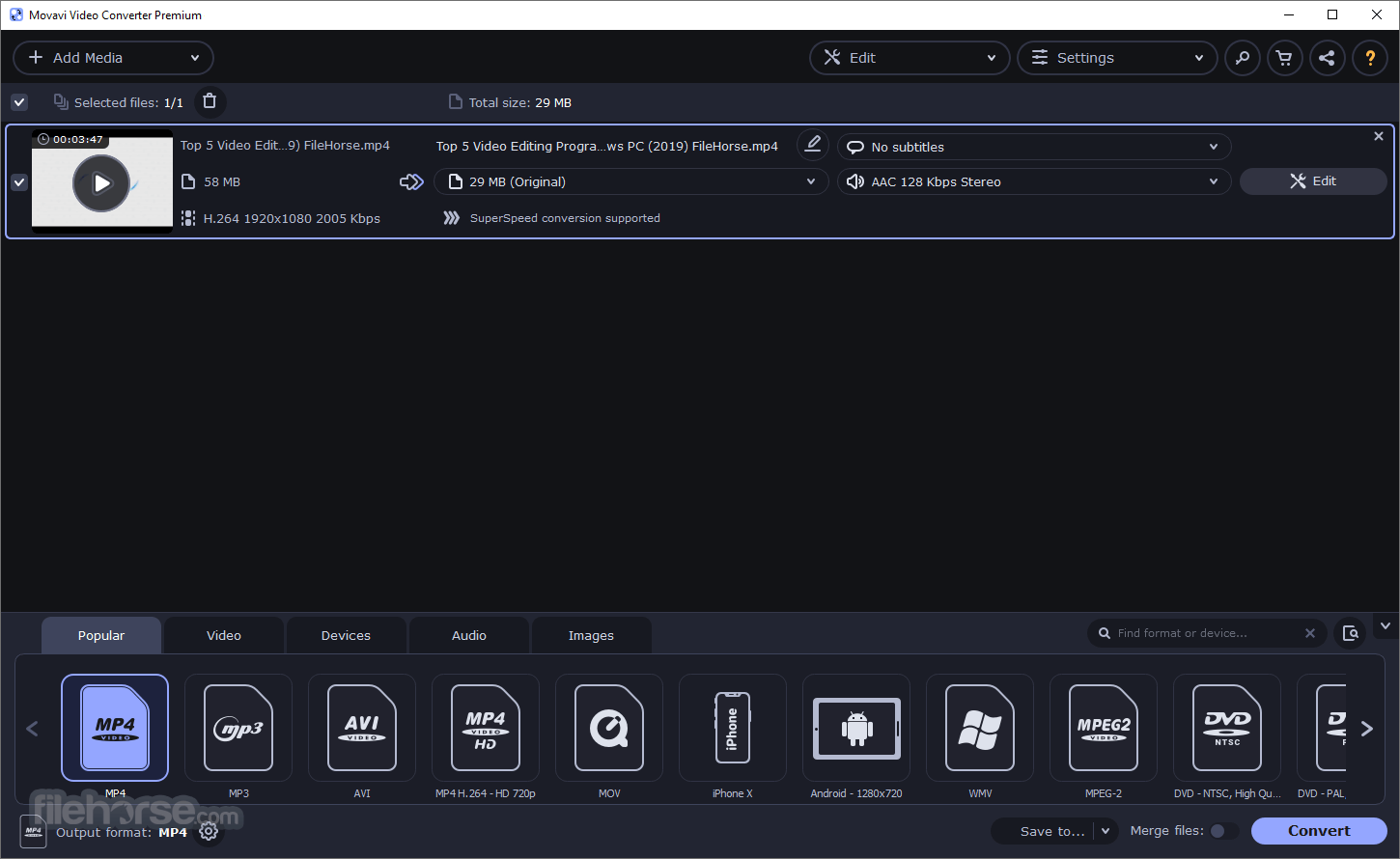
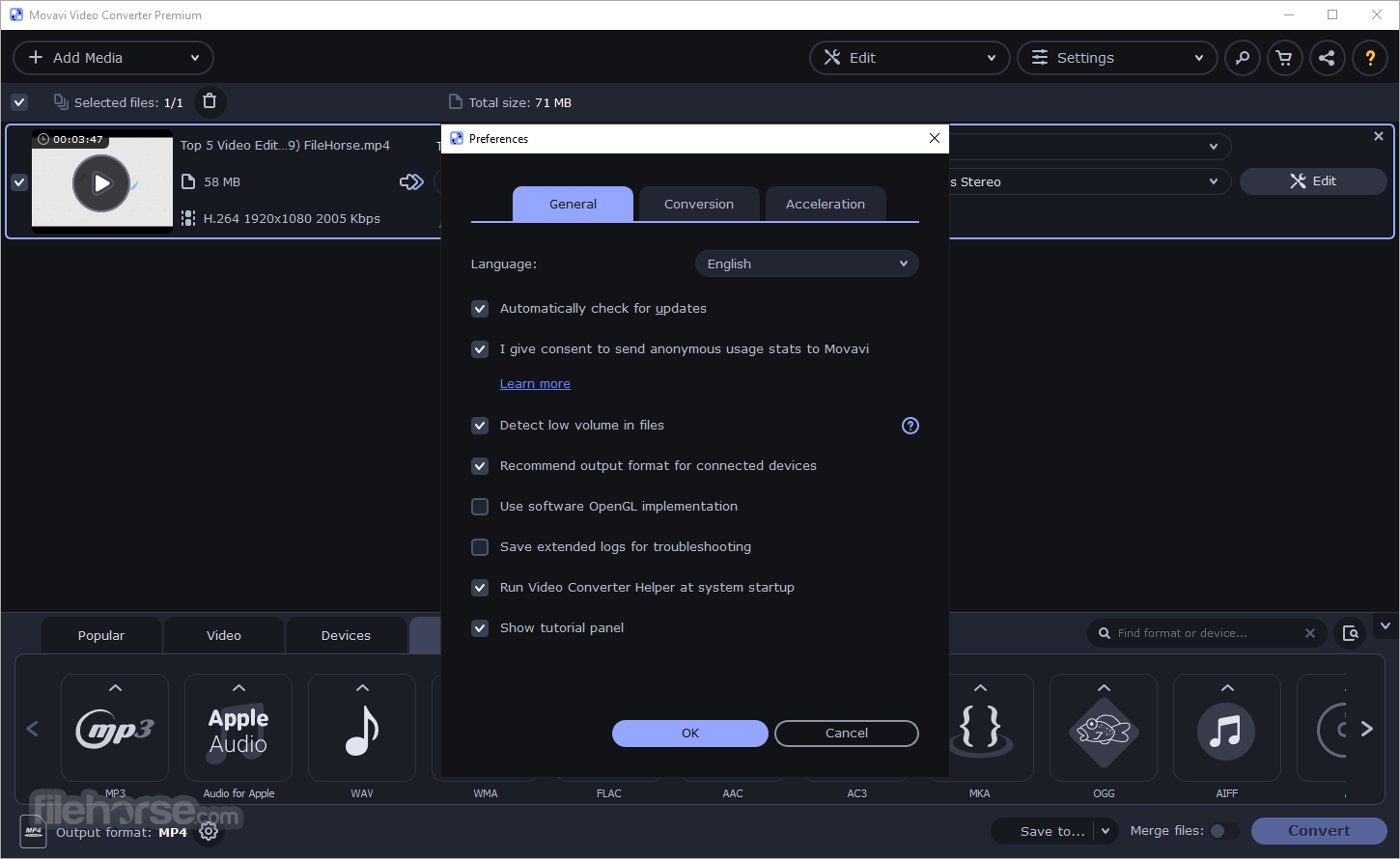





Comments and User Reviews