-
Latest Version
-
Operating System
Windows XP / Vista / Windows 7 / Windows 8 / Windows 10 / Windows 11
-
User Rating
Click to vote -
Author / Product
-
Filename
AutoScreenCaptureSetup.msi
-
MD5 Checksum
6bdb587501886022e486b5c5fd766186
Sometimes latest versions of the software can cause issues when installed on older devices or devices running an older version of the operating system. Software makers usually fix these issues but it can take them some time. What you can do in the meantime is to download and install an older version of Auto Screen Capture 2.5.0.9.
For those interested in downloading the most recent release of Auto Screen Capture or reading our review, simply click here.
All old versions distributed on our website are completely virus-free and available for download at no cost.
We would love to hear from you
If you have any questions or ideas that you want to share with us - head over to our Contact page and let us know. We value your feedback!
What's new in this version:
- Fixed modules panel open state so it no longer affects width of tabs view if modules panel's state is open during LoadSettings
- New schedules no longer crash when using "independent" logic and being started manually from Add Schedule dialog form
- Schedule scope defaults to "All Screens and Regions" if value of "scope" is empty during loading of schedules collection from XML data file. Removed check on Seconds for schedules during schedule check timer so we can handle schedules when a second is skipped. Added more debug logging statements. Errors and Logs folders now save to AppDataLocal instead of base directory if not found
- Fix to filepaths that may contain whitespace in between sub-folders due to stripping of invalid Windows characters from titles and/or labels before saving the screenshot image file to disk. This should prevent some GDI+ errors when saving JPEGs
- Fix to schedules not starting or running the next day
- Startup log file is now written to user's Local AppData directory inside "Auto Screen Capture" directory instead of same directory as application
- Fixed issue with SFTP settings when FileTransferIsLinuxServer setting was not available in sftp.xml due to an upgrade from an old version of the application
- Added Preview, Start Screen Capture, and Stop Screen Capture buttons to Dashboard
- Dynamic Regex Validator and Encryptor/Decryptor tool windows no longer "float"; they now behave like normal non-floating windows
- Fixed startup issue when upgrading from an old version of the application and using the wrong version of the config file
- Fixed bug if you opened the application without having Dashboard as your selected tab view on startup
 OperaOpera 109.0 Build 5097.68 (64-bit)
OperaOpera 109.0 Build 5097.68 (64-bit) iTop VPNiTop VPN 5.4.0 - Fast, Safe & Secure
iTop VPNiTop VPN 5.4.0 - Fast, Safe & Secure PhotoshopAdobe Photoshop CC 2024 25.7 (64-bit)
PhotoshopAdobe Photoshop CC 2024 25.7 (64-bit) iAnyGoTenorshare iAnyGo 4.0.15
iAnyGoTenorshare iAnyGo 4.0.15 Opera GXOpera GX 109.0.5097.70 (64-bit)
Opera GXOpera GX 109.0.5097.70 (64-bit) Adobe AcrobatAdobe Acrobat Pro 2024.002.20687
Adobe AcrobatAdobe Acrobat Pro 2024.002.20687 BlueStacksBlueStacks - Play on PC 5.21.150
BlueStacksBlueStacks - Play on PC 5.21.150 Hero WarsHero Wars - Online Action Game
Hero WarsHero Wars - Online Action Game Data Recovery4DDiG Windows Data Recovery 9.8.6
Data Recovery4DDiG Windows Data Recovery 9.8.6 TradingViewTradingView - Trusted by 60 Million Traders
TradingViewTradingView - Trusted by 60 Million Traders
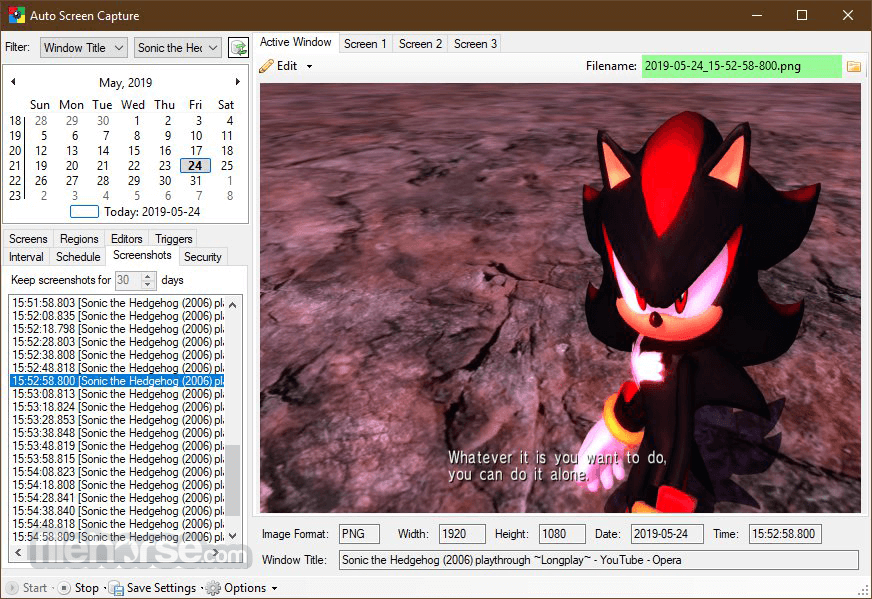
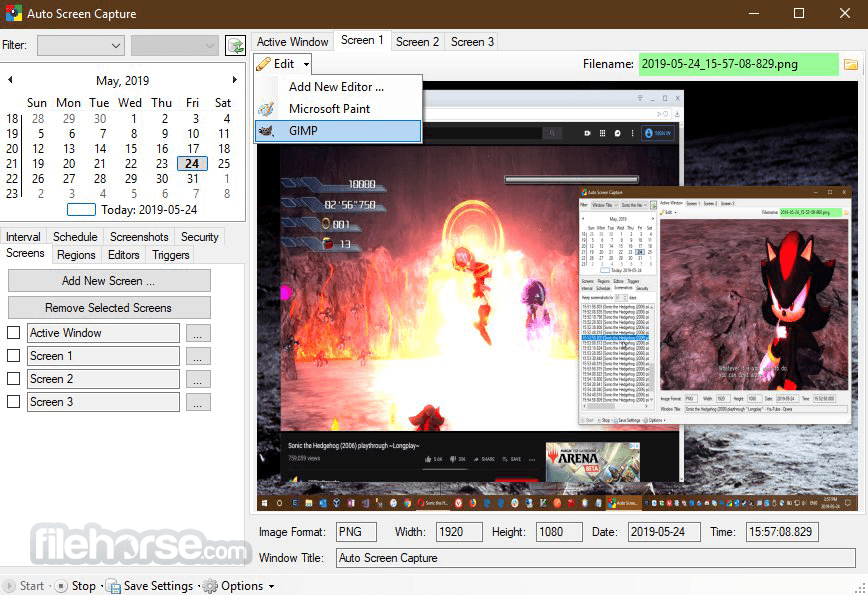
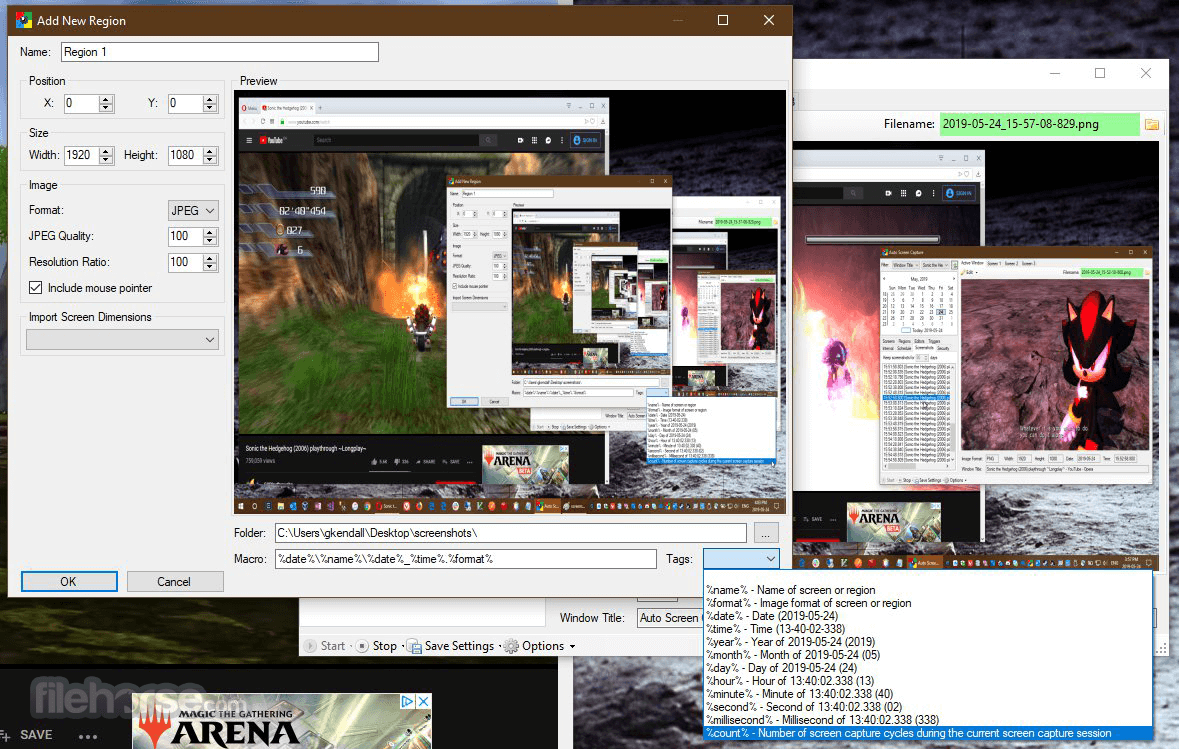
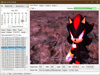
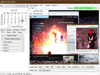
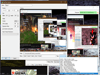
Comments and User Reviews