-
Latest Version
-
Operating System
Windows 7 64 / Windows 8 64 / Windows 10 64
-
User Rating
Click to vote -
Author / Product
-
Filename
Blockbench_3.0.4.exe
Sometimes latest versions of the software can cause issues when installed on older devices or devices running an older version of the operating system. Software makers usually fix these issues but it can take them some time. What you can do in the meantime is to download and install an older version of Blockbench 3.0.4 (64-bit).
For those interested in downloading the most recent release of Blockbench or reading our review, simply click here.
All old versions distributed on our website are completely virus-free and available for download at no cost.
We would love to hear from you
If you have any questions or ideas that you want to share with us - head over to our Contact page and let us know. We value your feedback!
What's new in this version:
Changes:
- Locators now work in Bedrock Legacy models
- Creating new models now opens the Project dialog
Bugfixes:
- UV editor is visible in Modded Java mode when an empty bone is selected
- Default folder for new textures is “blocks” instead of “block”
- Deleting elements while hovering over the transform gizmo breaks canvas interaction
- Origin and vertex gizmos don’t always scale with view
- Cubes cannot be resized to 0 if the size is smaller than the interval
- Creating elements causes problems in Sessions due to stringified data structure
- Box UV toggle it not hidden in modes where it should be disabled
- Export path of .java models is not remembered
- Inflate slider does not appear in right order in size toolbar
- Auto size in UV menu does not respect rotation
- Resetting UV face does not fully update preview
- Generating template with multi assigned textures does not correctly configure UV mirror
- Fixed typo in issue template
- Grid is too high in other modes
- RendererModels aren’t initialized in the correct order when exporting a modded entity to .java
 OperaOpera 109.0 Build 5097.68 (64-bit)
OperaOpera 109.0 Build 5097.68 (64-bit) iTop VPNiTop VPN 5.4.0 - Fast, Safe & Secure
iTop VPNiTop VPN 5.4.0 - Fast, Safe & Secure PhotoshopAdobe Photoshop CC 2024 25.7 (64-bit)
PhotoshopAdobe Photoshop CC 2024 25.7 (64-bit) PC RepairPC Repair 1.0.3
PC RepairPC Repair 1.0.3 Opera GXOpera GX 109.0.5097.70 (64-bit)
Opera GXOpera GX 109.0.5097.70 (64-bit) Adobe AcrobatAdobe Acrobat Pro 2024.002.20736
Adobe AcrobatAdobe Acrobat Pro 2024.002.20736 BlueStacksBlueStacks - Play on PC 5.21.200
BlueStacksBlueStacks - Play on PC 5.21.200 Hero WarsHero Wars - Online Action Game
Hero WarsHero Wars - Online Action Game Driver UpdaterOutbyte Driver Updater 2.2.1
Driver UpdaterOutbyte Driver Updater 2.2.1 TradingViewTradingView - Trusted by 60 Million Traders
TradingViewTradingView - Trusted by 60 Million Traders
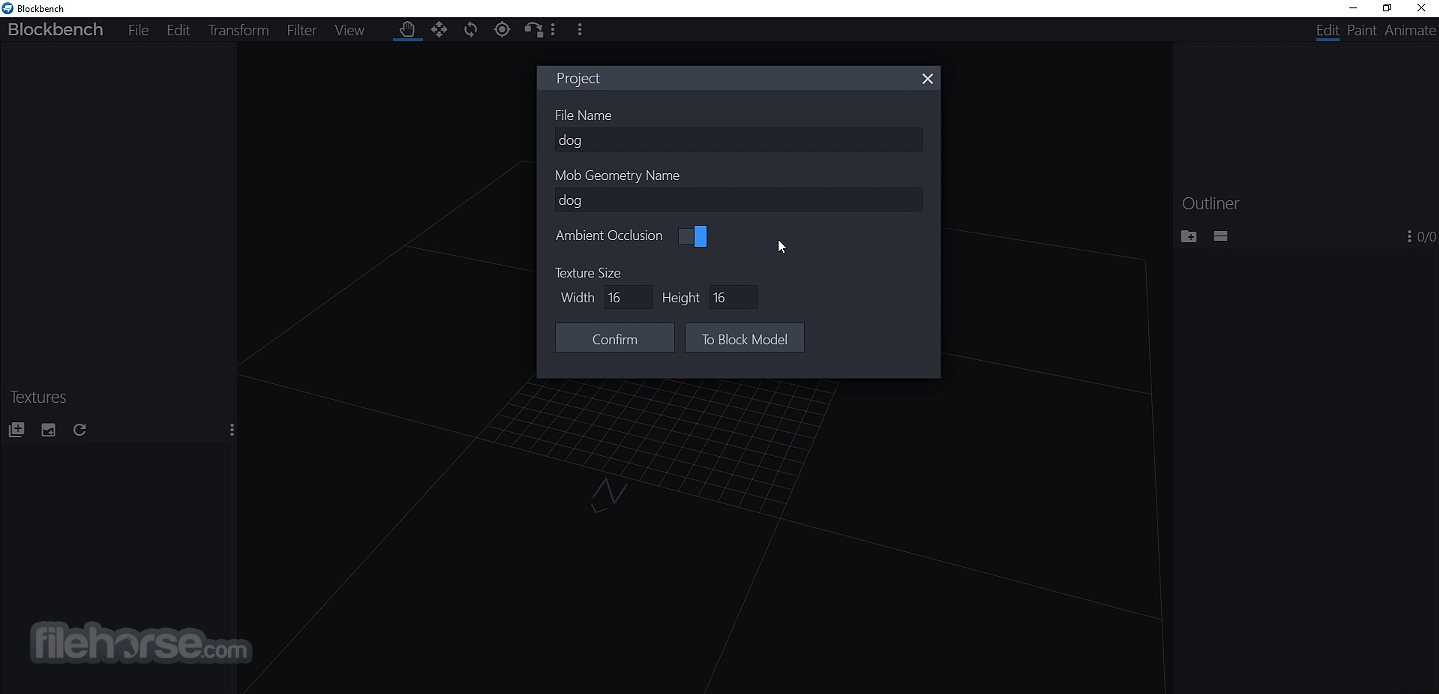
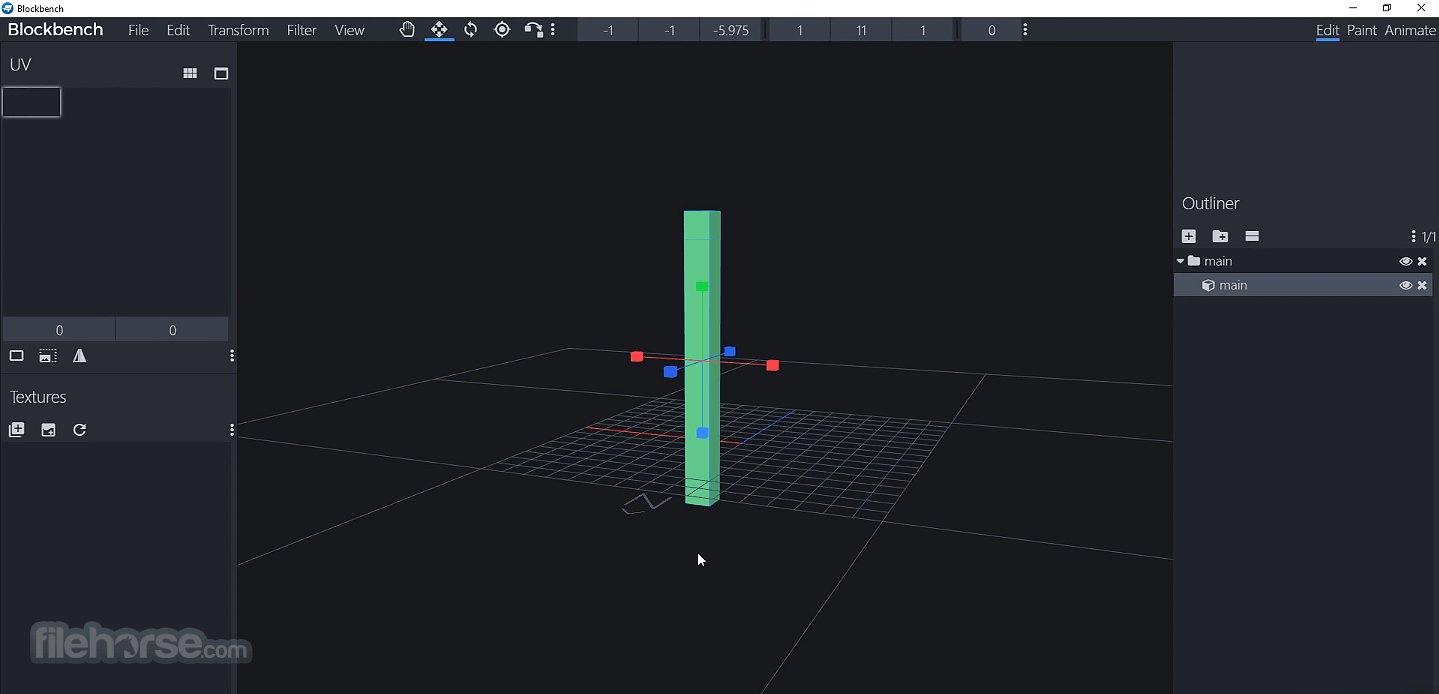
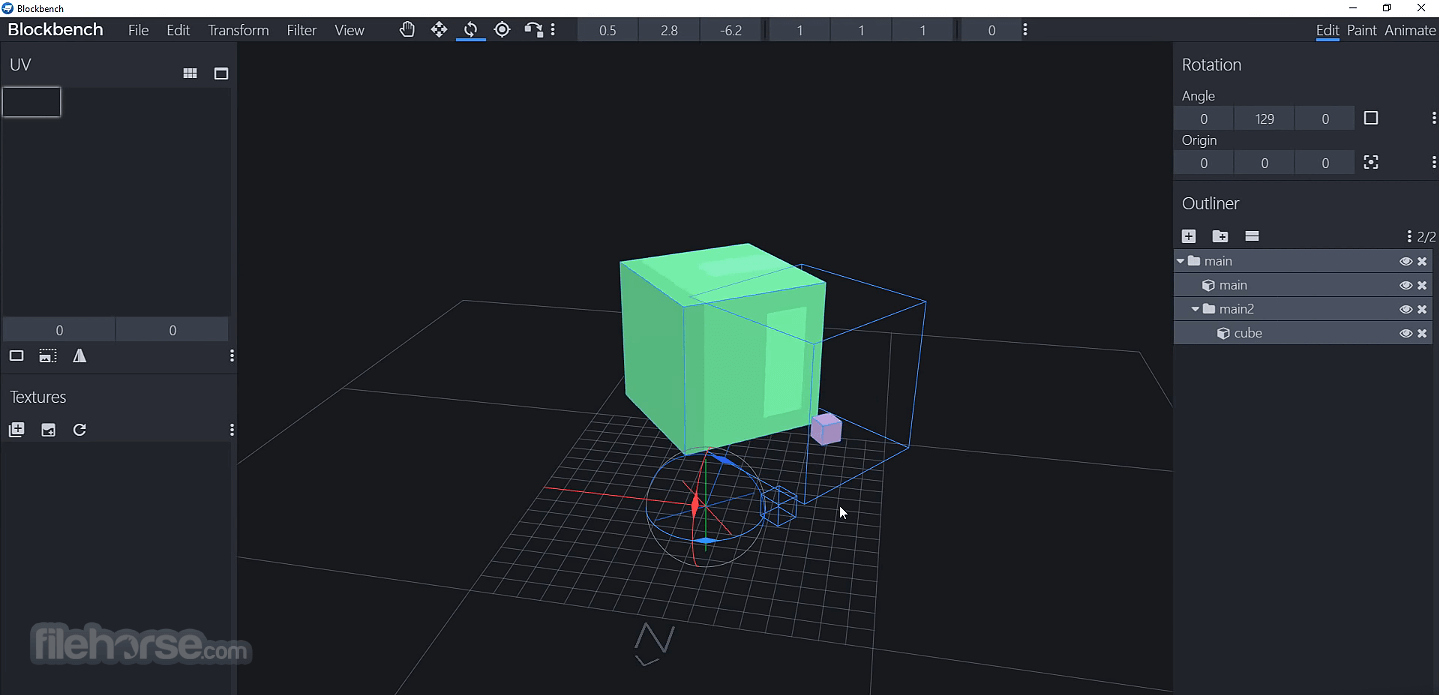
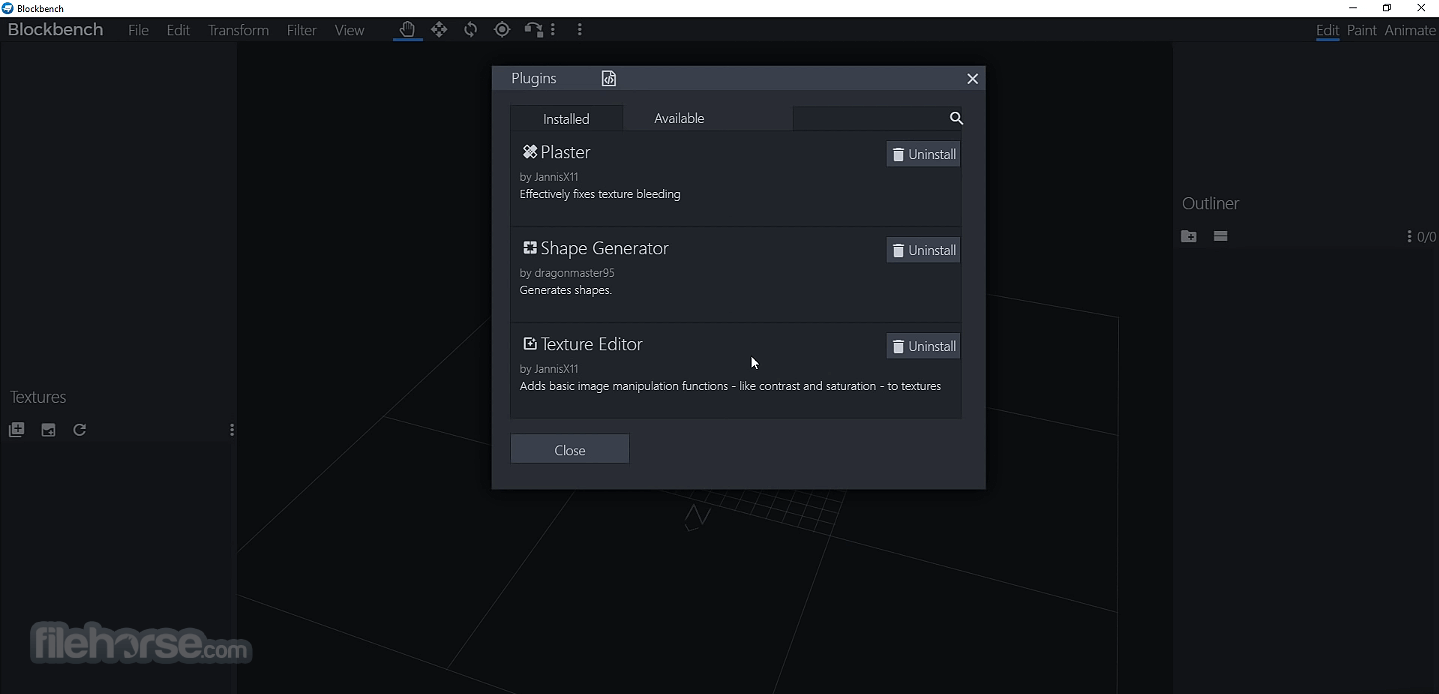
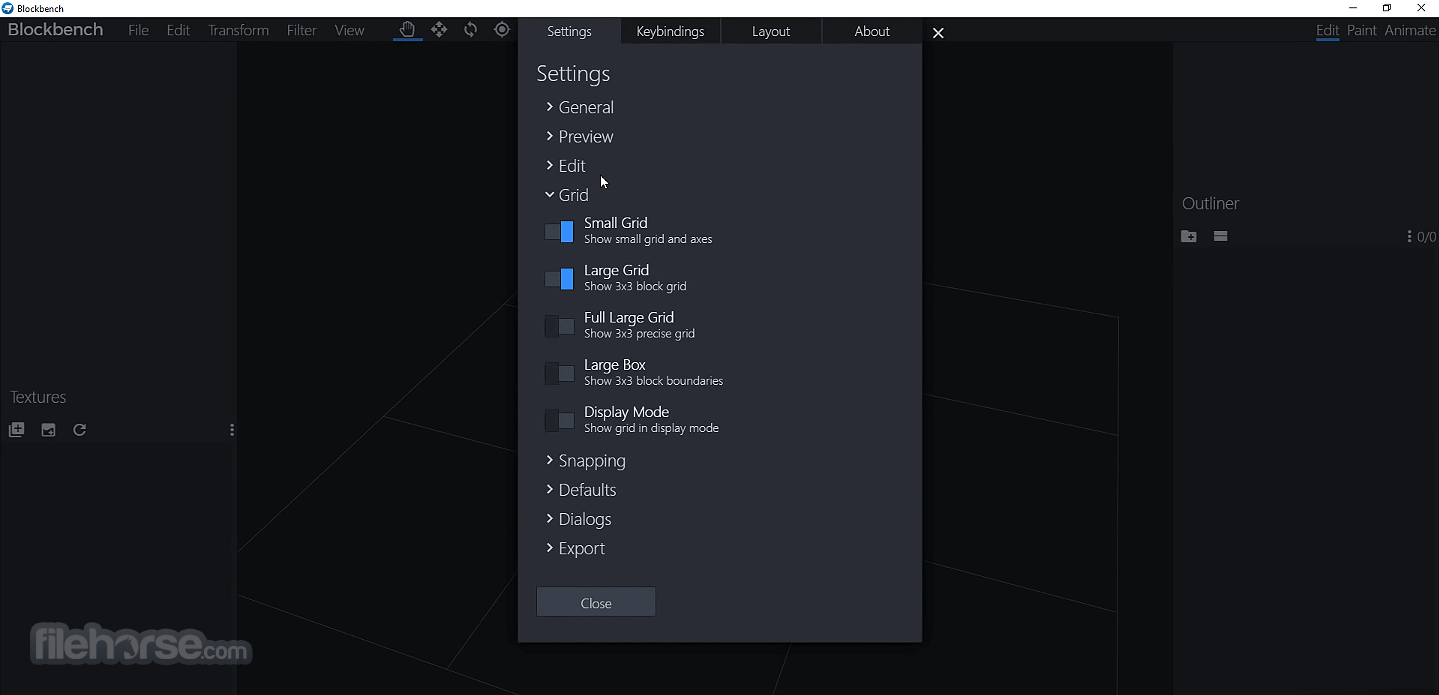
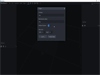
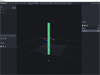
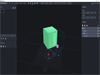
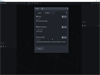
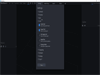
Comments and User Reviews