-
Latest Version
-
Operating System
Windows 7 64 / Windows 8 64 / Windows 10 64
-
User Rating
Click to vote -
Author / Product
-
Filename
Blockbench_3.1.0.exe
Sometimes latest versions of the software can cause issues when installed on older devices or devices running an older version of the operating system. Software makers usually fix these issues but it can take them some time. What you can do in the meantime is to download and install an older version of Blockbench 3.1.0 (64-bit).
For those interested in downloading the most recent release of Blockbench or reading our review, simply click here.
All old versions distributed on our website are completely virus-free and available for download at no cost.
We would love to hear from you
If you have any questions or ideas that you want to share with us - head over to our Contact page and let us know. We value your feedback!
What's new in this version:
Changes:
- Timeline now supports multiple bones at once
- Added rectangular keyframe selector
- Added sound and particle keyframes
- Added improved JPM import/exporter
- Control-click on the palette will now remove colors
- Added maximum recent projects setting
- Action Control now displays keybindings
- Double clicking on num slider now resets it to 0
- #398 Select models by texture
- Added function to reverse keyframe order
- Flipping now works on keyframes
- Made quad view and side views accessible in animation mode
- Paint Mode no longer resets animation poses
- Style menu now uses built-in color pickers
- Design improvements
- New font, now consistend across all devices
- Bedrock legacy format now has an individual icon
- Plugins now support all icon types
- Pivot tool gizmo now has a centerpiece to distinguish it from regular gizmo
Bugfixes:
- App sometimes does not relaunch after update
- Save button does not ask to save new animations
- Vertex snap does not calculate offset correctly in entity models
- Inflate slider ignores size limit
- Orthographic side grids are visible in screenshots
- Shift clicking in paint mode would select bone
- Positions of invisible cubes were not always calculated correctly
- Orthographic quad viewport camera angles are offset
- Using SHIFT key to draw straight lines selects cubes while in paint mode
- Auto UV grid wont detect 48x
- When canceling a save blockbench will save it as undefined.json
- Modifying the layout crashes the app
- Remove blank faces doesn’t work
- Multi-selection on Mac is done with Ctrl rather than Command
- Line brush doesn’t work sometimes correctly when clicking near face side
 OperaOpera 109.0 Build 5097.68 (64-bit)
OperaOpera 109.0 Build 5097.68 (64-bit) iTop VPNiTop VPN 5.4.0 - Fast, Safe & Secure
iTop VPNiTop VPN 5.4.0 - Fast, Safe & Secure PhotoshopAdobe Photoshop CC 2024 25.7 (64-bit)
PhotoshopAdobe Photoshop CC 2024 25.7 (64-bit) PC RepairPC Repair 1.0.3
PC RepairPC Repair 1.0.3 Opera GXOpera GX 109.0.5097.70 (64-bit)
Opera GXOpera GX 109.0.5097.70 (64-bit) Adobe AcrobatAdobe Acrobat Pro 2024.002.20736
Adobe AcrobatAdobe Acrobat Pro 2024.002.20736 BlueStacksBlueStacks - Play on PC 5.21.200
BlueStacksBlueStacks - Play on PC 5.21.200 Hero WarsHero Wars - Online Action Game
Hero WarsHero Wars - Online Action Game Driver UpdaterOutbyte Driver Updater 2.2.1
Driver UpdaterOutbyte Driver Updater 2.2.1 TradingViewTradingView - Trusted by 60 Million Traders
TradingViewTradingView - Trusted by 60 Million Traders
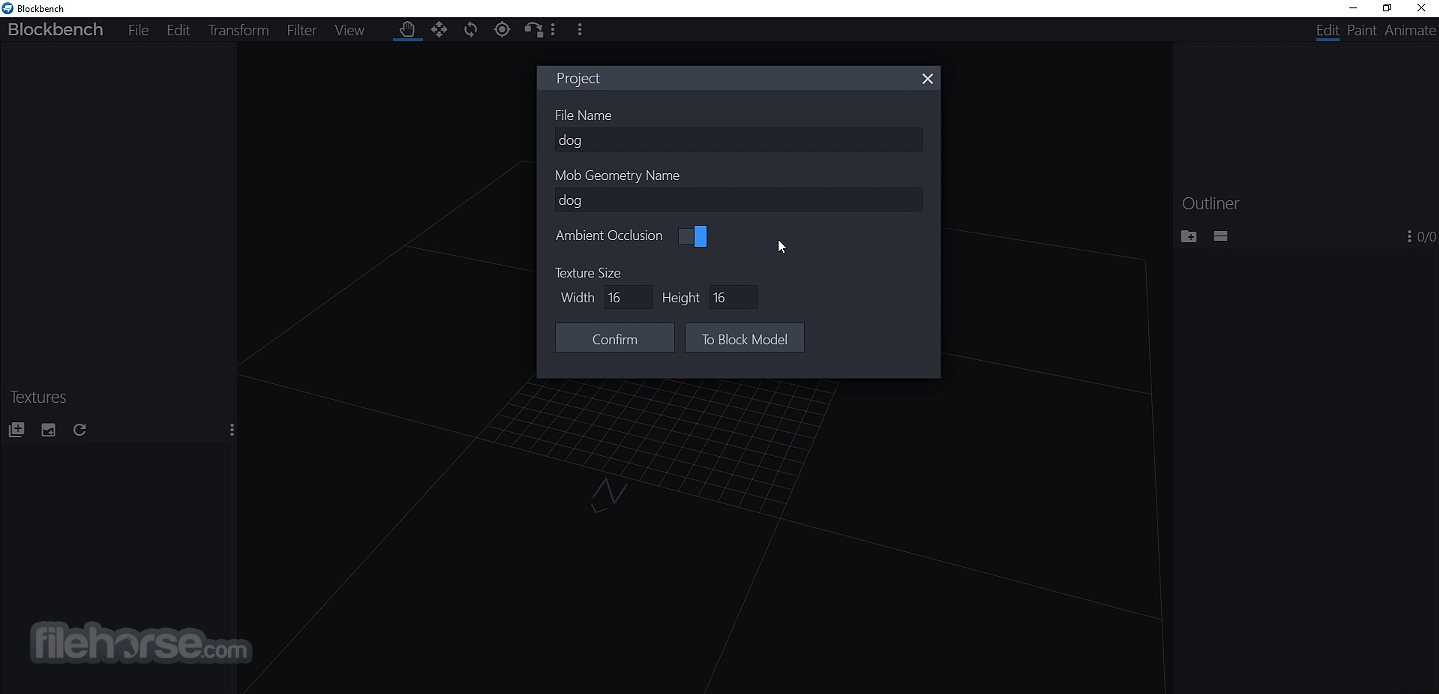
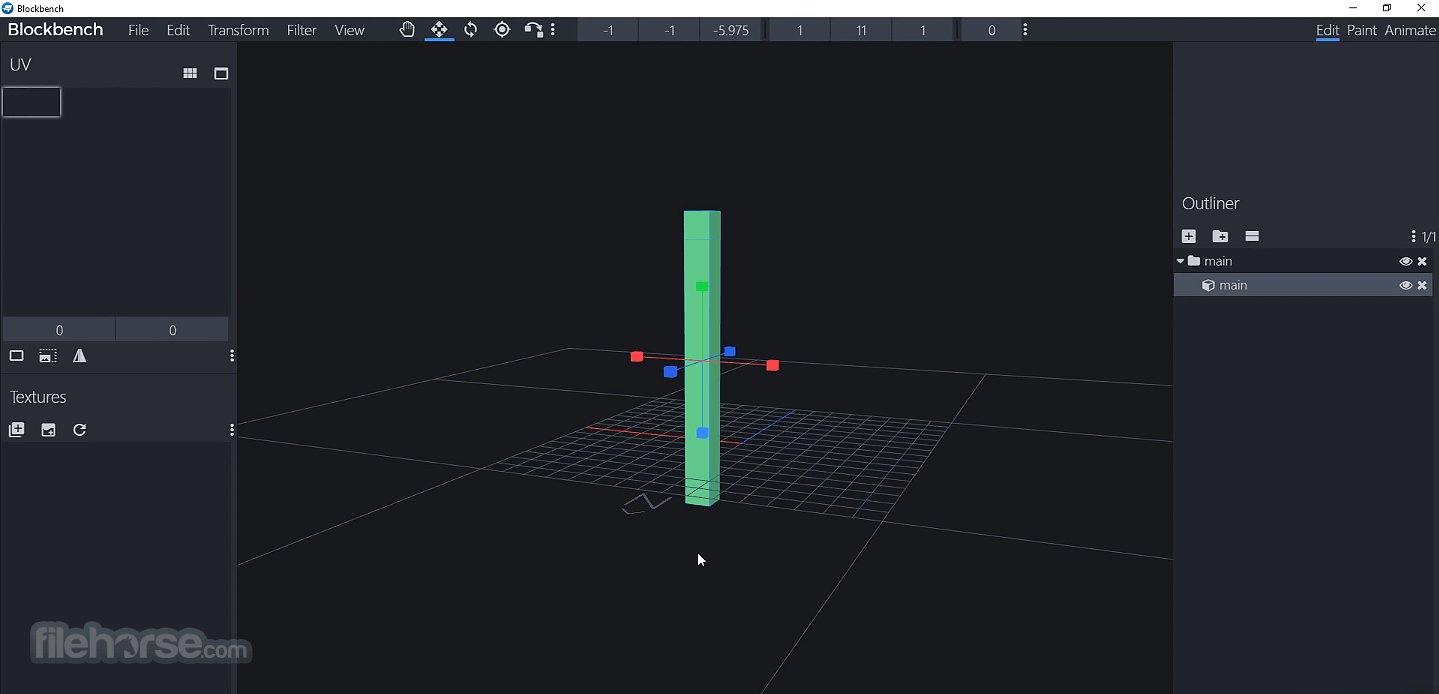
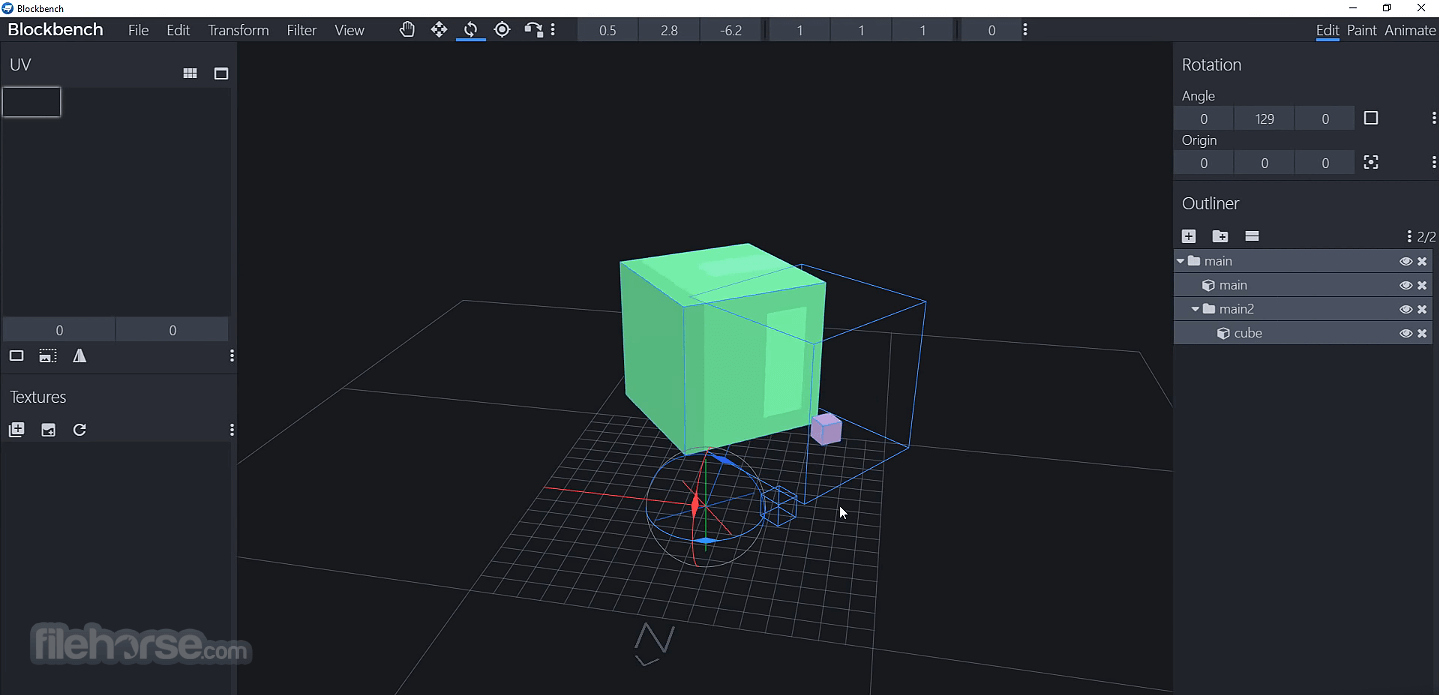
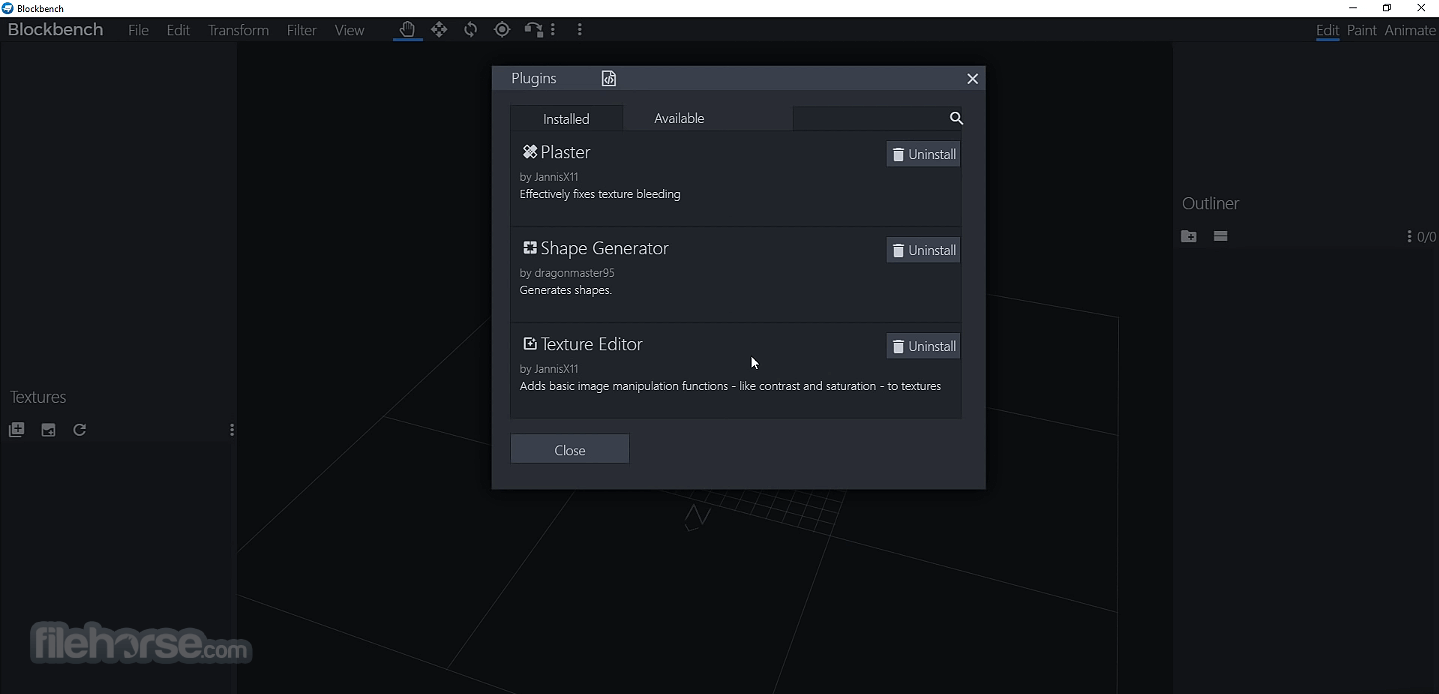
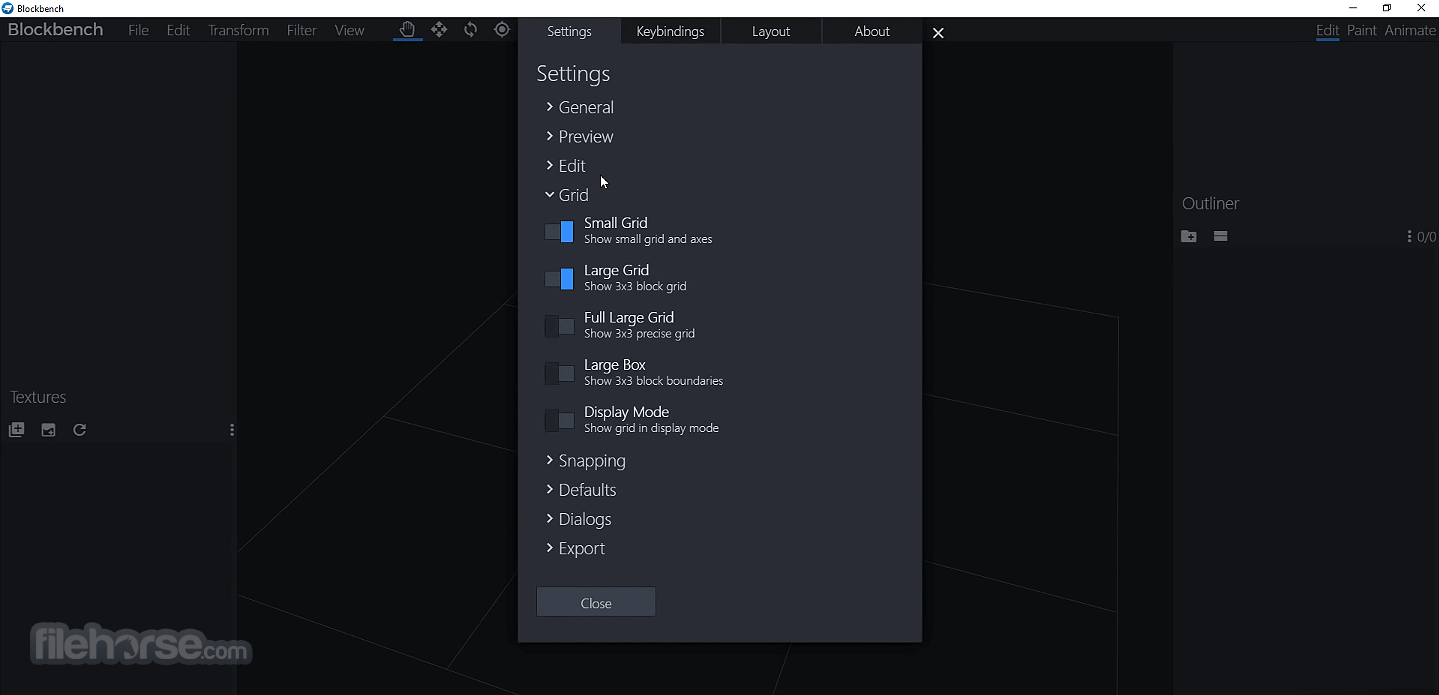
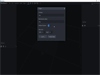
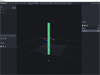
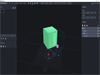
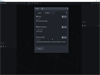
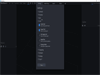
Comments and User Reviews