-
Latest Version
-
Operating System
Windows 7 64 / Windows 8 64 / Windows 10 64
-
User Rating
Click to vote -
Author / Product
-
Filename
Blockbench_4.4.2.exe
Sometimes latest versions of the software can cause issues when installed on older devices or devices running an older version of the operating system.
Software makers usually fix these issues but it can take them some time. What you can do in the meantime is to download and install an older version of Blockbench 4.4.2.
For those interested in downloading the most recent release of Blockbench or reading our review, simply click here.
All old versions distributed on our website are completely virus-free and available for download at no cost.
We would love to hear from you
If you have any questions or ideas that you want to share with us - head over to our Contact page and let us know. We value your feedback!
What's new in this version:
Changed:
- Auto-prevent users from disabling all mirror painting options
- Added more specific warning message when trying to load web app on an outdated browser
Fixed:
- issue with moving locators
- error when exporting bedrock models with null objects
- issue with centering meshes
- transform gizmo not updating when dragging elements in outliner
- close button on Quick Setup not working
- lag when using mirror painting settings menu multiple times
- Selected tool resets to default when switching between projects
- bedrock projects being marked as unsaved after opening in some cases
- Recent project thumbnails show discarded changes
- Image tabs do not correctly save viewport position
- missing thumbnails for image tabs
- issue with plugin settings not saving in rare cases
- converting a project does not mark it as unsaved
- issue with animated textures in image format
- mirror painting highlight grid not showing correct axis
- Can't add to selection with area select in edge or face mode
- pan tool visible in Tools menu on desktop
- display of Brush Tool side menu in Tools menu
- no support for references to other textures in the same java block model
- validator detecting java-block texture references as invalid characters
 OperaOpera 110.0 Build 5130.23 (64-bit)
OperaOpera 110.0 Build 5130.23 (64-bit) iTop VPNiTop VPN 5.5.0 - Fast, Safe & Secure
iTop VPNiTop VPN 5.5.0 - Fast, Safe & Secure PhotoshopAdobe Photoshop CC 2024 25.7 (64-bit)
PhotoshopAdobe Photoshop CC 2024 25.7 (64-bit) PC RepairPC Repair 1.0.3
PC RepairPC Repair 1.0.3 Opera GXOpera GX 109.0.5097.93 (64-bit)
Opera GXOpera GX 109.0.5097.93 (64-bit) Adobe AcrobatAdobe Acrobat Pro 2024.002.20759
Adobe AcrobatAdobe Acrobat Pro 2024.002.20759 BlueStacksBlueStacks - Play on PC 5.21.205
BlueStacksBlueStacks - Play on PC 5.21.205 Hero WarsHero Wars - Online Action Game
Hero WarsHero Wars - Online Action Game SwifDoo PDFSwifDoo PDF 2.0.5.9
SwifDoo PDFSwifDoo PDF 2.0.5.9 TradingViewTradingView - Trusted by 60 Million Traders
TradingViewTradingView - Trusted by 60 Million Traders
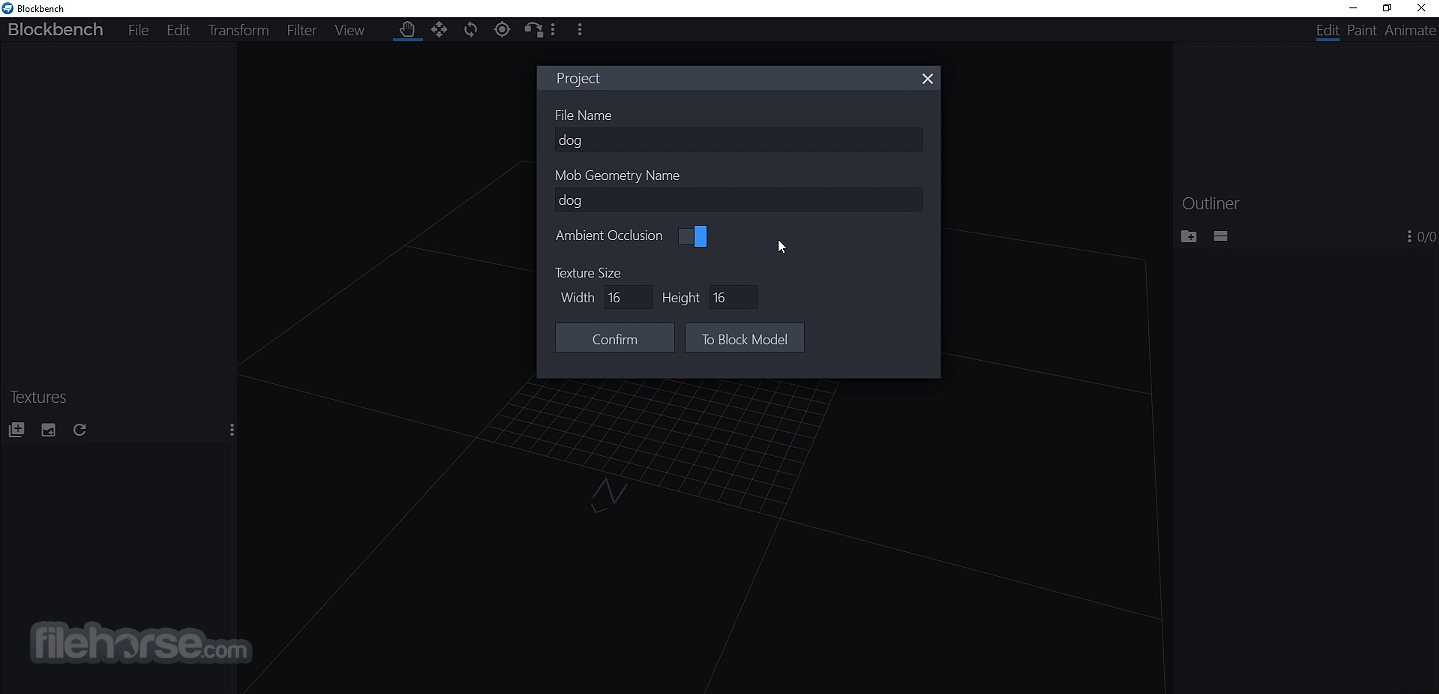
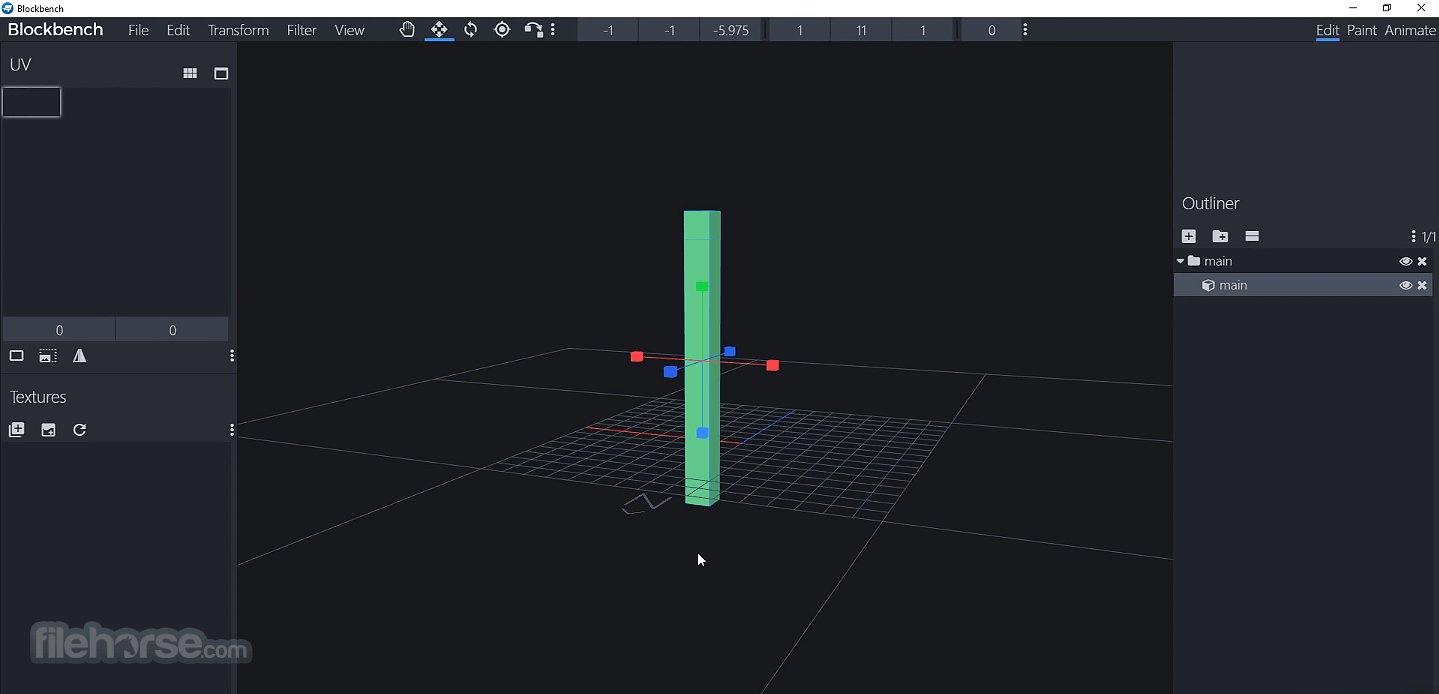
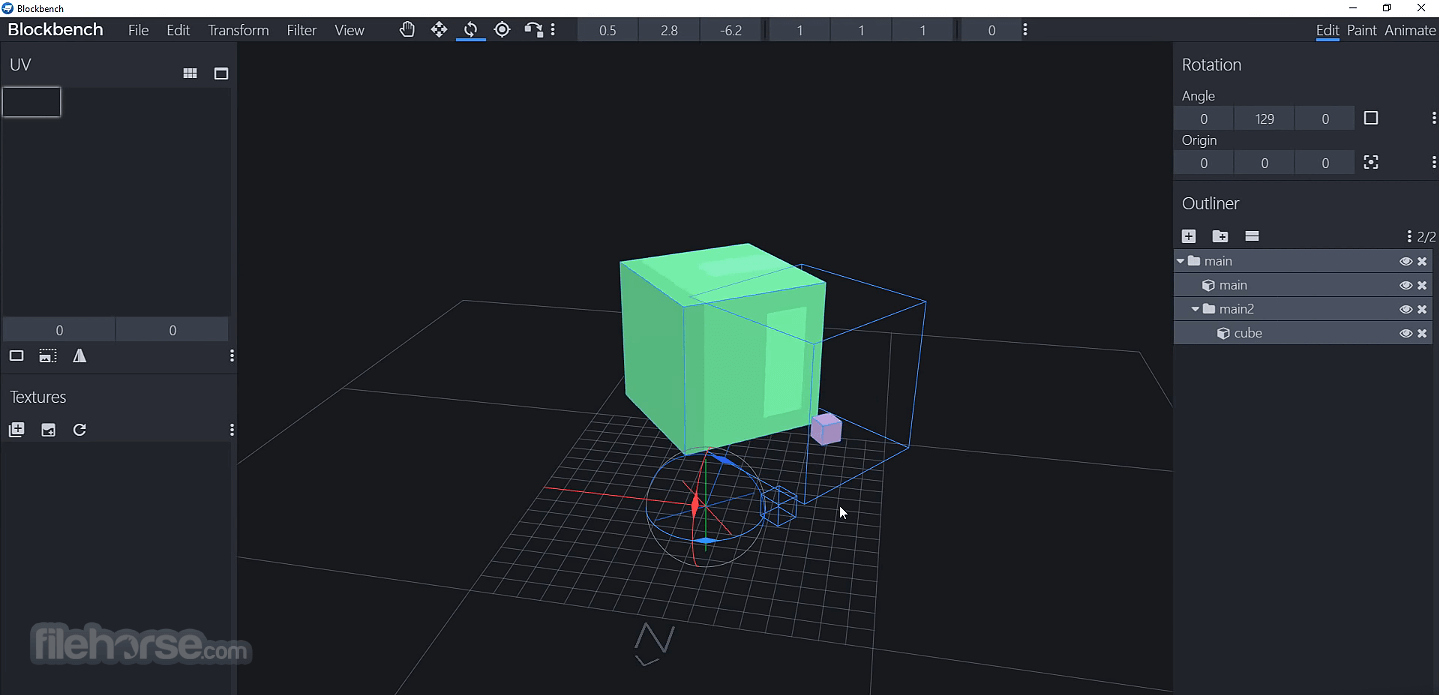
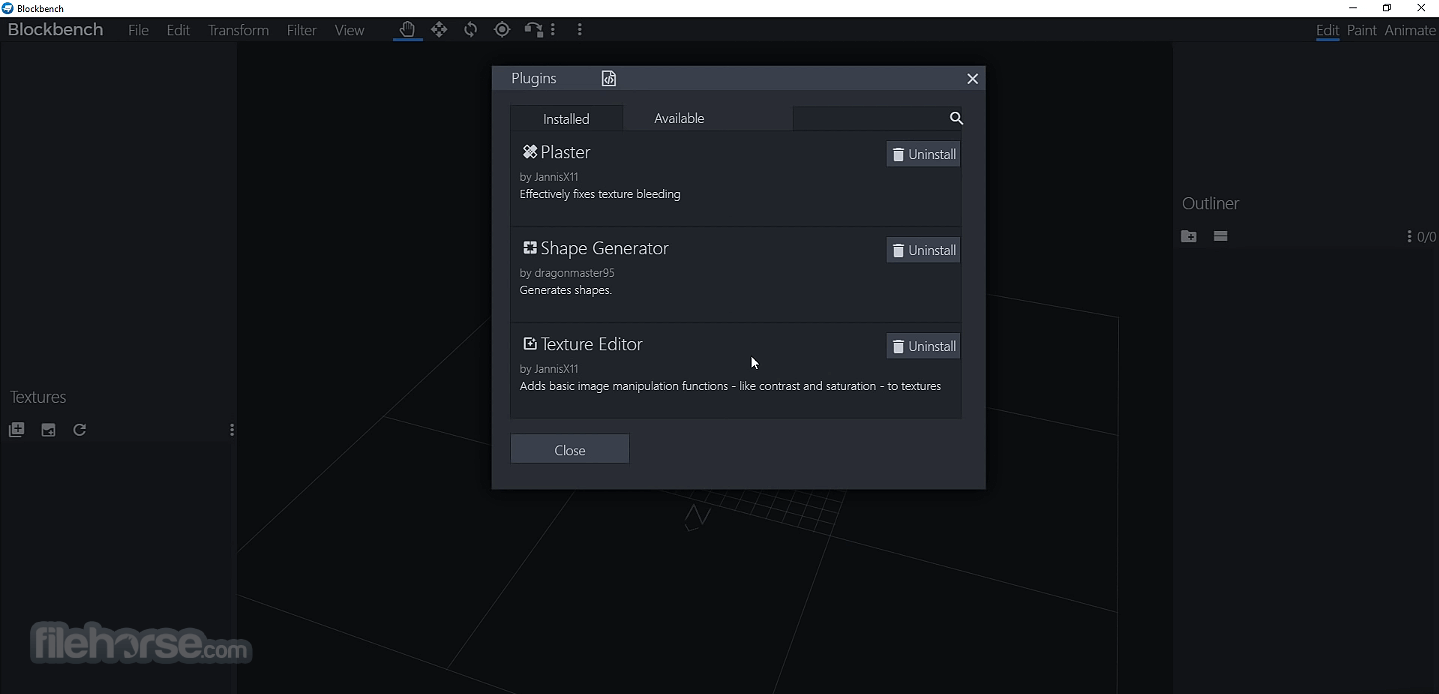
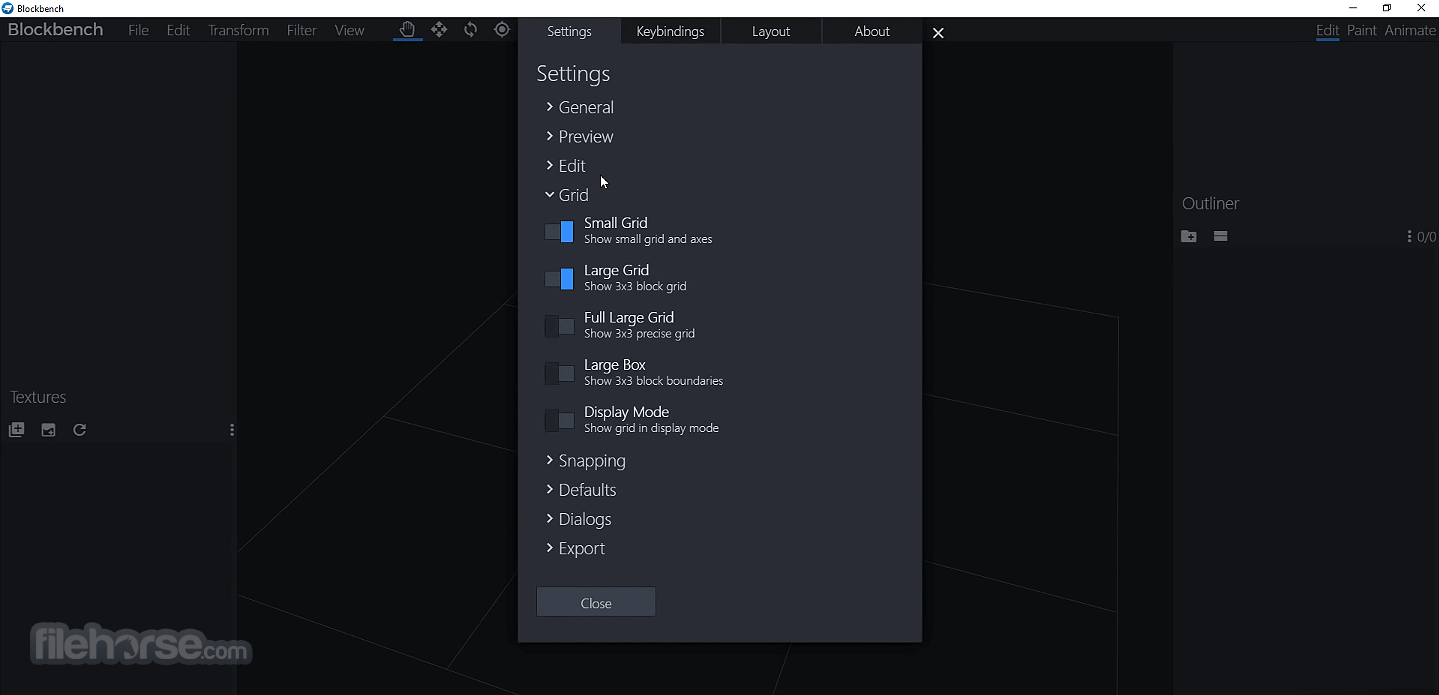
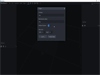
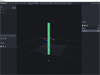
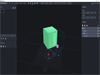
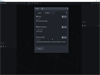
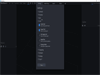
Comments and User Reviews