-
Latest Version
-
Operating System
Windows 7 64 / Windows 8 64 / Windows 10 64
-
User Rating
Click to vote -
Author / Product
-
Filename
Blockbench_4.5.0.exe
Sometimes latest versions of the software can cause issues when installed on older devices or devices running an older version of the operating system.
Software makers usually fix these issues but it can take them some time. What you can do in the meantime is to download and install an older version of Blockbench 4.5.0.
For those interested in downloading the most recent release of Blockbench or reading our review, simply click here.
All old versions distributed on our website are completely virus-free and available for download at no cost.
We would love to hear from you
If you have any questions or ideas that you want to share with us - head over to our Contact page and let us know. We value your feedback!
What's new in this version:
Export:
- Added FBX exporter. FBX files can be directly imported into game engines such as Unreal Engine, and support animations!
Minecraft Java Block/Item Features:
- Predicate Override Editor
- Texture MCMeta Support
- Face Property Editor
- Option to open java-block parent model
- Option to auto-generate cullfaces for block models
- Added invisible item frame display reference
- Keeping track of model credit field
New Features:
- Added per-cube UV mode to allow both Box UV and Per-face UV within the same model
- Locators and null objects are now displayed as icon in the viewport
- Added detachable project tabs
- Added selection modes in Select window
Animations:
- Add option on animators to rotate in global space
- Add chift+click on time code to select keyframe columns
- Shift+click to range-select keyframes vertically
- Support query.time_stamp
- Switch keyframe when switching graph editor channel
- Improved keyframe value slider accuracy
Image Editor:
- Track image projects in recent models
- Added Move mode for Copy Paste Tool
- Added painting pixel grid in 2D editor
- Added 2D space mirror painting
- Added option to adjust texture opacity
- Option to rotate textures
- Added image edit options to texture context menu
- Saving all textures in image editor now marks project as saved
- Only auto-center UV editor on zoom when already near center
- Selecting Texture skin preset now opens a new 2D image editor
Other Changes:
- Change Center All to Center Lateral
- Allow moving bones in skin mode
- Converting project now creates copy in new tab by default
- Added new icon for bedrock block model format
- Added new icon for Collada exporter
- Added format description to project dialog
- Added attachables to description of bedrock entity format
- Added setting for model export scale
- Shared models no longer include absolute asset paths
- Don't append semicolon to instruction if it's a command
- Small UI tweaks and performance improvements
Qualify-of-life Changes:
- Allow setting position of mesh face UV via position field
- Automatically detect and load layered textures on bedrock entity models
- If no elements are selected, scale the entire project
- Save selected tool when switching modes
- Added additional options to plugin window side menu
- Resizing folded top or bottom panel will now unfold panel
Technical Changes:
- Update electron to 21
- Add Blockbench.readFile alias
- Add cancel_on_click_outside option for dialogs
- Add support for range type in dialog forms
- Add full_width property in dialog forms
- Added amend edit interval options
- Added image_editor format feature
- Automatically add new actions to already customized toolbars
- Improve hybrid parent menus
- Added option on orbit controls to disable updating camera
- Add failsafe and warning for plugin BarItems without correct ID
- Improve compatibility for custom cube-like elements
Fixed:
- Fixed shift key not working to apply texture to all faces on drop
- Fixed issue where action descriptions say Cubes instead of Elements (in en)
- Prevent dialogs from sticking out of the main window when their size dynamically changed
- Brush outline position was inaccurate when zooming in UV editor, removed outline while zooming
- Fixed #1629 Image editor disappears when enabling quad view
- Fixed issue with cube mirror painting on both axes
- Fixed #1620 Incorrect numbers in status bar when using shape tool
- Fixed fading corners on hollow rectangles when using shape tool
- Fixed visual errors after flipping groups
- Fixed converting to bedrock block undoing removed faces
- Fixed model loaders not disappearing from start screen when deleted
- Fixed missing "Folder" translation in texture dialog
- Fixed #1626 "Rectangle selection" typo
- Removed maximum background size
- Fixed mirror painting offset when using a smooth brush
- UV Overlay button is visible in image editor
- Fixed issue with vertex snapping cube pivot points in java block/item
- Fixed #1613 Duplicate texture ids when merging projects
- Fixed issue where changing loop cut offset would move cut in inconsistent directions
- Fixed incorrect molang expression validation errors
- Fixed UV editing of mesh vertices not working on tall textures
- Fixed #881 Skin explode does not return to correct position after saving model in exploded state
- Fixed Pick Color Opacity not working when opacity is 0
 OperaOpera 110.0 Build 5130.23 (64-bit)
OperaOpera 110.0 Build 5130.23 (64-bit) iTop VPNiTop VPN 5.5.0 - Fast, Safe & Secure
iTop VPNiTop VPN 5.5.0 - Fast, Safe & Secure PhotoshopAdobe Photoshop CC 2024 25.7 (64-bit)
PhotoshopAdobe Photoshop CC 2024 25.7 (64-bit) PC RepairPC Repair 1.0.3
PC RepairPC Repair 1.0.3 Opera GXOpera GX 109.0.5097.93 (64-bit)
Opera GXOpera GX 109.0.5097.93 (64-bit) Adobe AcrobatAdobe Acrobat Pro 2024.002.20759
Adobe AcrobatAdobe Acrobat Pro 2024.002.20759 BlueStacksBlueStacks - Play on PC 5.21.205
BlueStacksBlueStacks - Play on PC 5.21.205 Hero WarsHero Wars - Online Action Game
Hero WarsHero Wars - Online Action Game SwifDoo PDFSwifDoo PDF 2.0.5.9
SwifDoo PDFSwifDoo PDF 2.0.5.9 TradingViewTradingView - Trusted by 60 Million Traders
TradingViewTradingView - Trusted by 60 Million Traders
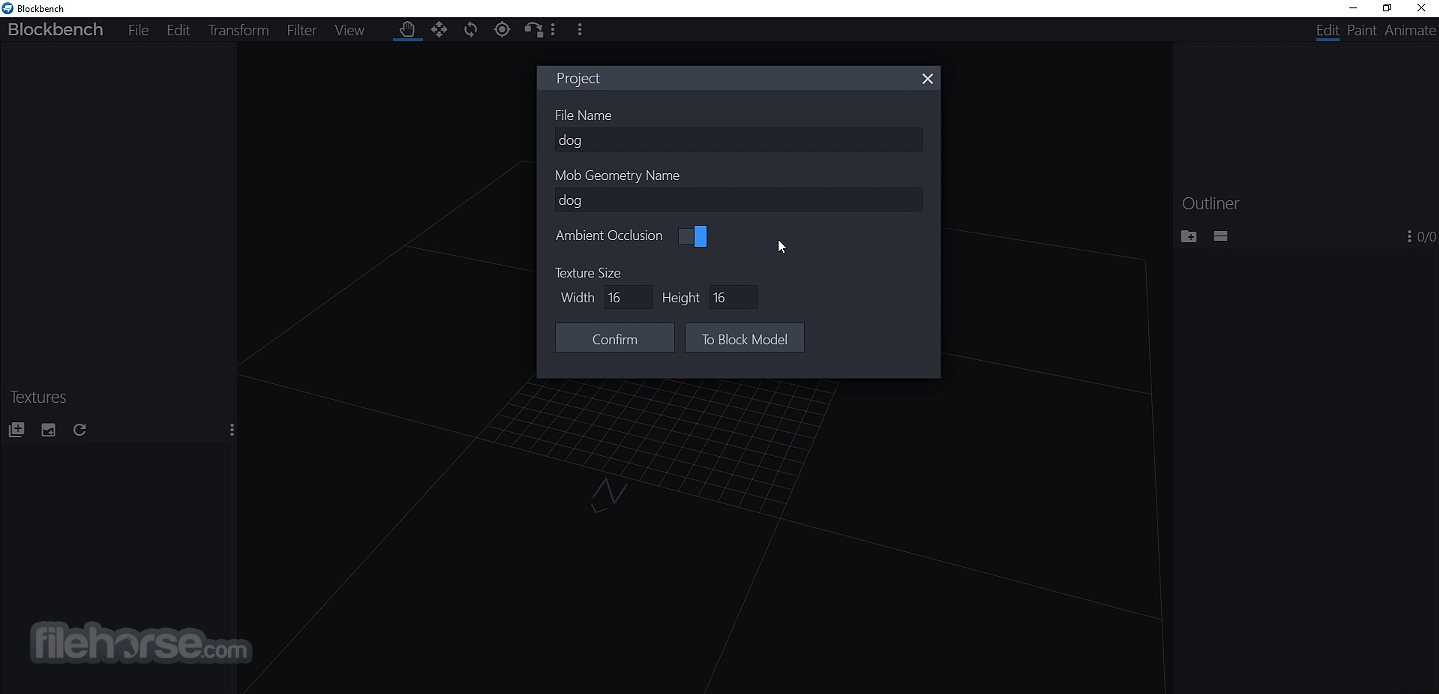
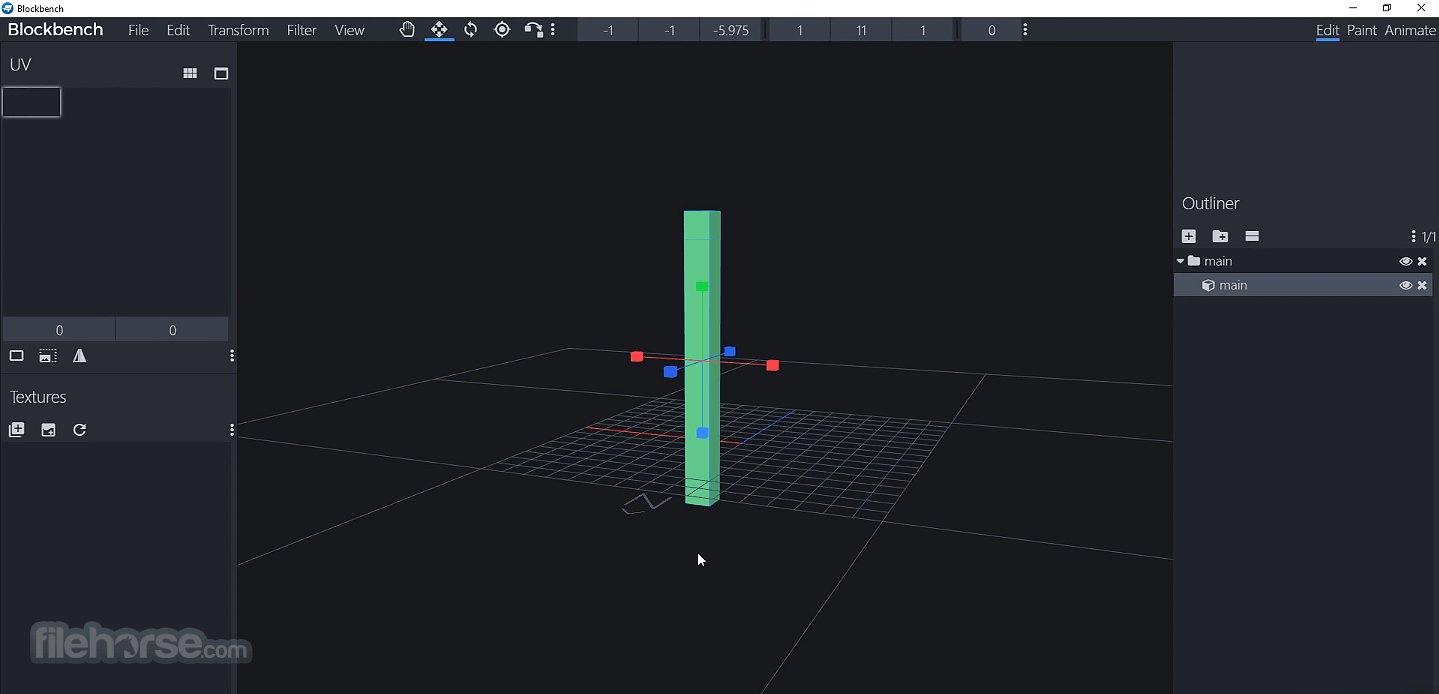
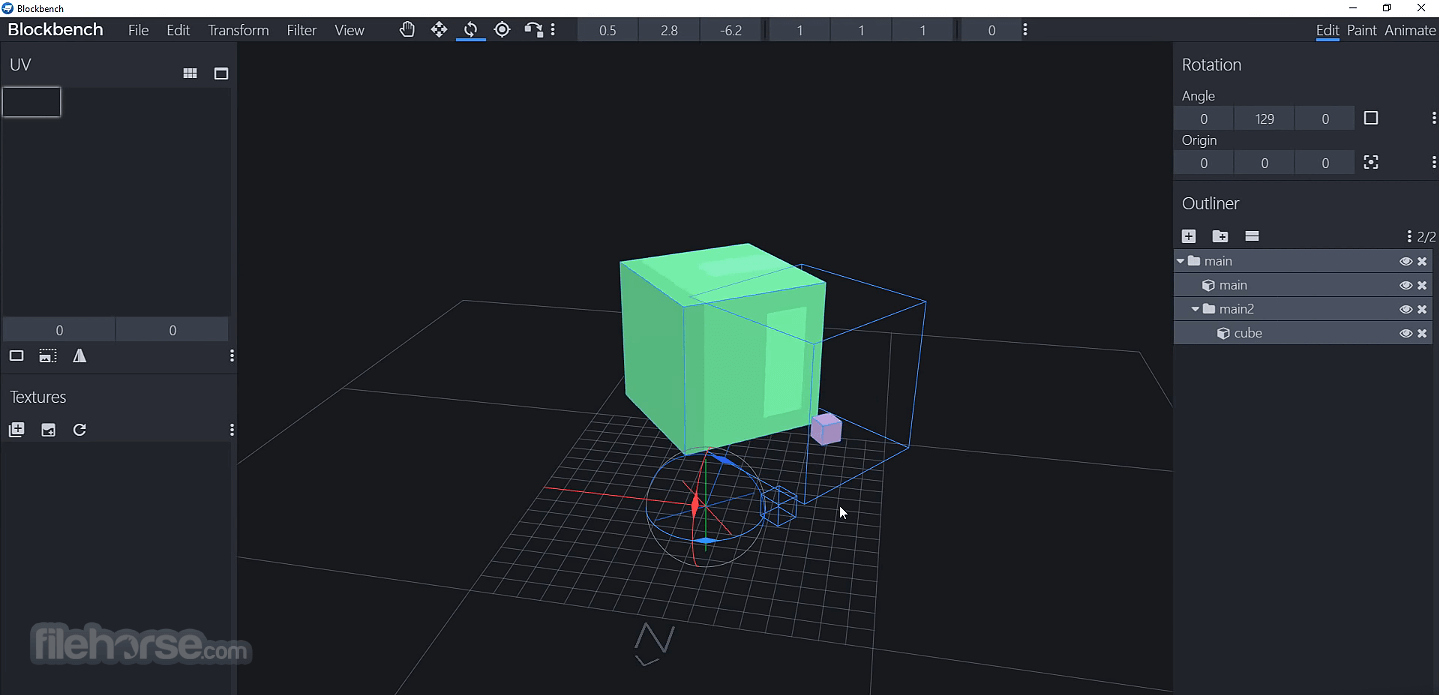
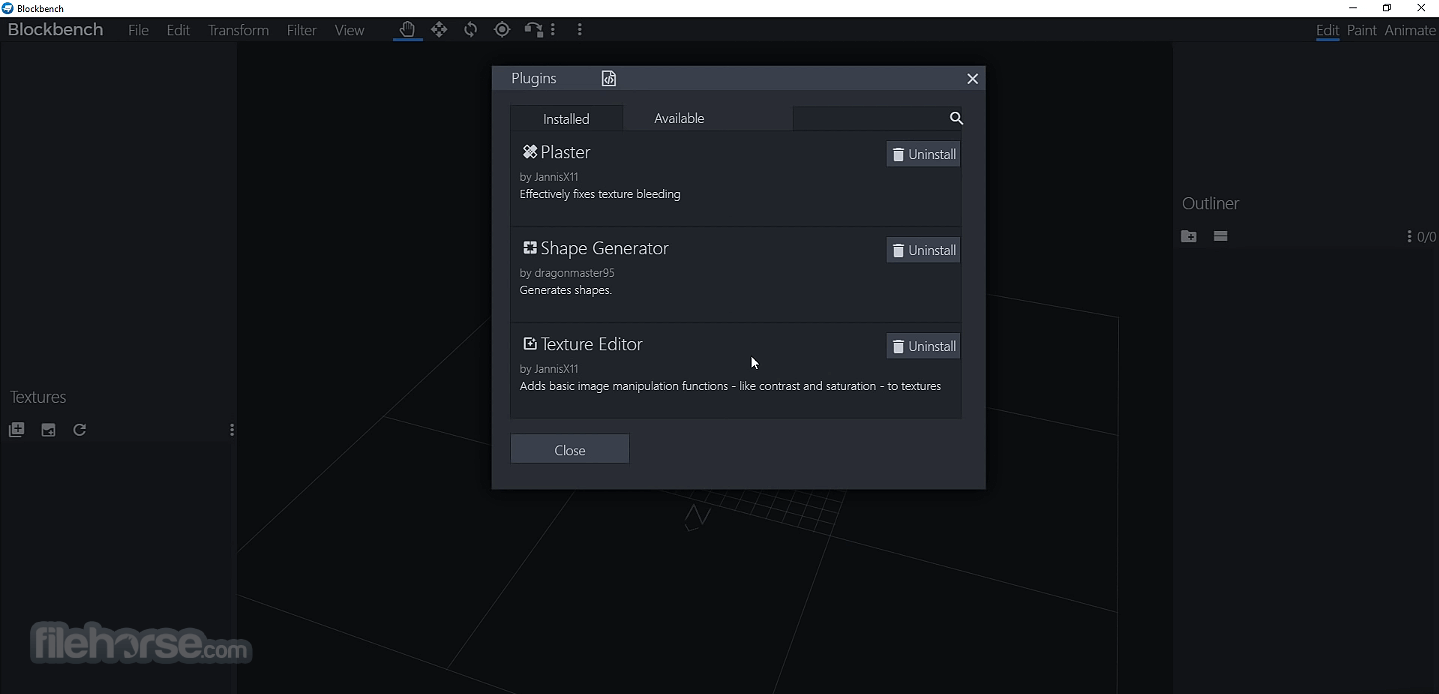
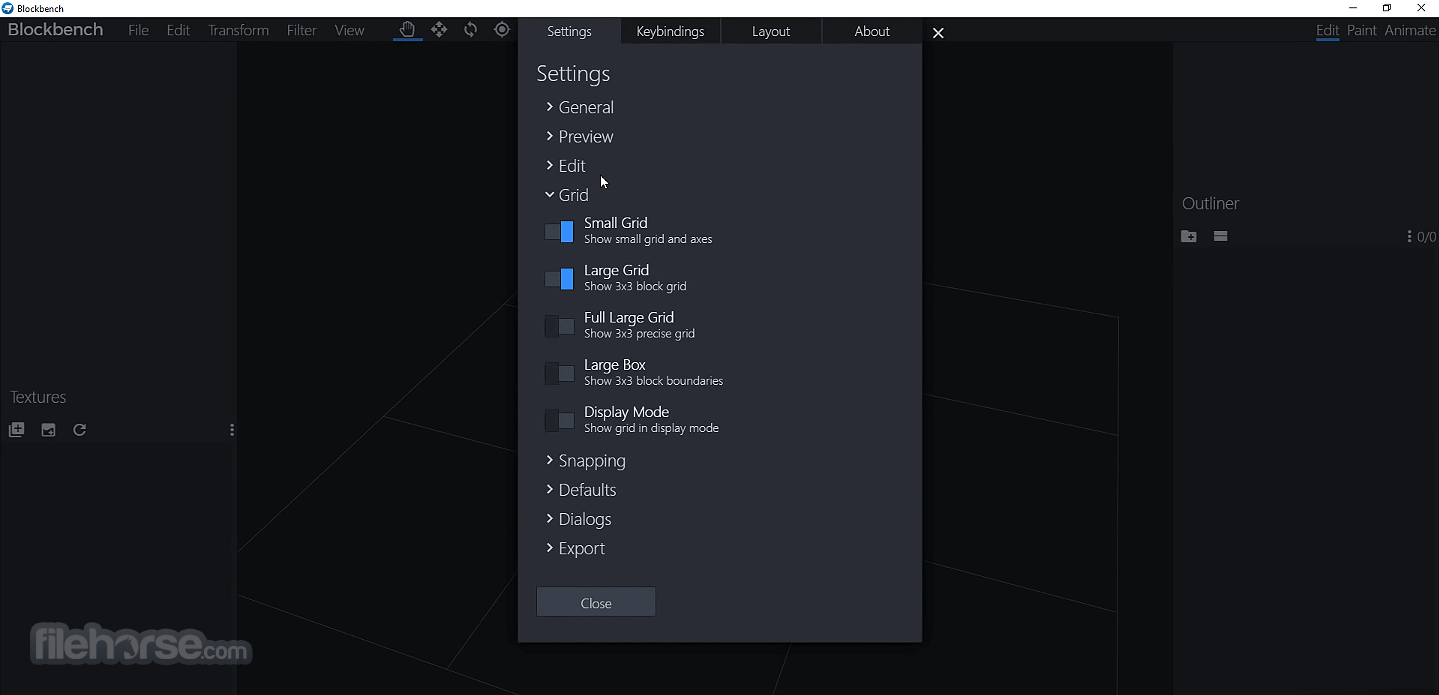
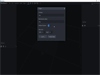
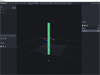
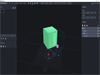
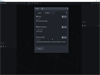
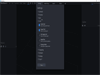
Comments and User Reviews