-
Latest Version
Classic Shell 4.3.1 LATEST
-
Review by
-
Operating System
Windows Vista / Vista64 / Windows 7 / Windows 7 64 / Windows 8 / Windows 8 64 / Windows 10 / Windows 10 64
-
User Rating
Click to vote -
Author / Product
-
Filename
ClassicShellSetup_4_3_1.exe
-
MD5 Checksum
4c566d866483669eb44584e6e0339292
It has a customizable Start menu and Start button for Windows 7, Windows 8 and Windows 10, it adds a toolbar for Windows Explorer and supports a variety of smaller features.
Since Classic Shell is no longer actively developed a group of volunteers continued working on it under the name Open Shell. Classic Shell users should consider switching to Open Shell.
Classic Start Menu is a clone of the original start menu, which you can find in all versions of Windows from 95 to Vista.
⚠️ Note: This product is not developed anymore and might not function properly.
If you are looking for alternatives, we recommend you to download StartIsBack, Start10 or Start8.
Classic Shell is a versatile and highly customizable software application designed to enhance the Windows operating system's user experience by bringing back the classic Start menu.
This software is particularly popular among users who prefer the look and functionality of older Windows versions, such as Windows 7, XP, and even Windows 95. With the tool, you can regain control over your Start menu, taskbar, and file explorer, making Windows feel more familiar and user-friendly.
Highlights
- Highly customizable start menu with multiple styles and skins.
- Quick access to recent, frequently-used, or pinned programs.
- Find programs, settings, files, and documents.
- Start button for Windows 10, Windows 8, Windows 7.
- Toolbar and status bar for Windows Explorer.
- Caption and status bar for Internet Explorer.
Customizable Start Menu: It allows you to customize the Start menu to your heart's content. You can choose from multiple styles, including Classic, Two Columns, and Windows 7 style, and modify the menu's appearance, size, and behavior.
Enhanced Search: The software improves the Windows search functionality, making it faster and more efficient. You can easily find files, folders, and applications by typing into the Start menu's search box.
Customizable Taskbar: It gives you the power to tweak your taskbar's appearance and functionality. You can add or remove items, rearrange icons, and resize the taskbar according to your preferences.
Windows Explorer Enhancements: It offers improvements to Windows Explorer, including the addition of a customizable toolbar, the option to display the Up button, and improved navigation.
Start Button: You can replace the default Windows 10 Start button with the classic Windows orb, giving your desktop a more nostalgic look.
Skin and Style Options: It offers various skins and styles to choose from, allowing you to personalize your Windows experience to match your preferences.
Accessibility Features: The software is designed to be user-friendly and accessible, making it suitable for all types of users, including those with disabilities.
User Interface
Classic Shell's user interface is straightforward and intuitive, making it easy for users of all experience levels to customize their Windows environment. It seamlessly integrates with Windows, so it doesn't feel like an additional software layer.
The settings menu is organized logically, and the customization options are extensive, ensuring you have complete control over your Start menu, taskbar, and file explorer.
Installation and Setup
- Download the installation package from the official website or FileHorse.
- Run the installer and follow the on-screen instructions.
- During installation, you can choose the components you want to install, including the Classic Start Menu, Classic Explorer, and Classic IE.
- Once installed, you can access the settings by right-clicking the Start button and selecting "Settings" or through the Start menu itself.
Is Classic Shell compatible with Windows 11 and 10?
Yes, Classic Shell is compatible with Windows 11 and 10 and works well with various Windows versions, including Windows 7 and 8.
Is Classic Shell safe to use?
The tool is considered safe and reputable software. However, always download it from the official website or FileHorse to avoid potential security risks.
Can I uninstall Classic Shell if I change my mind?
Yes, you can uninstall Classic Shell like any other software through the Control Panel's "Programs and Features" or "Add or Remove Programs" in older Windows versions.
Does Classic Shell slow down my computer?
Classic Shell is lightweight and should not noticeably affect your computer's performance.
Are there regular updates for Classic Shell?
The program updates were discontinued in late 2017, but the software remains functional for many users. Alternatives may be considered for ongoing support.
System Requirements
- Windows 11, 10, 8, 7, Vista, or XP (32 or 64-bit)
- A few megabytes of free disk space
- Highly customizable Start menu and taskbar.
- Revives the classic Windows look and feel.
- Lightweight and does not impact system performance.
- Free and open-source (community-supported).
- Improved search functionality.
- Development and official updates were discontinued in 2017, but community-driven versions like Open-Shell are available.
- May not be as necessary on Windows versions that already offer a classic Start menu option.
Classic Shell is an excellent piece of software for users who yearn for the classic Windows Start menu and interface. It brings back the familiarity and customizability of older Windows versions to modern operating systems. While official development has ceased, the open-source community has continued to support and enhance this software under the name Open-Shell.
Whether you're using Windows 7, 8, 10, or even Windows XP, it offers a seamless way to personalize your Windows experience and make it feel like home. Its extensive features, ease of use, and cost-free nature make it a top choice for those looking to enhance their Windows user experience.
What's new in this version:
- Official support for the Creators Update version of Windows 10
- Added a setting to clear icon cache
- Multiple minor improvements and bugfixes
 OperaOpera 120.0 Build 5543.38 (64-bit)
OperaOpera 120.0 Build 5543.38 (64-bit) SiyanoAVSiyanoAV 2.0
SiyanoAVSiyanoAV 2.0 PhotoshopAdobe Photoshop CC 2025 26.8.1 (64-bit)
PhotoshopAdobe Photoshop CC 2025 26.8.1 (64-bit) BlueStacksBlueStacks 10.42.86.1001
BlueStacksBlueStacks 10.42.86.1001 CapCutCapCut 6.5.0
CapCutCapCut 6.5.0 Premiere ProAdobe Premiere Pro CC 2025 25.3
Premiere ProAdobe Premiere Pro CC 2025 25.3 PC RepairPC Repair Tool 2025
PC RepairPC Repair Tool 2025 Hero WarsHero Wars - Online Action Game
Hero WarsHero Wars - Online Action Game SemrushSemrush - Keyword Research Tool
SemrushSemrush - Keyword Research Tool LockWiperiMyFone LockWiper (Android) 5.7.2
LockWiperiMyFone LockWiper (Android) 5.7.2
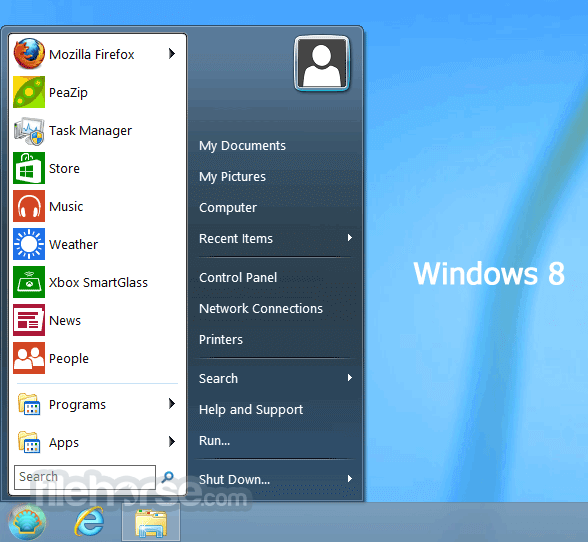
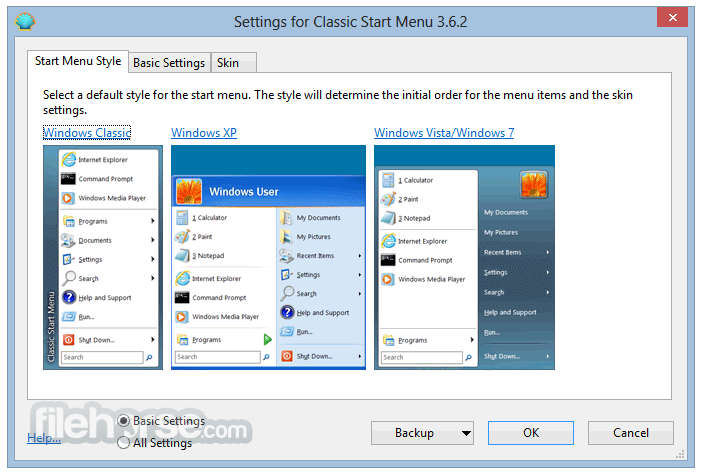








Comments and User Reviews