-
Latest Version
Clover 3.5.4 LATEST
-
Review by
-
Operating System
Windows XP / Vista / Windows 7 / Windows 8 / Windows 10
-
User Rating
Click to vote -
Author / Product
-
Filename

Wings for your Windows Explorer! It supports: Windows XP / Windows 7 / Windows 8 / Windows 10 / Windows 11. Download Clover free tweaker for your Windows Explorer now!
⚠ Note: This software is no longer available for the download. This could be due to the program being discontinued, having a security issue or for other reasons.
Highlights
- Convenient Tab page
- Just remember that Ctrl + T to open the page, and Ctrl + W to close the page, Ctrl + Tab to switch pages, the work efficiency far more than doubled!
- Seamless integration with the operating system
- The app was integrated into Windows Explorer, to keep your usual habits, without having to learn new file management operation.
- Lightning-fast bookmarks bar
- Press Ctrl + D to bookmark the current path, or drag the folder into the bookmarks bar. No need to look for the folder around, instant reach, how happy!
- Tabbed browsing with a sleek and customizable interface
- Integration with Windows Explorer for seamless file management
- Quick access to favorite websites with bookmark synchronization
- Multi-tasking capabilities with tab grouping and pinning
- Enhanced security features for safe browsing experience
- Customizable hotkeys and shortcuts for efficient navigation
- Support for various web standards and protocols
It boasts a modern and minimalist user interface, characterized by its tabbed browsing layout reminiscent of popular web browsers. The interface is highly customizable, allowing users to adjust settings, themes, and preferences to suit their workflow.
Installation and Setup
Installing this tool is a breeze, thanks to its straightforward installation wizard. Users can download the setup file from the official website or trusted software repositories. The setup process is quick and requires minimal user intervention. Once installed, it seamlessly integrates with the Windows operating system, providing instant access to its features.
How to Use
- Launch the app after installation.
- Explore the intuitive interface and familiarize yourself with the tabbed browsing layout.
- Navigate websites effortlessly using tabs, bookmarks, and shortcuts.
- Utilize tab grouping and pinning for efficient multitasking.
- Customize settings and preferences according to your browsing habits.
Can I import bookmarks from my existing browser?
Yes, it allows you to import bookmarks from popular web browsers like Chrome, Firefox, and Edge.
Is Clover compatible with Windows 11/10?
Yes, Clover for PC is fully compatible with Windows 11 and 10, as well as earlier versions of Windows.
Does Clover support browser extensions?
At present, it does not support browser extensions. However, it offers a range of built-in features to enhance your browsing experience.
Can I synchronize my bookmarks across multiple devices?
It does not currently offer bookmark synchronization across devices. However, this feature may be added in future updates.
Is Clover free to use?
Yes, the tool is available as freeware, allowing users to enjoy its features without any cost.
Alternatives
Google Chrome: A popular web browser known for its speed and versatility.
Mozilla Firefox: An open-source browser with a strong focus on privacy and customization.
Microsoft Edge: The default browser for Windows 11/10, featuring integration with Microsoft services.
System Requirements
- Operating System: Windows 7/8/10/11
- Processor: Intel or AMD Dual Core CPU
- RAM: 2GB or higher
- Storage: 100MB of free disk space
- Sleek and customizable interface
- Seamless integration with Windows Explorer
- Efficient tab management features
- Freeware with no hidden costs
- Enhanced security for safe browsing
- Lack of official support and updates
- Lack of support for browser extensions
- Limited synchronization options for bookmarks
Clover by EJIE Technology presents a compelling alternative to traditional web browsers, offering a seamless browsing experience with its innovative features and intuitive interface. While it may lack some advanced functionalities found in mainstream browsers, its focus on simplicity and productivity makes it a worthy addition to any user's software arsenal.
With its freeware model and compatibility with Windows operating systems, it stands out as a promising contender in the realm of web navigation tools.
What's new in this version:
Clover 3.5.4
- Added: Separate label switch, need to set without separation
- Solved: Some problems such as Win10 cannot be closed
- Fix: Other bug fixes
Clover 3.5.2
Fixed:
- XP SP3 does not open properly
- WIN10 high score screen bug
- Other known bugs
Clover 3.4.5
- Fixed: Clover crash on Win10
- Fixed:Bug about logging in
Clover 3.4.4
- Added: Entrance of canceling associate Clover
- Fixed: Clover windows seperate when switching lables
- Fixed:Several processes activated sometimes
Clover 3.4.3
- Added: CTRL+K to duplicate tabs
- Fixed: fail to export bookmarks
- Fixed:explorer breakdown
Clover 3.4.2
- Added: User feedback entrance
- Improved:Blurry display on high DPI
- Fixed:Other known bugs
Clover 3.3.9
- Improved:Bookmark management interface
- Fixed:Crash occurs when renaming bookmark
- Fixed:Abnormal display of some icons
Clover 3.3.8
- Improved:clover's start-up speed
- Fixed:False positives announced by software steward
- Fixed:Bookmark crashes occur in Win 10 system
Clover 3.3.7
- New Function:Open bookmarks in new windows.
- Improved:Realize login function through the return key
- Fixed:Fail to add bookmark through dragging file/folder
- Fixed:Unexpected crashes occur after dragging bookmarks
- New Function:Open bookmarks in new windows. Improved:Realize login function through the return key. Fixed:Fail to add bookmark through dragging file/folder. Fixed:Unexpected crashes occur after dragging bookmarks.
Clover 3.3.6
- Improved:Add Bookmark Manager function
- Fixed:Bookmark icon get abnormal
- Fixed:User login program exception
Clover 3.2.5
- New Function: Bottom status bar
- Improved: Optimize compatibility and improve stability
- Improved: Open the bookmark in the current browser
- Fixed: Unplug the USB disk and the tab page will be blank
- Fixed: WinXP,can not display the preview widget when drag the tab to splitting / merging the window
 OperaOpera 109.0 Build 5097.59 (64-bit)
OperaOpera 109.0 Build 5097.59 (64-bit) iTop VPNiTop VPN 5.4.0 - Fast, Safe & Secure
iTop VPNiTop VPN 5.4.0 - Fast, Safe & Secure PhotoshopAdobe Photoshop CC 2024 25.7 (64-bit)
PhotoshopAdobe Photoshop CC 2024 25.7 (64-bit) iAnyGoTenorshare iAnyGo 4.0.15
iAnyGoTenorshare iAnyGo 4.0.15 Opera GXOpera GX 109.0.5097.62 (64-bit)
Opera GXOpera GX 109.0.5097.62 (64-bit) Adobe AcrobatAdobe Acrobat Pro 2024.002.20687
Adobe AcrobatAdobe Acrobat Pro 2024.002.20687 BlueStacksBlueStacks - Play on PC 5.21.150
BlueStacksBlueStacks - Play on PC 5.21.150 Hero WarsHero Wars - Online Action Game
Hero WarsHero Wars - Online Action Game Data Recovery4DDiG Windows Data Recovery 9.8.6
Data Recovery4DDiG Windows Data Recovery 9.8.6 TradingViewTradingView - Trusted by 60 Million Traders
TradingViewTradingView - Trusted by 60 Million Traders

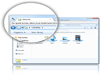
Comments and User Reviews