-
Latest Version
CoffeeCup HTML Editor 18.0 Build 890 LATEST
-
Review by
-
Operating System
Windows 7 / Windows 8 / Windows 10 / Windows 11
-
User Rating
Click to vote -
Author / Product
-
Filename
HTMLEditor-trial-win-en-18.0-890.exe
-
MD5 Checksum
05e16dd2f2c5b6cd6841b9a7866f9fc5
It offers a comprehensive set of features for creating, editing, and managing HTML, CSS, and JavaScript code, as well as visually designing websites. With a focus on simplicity and efficiency, it aims to streamline the web development process.
- Tag Highlighting
- Template Downloader
- New Start Screen
- Stay organized
- Code with confidence
Feel empowered with handy tag references, intuitive tools like code completion, website components that update instantly across all pages, live previews, and dozens of other extraordinary tools and features.
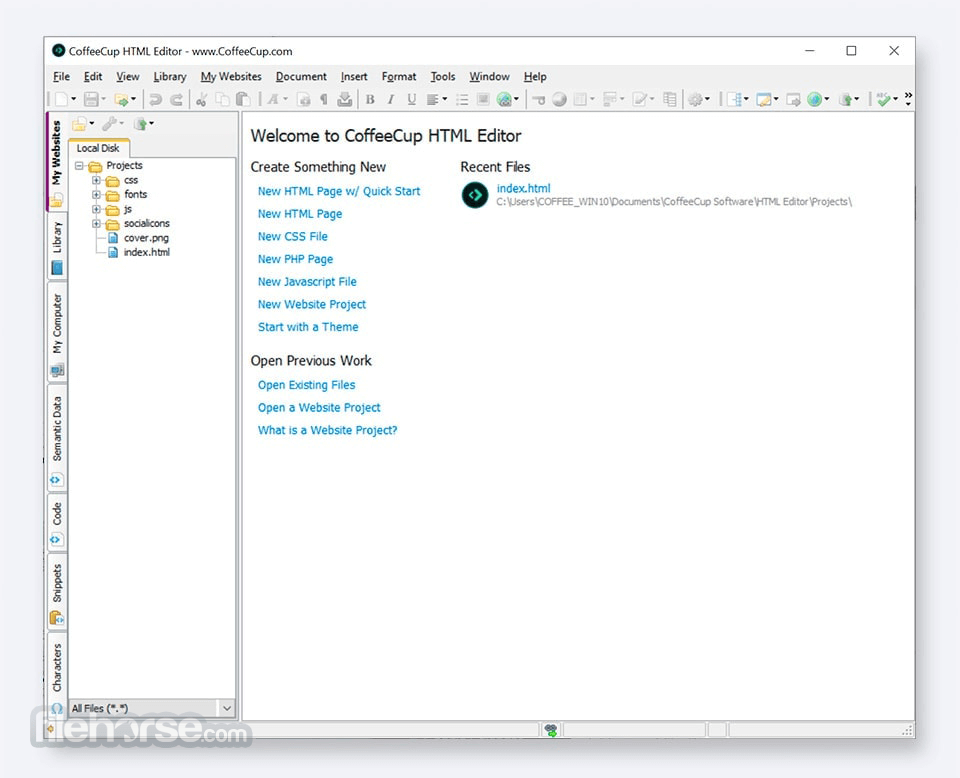
Highlights
Get started in seconds
Getting to work on your website is lightning quick thanks to a wide range of start options. Create new HTML or CSS files from scratch, or get a jumpstart on a pro design with an existing theme or ready to use layout. Already have a site in progress? Open its files from your computer, or open them straight from your web server. With the Open From Web option, you can take any website as a starting point, and it doesn’t have to be yours.
Stay organized
A logical structure keeps things running smoothly and eliminates pesky issues like broken links and images. With that in mind, designed Website Projects, comprehensive workflow that gives you complete control over how your website is organized.
The Components Library - a gigantic timesaver
Every website has elements like a menu, footer, or header that are reused across pages. With the Components Library, you can save these types of elements in one place and then embed them into any page you want. Now instead of updating each instance of the element manually, just edit the library item and it will automatically update everywhere.
Code with confidence
A comprehensive Tag Reference section puts the correct tags right at your fingertips. Code Completion automatically suggests tags as you type them and smartly suggests selectors from your referenced CSS files. A built-in Validation Tool allows you to check code of all types for perfectly valid pages. Using these tools helps to produce valid code making your pages display consistently, and be more accessible to disabled users and search engines. Every single time.
Visual code selector + Live preview
Utilize the split-screen preview to see your webpage displayed right below your code. Or use the external preview to display your page in another window or a second monitor. Want to experiment with some code? The live preview shows you exactly what your design will look like as you work.
Made for authentic code enthusiasts
Perfectionists, masters of organization, and SEO aficionados, this app is built for you. Coding your own sites may be one of the most rewarding things you can do. With CoffeeCup HTML Builder you will be up for that task.
Ready for the semantic web
Adding structured, or semantic, data to label content should be a top priority for any site. Search engines are increasingly relying on this approach to better understand what the content is about, which in turn allows them to improve the overall search experience. Pages that properly use structured data (especially the schema.org vocabulary) are therefore favored above others and are likely to obtain a better search rank. Get started with the HTML Editor and add meaningful data about your website with ease.
Publish anywhere
The built-in FTP uploader painlessly publishes the website to the place of your choice. Pick any web host (or use your own server), add the corresponding FTP settings, and go live with a single click. Easily switch between addresses; For example, from a work-in-progress to a live production site. Or go ftp-free by syncing with the CoffeeCup hosting platform. Get a custom domain name or use your own. Connecting is easy, simply use your CoffeeCup credentials (email and password). It's not required that you use it, but you will have eternal love if you do.
What`s New
CoffeeCup HTML Editor Version 18 Is Here!!
It brings more user interface color improvements, additional productivity features, along with some miscellaneous tweaks and bug fixes.
Most Notable feature improvements:
- Load and Save Syntax Highlighter color schemes
- Pre-installed dark color schemes
- Auto Correct/Change
- Code Templates
- PHP Syntax Checking
- Cross-browser compatibility is important, so the HTML Creator gives you the option to add up to 10 different browsers and then open them from inside the program.
- Certain characters have to be formatted as HTML entities in order to render properly. The Characters tab lets you insert these entities with a click of your mouse.
- Website Projects help keep your website organized, all but eliminating broken links and incorrectly referenced images.
- The built-in Validate HTML tool opens the W3C markup validation service in your default web browser.
- HTML and CSS code completion virtually eliminates unclosed tags and typos; it even serves up the selectors from every referenced CSS file.
- The HTML Editor comes with 10 new, professionally designed themes. Preview them before you apply them to your pages in the snazzy new Theme Chooser.
- The Tags tab is a comprehensive reference for (X)HTML, PHP, and CSS tags.
- Split-Screen Preview lets you view your webpage in a browser right from inside the Code Editor.
Code Editor: It provides a robust code editor with syntax highlighting, code folding, and auto-complete functionality. This makes it easy to write and edit HTML, CSS, and JavaScript code efficiently.
Drag-and-Drop Website Builder: For those who prefer a visual approach, CoffeeCup offers a drag-and-drop website builder. You can create responsive web pages by simply dragging and dropping elements onto the canvas.
CSS Grid Builder: Designing complex layouts is made simple with the integrated CSS Grid Builder. You can visually define grid structures and manage responsive designs with ease.
Preview and Debug: It includes a real-time preview feature that allows you to see how your website will look as you work on it. It also offers debugging tools to help you identify and fix issues in your code.
Responsive Design: The software provides tools for creating responsive websites that adapt to different screen sizes, ensuring a consistent user experience on desktops, tablets, and mobile devices.
FTP Support: You can easily upload your website to a web server using the built-in FTP client. This simplifies the process of publishing your work online.
Project Management: It helps you organize your web development projects with project folders, making it easy to keep track of your files and assets.
Templates and Themes: It comes with a library of pre-designed templates and themes that you can customize to suit your needs, saving you time on design.
User Interface
The user interface of the HTML Editor is clean and intuitive. It offers a split-screen view with the code editor on one side and the visual design preview on the other, making it easy to see how your changes affect the final output.

The toolbar and menus are well-organized, and the software provides customizable layouts to tailor the workspace to your preferences.
How to Use
Create a New Project: Start by creating a new project or opening an existing one. You can organize your projects in project folders for easy management.
Write or Edit Code: Use the code editor to write or edit HTML, CSS, and JavaScript code. The software provides syntax highlighting and code suggestions to assist you.
Visual Design: If you prefer a visual approach, switch to the drag-and-drop website builder to design web pages visually. You can add elements like text, images, buttons, and more by dragging them onto the canvas.
Preview and Debug: Use the real-time preview feature to see how your website looks as you make changes. If you encounter issues, the debugging tools can help you identify and fix them.
Publish Your Website: When your website is ready, use the built-in FTP client to publish it to a web server. It simplifies the publishing process.
FAQ
Is CoffeeCup HTML Editor available for both Windows and macOS?
Yes, the program is compatible with both Windows and macOS operating systems.
Can I use CoffeeCup HTML Editor for free?
It offers a free trial version with limited features. To access the full set of features, you will need to purchase a license.
Is CoffeeCup HTML Editor suitable for beginners?
Yes, The app is designed to be user-friendly and offers a visual website builder, making it accessible to beginners while still catering to experienced developers.
Does CoffeeCup HTML Editor support responsive design?
Yes, the software includes tools for creating responsive websites that adapt to various screen sizes.
What programming languages are supported by CoffeeCup HTML Editor?
It primarily supports HTML, CSS, and JavaScript, making it suitable for web development.
Alternatives
Adobe Dreamweaver: A professional-grade web development tool with advanced features, suitable for both beginners and experts.
Sublime Text: A lightweight and highly customizable code editor favored by many developers for its speed and flexibility.
Visual Studio Code: A free, open-source code editor with a vast ecosystem of extensions and plugins, making it a popular choice among developers.
WordPress: If you prefer a content management system (CMS), WordPress is a widely-used platform for building websites and blogs, particularly for non-coders.
WebSite X5 Evo: A user-friendly website builder that requires no coding skills, making it ideal for those who want to create a website quickly.
WeBuilder: Create and edit web page code faster and easier!
Pricing
It offers various pricing options, including a free trial 28-days.
- Free Trial: Limited features with a trial period.
- Single User License: Available for purchase, offering the full range of features. Get The HTML Editor for $29.
PROS
- User-friendly interface with visual design capabilities.
- Robust code editor with syntax highlighting and auto-complete.
- Support for responsive design.
- Built-in FTP client for easy website publishing.
- Project management tools for organized development.
- Some advanced features may require a learning curve.
- Pricing options may not suit all budgets.
- Limited support for languages other than HTML, CSS, and JavaScript.
CoffeeCup HTML Editor is a versatile web development tool that caters to both beginners and experienced developers. With its combination of a user-friendly interface, robust code editor, and visual design capabilities, it offers a well-rounded solution for creating websites. Its support for responsive design and project management features further enhance its appeal.
While there may be alternative software options on the market, it remains a strong contender for those looking for a comprehensive web development tool. However, potential users should consider their specific needs and budget when evaluating this software. Overall, CoffeeCup HTML Editor can significantly streamline the web development process and help users create professional websites efficiently.
Note: 28 days trial version.
 OperaOpera 119.0 Build 5497.141 (64-bit)
OperaOpera 119.0 Build 5497.141 (64-bit) SiyanoAVSiyanoAV 2.0
SiyanoAVSiyanoAV 2.0 PhotoshopAdobe Photoshop CC 2025 26.8.1 (64-bit)
PhotoshopAdobe Photoshop CC 2025 26.8.1 (64-bit) BlueStacksBlueStacks 10.42.85.1001
BlueStacksBlueStacks 10.42.85.1001 CapCutCapCut 6.5.0
CapCutCapCut 6.5.0 Premiere ProAdobe Premiere Pro CC 2025 25.3
Premiere ProAdobe Premiere Pro CC 2025 25.3 PC RepairPC Repair Tool 2025
PC RepairPC Repair Tool 2025 Hero WarsHero Wars - Online Action Game
Hero WarsHero Wars - Online Action Game SemrushSemrush - Keyword Research Tool
SemrushSemrush - Keyword Research Tool LockWiperiMyFone LockWiper (Android) 5.7.2
LockWiperiMyFone LockWiper (Android) 5.7.2


Comments and User Reviews