-
Latest Version
-
Operating System
Windows 7 / Windows 7 64 / Windows 8 / Windows 8 64 / Windows 10 / Windows 10 64
-
User Rating
Click to vote -
Author / Product
-
Filename
CorelPainter2021.exe
Sometimes latest versions of the software can cause issues when installed on older devices or devices running an older version of the operating system. Software makers usually fix these issues but it can take them some time. What you can do in the meantime is to download and install an older version of Corel Painter 2021.
For those interested in downloading the most recent release of Corel Painter or reading our review, simply click here.
All old versions distributed on our website are completely virus-free and available for download at no cost.
We would love to hear from you
If you have any questions or ideas that you want to share with us - head over to our Contact page and let us know. We value your feedback!
What's new in this version:
Corel Painter 2021 21.0.0.0
Performance updates:
- Run the intuitive Brush Accelerator™, which makes the most of your computer’s hardware and graphics card, to deliver the best possible painting experience. Work faster with double the number of GPU accelerated brush technologies, optimized drip and liquid brush technologies, and quicker brush and tool switching.
Thick Paint workflow:
- Enjoy enhanced Thick Paint brushes and a NEW Thick Paint-compatible brush category that takes full advantage of the depth, lighting and shadows of piled paint. Easy-access panels let you instantly adjust how paint is applied to the brush and how the paint interacts with existing media. You can also convert the canvas or any layer to Thick Paint to create in surprising new ways.
Artificial Intelligence:
- Quick start your art by taking advantage of the 12 AI Styles that create a stylized painting from an image. Fine tune the settings for custom results and save your own presets. Experiment by adding a style, or more than one, to any type of imagery. Try stylizing a sketch, painting, illustration or just brushstrokes and see where styles can take you.
Clone Tinting:
- Enable the Clone Tinting feature while painting, then choose any color you like, use any clone brush, and render your clone source with custom color. This versatile tool also works with multi-point cloning allowing you to create entirely new compositions from existing artwork. Bonus! Create with a new Clone Tinting brush category.
Layers:
- Enhance your workflow by choosing to paint on any layer type and hide the canvas right from the New Image dialog. Visually identify what brushes are compatible with various layer types including Liquid Ink, Thick Paint and Watercolor. Plus take advantage of many other user-requested layer improvements.
 OperaOpera 109.0 Build 5097.59 (64-bit)
OperaOpera 109.0 Build 5097.59 (64-bit) iTop VPNiTop VPN 5.4.0 - Fast, Safe & Secure
iTop VPNiTop VPN 5.4.0 - Fast, Safe & Secure PhotoshopAdobe Photoshop CC 2024 25.7 (64-bit)
PhotoshopAdobe Photoshop CC 2024 25.7 (64-bit) iAnyGoTenorshare iAnyGo 4.0.15
iAnyGoTenorshare iAnyGo 4.0.15 Opera GXOpera GX 109.0.5097.62 (64-bit)
Opera GXOpera GX 109.0.5097.62 (64-bit) Adobe AcrobatAdobe Acrobat Pro 2024.002.20687
Adobe AcrobatAdobe Acrobat Pro 2024.002.20687 BlueStacksBlueStacks - Play on PC 5.21.150
BlueStacksBlueStacks - Play on PC 5.21.150 Hero WarsHero Wars - Online Action Game
Hero WarsHero Wars - Online Action Game Data Recovery4DDiG Windows Data Recovery 9.8.6
Data Recovery4DDiG Windows Data Recovery 9.8.6 TradingViewTradingView - Trusted by 60 Million Traders
TradingViewTradingView - Trusted by 60 Million Traders

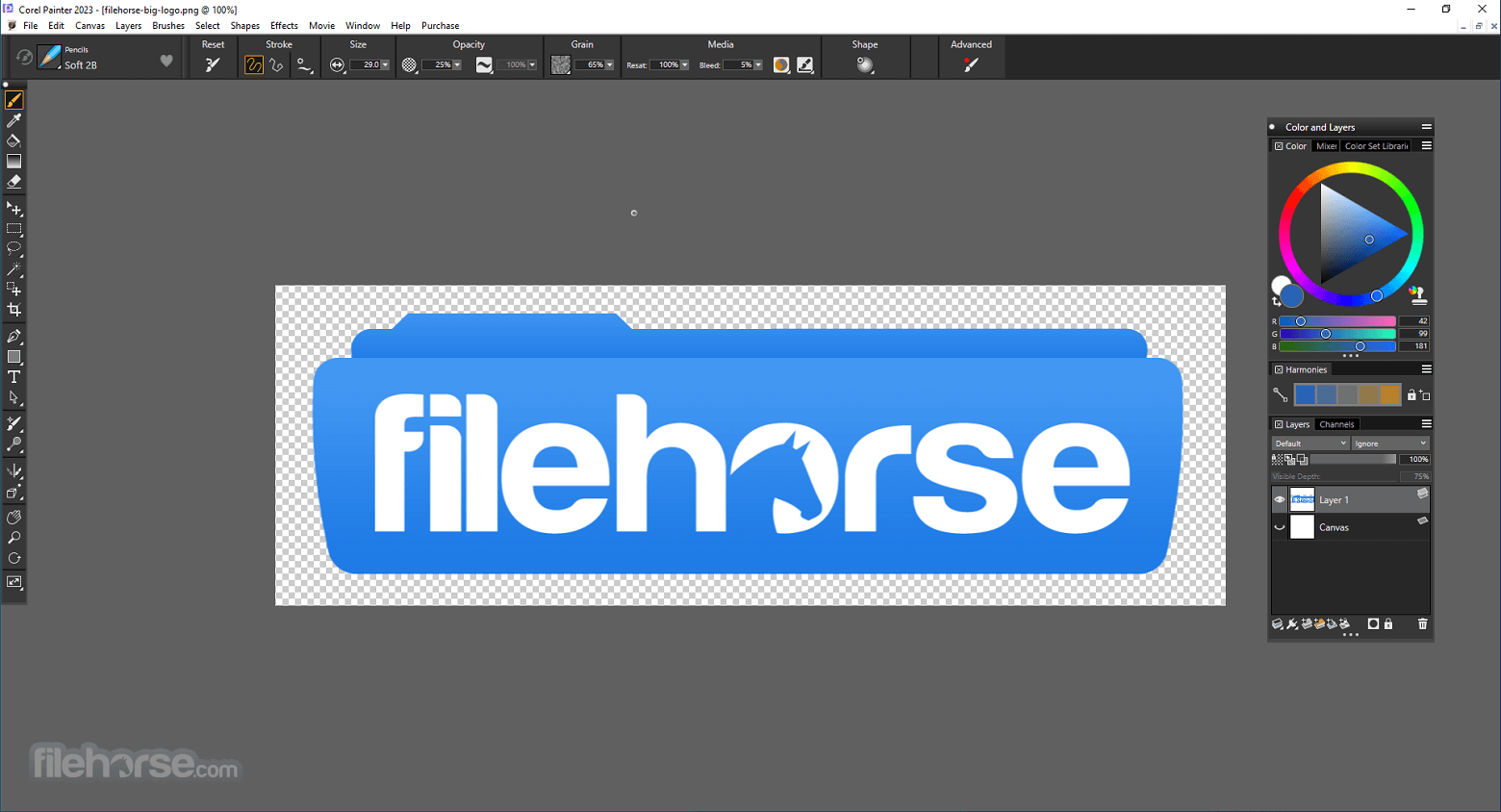






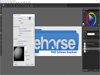

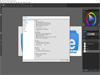
Comments and User Reviews