-
Latest Version
CPU-Z 2.15 LATEST
-
Review by
-
Operating System
Windows 7 / Windows 8 / Windows 10 / Windows 11
-
User Rating
Click to vote -
Author / Product
-
Filename
cpu-z_2.15-en.exe
-
MD5 Checksum
283d76a6d820ed2913b627fc0db76e93
Developed by CPUID, this lightweight and free software application provides users with comprehensive information about their computer's hardware components and system performance.
It has gained a reputation as a must-have utility for both novice and advanced users who want to gather detailed data about their CPU, motherboard, memory, and more!
- Information about the processor, including its name, number, codename, manufacturing process, package, and cache levels.
- Details about the mainboard and its chipset.
- Specifications related to memory, such as type, capacity, timings, and module details (SPD).
- Real-time monitoring of the internal frequency of each core and memory frequency.
- It offers full compatibility with Windows® 11.
CPU Information: CPU-Z for PC provides detailed information about your computer's CPU, including its name, architecture, clock speed, and core count.
Motherboard Details: Users can access data about their motherboard, such as manufacturer, model, chipset, and BIOS version.
Memory Information: Get insights into your computer's RAM, including type, size, and timings.
Graphics Information: Discover details about your graphics card, including the GPU model, driver version, and clock speed.
Real-time Monitoring: It offers real-time monitoring of CPU and memory usage, making it handy for users who want to keep an eye on system performance.
Benchmarking: While not as extensive as dedicated benchmarking software, it provides some basic benchmarking capabilities to assess your system's performance.
Report Generation: Users can generate detailed reports in TXT or HTML format, which is useful for sharing system information with others or for troubleshooting purposes.
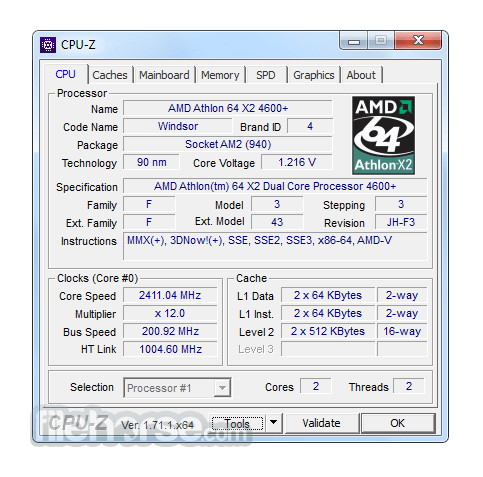
What`s New
- Added support for Intel Arrow Lake-H processors.
- Included AMD Ryzen AI Max+ 395, Max+ PRO 395, Max 390, and AI Max 385 (Strix Halo).
- Added AMD Ryzen AI 7 350 and AI 5 340 (Kraken Point).
- Support for AMD Radeon RX 9070 XT and RX 9070 GPUs (Navi 48).
- Updated AMD Ryzen 7 5705G/GE, Ryzen 5 5605G/GE, and Ryzen 3 5305G/GE (Cezanne).
- Expanded support for AMD EPYC CPUs: from 8C/16T up to 192C/384T models.
- Added NVIDIA RTX 5070 Ti (GB203) and RTX 5070 (GB205) support.
- New GPU compute units now shown on the Graphics tab.
- Introduced a new Validation Statistics page.
It features a straightforward and user-friendly interface. It presents information in a tabbed layout, with tabs for CPU, Caches, Mainboard, Memory, and SPD (Serial Presence Detect).
Each tab contains detailed information about the corresponding hardware component, and the data is displayed in a clean and organized manner. The interface is minimalistic, making it easy for users of all experience levels to navigate and understand.
Installation and Setup
Installing CPU-Z is a breeze. It's a standalone application, so there's no need for a lengthy installation process.
Simply download the executable file from the official website or FileHorse, run it, and the program will start providing you with hardware information immediately. The software is lightweight and doesn't require significant system resources.
Uninstall
You can remove the program either from the Add or Remove Programs window (from Settings, Control Panel), or choose Uninstall from Start menu, Programs, CPUID, CPU-Z.
How to Use
- Download and run the setup executable.
- The main interface will open, displaying tabs for CPU, Caches, Mainboard, Memory, and SPD.
- Click on each tab to access detailed information about your hardware components.
Is CPU-Z compatible with Windows 10/11?
Yes, the app is fully compatible with Windows 10 and 11, as well as earlier versions of Windows.
Can I use CPU-Z on a Mac or Linux computer?
The program is primarily designed for Windows, but there are alternative tools like "HWMonitor" for macOS and Linux users.
Does CPU-Z require installation?
No, CPU-Z is a standalone application and does not require installation. You can run it directly after downloading.
Can I use CPU-Z to overclock my CPU or GPU?
No, CPU-Z is a monitoring and diagnostics tool. While it provides information about your hardware, it does not have overclocking features.
Is CPU-Z safe to use, and does it contain any malware or adware?
The tool is a reputable and safe software. The official website provides the genuine and malware-free version.
Special Keys
- The F5 key allows to save a screenshot as a bmp file in the application directory. These are named cpu.bmp, cache.bmp, mainboard.bmp and memory.bmp.
- The F6 key copies the current page in the clipboard.
- The F7 key saves the validation cvf file in the current directory.
- The F9 key switches between CPU clock computation methods.
Speccy: Speccy by Piriform offers detailed system information and temperature monitoring. It also provides a visual representation of hardware components.
HWiNFO: HWiNFO is a comprehensive system information and monitoring tool that includes sensors for temperature, voltage, and fan speed readings.
AIDA64: It offers not only hardware information but also system stability tests and benchmarking. It's a premium alternative for advanced users.
Open Hardware Monitor: This open-source tool provides real-time monitoring of hardware components and is suitable for those who prefer open-source software.
Pricing
The tool is completely FREE to use, and there are no hidden costs or subscription fees. It's one of the standout features of this software, making it accessible to a wide range of users.
System Requirements
- Operating System: Windows XP, Vista, 7, 8, 10, 11 (32-bit and 64-bit)
- CPU: Any compatible x86 or x64 processor
- RAM: 512 MB or more
- Disk Space: A few megabytes for the application and generated reports
- Provides detailed information about hardware components.
- Lightweight and easy to use.
- Real-time monitoring of CPU and memory usage.
- Free to use with no hidden costs.
- Generates detailed reports for troubleshooting or sharing.
- Lacks advanced benchmarking features found in dedicated benchmarking software.
- Limited to providing hardware information and monitoring; it doesn't offer system optimization or tuning tools.
All in all, CPU-Z is a dependable and invaluable tool for users who want to gain deep insights into their computer's hardware without the complexity or cost associated with premium software. Its user-friendly interface, real-time monitoring, and detailed reporting capabilities make it a must-have utility for both casual and advanced PC users.
Whether you're a gamer, enthusiast, or someone troubleshooting hardware issues, CPU-Z's ability to provide comprehensive hardware information sets it apart as a top choice in the category. Best of all, it's completely free, making it accessible to everyone without breaking the bank. The tool is an essential addition to any Windows user's toolbox for system analysis and monitoring.
Also Available: Download CPU-Z Portable
What's new in this version:
- Improved support of Intel Arrow Lake-H processors
- AMD Ryzen AI Max+ 395 & AI Max+ PRO 395, Ryzen AI Max 390 & AI Max 385
- AMD Ryzen AI 7 350, Ryzen AI 5 340
- AMD Radeon RX 9070 XT & 9070
- AMD Ryzen 7 5705G, 5705GE, Ryzen 5 5605G, 5605GE, Ryzen 3 5305G, 5305GE
- AMD EPYC 9965 (192C/384T), 9845 (160C/320T), 9825 (144C, 288T), 9755 (128C/256T), 9745 (128C/256T), 9655 (96C/192T), 9645 (96C/192T), 9565 (72C/144T), 9555 (64C/128T), 9535 (64C/128T), 9455 (48C, 96T), 9355 (32C/64T), 9335 (32C/64T), 9135 (16C/32T), 9115 (16C/32T), 9015 (8C/16T).
- NVIDIA RTX 5070 Ti (GB203) & 5070 (GB205)
- Added GPU compute units (Graphics tab)
- New Validation Statistics page
 OperaOpera 118.0 Build 5461.104 (64-bit)
OperaOpera 118.0 Build 5461.104 (64-bit) OKXOKX - Buy Bitcoin or Ethereum
OKXOKX - Buy Bitcoin or Ethereum PhotoshopAdobe Photoshop CC 2025 26.6.1 (64-bit)
PhotoshopAdobe Photoshop CC 2025 26.6.1 (64-bit) BlueStacksBlueStacks 10.42.71.1001
BlueStacksBlueStacks 10.42.71.1001 iTop VPNiTop VPN 6.4.0 - Fast, Safe & Secure
iTop VPNiTop VPN 6.4.0 - Fast, Safe & Secure Premiere ProAdobe Premiere Pro CC 2025 25.2.3
Premiere ProAdobe Premiere Pro CC 2025 25.2.3 PC RepairPC Repair Tool 2025
PC RepairPC Repair Tool 2025 Hero WarsHero Wars - Online Action Game
Hero WarsHero Wars - Online Action Game SemrushSemrush - Keyword Research Tool
SemrushSemrush - Keyword Research Tool LockWiperiMyFone LockWiper (Android) 5.7.2
LockWiperiMyFone LockWiper (Android) 5.7.2




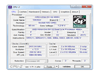
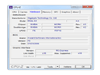
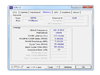
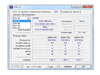
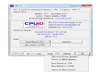
Comments and User Reviews