-
Latest Version
-
Operating System
Windows XP / Vista / Windows 7 / Windows 8 / Windows 10
-
User Rating
Click to vote -
Author / Product
-
Filename
datacrow_4.4_windows_installer.zip
-
MD5 Checksum
1f07dd7472b2a14f4455a9b3d98bf59c
Sometimes latest versions of the software can cause issues when installed on older devices or devices running an older version of the operating system. Software makers usually fix these issues but it can take them some time. What you can do in the meantime is to download and install an older version of Data Crow 4.4.
For those interested in downloading the most recent release of Data Crow or reading our review, simply click here.
All old versions distributed on our website are completely virus-free and available for download at no cost.
We would love to hear from you
If you have any questions or ideas that you want to share with us - head over to our Contact page and let us know. We value your feedback!
What's new in this version:
New:
- Added MobyGames online search for games
- Added a new setting to regional setting: date format
- Press F5 to insert a time stamp into a text field. The time stamp is based on the date format setting + HH:mm:ss
- Added a preview pane when selecting images
Updated:
- Changed the online search to allow for additional filters to be set
- No pop up message anymore when no search results are found for an online search. Shown in message log instead.
- Added wait time between requests for all online services
- Long text fields (like description) opened a text view on double click. This has been changed to CTRL + mouse click as double click is also used to select a single word.
- Small dialog changes to the item form tabs; saving will now close the dialog and added a title to the dialog
Fixed:
- Fixed a NullPointerException when performing a mass update using previous online search history
- None of the online services were set up to take the maximum number of search results into account
- URL field launcher did not work for HTTPS hyper links
- Scrolling in the card view was sometimes reversed
- All settings files for module were missing, triggering a reset of existing user settings as well as having incorrect settings after a clean install
- Settings and such were not stored to disk before creating a backup
- On new installations on Windows the Font selection would change on saving any of the settings
- Default data was missing in Data Crow 4.3; none of the categories and such were created.
- Fixed an issue where a picture or file is selected even if the file choose action was cancelled
- There was an issue with the Item Form Settings; it did a reset of the fields on opening of the dialog.
- Fixed an issue where new translations are not updated for existing Data Crow installations. Now, when you install a new version of Data Crow it will load the language file from your user folder and adds missing translations from the language file located in the installation folder. If there are still missing translations these are added from the default English language file.
- Horizontal / vertical setting not always applied correctly to the quick view
- Small fixes for the German translation
 OperaOpera 109.0 Build 5097.68 (64-bit)
OperaOpera 109.0 Build 5097.68 (64-bit) iTop VPNiTop VPN 5.4.0 - Fast, Safe & Secure
iTop VPNiTop VPN 5.4.0 - Fast, Safe & Secure PhotoshopAdobe Photoshop CC 2024 25.7 (64-bit)
PhotoshopAdobe Photoshop CC 2024 25.7 (64-bit) iAnyGoTenorshare iAnyGo 4.0.15
iAnyGoTenorshare iAnyGo 4.0.15 Opera GXOpera GX 109.0.5097.70 (64-bit)
Opera GXOpera GX 109.0.5097.70 (64-bit) Adobe AcrobatAdobe Acrobat Pro 2024.002.20687
Adobe AcrobatAdobe Acrobat Pro 2024.002.20687 BlueStacksBlueStacks - Play on PC 5.21.150
BlueStacksBlueStacks - Play on PC 5.21.150 Hero WarsHero Wars - Online Action Game
Hero WarsHero Wars - Online Action Game Data Recovery4DDiG Windows Data Recovery 9.8.6
Data Recovery4DDiG Windows Data Recovery 9.8.6 TradingViewTradingView - Trusted by 60 Million Traders
TradingViewTradingView - Trusted by 60 Million Traders
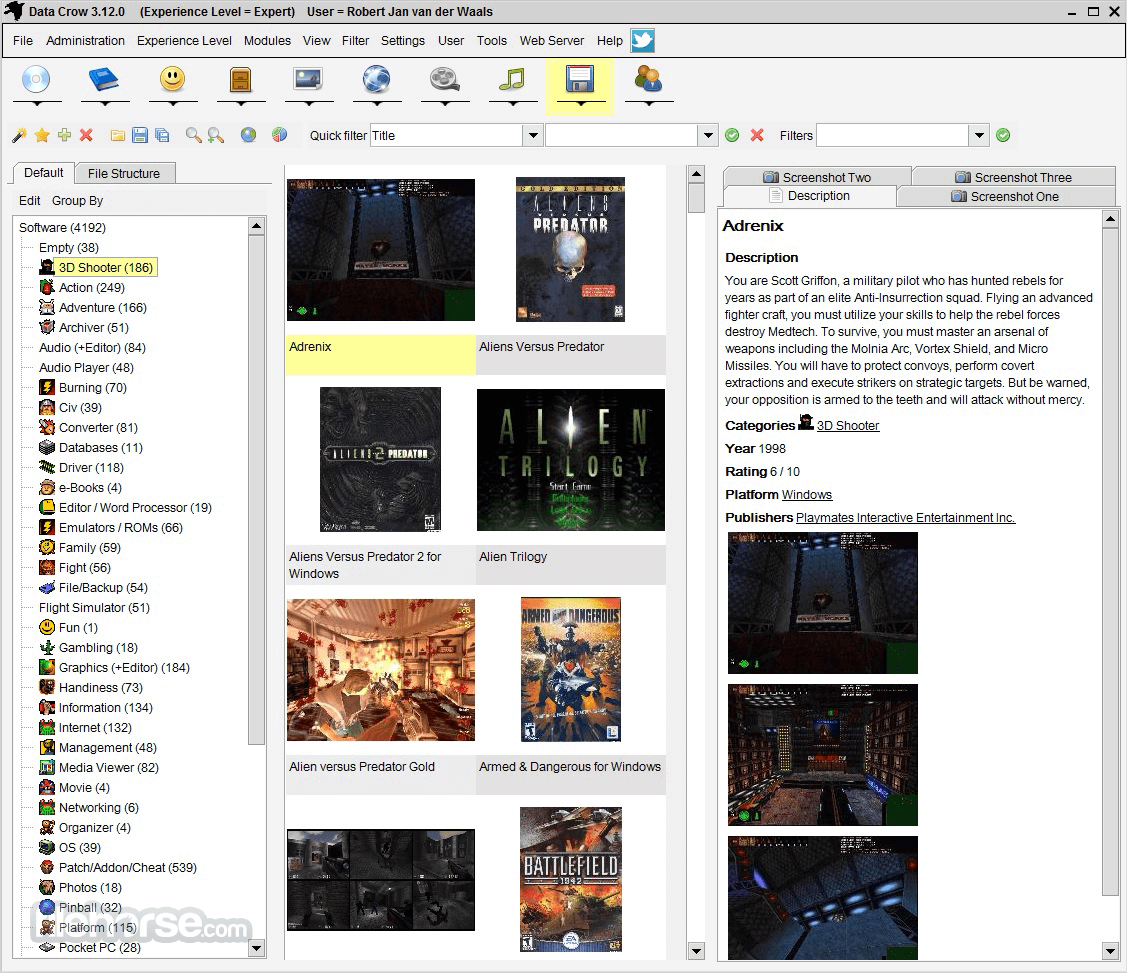
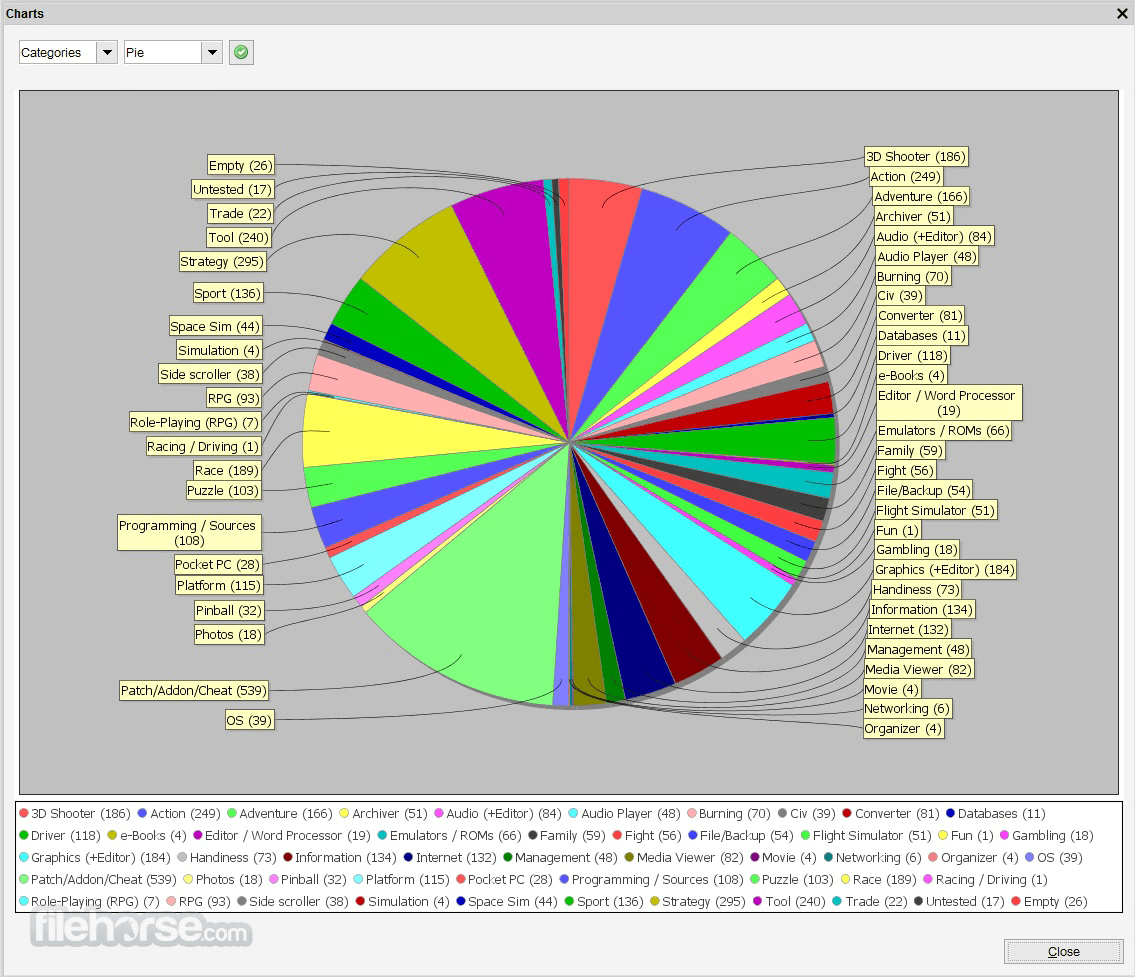
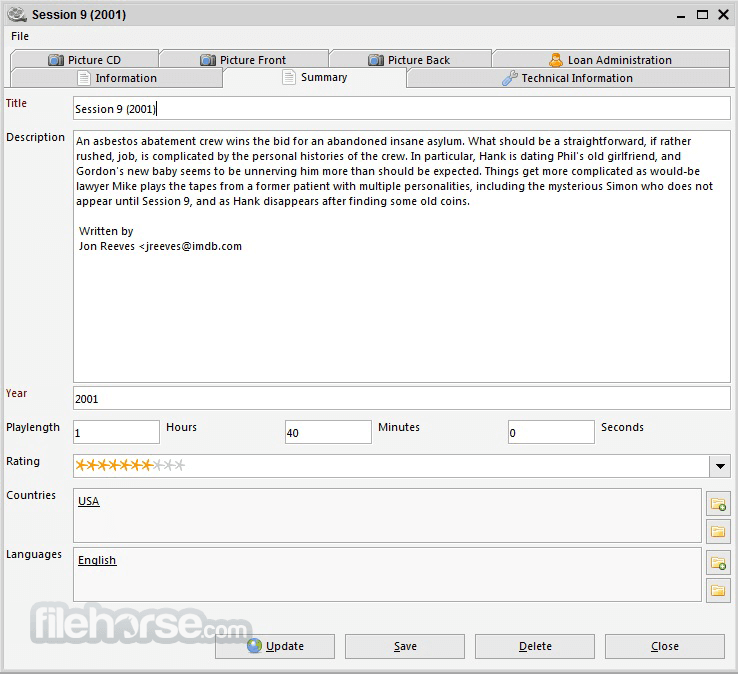
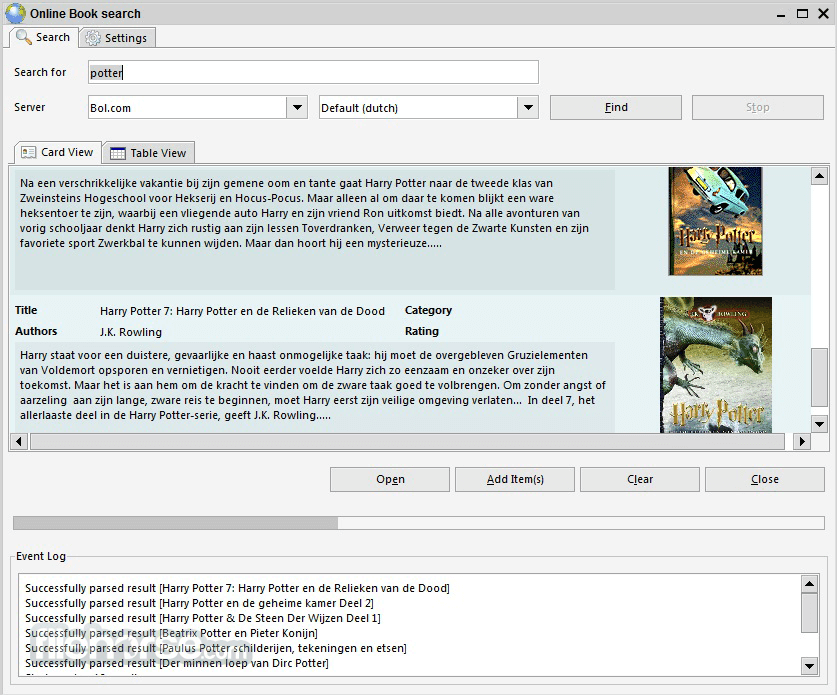
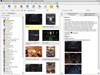
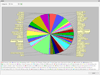
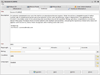
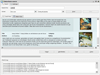
Comments and User Reviews