-
Latest Version
Folder Lock 10.1.4 LATEST
-
Review by
-
Operating System
Windows 7 / Windows 8 / Windows 10 / Windows 11
-
User Rating
Click to vote -
Author / Product
-
Filename
folderlock10-en.exe
-
MD5 Checksum
be965ca4e3037d812197df269b73d6f4
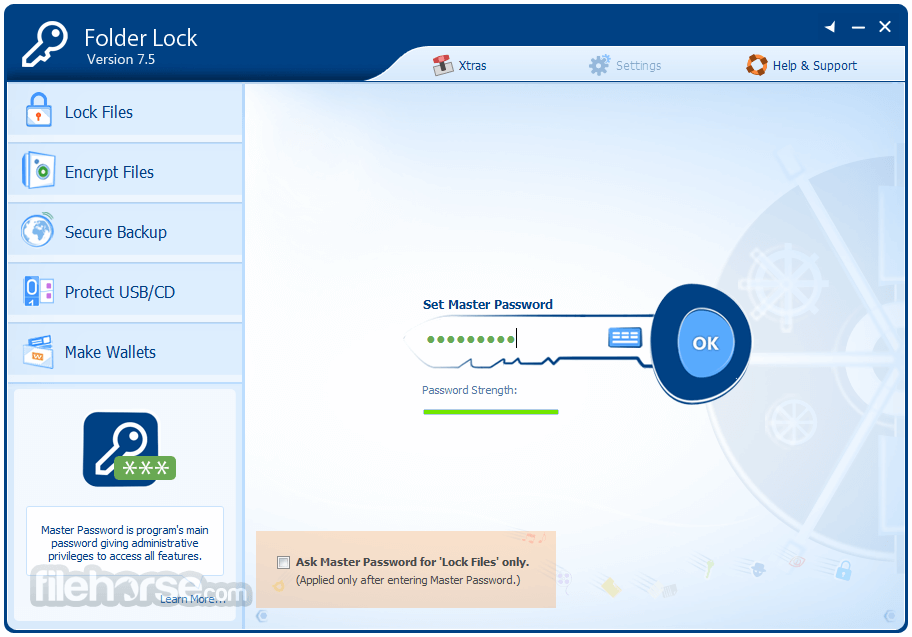
It also offers portable security for USB drives and CDs/DVDs. Folder Lock for PC also lets you lock files, folders, and drives; save your personal information in Wallets; shred files and clean your Windows History.
- Encrypt files with 256-bit AES Encryption
- Backup them in your Cloud
- Sync them across PC, iOS, Android
- Share them with co-workers
- Lock Files, Folders & Drives
- Manage Passwords, Create Wallets
- Shred Files, Clean History & more!
You can later restore files at any time, on any computer. Lockers can also be converted to executables using the 'Protect USB/CD' feature that allows you to keep your encrypted files wherever you go in USB drives or CDs and DVD or convert your files and folders to encrypted ZIP files for email attachments.
Itlets you password-protect files, folders, and drives; encrypt your important files on-the-fly; backup them in real-time; protect portable drives; shred files & drives and a clean history.
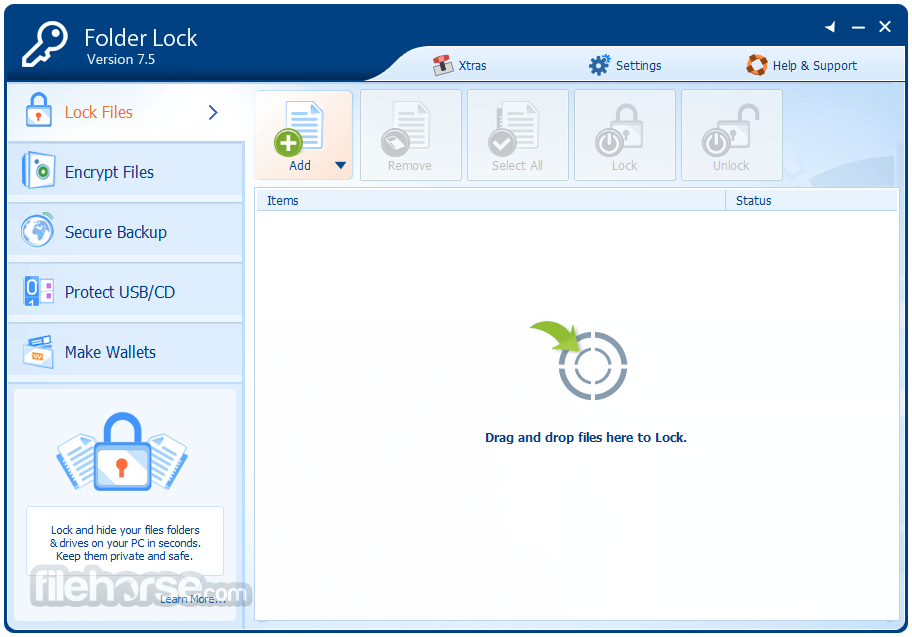
It is the most downloaded file-security application with more than 45 million users. It works on 32-bit and 64-bit Windows 11, 10, 8, 7. Keep your encrypted lockers backed up and synced on a dedicated secure cloud server.
Furthermore, if you want to protect your files without encrypting them, you can also lock your files, folders, and drives on your PC from access and visibility.
You can also create Encrypted Wallets to save personal information like Credit Cards, Bank Accounts, and Business Cards. You can also Shred files, folders, drives, and empty hard drive space. You can also clean Windows usage history. Additionally, the app comes with additional security settings unheard before.
You can activate password security and restrict access to different parts of the application using an admin level master password. You can run the application in complete stealth using the Stealth Mode feature.
You can also catch and perform actions on repetitive hack attempts and on basis of incorrect password logs and you can set automatic duration based protection for your data security, so you know that your stuff is no longer accessible to anyone else when you're away from your PC.
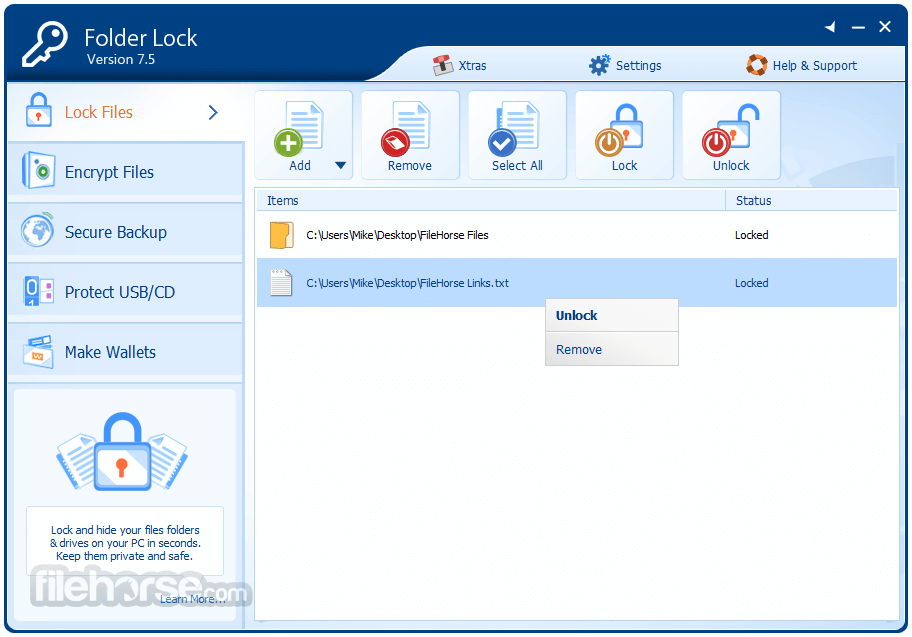
Features and Highlights
Lock Folders
The tool can Lock and Hide files and folders within seconds. It enables you to Password Protect and restricts unwanted eyes from viewing files, folders, and drives. Once you’ve locked a folder, it will be hidden from its previous location and can only be accessed through the software interface.
Encrypt your Files
The app creates Lockers. Just as you would put your money in a safe, would you like to keep your files in a digital ‘Locker’ that’s safer than a bank’s vault? You can create ‘Locker(s)’ which are protected by AES 256-bit encryption. You need not encrypt or decrypt files when accessing; simply copy them to Locker and voila! They are encrypted on-the-fly.
Secure Backup
Folder Lock 10 for Windows PC offers a 2-way encryption and backup method, letting you backup your encrypted ‘Lockers’ online. This feature lets you create a password-protected backup of your Lockers so that the information is not only secured from prying eyes but is protected from loss or damage. If your PC gets stolen or data gets deleted, simply recover your data back from your online account.
Protect USB
You can also keep your Lockers in portable devices including USB and External drives. This software converts these Lockers in executable files so that you don’t need to install the tool every time you want to access your secured files. You can also burn them to CDs/DVDs and create password-protected zips for email attachments.
Password Wallets
The app lets you create digital Wallets to protect the confidential information you use on a regular basis – information such as banking details, credit cards, transactions, ATM pin, and much more. You can create as many cards as you want in these Wallets. They are encrypted when saved.
Shred Files
Simply deleting your files is no guarantee that your files cannot be recovered. Shredding your files deletes your files permanently from your hard disk in such a way that even a file recovery software cannot recover them again. FolderLock not only helps you to Shred Files, but it also lets you shred the empty drive space so that no matter what files were deleted previously, gets shredded as well.
Available Lockers in Folder Lock 10
Desktop Locker
If you want to encrypt your files locally in Windows, you can use Desktop Locker.
Dropbox Locker
Dropbox users can use Dropbox Locker to encrypt their files. You can use all other Dropbox features alongside as well.
Google Drive Locker
Google Drive users can use Google Drive Locker to encrypt and sync their files in Google Drive.
One Drive Locker
Microsoft lovers who prefer using OneDrive can also now encrypt their files and sync at the same time using OneDrive Locker.
FAQ
Is Folder Lock Free?
It offers a free demo version with up to 1 GB of storage, support for 2 devices, and limited features. For more storage, devices, or full access to all program features, a Pro license is required. Registered users can also use additional features like Protect Folders and Portable Lockers.
On how many computers can I install Folder Lock?
The free version allows installation on 2 devices, while the Pro version supports up to 5 devices. You can remove devices to manage installations, but the total device limit for Pro remains at 5.
What encryption algorithm does Folder Lock use?
It uses 256-bit AES encryption for file protection and 4096-bit RSA for user-based encryption and sharing. The AES 256-bit is considered military-grade encryption, also used by US government agencies.
Recommended System Requirements
- Operating System: Windows 11, 10, 8, 7 (64-bit preferred)
- Processor: Dual-core 2 GHz or higher processor
- RAM: 1 GB or higher
- Hard Disk Space: 50 MB of free space for installation and encryption tasks
- Screen Resolution: 1024x768 or higher display resolution
- Advanced Data Encryption & Security Features
- Password Protection for Files, Folders & Drives
- Secure Backup & Cloud Storage Integration
- Stealth Mode for Concealed Usage
- Portability with USB & CD Lock Options
- High CPU Usage During Encryption
- Lacks Cross-Platform Compatibility
- Potential Compatibility Issues with Some Files
Also Available: Download Folder Lock for Mac
 OperaOpera 119.0 Build 5497.141 (64-bit)
OperaOpera 119.0 Build 5497.141 (64-bit) SiyanoAVSiyanoAV 2.0
SiyanoAVSiyanoAV 2.0 PhotoshopAdobe Photoshop CC 2025 26.8.1 (64-bit)
PhotoshopAdobe Photoshop CC 2025 26.8.1 (64-bit) BlueStacksBlueStacks 10.42.85.1001
BlueStacksBlueStacks 10.42.85.1001 CapCutCapCut 6.5.0
CapCutCapCut 6.5.0 Premiere ProAdobe Premiere Pro CC 2025 25.3
Premiere ProAdobe Premiere Pro CC 2025 25.3 PC RepairPC Repair Tool 2025
PC RepairPC Repair Tool 2025 Hero WarsHero Wars - Online Action Game
Hero WarsHero Wars - Online Action Game SemrushSemrush - Keyword Research Tool
SemrushSemrush - Keyword Research Tool LockWiperiMyFone LockWiper (Android) 5.7.2
LockWiperiMyFone LockWiper (Android) 5.7.2

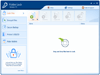
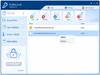
Comments and User Reviews