-
Latest Version
mSpy - Cell Phone Tracker LATEST
-
Review by
-
Operating System
Windows 7 / Windows 8 / Windows 10 / Windows 11
-
User Rating
Click to vote -
Author / Product
Get remote access to all data and activities on any phone! Try NOW!
mSpy parental control app gathers the information (location, text messages, call info, etc.) from your child’s phone, and transfers it to your account. In order to check the information from the device you are monitoring, you just need to log into your account using any browser on your own smartphone or computer.

- Easy installation & remote monitoring. It takes less than 10 minutes to install.
- Works in a background mode. The app is not visible on the target device.
- Affordable solution. Monitor your child’s device for less than $1 per day.
- Secure and reliable. All data is encrypted and protected. Only you can access it.
- Up-to-date information. Data about the target phone activities updates every 5 min.
- Around-the-clock support. The multilingual support team has your back 24/7.
Features and Highlights
Call Logs
View all incoming/outgoing calls with contact info, timestamps, and call duration
Text Messages
Read all incoming/outgoing text messages even after they are deleted from the device
GPS Tracking
Track the current GPS location of the device and view its location history
Web History
Check browser history of the device, including searches done in the Incognito mode
Online Messengers
Access chats from all popular messengers like WhatsApp, Viber, Snapchat, Telegram, etc
Social Media
See activity on social apps like Instagram, Facebook, Tinder, etc
Media Files
View photos, videos, and other media that is shared or stored on the device
Other Data
Get information about installed apps, calendar activity, emails, and more

mSpy Is Suited for Any Device!
Android
- Physical access required
- Installs directly on the phone
- Social media monitoring available without rooting
- Works in the background
- Physical access or iCloud credentials required
- More mSpy features available for jailbroken devices
- Lite version available on the App Store
- Works in the background
Bark: Bark specializes in monitoring social media platforms and messaging apps, with a focus on identifying potential risks and dangers.
Qustodio: A parental control utility with a wide array of tools for monitoring the well-being of children.
uMobix: Monitor everything on your kid’s smartphone or tablet in real time!
Mobicip: Limit screen time, filter the internet, monitor social media, and more.
KidsGuard: A Simple Way for Parental Control and Cell Phone Monitoring!

Start Monitoring in 3 Easy Steps
Choose Your Subscription
Pick a subscription based on the features you’d like to access. Input your payment information and confirm the purchase. Check your inbox for the confirmation email.
Install mSpy
Follow the installation guide provided to you in the welcoming email and set up the app on the target device.
Start Monitoring
Log in to your Control Panel and start viewing the data from the target device through your dashboard.

FAQ
What is a cell phone tracker?
A cell phone tracker, or phone monitoring app, lets you remotely view activities on someone else’s phone without needing physical access. Top apps operate in hidden mode, making them undetectable.
How does a cell phone tracker work?
To track a phone, you must install monitoring software on the target device. After installation, you can access the phone's data via a personal dashboard linked to your tracker account.
Does the mSpy tracker work in real time?
It depends on the setup. For jailbroken devices or active sync solutions, data transfer might take a few minutes, but most activities are updated in real time.
Is tracking software detectable?
It varies by app. While some are visible, mSpy operates in hidden mode, ensuring undetectable monitoring.
Can you monitor a cell phone without installing software?
No, monitoring requires installing a tracking app on the target device. The installation process differs depending on whether the phone is jailbroken, rooted, or not.
PROS
- Provides comprehensive monitoring features.
- Offers GPS tracking for location monitoring.
- Can track social media and messaging apps.
- Allows remote control of the target device.
- Offers a user-friendly interface.
- May raise ethical and privacy concerns.
- Requires physical access to the target device for installation.
- Continuous monitoring may strain relationships.
- Can be expensive, especially for long-term use.
- May not be legal in all jurisdictions without consent.
 OperaOpera 120.0 Build 5543.61 (64-bit)
OperaOpera 120.0 Build 5543.61 (64-bit) SiyanoAVSiyanoAV 2.0
SiyanoAVSiyanoAV 2.0 PhotoshopAdobe Photoshop CC 2025 26.8.1 (64-bit)
PhotoshopAdobe Photoshop CC 2025 26.8.1 (64-bit) BlueStacksBlueStacks 10.42.86.1001
BlueStacksBlueStacks 10.42.86.1001 CapCutCapCut 6.6.0
CapCutCapCut 6.6.0 Premiere ProAdobe Premiere Pro CC 2025 25.3
Premiere ProAdobe Premiere Pro CC 2025 25.3 PC RepairPC Repair Tool 2025
PC RepairPC Repair Tool 2025 Hero WarsHero Wars - Online Action Game
Hero WarsHero Wars - Online Action Game SemrushSemrush - Keyword Research Tool
SemrushSemrush - Keyword Research Tool LockWiperiMyFone LockWiper (Android) 5.7.2
LockWiperiMyFone LockWiper (Android) 5.7.2

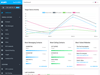
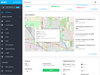
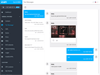
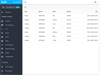
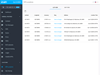
Comments and User Reviews