-
Latest Version
-
Operating System
Windows 7 / Windows 8 / Windows 10
-
User Rating
Click to vote -
Author / Product
-
Filename
EssentialPIM.exe
-
MD5 Checksum
61b0a27d598227ba96ef23c0f5723a96
Sometimes latest versions of the software can cause issues when installed on older devices or devices running an older version of the operating system. Software makers usually fix these issues but it can take them some time. What you can do in the meantime is to download and install an older version of EssentialPIM Free 9.2.
For those interested in downloading the most recent release of EssentialPIM or reading our review, simply click here.
All old versions distributed on our website are completely virus-free and available for download at no cost.
We would love to hear from you
If you have any questions or ideas that you want to share with us - head over to our Contact page and let us know. We value your feedback!
What's new in this version:
- Synchronization with Microsoft To Do
- Text formatting shortcuts (bold, italic, bullets, strikethrough, etc.) for sticky notes
- Delete multiple recurring appointments with a single click ("Apply to all" checkbox)
- Support of the latest vCard 4.0 format
- "Show in Calendar" option will now be included in the task templates
- Improved Vertical View (In Groups) in mail
- Advanced Search should now work much faster when searching for events
- Filters applied in Table view will also work in all other calendar views
- Same column layout as the parent folder for newly created subfolders in mail
- Better visibility of categorized events in calendar
- Improved synchronization of notes with Google
- Custom order of all-day events will be correctly reflected on printouts
- Fixed couple of issues related to iCloud sync
- Import of Unicode iCal (*.ics) files should now work correctly
- Fixed missing reminder when dragging and dropping appointments
- Various other improvements and fixes
 OperaOpera 109.0 Build 5097.68 (64-bit)
OperaOpera 109.0 Build 5097.68 (64-bit) iTop VPNiTop VPN 5.4.0 - Fast, Safe & Secure
iTop VPNiTop VPN 5.4.0 - Fast, Safe & Secure PhotoshopAdobe Photoshop CC 2024 25.7 (64-bit)
PhotoshopAdobe Photoshop CC 2024 25.7 (64-bit) PC RepairPC Repair 1.0.3
PC RepairPC Repair 1.0.3 Opera GXOpera GX 109.0.5097.70 (64-bit)
Opera GXOpera GX 109.0.5097.70 (64-bit) Adobe AcrobatAdobe Acrobat Pro 2024.002.20736
Adobe AcrobatAdobe Acrobat Pro 2024.002.20736 BlueStacksBlueStacks - Play on PC 5.21.200
BlueStacksBlueStacks - Play on PC 5.21.200 Hero WarsHero Wars - Online Action Game
Hero WarsHero Wars - Online Action Game Driver UpdaterOutbyte Driver Updater 2.2.1
Driver UpdaterOutbyte Driver Updater 2.2.1 TradingViewTradingView - Trusted by 60 Million Traders
TradingViewTradingView - Trusted by 60 Million Traders
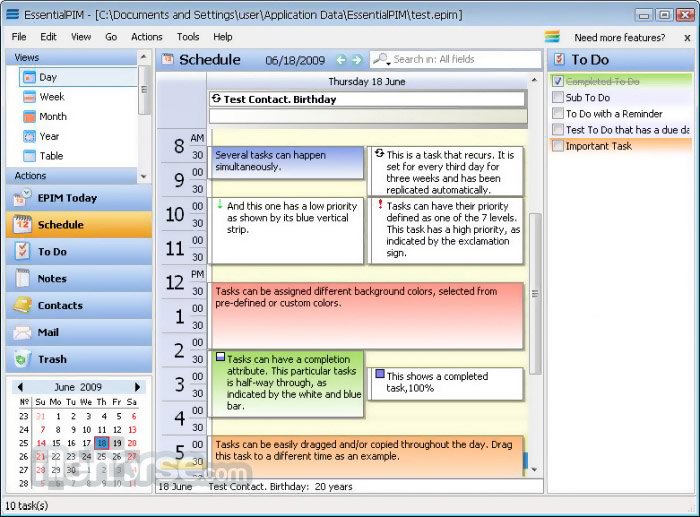







Comments and User Reviews