-
Latest Version
Firefox 140.0.2 (32-bit) LATEST
-
Review by
-
Operating System
Windows 10 (32-bit)
-
User Rating
Click to vote -
Author / Product
-
Filename
Firefox Setup 140.0.2.exe
You can download Firefox 32bit for PC offline installer from the site by clicking on the free download button. Check out the new version, which is the first of several releases called Firefox Quantum, getting you to the things you love and the stuff you need faster than ever before, along with a fresh new look.
Latest Firefox Features
Resume where you stopped - NEW
Firefox View allows you to access your open tabs on other devices and view your recent browsing history.
Directly modify your PDFs - NEW
No need to print a PDF anymore. Begin editing forms directly within Firefox.
Browse with confidence in your privacy - NEW
Firefox's Total Cookie Protection ensures excellent privacy as the default setting.
Features and Highlights
2x Faster
Crazy powerful browser engine? Check. Less time waiting around for pages to load? Also, check. Get the best Firefox yet.
30% lighter than Chrome
Less memory usage means more space for your computer to keep running smoothly. Your other programs will thank you.
Smooth browsing
Whether you’ve opened 10 or 1000, switching between tabs is faster than ever with the software’s new, responsive engine.
Private Browsing
The program blocks online trackers while you browse and won’t remember your history after you’re done.
Tracking Protection
Some ads have hidden trackers that follow you online. Rude. We know. That’s why powerful tool stops them cold.
Faster Page Loading
By blocking some ads and scripts that bog down browsing, pages load up to 44% faster. Now that’s a win-win.
Screenshots
Uncomplicate screenshots. Take and share them directly from the tool. That means no more searching for mysterious file names on your computer.
Built right into the toolbar, it’s the ultimate save-for-later feature. View your articles, videos, and pages across any device.
Gaming & VR
Engineered for next-gen gaming, It has built-in support for WASM and WebVR. No additional installation is needed!
Library
Save time! Find all your favorite content like Pocket saves, bookmarks, browsing history, screenshots, and downloads in one spot.
Extensions
Customize with thousands of extensions like LastPass, uBlock Origin, Evernote, and more.
Themes
Makeover browser to suit your mood! Choose a new look from theme categories or create your own.
Toolbar
Set up the app your way. Drag and drop features in and out of your toolbar for easy access.
Sync your devices
Seamlessly access passwords, bookmarks, and more. Plus, use the Send Tabs feature to instantly share open tabs between desktop, mobile, and tablet.
Overview
Firefox is a free and open-source web browser developed by Mozilla Corporation. It is one of the most popular web browsers worldwide, known for its focus on privacy, security, and customization options. Here's an overview of the app:
Privacy and Security: The program places a strong emphasis on protecting user privacy and enhancing online security. It includes features like Enhanced Tracking Protection, which blocks many third-party tracking cookies by default. It also offers strict anti-phishing measures, sandboxing for web content, and regular security updates to keep users safe.
Cross-Platform Availability: Firefox is available for various operating systems, including Windows, macOS, Linux, and mobile platforms such as Android and iOS. This allows users to have a consistent browsing experience across different devices.
Customization Options: It offers a range of customization options to tailor the browser to individual preferences. Users can choose from numerous themes and extensions to personalize the appearance and functionality of their browsers. Additionally, Firefox supports user-created themes, allowing further customization.
Performance: Mozilla continuously works to improve Firefox's performance and speed. Recent updates have introduced enhancements such as better page loading times and reduced memory usage, providing a smoother browsing experience.
Developer Tools: It includes a comprehensive set of built-in developer tools. These tools help web developers debug and inspect web pages, examine network activity, and analyze performance metrics. They are highly regarded by developers and are often preferred for web development tasks.
Syncing and Account Features: Firefox Sync enables users to synchronize their bookmarks, browsing history, passwords, and other data across multiple devices. Additionally, Firefox Accounts allow users to access various features like cloud storage, password management, and send tabs to other devices.
Web Compatibility: The app is built on open web standards and aims to provide excellent compatibility with modern websites and web technologies. It ensures that web developers' work is displayed as intended and offers compatibility with popular web applications.
Open-Source Community: Firefox is an open-source project, which means that its source code is available for anyone to view, modify, and distribute. This fosters a vibrant community of developers and contributors who work together to improve the browser and develop extensions and add-ons.
FAQ
What is Firefox?
Firefox is a web browser that stands out from others as it is backed by a not-for-profit organization and is committed to protecting your personal data by not selling it to advertisers.
Is Firefox free?
Absolutely! Firefox is completely free to use. There are no hidden costs or charges. You can enjoy all its features without paying anything, and rest assured that your personal data is not sold.
Is Chrome better than Firefox?
We firmly believe that Firefox is a superior browser compared to Chrome. When people ask about a better browser, they usually consider factors like speed and security. Firefox is constantly updated to provide you with the fastest and most privacy-conscious browsing experience.
Is Firefox safe?
Yes, Firefox is not only safe but also prioritizes your data and privacy protection. The browser automatically blocks known third-party trackers, social media trackers, crypto-miners, and fingerprinters that aim to collect your information.
Does Firefox sell your personal data?
No, Firefox has never sold and will never sell your personal data.
Is Firefox Chromium-based?
Unlike many other browsers, Firefox is not based on Chromium, the open-source project behind Google Chrome. Instead, Firefox relies on its own Quantum browser engine, specifically designed to ensure your data is treated with respect and kept private.
Does Firefox use Google?
Firefox has Google set as its default search engine. This means that you can conveniently search the web directly from the address bar of your Firefox browser.
Does Firefox have a built-in VPN?
Although Firefox itself does not include a built-in VPN (virtual private network), Mozilla offers a separate product called Mozilla VPN. By using this VPN alongside the private Firefox Browser, you can further protect your internet connection and IP address, especially when using Wi-Fi.
Who owns Firefox?
Firefox is developed by Mozilla Corporation, which is a wholly-owned subsidiary of the non-profit organization Mozilla Foundation. The principles of the Mozilla Manifesto guide the development of Firefox, ensuring a focus on user empowerment and privacy.
Which version of Firefox supports Windows 7 and Windows 8?
Firefox version 115 will be the last supported Firefox version for users of Windows 7, Windows 8 and Windows 8.1. You can download it from our website, either from the "old versions" section or by clicking "Firefox 115 (32-bit)".
Alternatives
Opera: Feature-rich browser offering a built-in ad blocker, VPN, and unique tools for faster browsing.
Opera GX: The gaming browser built for gamers with RAM and CPU limiters!
Chrome: The fast, free browser that`s built for the modern web
Edge: A modern and efficient browser with excellent compatibility and integrated Microsoft services.
Brave: Privacy-focused browser that blocks ads and trackers by default, ensuring a faster and more secure browsing experience.
System Requirements
- Operating system: Windows 11/10
- Processor: Pentium 4 or newer processor that supports SSE2
- 512MB of RAM / 2GB of RAM for the 64-bit version
- Hard drive space: 200 MB of free space
- Graphics card: DirectX 9-capable graphics card
- Customizable & Flexible
- Privacy-focused Browser
- Wide Range of Add-ons
- Cross-Platform Compatibility
- Strong Security Features
- Occasional Performance Issues
- High Memory Usage
- Less Popular Among Web Developers
Overall, Firefox is a powerful, user-friendly web browser that prioritizes privacy, security, and customization. Its commitment to open-source values and its wide range of features make it a popular choice among users who value a more personalized and secure browsing experience.
Also Available: Firefox (64-bit), Firefox for Mac and Firefox Portable
What's new in this version:
- Fixed a startup crash on Windows experienced by some users
 OperaOpera 120.0 Build 5543.38 (64-bit)
OperaOpera 120.0 Build 5543.38 (64-bit) SiyanoAVSiyanoAV 2.0
SiyanoAVSiyanoAV 2.0 PhotoshopAdobe Photoshop CC 2025 26.8.1 (64-bit)
PhotoshopAdobe Photoshop CC 2025 26.8.1 (64-bit) BlueStacksBlueStacks 10.42.86.1001
BlueStacksBlueStacks 10.42.86.1001 CapCutCapCut 6.5.0
CapCutCapCut 6.5.0 Premiere ProAdobe Premiere Pro CC 2025 25.3
Premiere ProAdobe Premiere Pro CC 2025 25.3 PC RepairPC Repair Tool 2025
PC RepairPC Repair Tool 2025 Hero WarsHero Wars - Online Action Game
Hero WarsHero Wars - Online Action Game SemrushSemrush - Keyword Research Tool
SemrushSemrush - Keyword Research Tool LockWiperiMyFone LockWiper (Android) 5.7.2
LockWiperiMyFone LockWiper (Android) 5.7.2
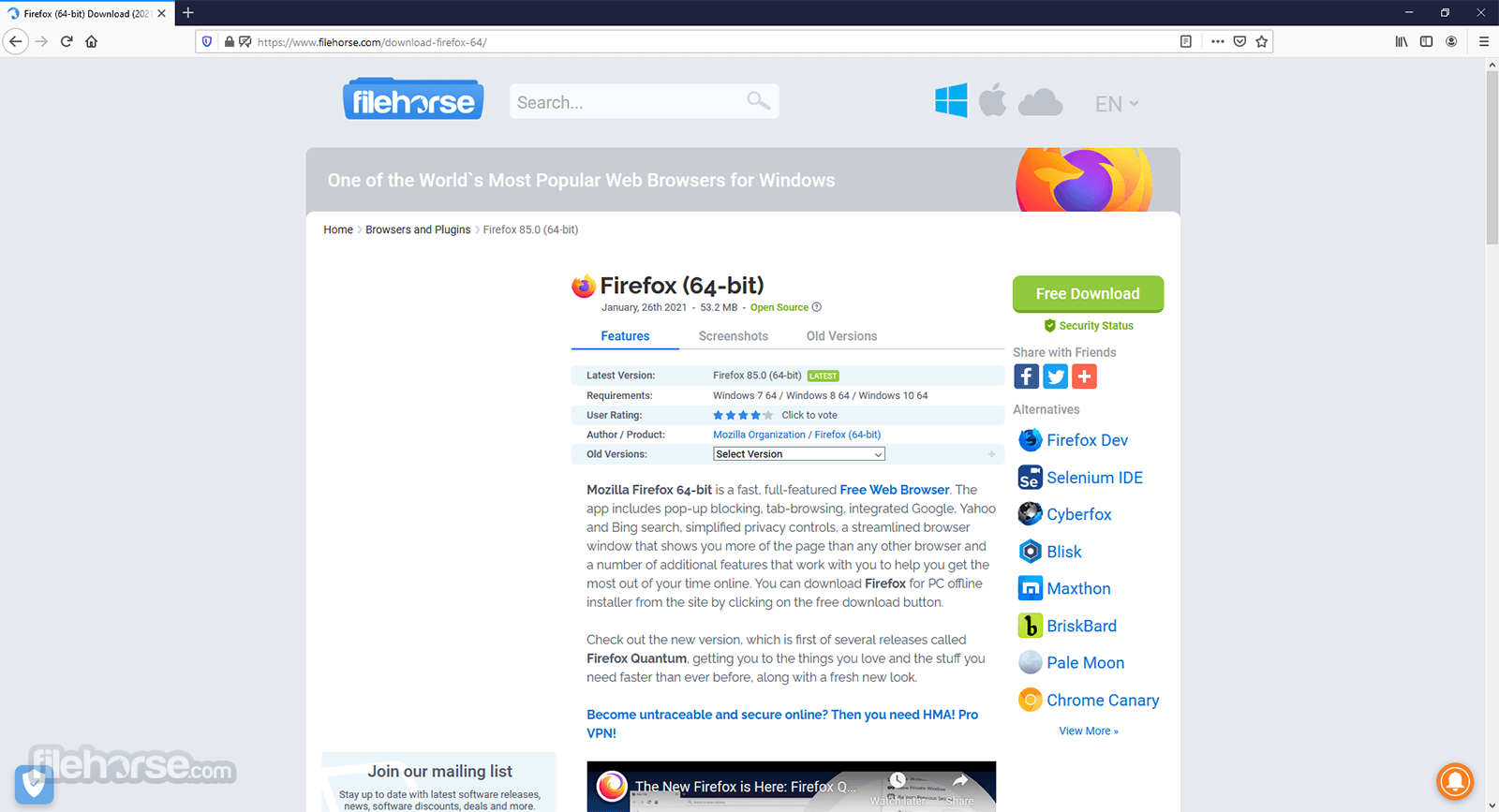
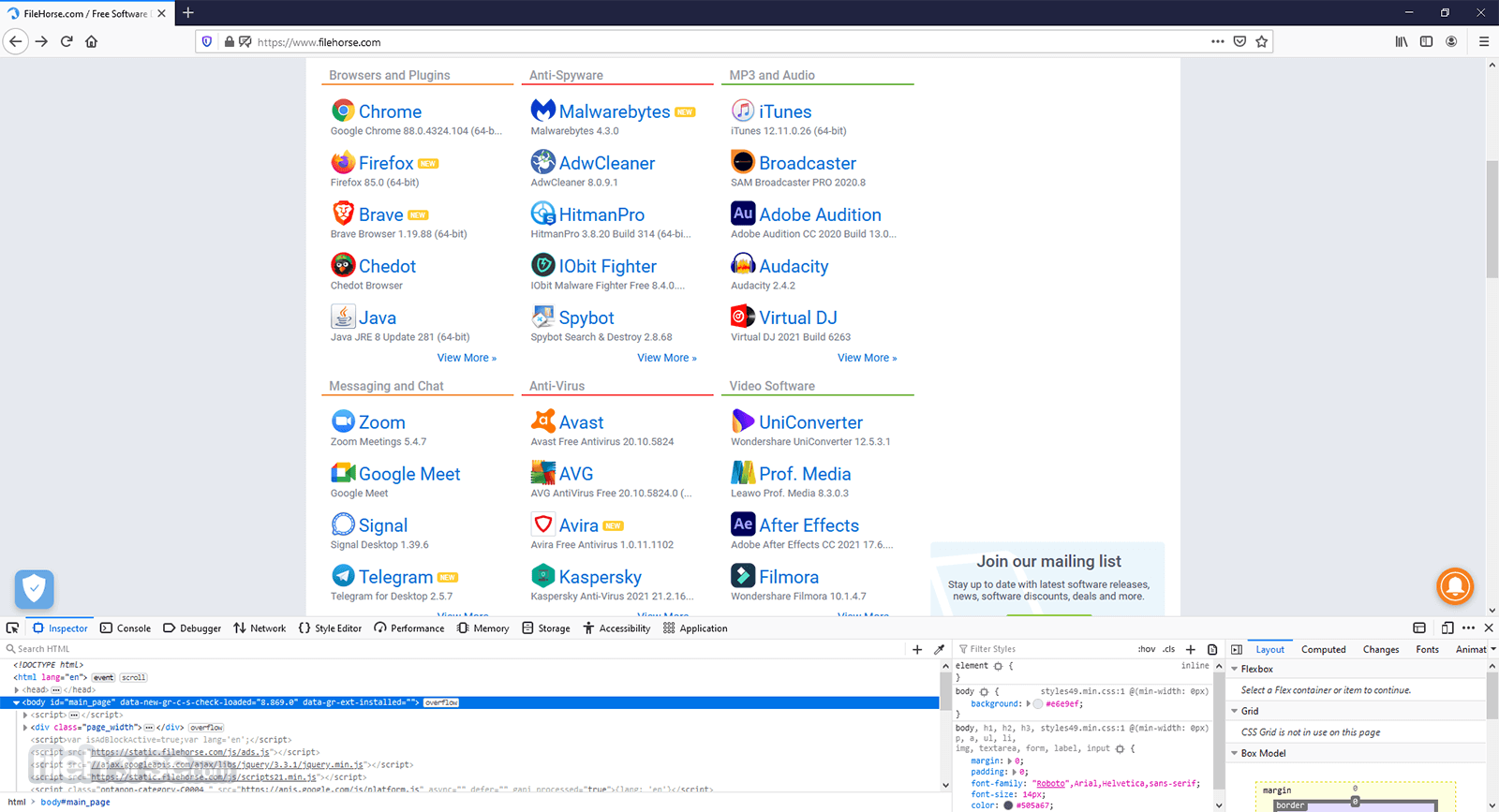
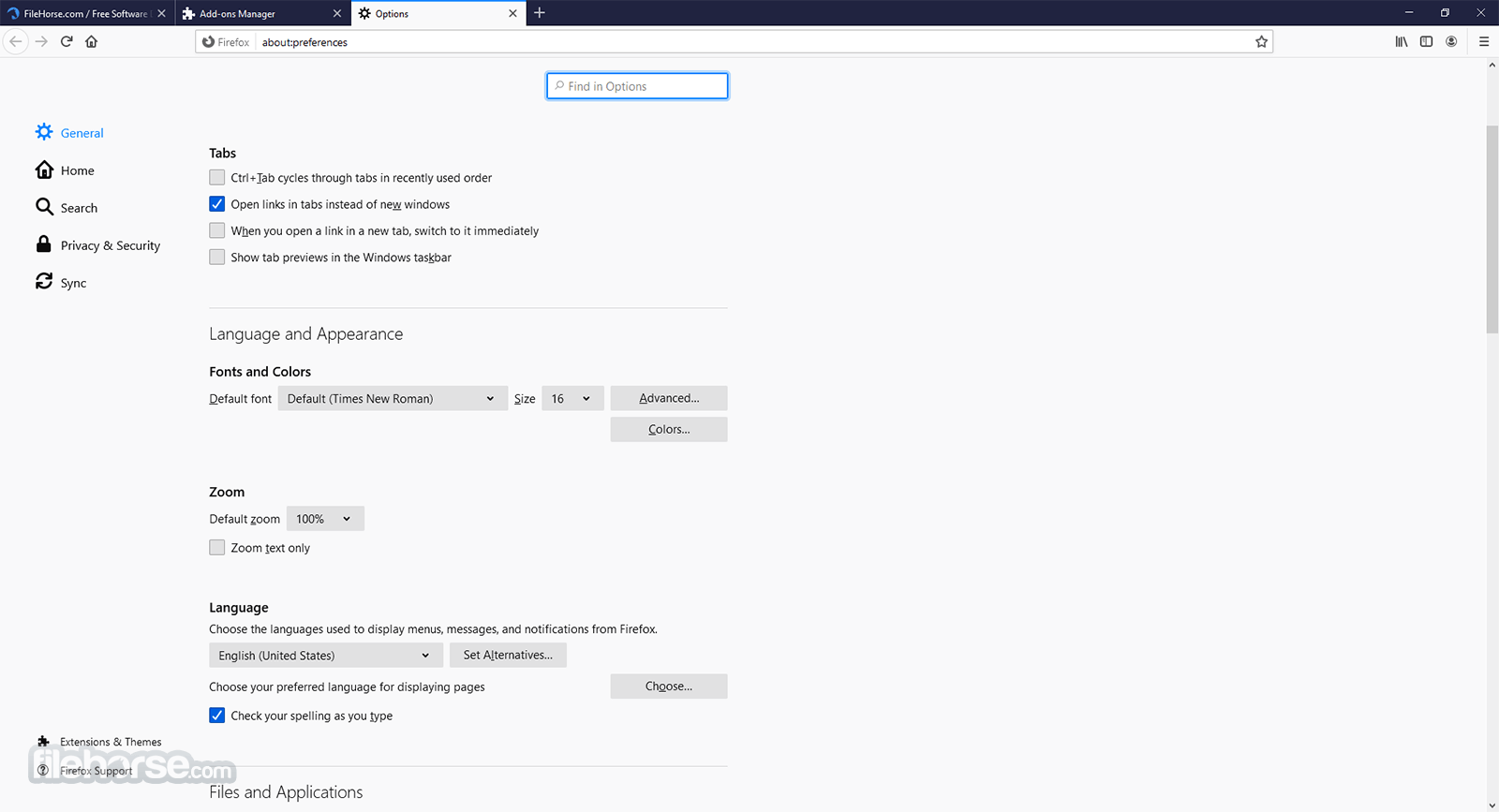
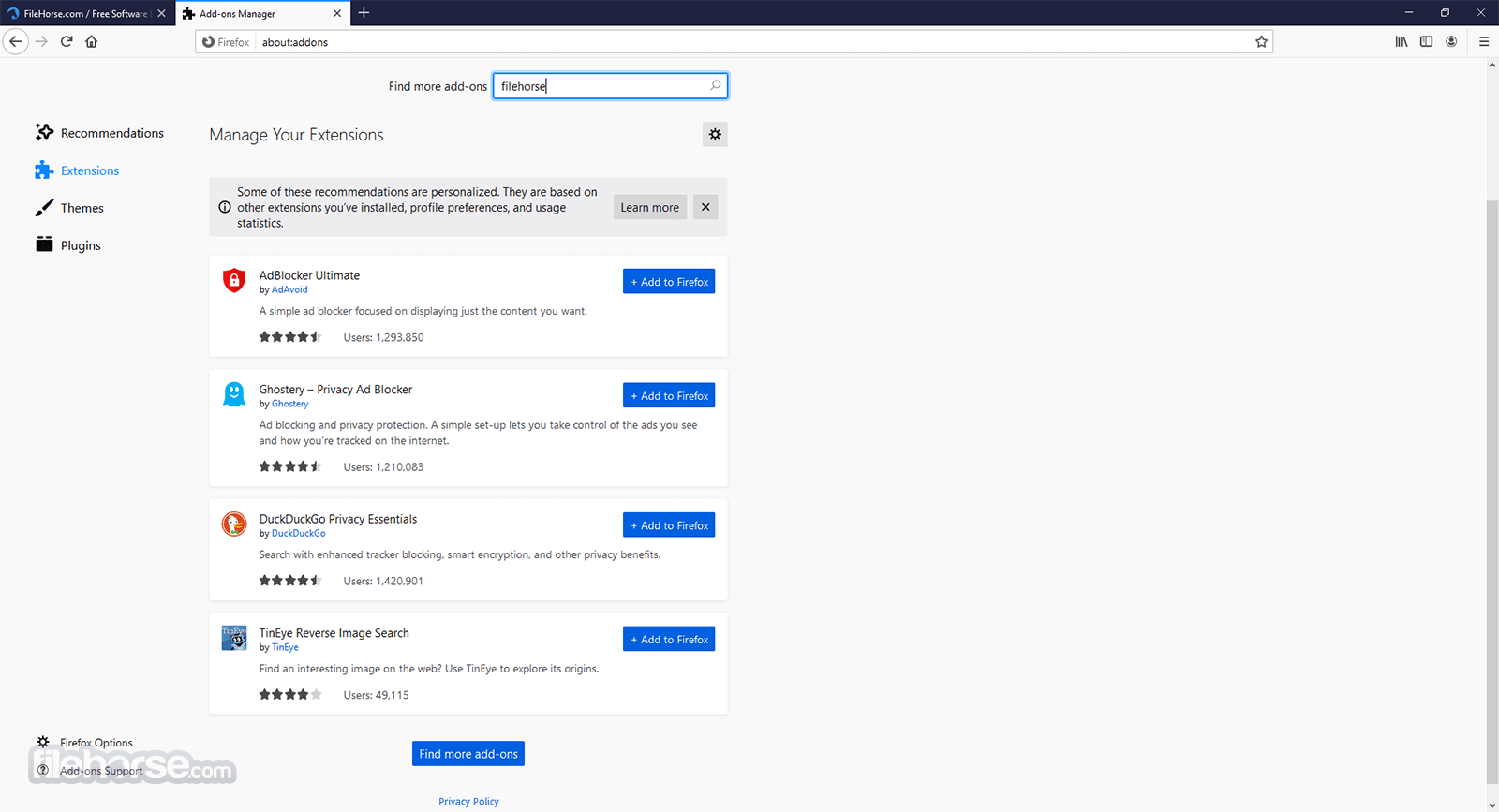
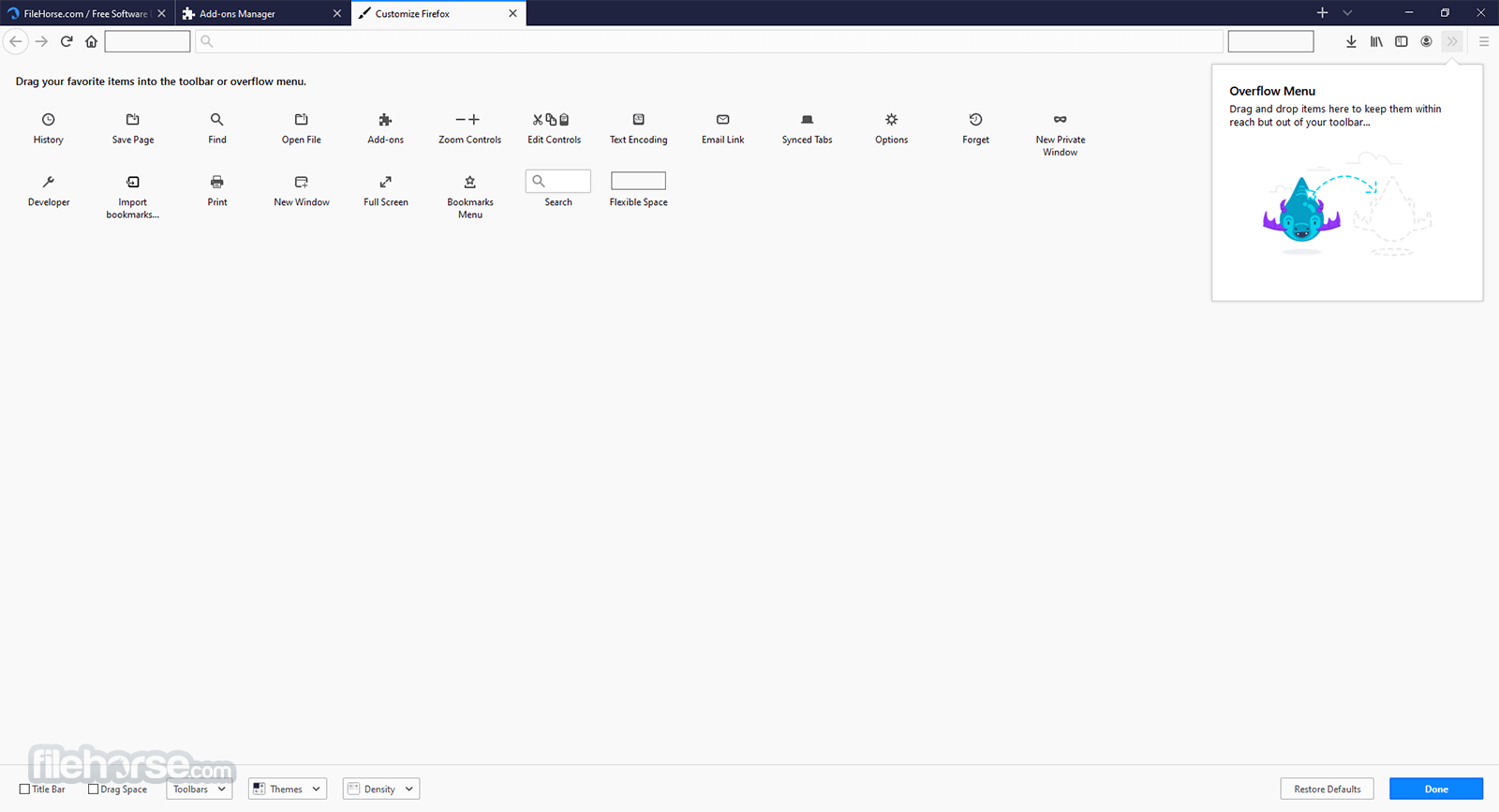
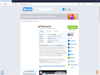
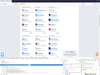
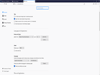
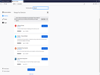
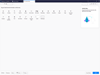
Comments and User Reviews