-
Latest Version
FlixGrab 5.4.1.1223 LATEST
-
Review by
-
Operating System
Windows 7 / Windows 8 / Windows 10 / Windows 11
-
User Rating
Click to vote -
Author / Product
-
Filename
FlixGrab.exe
-
MD5 Checksum
8de614e650a80738a4d15b31fd1c66a8

FlixGrab is a versatile PC software designed to facilitate the seamless downloading of Netflix content for offline viewing. It caters to users who prefer the flexibility of accessing their favorite shows and movies without relying on a constant internet connection.
This application offers a user-friendly interface and a range of features tailored to enhance the Netflix experience.
With a magnificent application, you can download and watch any NetFlix video offline on any device without spending internet traffic, and without disrupting NetFlix's limitations!
Also, you can download and watch videos from anywhere: Netflix, Amazon Prime, HULU, Disney Plus, Youtube, Facebook, Instagram and many others with only one app.
FreeGrabApp company highly respects the copyright terms, but at the same time, It considers unacceptable any limitations by copying already purchased or free video content for personal use, which is established by Netflix and other video services.
Therefore, using programs is totally legal only for personal needs and without the rights of sharing the material to third parties.
How It Works
- Copy a video link from your web browser to the clipboard.
- Paste a link to the application by clicking the “Paste” button.
- Click the “Download” button.
- Enjoy music and video.
Interface
The Netflix Downloader got a totally new and user-friendly interface!
Load Control
You can easily stop, resume the downloading process, and much more!
Optimal settings
Automatic selection of the optimal voice quality and language!
Great Sound
Support downloading Dolby Digital Surround Audio 5.1!
HD Quality
FreeGrabApp support downloading HD NetFlix video.
Multi-Stream
The app is able to download multiple videos at the same time!
Subtitles
Support downloading subtitles in TTML format!
Main Features
- Easy Downloading: It simplifies the process of downloading Netflix content by allowing users to save videos in various resolutions, including HD (1080p) and Ultra HD (4K).
- Batch Downloading: Users can queue multiple titles for download simultaneously, streamlining the process and saving time.
- High Quality Output: The software ensures that downloaded content retains its original quality, providing an optimal viewing experience.
- Subtitle and Audio Track Selection: Users have the option to choose preferred subtitles and audio tracks for downloaded content, enhancing customization.
- Fast Performance: It employs advanced algorithms to ensure swift downloads, even for large files or lengthy videos.
The interface of this program is intuitive and user-friendly, featuring a clean layout that facilitates easy navigation. Users can quickly access all essential features and settings without encountering any complexity.
Installation and Setup
Installing the app is a straightforward process. Users can download the setup file from the official website or FileHorse and follow the on-screen instructions for installation.
Upon launching the application, users are guided through a simple setup wizard to configure basic settings and preferences.
How to Use
- Launch the app and log in to your Netflix account.
- Browse or search for the desired title within the application.
- Select the title you wish to download and choose the desired video quality, subtitles, and audio tracks.
- Click on the "Download" button to initiate the download process.
- Monitor the progress of downloads in the queue and access downloaded content from the designated folder on your device.
Is FlixGrab legal to use?
It operates within the legal boundaries outlined by Netflix's terms of service. However, it is essential to use the software responsibly and adhere to copyright laws by downloading content for personal use only.
Can I download entire series or seasons with FlixGrab?
Yes, FlixGrab allows users to download entire series or seasons of TV shows in one go, simplifying the process for binge-watchers.
Does FlixGrab support downloads in all regions?
The program is compatible with Netflix content available in various regions, but certain titles may be restricted based on licensing agreements.
Are downloaded videos DRM-protected?
Yes, downloaded videos are protected by DRM (Digital Rights Management) to prevent unauthorized distribution or sharing of content.
Can I watch downloaded content offline indefinitely?
Users can watch downloaded content offline as long as they maintain an active Netflix subscription. However, downloaded content may expire based on Netflix's licensing agreements.
Alternatives
4K Video Downloader: A popular alternative that supports downloading videos from various streaming platforms, including Netflix, YouTube, and more.
DVDFab: Specializes in downloading Netflix content with options for high-quality output and customization.
Free Netflix Downloader: Another dedicated tool for downloading Netflix videos with support for subtitles and audio tracks.
Pazu Netflix Video Downloader: Download Netflix TV shows and movies to MP4, without Netflix app.
Pricing
It offers both free and paid versions. The free version includes basic features with limitations, while the paid version unlocks additional functionalities and removes restrictions.
Pricing varies based on the chosen subscription plan, with options for monthly or annual billing.
One license covers 1-years subscription for 1-PC.
System Requirements
- Operating System: Windows 7/8/10/11
- Processor: Intel Pentium 4 or higher
- RAM: 1GB or more
- Storage: At least 100MB of free disk space
- Internet Connection: Required for downloading content from Netflix
- Intuitive interface for easy navigation
- Supports batch downloading for convenience
- High-quality output with options for customization
- Fast performance even for large files
- Legal and compliant with Netflix's terms of service
- Limited compatibility with other streaming platforms
- Free version comes with restrictions and limitations
- Dependency on Netflix subscription for access to content
- Occasional updates required to maintain functionality
- DRM protection limits flexibility for offline usage
 OperaOpera 119.0 Build 5497.141 (64-bit)
OperaOpera 119.0 Build 5497.141 (64-bit) SiyanoAVSiyanoAV 2.0
SiyanoAVSiyanoAV 2.0 PhotoshopAdobe Photoshop CC 2025 26.8.1 (64-bit)
PhotoshopAdobe Photoshop CC 2025 26.8.1 (64-bit) BlueStacksBlueStacks 10.42.86.1001
BlueStacksBlueStacks 10.42.86.1001 CapCutCapCut 6.5.0
CapCutCapCut 6.5.0 Premiere ProAdobe Premiere Pro CC 2025 25.3
Premiere ProAdobe Premiere Pro CC 2025 25.3 PC RepairPC Repair Tool 2025
PC RepairPC Repair Tool 2025 Hero WarsHero Wars - Online Action Game
Hero WarsHero Wars - Online Action Game SemrushSemrush - Keyword Research Tool
SemrushSemrush - Keyword Research Tool LockWiperiMyFone LockWiper (Android) 5.7.2
LockWiperiMyFone LockWiper (Android) 5.7.2


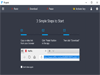
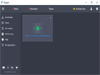
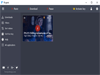
Comments and User Reviews